Something to Consider: Creating Multiple Processed Mail Folders
As you probably know, I recommend using a single-folder
filing system to speed filing and finding mail. Typically, I recommend you
create a subfolder of the inbox and name it Processed Mail. Or, in newer copies
of Outlook, I recommend that you use the new Archive
folder and button that Microsoft provides in many recent versions of
Outlook.
Clearly, if you use such a single-folder approach, it’s
going to collect a lot of mail over time. And with the huge storage limits we
have these days on Exchange—50 GB in many cases—there seems to be no reason to not
let that single folder expand as much as needed. As long as you don’t exceed 50
GB total storage, why not simply let that folder grow?
Item Count Limits on
Folders
Well, it turns out that the Outlook system gets a bit cranky when single folders have too many items in them.
According to Microsoft, if you have too many items in a folder, you can start to see performance issues during many everyday mail actions. Microsoft recommends having fewer than 100,000 items per folder for Outlook versions 2019, 2016, 2013, and 2010. For Outlook 2007 the limit is 50,000 items per folder. Read this reference for more information on these limits.
So, you might want to take a look right now at the item
count in your Processed Mail folder or Archive folder. To do that, look in the
lower left corner of the Outlook window when you have the folder open.
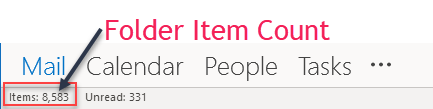
If you are getting close or over the limit, one solution
might be to create one or more additional Processed Mail folders to move older
mail to. Using a date range in the title of each makes sense. For example, you
might create something like what I show below:
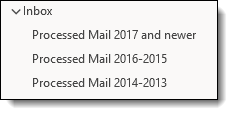
The goal, of course, is to get the count in each folder below
Microsoft’s item limits, so you’d want to set date ranges accordingly to spread
the mail out.
If you use the Archive folder I mentioned above, you cannot
change its name, but you can of course create additional custom-named folders to
hold older mail moved from the Archive folder. Perhaps create them as
subfolders of the Archive folder.
Does this defeat the single-folder filing approach? Well, to
a certain extent, yes. But with very old mail, it probably doesn’t matter.
By the way, all these solutions leave the mail on your
server. But Archiving mail off your
mailbox server may be a better solution since your server space could
eventually run out, and you may want to remove very old mail from search
results. See my article at
this link to discuss various off-server archive solutions.
Michael Linenberger's Blog
- Michael Linenberger's profile
- 14 followers



