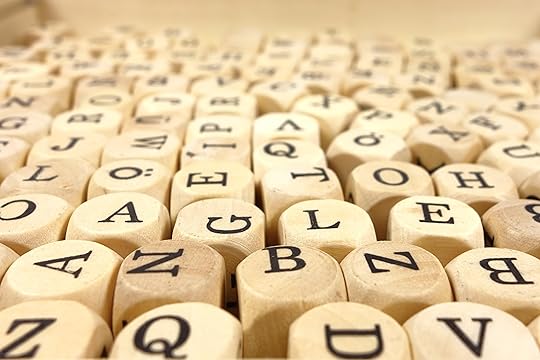 March 27, 2019Anna Hubbel, writer at
AdvertiseMint, Facebook ads agency
March 27, 2019Anna Hubbel, writer at
AdvertiseMint, Facebook ads agency
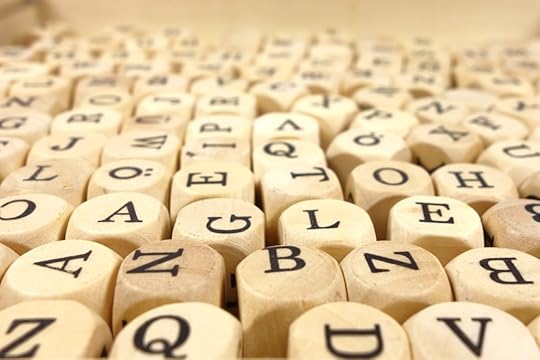
Pixabay / Unsplash
Did you know you can add alt text to your Instagram posts? Alt text appears when an image doesn’t fully load or whenever a user hovers the cursor over the image. It ultimately helps your content rank better in search engine results.
Here’s how to add alt text to new and old Instagram posts.
How to Add Alt Text to a New Post
Step 1: After editing your image, on the “Share To” screen, select “Advanced Settings.”
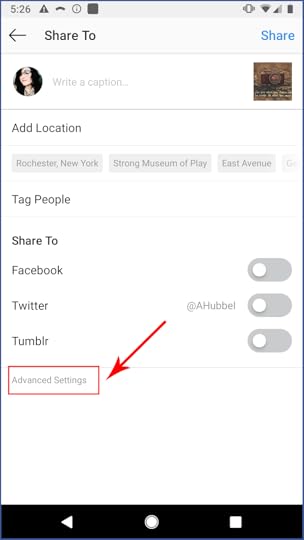
Step 2: Select “Write Alt Text.”
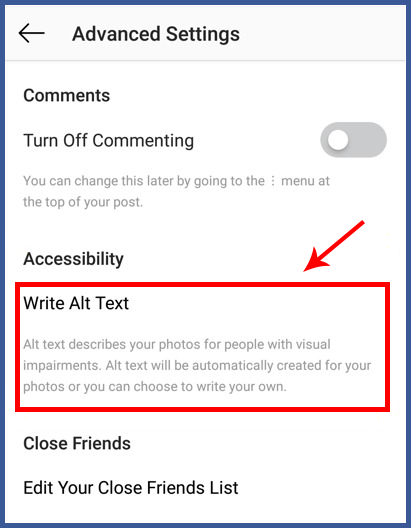
Step 3: Enter your alt text in the space provided. When you’re finished, select “Save.”
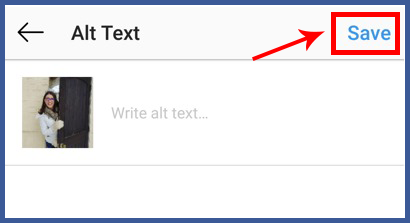
How to Add Alt Text to an Old Post
Step 1: Tap on the three-dot button on the top-right corner of the post you want to edit.

Step 2: Tap “Edit.”
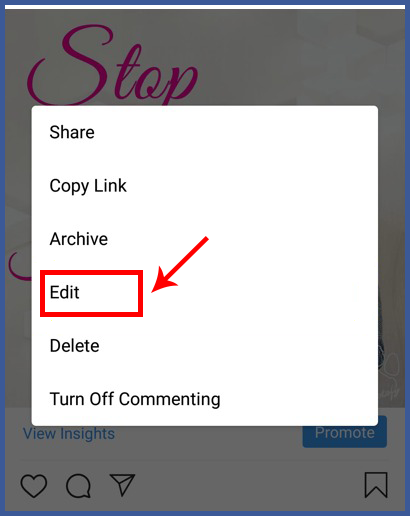
Step 3: Tap where it says “Edit Alt Text” at the bottom right of your image in edit mode.
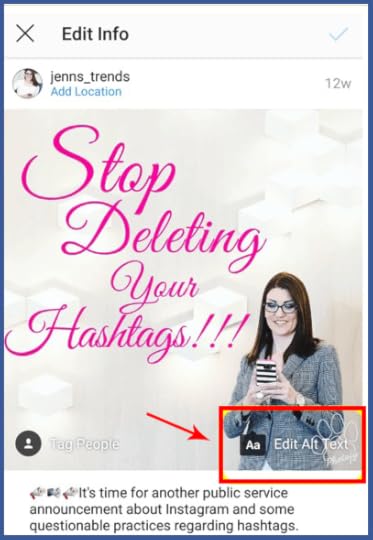
Step 4: Enter your alt text in the space provided. Tap the checkmark when you are done.
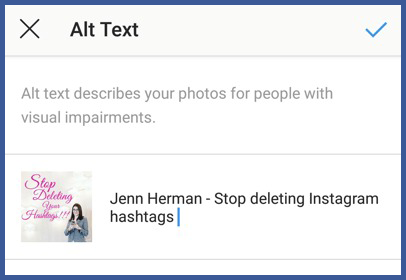
By Anna Hubbel, writer at
AdvertiseMint, best Facebook advertising agency
The post How to Add Alt Text to Your Instagram Captions appeared first on AdvertiseMint.
Published on March 28, 2019 00:00
