Online Calculator as a Lead Boosting Tool
Launching a business website doesn’t seem to be a complicated task at first sight. However, when you start working on your website development, you realize how many aspects have to be considered to make a project a success. Actually, you can get a website in one of the following ways – either by using a website builder or CMS. The choice of the best option depends upon your web design skills and business objectives. If you are not a web design pro, then it makes sense to use a website builder. If you are ready to fight with code editing nuances, then CMS might also be a good choice. You’ll need to take care of hosting installation in advance, however many top rated web hosting providers come with site editing tools that notably simplify the web design process.
Today, there are many different tools that can not only
improve a website and make it more user-friendly, but also attract new
customers and increase sales. One such tool is an online calculator.
Calculators are a go-to tool for any owner of a corporate
website or an online store. They help attract attention of a target customer
who is ready to make a purchase. With the help of a calculator, site visitors
are able to calculate the costs of the desired goods and services on their own,
thus significantly saving your time. On top of this, by engaging visitors with
an online calculator, you can get positive feedback from search engines, such
as better behavioral metrics and higher site ranking.
There is a number of options to create an online calculator
for a website:
Hiring a
developer — you may want to have a calculator built for you by a freelancer
or a web studio. In this case you’ll need to go into detail on how you’d like
to see the end result or even prepare a technical specification. After all, the
functionality of your calculator will depend on this.
It’s good to know that the fees of a freelance developer and that of a web
studio can be very much different. Ordering a calculator from a web studio will
be more expensive because it is the entire team that will work on the program
logic, design, code and finally connect the calculator to the site.
Should you decide to hire a freelance developer, keep in mind that you’ll need
to contact her or him every time you’ll want to make changes or delve into the
program’s code yourself.
Ready-to-use
scripts — there is a ton of scripts on the Internet that are immediately
available for your use to create a calculator for any topic. Such scripts can
be downloaded absolutely free of charge and used on your website as you see
fit. However, if you want to change something in them, you will have to do it
yourself, or contact specialists, which comes at a price.
More often than not, the source code of these calculators consists of a large
amount of non-documented and incomprehensible parts that even developers
themselves find hard to decipher. In addition, free calculator scripts don’t
provide any guarantee of proper and safe operation. Of course, there is no more
talk about the stable operation of such solutions. Since the source code of
calculators is open to everyone interested, it often attracts criminals and
especially spammers.
If a calculator in addition to regular cost calculations includes the function
of sending quotes to clients by email, be prepared to be overwhelmed by spam.
Ready-made scripts are more suitable for developers and studios who know how to
code and are able to use them correctly. If you’re an entrepreneur, and all the
more a large businesses, it’s not recommendable to use ready-made scripts. And
if you do, it’s at your own peril and risk.
Online widgets
— there’re quite a few sites and entire catalogues featuring calculator
examples. These calculators can be used by installing a special widget on your
website. However, these widgets have disadvantages. All widgets’ files are
loaded from third-party sites. If the site is unavailable or someone deletes
the files, the calculator will stop working. Editing the content and design of
these widgets is not always possible, which means it’s impossible to add
something or change it. Widgets of this kind are more suitable for
demonstration purposes, for example, for a blog article, rather than for
serious use on a business site.
Ready-to-use
plugins — if you’re on a tight budget and want to create a calculator
absolutely for free, plugins are your best solution. Yet, in the case of using
free plugins, no one can guarantee a high-quality calculator and the
availability of the necessary functionality. If you need custom options, you
will have to resort to developers. In addition, not all site management systems
allow the integration of calculator plugins. For example, it won’t be an issue
to find a plugin compatible with WordPress, whereas other CMS may not be
suitable.
Excel
calculations — Excel spreadsheets have gained quite a lot of popularity due
to various financial and accounting functions. The spreadsheets were in active
use and continue to serve people for creating price lists and lists of products
for estimating the cost. However, the way Excel is used for estimating the cost
is outdated and has many drawbacks. First of all, a client has to download the
Excel file on an ongoing basis in order to find out its contents and calculate
in it. Secondly, not every user has Excel software at hand. Finally, to make a
calculator using Excel, you need sufficient knowledge. And the whole calculator
creation process may seem difficult for you. Also, for your customers such a
calculator may not be that user-friendly. If clients do manage to download the
file and use the calculator option it provides, they may find themselves having
a lot of questions not only about the products, but also about the cost
calculation logic itself.
Calculator
builders — this is the best way to create a calculator for those who not
only value their time and budget, but also want to get a quality solution with
the ability to easily change the contents of a calculator on their own. It is
worth noting that at the moment there are not that many decent calculator
builders that actually offer powerful tool sets for creating calculators and
meeting the needs of any business.
Yet, we managed to find one tool that looks quite promising
in terms of creating a modern online calculator for business.
uCalc is a calculator and form builder that makes it possible to create a calculator of any kind in the visual editor. It could be easily integrated in all CMS (WordPress, Joomla, Concrete5 etc.). Some modern website builders like uKit, for example, has even integrated the online calculator widget it their interface. To date, uCalc is the strongest solution with the significant audience on the global market.

The key feature of the builder is its simplicity and
convenience. To create a calculator, you don’t need to be a programmer or a
designer, not to mention third-party developers or web studios. The whole
process of constructing a calculator is extremely simple, so you can easily use
the builder yourself.
Due to the well-thought-out visual editor, the construction of a calculator involves only adding and dragging blocks with elements. A flexible system for working with formulas allows you to make financial calculations of any complexity. The builder offers a range of widgets: drop-down lists, checkboxes, radio buttons, text and numeric fields, dates, buttons, and more.
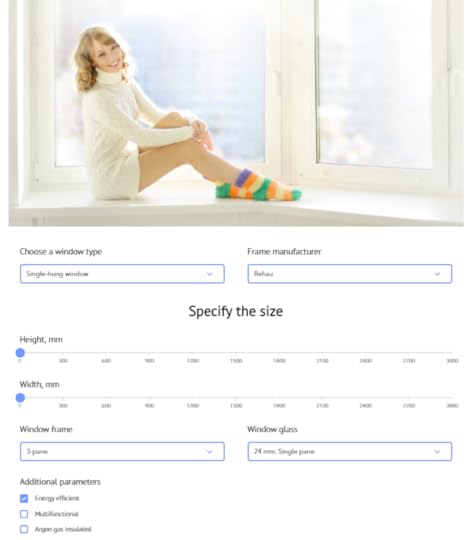
In addition, it allows you to customize the receipt of
orders by email and phone, as well as send the results of the calculation to
the client. Using the created calculator you can immediately accept payments
from clients, for example, through PayPal. Another useful feature is the
connection of analytics systems and goal tracking with Google Analytics.
At the same time, if you are an experienced user and want to
add custom things to the calculator, you can take advantage of the HTML code
integration option. Due to all these useful features, uCalc will be the most
suitable tool for each of us.
The advantages of using the calculator builder are the
following:
You can easily change the contents of the calculator
and customize its design to match the style of your site;Connect additional scripts and services and edit the
calculator codeNew orders from the calculator can be received by email
and phoneLots of ready-made calculator templates are available
for various industriesFlexible system of mathematical operations and formulasAccepting customer payments directly from the
calculator through PayPal Calculator data and payments are protected by a 256-bit
SSL protocolNo special costs are required to maintain the
calculator
At the moment, calculators are being actively used by a wide range of businesses. A calculator is not just a beautiful and useless toy, it’s a great tool for increasing lead generation on your business website.
The post Online Calculator as a Lead Boosting Tool appeared first on Entrepreneurship Life.




