Kindle Fire as a Reading Device
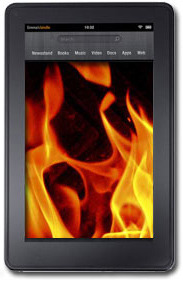
The big news this week, of course, was the release on Tuesday of the Kindle Fire 7" tablet. And while the new Nook Tablet also began shipping the very next day, it seems that no one's really talking much about it, whereas reviews of the Fire began flooding the web space literally within hours of release. Many of these are step by step, hands on evaluations that are very thorough, so I won't bother to go into all the specs and details here. Most of you will have read them already.
Yet with so many opinions and analyses of Amazon's latest Kindle device, surprisingly few of them have focused on the feature that the Kindle was built for in the first place: reading. Yes, this is a multimedia device, and yes, Amazon is no longer just a bookstore. But while this new incarnation of the Kindle can handle audio and video with ease, my own foremost interest in it is as a reading machine.
Much of the online debate this week has been the Fire vs. iPad argument, with the general consensus that for $199 bucks, you pretty much get what you pay for (for good and bad), and against that I certainly won't argue. The Kindle Fire does its job, but leaves much to be desired, at least if you've grown used to the larger screen size and virtually unlimited features of the iPad. But that's not what the Fire was intended to be, and Apple Insider said it best when they made the statement that the match up was really between Amazon and iTunes for content delivery. And there Amazon is really the only true challenger to Apple in the digital market space.
I don't plan to use my Fire for watching movies much more than on rare occasions, and as a general rule I don't play video games, preferring to spend my time reading. As for music, I have a 160 gig iPod, so why waste battery life and the limited storage space on the Fire? I'll use the streaming features some, but not extensively. So for me the question was not so much how the Fire stacks up against other multimedia tablets, but against other e-readers.
My main reason for purchasing a Kindle Fire was for its 7" color screen. eInk Kindles have proven to be a huge boon to the ebook reading market, making digital books a real pleasure to read for the first time. But their one great disadvantage is the lack of color. Even for readers of standard text-based books, viewing the cover in 16 shades of gray is a truly disappointing experience, starting off what otherwise promises to be a new adventure with a lackluster sendoff. Yet for fans of illustrated books and graphic novels the experience has been utterly disheartening.
That is, until the iPad arrived. Reading color pages such as magazines and comics on the iPad's rich and vivid screen is truly thrilling. So the hope was that a 7" screen could somehow capture that as well. But unfortunately it's a mixed experience. I will say here that in general the Fire's touch interface is quick and responsive (almost overly so), although there are slight burps and gurgles here and there, though nothing terrible. I have had a few buggy issues with downloading apps, but overall most things seem to work as planned. Sideloading content is easy enough, and the Fire automatically sorts each item into its appropriate category without any problem. I loaded .prc, .mobi., .azw, and .pdf files via USB, all of which worked fine, and pictures show up crisp and clear.
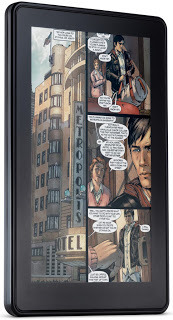
Comixology's app comes pre-installed on the Fire, so I was able to open up my graphic novel copy of Dante's Inferno and enjoy the guided Panel View - a pane-by-pane sequence that scrolls and zooms from one panel to the next which any reader of digital comics will be familar with. In this mode the text and images were crisp and clear and the reading experience delightful. But viewing the pages as a whole rendered them entirely unreadable, although you can pinch and zoom to view it in sections. So while this is possible on the smaller 7" screen, it's not ideal, and panel view is really the only way to read comics here, while on the larger iPad either way works fine.
The Kindle reader itself now features Panel View, but the only titles I could find available so far were children's picture books. The Watchmen, V for Vendetta, Sandman and a few others will be released for the Kindle Fire tomorrow, so I'll post a further review of these in the days to come.
Reading an ordinary illustrated book seemed antiquated by comparison, with the images sandwiched in between blocks of text due to the limitations of the previous file formats. Amazon has yet to release its KF8 and KindleGen2 file conversion protocol and interface, so only the older, now outdated mobi/azw code is being used for building Kindle books. But with the introduction of these cheaper tablets, that is about to change. The mobi format is being retired in favor of the KF8 update, although the new tablet will still read it.
So while reading graphic novels and comics is a joy on the Fire, magazines were a big disappointment for me, as they function essentially as a PDF, with pinch and zoom your only real means of navigating the columns of content. There is an option to view only the text, but that seems to defeat the purpose of a magazine, and thoroughly eradicates any attempt at style devised by the graphic designers (who must be cringing at the thought). Reading magazines on the iPad has become my preferred method of consuming periodical content, due to its intuitive interface and advanced features not available in print editions. So while the Fire delivers with vivid images, the text is much to difficult to interact with comfortably in this iteration of the software. Future upgrades will likely fix this, but at present I'll keep reading magazines on my iPad 2.
The final factor, of course, is the now seemingly age-old debate between eInk and reading on a backlit screen. Frankly, I like both. There are pros and cons to each, so the reading situation really dictates which I'll use, and this is one of the Kindle line's finest features: the ability to effortlessly sync between devices. I like the eInk screen for daylight reading, but since I tend to read indoors more often than not, in a dimly lit house and often at night, the LCD screen tends to serve me better. My eyes aren't bothered at all by long stints of reading, often preceded and followed by lengthy sessions in front of dual widescreen monitors. It's just a fact of the modern age that content is now consumed on brightly lit screens. Get used to it.
However, that brings up this weeks other big news, which is Qualcomm's demonstration (video here) of a 5.7" Android tablet with a full color Mirasol display (an eInk variant, more or less) capable of a 30 frames-per-second refresh rate, which is fast enough for smooth scrolling and video. They announced this week that they are investing just shy of one billion dollars ($975,000,000) into manufacturing plants to ramp up production. So expect to see a lot more e-reading devices start to show up with a color eInk-type display. And this may well include next year's line of Kindles.

Published on November 20, 2011 20:59
No comments have been added yet.



