Moving from CreateSpace to KDP, Easy as 1-2-3
For those of you that publish in print on CreateSpace, it's time to take that next step.
 That's right. It's time to make the move to Amazon KDP. I've just merged my accounts recently, and it couldn't be easier.
That's right. It's time to make the move to Amazon KDP. I've just merged my accounts recently, and it couldn't be easier.
Chances are you already use Amazon KDP if your books are printed through CreateSpace. Amazon KDP is how you publish your books on Kindle. Now that CreateSpace is merging with Amazon KDP, your life as a published author will become even easier, (all in favor, say aye!)
One website to publish both in print and on KindleOne password now instead of twoOne location to check royalty and sales reportsOne location to set up promotions and report events.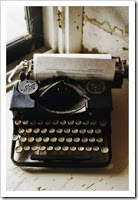 An Independent Publishing Coach, I always recommend CreateSpace and Amazon KDP because these rich publishing platforms provide the answer to so many publishing questions: Easy print set up and proofing optionsA nice website that leads directly to sales, linking all your booksThe power of Amazon marketing at your fingertipsEven the option of publishing your events, related videos, and other details!As a published author, I love Amazon for helping me to publish my Action Adventure series of international intrigue world-wide. Check out my Amazon page at: www.Amazon.com/author/malcommassey
An Independent Publishing Coach, I always recommend CreateSpace and Amazon KDP because these rich publishing platforms provide the answer to so many publishing questions: Easy print set up and proofing optionsA nice website that leads directly to sales, linking all your booksThe power of Amazon marketing at your fingertipsEven the option of publishing your events, related videos, and other details!As a published author, I love Amazon for helping me to publish my Action Adventure series of international intrigue world-wide. Check out my Amazon page at: www.Amazon.com/author/malcommassey
So how do you accomplish the simple task of moving your CreateSpace books to Amazon KDP? It's as easy as 1-2-3. Log onto your CreateSpace accountClick the banner that reminds you it is time to transfer your books to Amazon KDPClick to confirm your Amazon KDP password, and that you want to make the transferWith those 3 simple steps, you are done! ADVICE: It may take several minutes, so plan to leave your computer on for the time it takes to transfer the files.
I recommend that you go into Amazon KDP after the transfer is complete and check your bookshelf. Also, this would be a good time to update your contact information, and see if anything such as your address, phone or bank information needs updating.
Let me know if you have any questions, at mm.author (at) outlook.com. Thanks for reading!
 That's right. It's time to make the move to Amazon KDP. I've just merged my accounts recently, and it couldn't be easier.
That's right. It's time to make the move to Amazon KDP. I've just merged my accounts recently, and it couldn't be easier.Chances are you already use Amazon KDP if your books are printed through CreateSpace. Amazon KDP is how you publish your books on Kindle. Now that CreateSpace is merging with Amazon KDP, your life as a published author will become even easier, (all in favor, say aye!)
One website to publish both in print and on KindleOne password now instead of twoOne location to check royalty and sales reportsOne location to set up promotions and report events.
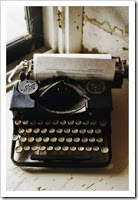 An Independent Publishing Coach, I always recommend CreateSpace and Amazon KDP because these rich publishing platforms provide the answer to so many publishing questions: Easy print set up and proofing optionsA nice website that leads directly to sales, linking all your booksThe power of Amazon marketing at your fingertipsEven the option of publishing your events, related videos, and other details!As a published author, I love Amazon for helping me to publish my Action Adventure series of international intrigue world-wide. Check out my Amazon page at: www.Amazon.com/author/malcommassey
An Independent Publishing Coach, I always recommend CreateSpace and Amazon KDP because these rich publishing platforms provide the answer to so many publishing questions: Easy print set up and proofing optionsA nice website that leads directly to sales, linking all your booksThe power of Amazon marketing at your fingertipsEven the option of publishing your events, related videos, and other details!As a published author, I love Amazon for helping me to publish my Action Adventure series of international intrigue world-wide. Check out my Amazon page at: www.Amazon.com/author/malcommasseySo how do you accomplish the simple task of moving your CreateSpace books to Amazon KDP? It's as easy as 1-2-3. Log onto your CreateSpace accountClick the banner that reminds you it is time to transfer your books to Amazon KDPClick to confirm your Amazon KDP password, and that you want to make the transferWith those 3 simple steps, you are done! ADVICE: It may take several minutes, so plan to leave your computer on for the time it takes to transfer the files.
I recommend that you go into Amazon KDP after the transfer is complete and check your bookshelf. Also, this would be a good time to update your contact information, and see if anything such as your address, phone or bank information needs updating.
Let me know if you have any questions, at mm.author (at) outlook.com. Thanks for reading!
Published on November 07, 2018 09:18
No comments have been added yet.



