How to Sell Your Products on Facebook Messenger with ManyChat
 May 4, 2018
May 4, 2018Anna Hubbel
 Photo Courtesy of ManyChat
Photo Courtesy of ManyChatMost of us are familiar with Facebook Messenger, a mobile messaging app that conveniently connects to your private Facebook inbox. But what is ManyChat? ManyChat is a Messenger marketing tool that allows you to create a bot for marketing, sales, and support.
Your ManyChat bot can communicate with customers through Messenger similarly to how Google Assistant works, only you can have your bot market specific things related to your business. For instance, if you own a restaurant, your bot may ask your subscribers (garnered from your Messenger audience) if they’d like a link to your menu. If they message back “yes,” the bot would proceed to send them the link.
You can now make & accept payments with @Facebook Messenger's #ManyChat. #digitaladvertising #ecommerce
Click To Tweet
Payments with ManyChat
To take it one step further, ManyChat now allows you to make and accept payments. All you have to do is set up payments in your bot settings and then your ManyChat bot will give your Messenger audience the option to “Shop Now.” When your audience selects the link, your bot then displays your pre-set products in a swipeable catalog format. Beneath your products, you can include “Buy it for [PRICE]” call-to-action buttons. When customers select the button, they can enter their credit card information and complete their purchase without ever having to exit the Messenger app.
ManyChat Payments Abilities
According to the ManyChat blog, as an advertiser, you can do the following with the new Payments feature:
Test payments flows with a test credit card (test card number: 4242 4242 4242 4242)
Pre-fill the user’s email in the payment details tab
Accept payments from subscribers in Facebook Messenger
Confirm a payment (automatic in-bot confirmation, email)
Receive notifications on successful payments
View a list of successful and failed transactions
Contact subscribers after either failed or successful transactions
Attach specific actions based on the success of a purchase (e.g., add Tags, send content, subscribe to Sequence, etc.)
The Benefits of Using ManyChat’s Payments Feature
The ManyChat Payments feature comes with a variety of benefits, such as:
Customers never have to leave Messenger when completing transactions. This means higher conversion rates.
You can sell your products using a more conversational style, asking relevant questions and giving your customers a personalized experience.
Users trust Messenger, so they won’t have security concerns when completing purchases and will also perceive your business as trustworthy.
You can sell your products 24/7 to a scalable audience through your bot’s automation capabilities.
You don’t need third-party or cross-domain tracking because all transactions take place within Messenger.
How to Set Up ManyChat Payments
Step 1: Go to “Settings.”
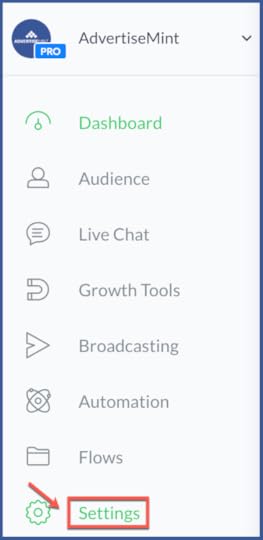
Step 2: Click “Payments.”

Step 3: Click “Add or Create Stripe Account.”
 Step 4: Fill in Required Information and click “Authorize Access to This Account.”
Step 4: Fill in Required Information and click “Authorize Access to This Account.”
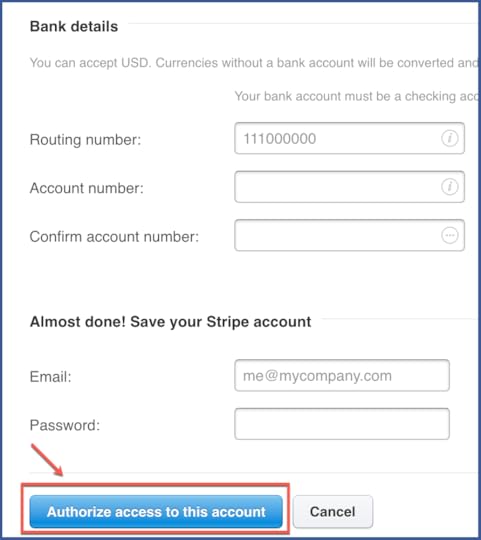
Create a “Buy” Button in ManyChat Payments
Step 1: Click “Broadcasting.”
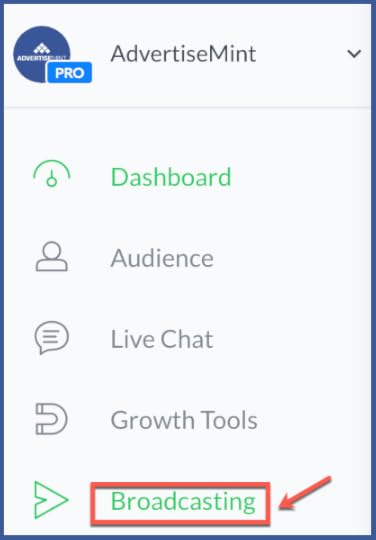 Step 2: Click “New Broadcast.”
Step 2: Click “New Broadcast.”

Step 3: Write your text and click “Add Button.”
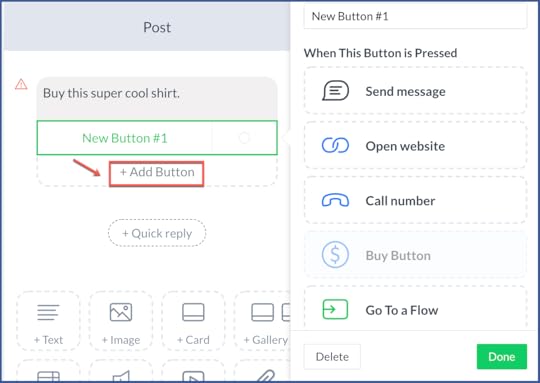
Step 4: Add information about your product and click “Done.”
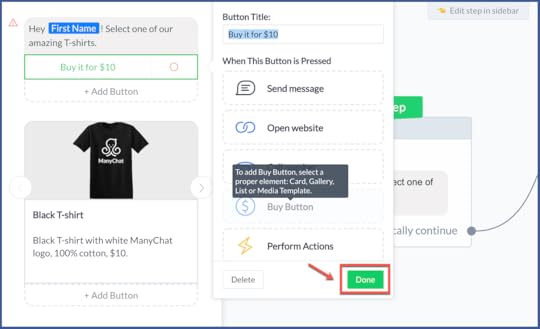
With ManyChat now making buying and selling a convenient and seamless experience, all within the comfort and security of Messenger, online shopping just got a whole lot cooler.
You can also make things easier for your business by integrating ManyChat with Zapier.
The post How to Sell Your Products on Facebook Messenger with ManyChat appeared first on AdvertiseMint.



