Calculating Grade Level in a Draft
Supposedly Microsoft Word can calculate the grade level for a text. I say supposedly because when I try to do this with the Raceboy and Super Qwok Adventures draft, it doesn't work. Yes, I've gone to the Word menu and selected Preferences. Yes, I've clicked Spelling and Grammar, then checked the box that says "Show readability statistics." I even spell-checked the entire 90,000 word book, only to receive an error message about how Microsoft Word couldn't store that many "Ignore all" choices.
I needed an alternative. I needed something that could calculate the grade level of a manuscript without having to spell check or grammar check the entire thing. I found a freeware Mac application that does just this. It's called Word Counter by Supermagnus software (www.supermagnus.com), but counting words is just the beginning.
Word Counter:
counts overall words (of course);
counts word frequencies (i.e., how many times a specific word is used in the text);
displays readability statistics; and
offers preferences (for example, the program can ignore common words).
The program is ultra simple. Paste a bunch of text into it, and then hit "word count." The results are instantaneous.
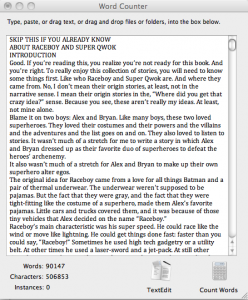 I was more interested in readability, so I clicked "Window: Show Readability Statistics Window." Then I clicked the Calculate button. This option was not so instantaneous, and I noticed that with style formatting from Word, it got hung up. After I eliminated the styles and pasted simple text, this procedure took only a couple of minutes to conclude.
I was more interested in readability, so I clicked "Window: Show Readability Statistics Window." Then I clicked the Calculate button. This option was not so instantaneous, and I noticed that with style formatting from Word, it got hung up. After I eliminated the styles and pasted simple text, this procedure took only a couple of minutes to conclude.
Notice the abundance of readability scores. I've enlarged the following screen print to show the program's assessment of Raceboy and Super Qwok Adventures:
Before criticizing my analysis, which alert readers will have noticed included titles, just know that I wanted to test drive this application and get a sense of where the draft is. I will remove all headings and only analyze the narrative when I do a final analysis.
I noticed that the last update to Word Counter was in February, 2009. While this is a long time for a program to go without revisions, the author, David Hanauer, explains that he considers the program "mature," which means that "It does its job very well and likely meets the needs of the average user." I agree. Sometimes when people create a great tool they get so attached to it that they improve it and add to it and the next thing you know, it's Windows Vista, and you can't figure out why the darn thing won't work. Keep it simple…
Disclaimer: this review is not a substitute for your own good judgement. Make use of this software at your own risk, as I make no guarantees or warrantees about its performance or applicability to your situation.



