Stupid, Stupid Word Features
Have you ever inserted an image into Microsoft Word (pick your flavor, Mac or Windows; pick your version, 2011, 2010, 2008, 2007, 2003…) only to discover that the rules of placing an object don't apply to the physics of Word? If you're like me, you remember Color Forms, and you would place a little pizza in the hand of Leonardo, who would hold the pizza until you moved it. Not in Word. Insert a Pizza onto Leonardo and BAM, Leonardo moves. He'll zip away from that pizza faster than if it's magnetized and he's got the wrong end of a magnet loaded in his TMNT Underoos. Then when you try to relocate your picture, clicking and dragging it to a new location…ZAP, it teleports to another page. It's not even on the same screen. In fact, you're not sure if maybe it didn't just borrow a move from Mr. Scott and teleport to another dimension because you can't find it unless you keep scrolling to where it sits in the nether-printing-region between pages. Or another of my favorites: drag the image to a new page and TA-DA, for some reason there's an entire page of blankness hanging out above your image looking for all purposes as though picture was there, but isn't. Here's another one I just dealt with: WordWrap is supposed to make sure the words aren't hidden by the image. I inserted a picture and resized it to fill the entire page then set the WordWrap to top and bottom. You would think, as I did, that since there was no printable area left on the page, that all of the text would simply have wrapped to the next page. No, instead there was a single line of text that was hidden behind the image whose wrapping was set to top and bottom. I even adjusted the wrap area of the picture and expanded it to fill the entire page, but to no avail. I guess WordWrap options aren't settings, they're suggestions.
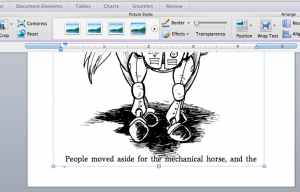
Yes, those words are inside the borders of the picture despite the wrapping settings.
And don't get me started on anchors. What deviant decided it would make sense to hide anchors unless you can navigate to the Word Preferences (In Office 2011 for Mac, Word menu, Preferences, View, check either Show Object Anchors or All Non-printing Characters), as though it's some kind of rite of passage to discover that the actual place you see the picture and the actual snippet of code that represents the picture are located separately? Is this like storing your soul in a shoe box under your bed so nobody can find it? How can an anchor for a picture be in a different paragraph than the picture?
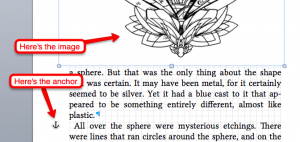
Note the image and its anchor within waving distance of one another.
You're happily deleting text from a paragraph when a picture somewhere else in the document is destroyed like some kind of cosmic joke. It's happy in its existence, protected from your hungry cursor until, BLIP, the invisible anchor gets deleted and the picture bursts from your RAM without so much as a bleep.
I know, I have complained about Scribus files that joined the Sith and refused to open any longer, but Scribus is an OpenSource program. There are warnings with Scribus to prepare you that the application will vaporize at inopportune moments. Not so with Word. It's the single most popular word processing program in history. It ate WordPerfect so completely that WordPerfect exists as a piece of parsley stuck in Word's molars. (No, I don't mean literally. I realize WordPerfect evolved into something owned by Corel and probably still exists like one of the Ringwraiths, a shallow, craven wight beholden to whatever corporate master has purchased its slightly familiar trademarked name. I meant this statement figuratively. Word has become so ubiquitous that WordPerfect doesn't even earn a footnote in the history of adding footnotes with word processing software.)
Sure, sure, some Word-slinger with his shiny Microsoft certification badge can slide his thumbs beneath his suspenders and lean back to declare that these issues are only related to my ignorance. In the meanwhile, I'm going to learn inDesign.



