
The iOS 5 update allows for undocking or splitting the on-screen keyboard making the iPad easier for using while holding in two hands or to see more content. To undock, hold down on the keyboard hide button (lower-right corner) and select from the dialogue to undock or split. Hold-and-slide the same button to move around the screen.
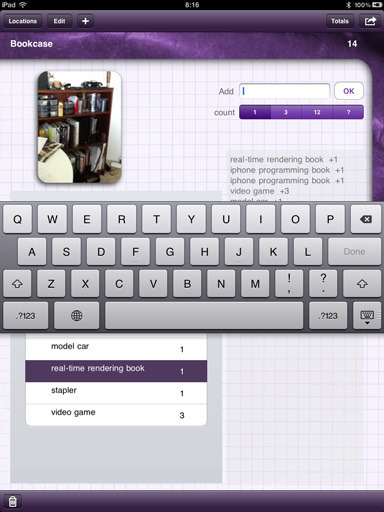
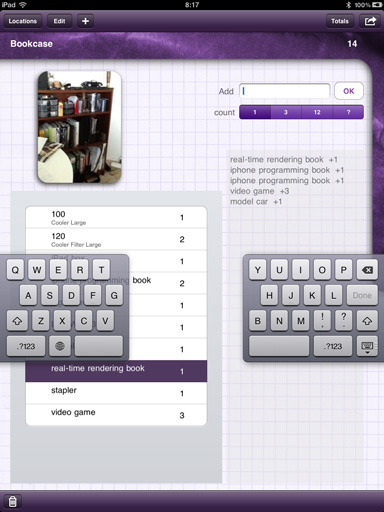 The screen shots show my app, Dee Count, with the keyboard moved away from the bottom. If you return to using your bar-code scanner and eject later to type in text, your on-screen keyboard will return to where you last positioned it. To dock, hold down the keyboard button and select the dock dialogue.
The screen shots show my app, Dee Count, with the keyboard moved away from the bottom. If you return to using your bar-code scanner and eject later to type in text, your on-screen keyboard will return to where you last positioned it. To dock, hold down the keyboard button and select the dock dialogue.
Published on October 11, 2011 08:34
