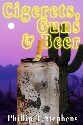Last Minute Christmas Cards with iOS apps
Her kids’ friends pounded the stairs of her house. Our sister was running back and forth in a dither trying to get her new house ready. Her dinner plans for the family fell through.
My sister Aimee sat down to take a breath and glance through her mail. That’s where she found three Christmas Cards from people who she’d forgotten this year.
Carol and I long ago gave up Christmas cards because we couldn’t keep up with the stress of tracking everyone. But my sister’s a Dallas woman. They’d never allow that to happen.
Fortunately, I had a solution. Make-your-own cards in a few minutes with iPhone or iPad apps. How quickly you make them depends on how picky you are and how much you want to learn the features, but I downloaded these apps for the first time and created a card in less time than it took to write this blog.
[image error]BeCasso and Art Card allow you to add artistic effects to photos or images from your library.
BeCasso and ArtCard are the same app, but ArtCard works on your iPhone and reamed some of the effects that create Christmaslike images (so you might get, “Santa” instead of “Monet”). You also have less control over the way the effect is applied to the image. Both apps let you can add an image from your photos, your library or even from a link to Pixabay’s public domain images collection. When you finish you can have a printed card sent from the developer’s service for two dollars, or you can send the image by email or social media.
If you have both iPad and iPhone, I’d recommend BeCasso. Otherwise, your device dictates which app you’ll download. Neither cost anything, although the developer asks for a donation.
I don’t like to send cards without a message, so I export the image to my library and import it into a photo text app. The best I’ve found for cards is Write Behind. The developers let you download it free, but charge five dollars to remove their large and annoying watermark from the images. For another dollar they throw in their suite of additional editing tools. I think it’s worth the six dollars, mainly because the type library is huge, it’s easy to add text, and you can paint out text that hides areas of the image you want to keep (professionals call this “masking”). It’s a cheap way to get effects that cost a lot more in other apps.
[image error]Write Behind adds text to your image. You can then erase pieces to make it “hide” behind your image.
If you want to send a printed card, you can import the image with the message back into BeCasso and send it. Or you can forward it by email or social media through Write Behind. Either way, six dollars and ten minutes of your time is far more convenient than running to the store, buying cards and mailing them.
Book Reviews
check out my books at Amazon.com
[contact-form]


Wind Eggs
As much as I admire Plato I think the wind eggs exploded in his face and that art and literature have more to tell us, because of their emotional content, than the dry desert winds of philosophy alone. ...more
- Phillip T. Stephens's profile
- 31 followers