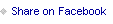My Current Printers

Sometimes, when my list of things “to do” is long, I get really motivated to tackle other projects.
In this case I spent a couple hours last night and this morning printing out all my photos to get up-to-date in Project Life®. The first half of this 2017 (through June) is complete so I was working on printing photos from July through last weekend. They are now all snuggly tucked in their pockets and when my to do list is a little shorter I can start the process of getting down the words. I follow a fairly simple formula each week usually including 7, 4x6 images and at least one or two 3x4 images.
When I shared the above image today on Instagram I got a few questions about what printers I use here at home so I decided to type up a post that I can refer people to in the future when this question comes up.
If you are looking for more in-depth information make sure to check out my Hybrid workshop.
Currently I use three printers for my projects. Do you need to have three printers? Probably not - it really just depends on what kinds of projects you do and the kinds of images you want to print. I print at home for convenience first and foremost vs. needing to wait for images from a service provider to be able to put my projects together. There's not a right or a wrong with this, it's really most about personal preference.
Also, all of these printers are connected to my printer - I don't use the wifi options available on them because I personally haven't had much luck with that here in my house. That means that I don't send photos directly to print from my phone - everything goes through my computer first.
Here's a look at the printers I've been using for the last year or so:
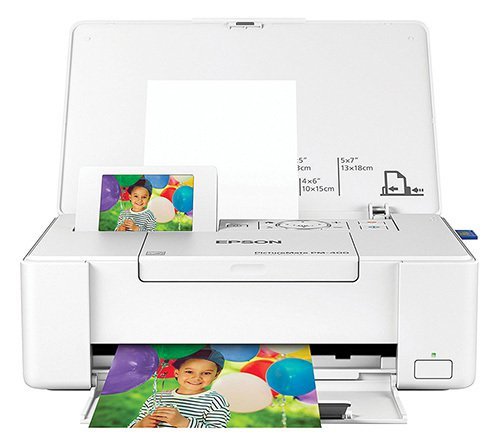
I use an Epson PictureMate PM400 for all my 4x6 images (that's the smaller one you see in the videos). It's hooked up to my computer and I've been happy with it for a few years now. This is the printer I use for pretty much any photo that goes into my Project Life® albums. It does print up to 5x7 but I generally use it just for 4x6 and 3x4. I've got a tutorial here for getting 2, 3x4 images on one 4x6 sheet of photo paper. This printer, and the previous version, have been total workhorses for me.
For this printer I most often use Epson 4x6 Ultra Premium Glossy Photo Paper.
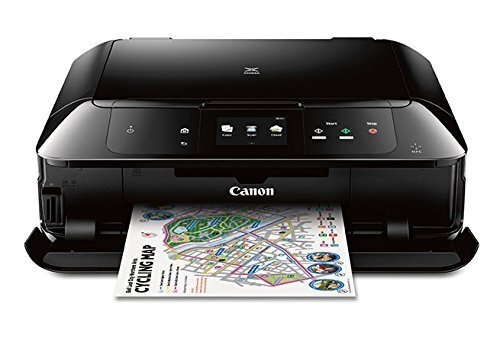
For larger photos up to 8.5x11 I use the Canon Pixma MG7720. I also use this most often for printing digital products. This was recommended to me last year by Julie Love Gagen and it's been a great printer and is a super reasonable price. It also has two trays which would allow you to keep it stocked with 4x6 paper for easy printing of that size. I still go to the PictureMate first for my 4x6 size but this one can totally handle that as well. Most of my 6x8 images are printed on this printer (I print 6x8's on 8.5x11 sheets and print them out).
For printing images I most often use Epson 8.5x11 Ultra Premium Glossy Photo Paper. For printing digital products I use Neenah Bright White Cardstock.

For images up to 13x19 I use an Epson SureColor P400. I use this most often for printing 12x12 or 6x12 (love using that size in Project Life®). I use this printer the least right now just because most of the projects I've been doing recently include images that are 6x8 or smaller. I turned this one on yesterday for the first time in awhile and I definitely needed to do some maintenance on it (head cleaning, etc).
The paper I use for this printer is Epson 13x19 Premium Photo Paper Glossy.
If you aren't interested in printing at home I recommend checking out Persnickety Prints or Artifact Uprising.
Questions? Happy to answer them in the comments below.