Firefox Send – Private Encrypted File Sharing
 Every Friday I share one of my favourite finds of the week — a website, tool or an app that has impressed me.
Every Friday I share one of my favourite finds of the week — a website, tool or an app that has impressed me.
My Friday Favourite this week is Firefox Send – Private Encrypted File Sharing
What is it?
Firefox Send is a service that allows you to upload files from your web-browser and send them to recipients privately via encrypted file sharing.
How can it help me?
I’ve written before about why email is not a good medium through which to send file attachments (read my article on “How to send large attachments via email“).
While email was never meant as a service for exchanging files, many routinely use it to send file attachments. These files can end up in the hands of unintended recipients and multiple versions of files can end up being bounced backwards and forwards, causing confusion.
Firefox Send allows you to send files through a safe, private, and encrypted link that automatically expires to ensure your file does not remain online forever.
Firefox Send allows you to send files through a safe, private, and encrypted link
How much does it cost?
Firefox Send is a free service provided by Mozilla, the team behind the Firefox Web Browser.
How can I get it?
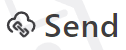 Visit https://send.firefox.com/ from any web-browser to use Firefox Send.
Visit https://send.firefox.com/ from any web-browser to use Firefox Send.
You can also follow the Firefox team on Twitter or visit the Firefox page on Facebook.
Thanks to James Kimbley of Kimbley IT for submitting this week Friday Favourite!
You Might Also Be Interested In
DBinbox – receive files that are too big for email
Smash – File Transfer Service with No Size Limits
WeTransfer – Free and Easy File Transfer






