Freehold Friday: it’s review time! iPad Pro keyboard case from Moko
Howdy Freeholders!
There[image error]s lots of exciting stuff to go over today, from book releases to pre-orders to product reviews, so let[image error]s just jump right in, shall we? This one's a big'un, so go crack open a beverage of your choice and set yourself down for a while. Here we go…
WRITING UPDATE
As some of you may know, Episode 2: TRAPPED (Season 2 of Solar Storm) is live today for purchase or reading through Kindle Unlimited on Amazon. Those of you who preordered this book after reading Episode 1: CONTACT should already have it on your device! I[image error]d love to know what you thought, so please consider leaving a review if you liked it!
Following the pattern from Season 1, I will be releasing Episode 3: ESCAPE very soon, so you can get things lined up for the next one in two weeks!
I want to thank all my readers for the wonderful support you[image error]ve shown me through purchasing and reading my books! I couldn[image error]t do this without you and I get just as excited over launching a new book as I did when I launched my first one! THANK YOU.
Disclaimer: I am not associated with Moko in any way, but I am an Affiliate with Amazon, so if you purchase one of these cases by clicking on the links I provide, I[image error]ll get a small percentage. It[image error]s not much, but every little bit will help me with the upkeep costs of this website so I can continue to bring you content.
RICHARDSON REVIEWS
This segment will be something I[image error]d like to do every now and then to bring you my thoughts on different items that could be useful for non-prepping situations. For things like freeze-dried lasagna reviews, we[image error]ll rely on my Practical Prepping segment.
But you may have noticed that beside someone who[image error]s enthusiastic about preparedness and post-apocalyptic fiction, I[image error]m also a writer. Now, writers don[image error]t need a lot of gear other than a computer, some software, and a desk/chair/monitor (if you[image error]re so inclined) in general, but the more you think about it, the more things a writer uses on a daily basis. For example: reference books on grammar, etc.; reference books on writing; computer accessories like wireless mice, keyboards, etc.; printers!; notebooks, pens, even paper (types, sizes, styles[image error]they all play a role in how easy it is for you to get words on[image error]well, paper). The list can go on and on[image error]which surprised me when I first sat down to think about this topic. In the beginning, [image error]lo these many years ago (like, 2011) I had a computer, a monitor, a desk, and a chair. Now? I[image error]ve tried lots of things to improve or simplify my writing process[image error]some have worked, some have worked beyond my wildest dreams (ahem[image error]iPad Pro), and some have been abysmal failures (I[image error]m looking at you, broken-ass desk chair).
As a writer, I enjoy reading about other writer[image error]s workflows, processes, even their damn desk setups (I know, it sounds weird to non-writers, but it is a fascination many of us scribes seem to have[image error]maybe it[image error]s a result of our forced isolation, maybe it[image error]s just curiosity, and maybe it[image error]s just a case of keeping up with the Jones[image error], but it[image error]s real[image error]). And I also appreciate it when fellow writers offer reviews on certain products[image error]not because I think they[image error]re better at writing reviews (though many times the grammar is lightyears beyond your average Amazon review), but rather because as a writer, they get it.
It[image error]s kind like the thrill someone gets from playing a sport they truly love. Try to describe that rush to someone who[image error]s either never played the game or doesn[image error]t understand it. You[image error]ll get a deer-in-headlights look every time. It[image error]s one of those you have to experience this to understand what the hell I[image error]m talking about moments.
This whole preamble was just to set you up for something I[image error]ll be doing every now and there here on the blog, namely writing reviews about products and services I, as a writer, use and want to tell other writers (or non-writers who might get some value out of a little more knowledge about a product/service). When I started out on this path and looked at my empty office (ha! It was the dining room[image error]) I had no idea how to start, nor what tools would help me on the way (other than a computer). There were product reviews, sure, but not many by people using the products the way I intended to use them[image error]that makes a yuge difference.
So without further ado, here we go!
My writing process has gone through several iterations, but most recently, I[image error]ve taken to writing on my iPad (when I[image error]m not dictating, of course). Partly this is because it[image error]s summer and the kids are home. In order to get some semblance of peace and quiet every so often, I need to go hide in a closet[image error]the iPad excels at portability. Another reason is my desktop computer is acting strange lately and it[image error]s making me nervous. That[image error]s a whole other story for another time.
Back to the iPad. It[image error]s light, it[image error]s portable, it[image error]s powerful (I[image error]m talking about a 2015 iPad Pro 12.9” for those of you keeping score at home). One thing it lacks is a proper keyboard[image error]I[image error]m not even going to discuss the digital keyboard thing iOS devices have. If you can use it, then good on ya, but it ain[image error]t for me.
So that means I need a keyboard to go with the iPad to make it the “laptop replacement” Apple[image error]s been touting for a few years (it[image error]s not, but I[image error]ll get into that when I discuss the iPad in it[image error]s own post). What, I wonder, am I to do?
Moko Slim Cover 12.9
Enter the Moko iPad Pro 12.9 Keyboard Case.
This case has a foldable stand to attach your iPad to the keyboard, it[image error]s light, it[image error]s good looking, and it protects your $1,000 investment without adding too much weight or bulk. For those of you looking for the TLDR: it[image error]s a great, lightweight keyboard case, and I highly recommend it.
For this review, I[image error]ll be looking at Function, Price, Design, and Durability.
Price
The keyboard case is listed on Amazon for $43.99, a respectable price for the value you[image error]re getting in my opinion. There are several cases with keyboards out there which are less expensive, but at what point do you ask yourself, do I really want to trust my expensive machine to the lowest bidder?
Of course there are dozens of cases out there made by Apple, Logitech, and Zagg[image error]to name a few[image error]which are at least $100 more expensive and they may come with more features (some of the entries from Logitech and Zagg cases offer backlit keys and the Apple Smart Keyboard uses the iPad[image error]s battery to power the keyboard, removing the need for charging cables and batteries), but I think you[image error]ll find it hard to find a case with more utility in this price bracket.
Overall, I[image error]d give the price a solid 4 out of 5 stars. The value you[image error]re getting more than deserves the $43.99 price tag.
Design
This Moko case takes a cue from Apple[image error]s Smart Keyboard (ASK) and has the same look in its folding cover design. In fact, you[image error]ll see me reference the ASK repeatedly here because the similarities are striking. But where Apple[image error]s version has cloth-covered keys (which supposedly keeps the keyboard cleaner and more liquid resistant) and lacks the row of function keys found on standard keyboards, the Moko version uses actual individual keys.
But lets step back and take a look at the over all look and feel of the case[image error]we[image error]ll get to the keyboard in a minute.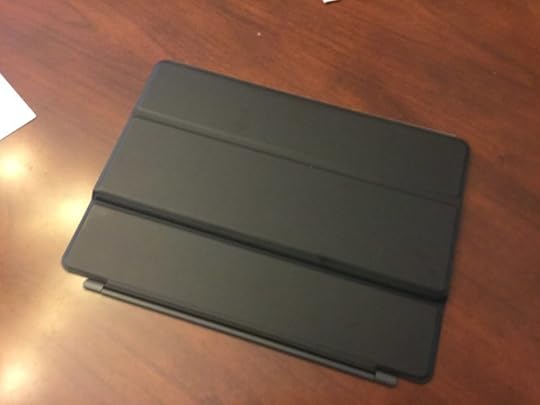
The texture on the outside of the case is what I would call synthetic leather. It[image error]s smooth, despite a fine grain pattern to the material, but it has sufficient grip that I[image error]m not afriad of carrying it one-handed. The intierior face feels like suede, but I[image error]m sure it[image error]s some kind of synthetic micro-fiber. Either way, it[image error]s soft that I[image error]m not worried about any scratches to the iPad screen (looking at you, Logitech Create). The seams are flawless and quite flexible, so it really feels as nice as it looks.  When the cover is secured, it[image error]s thicker on one side than the other (because there[image error]s a keyboard in there). It took all of 5 minutes to get used to the asymetry. I[image error]m a little OCD when it comes to stuff like that and even I got right past it when I started playing with it.
When the cover is secured, it[image error]s thicker on one side than the other (because there[image error]s a keyboard in there). It took all of 5 minutes to get used to the asymetry. I[image error]m a little OCD when it comes to stuff like that and even I got right past it when I started playing with it.
The case also comes with a hard ABS plastic backer shell that is smoke colored and semi-transparent. It turned the back of my silver iPad Pro into a space gray iPad Pro.
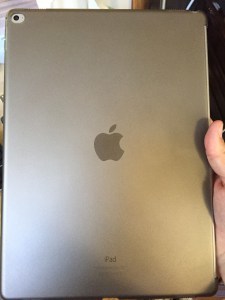
The backing is smoother than the cover itself, so if there[image error]s any slickness issues, it[image error]s from the back, not the front. Like I said however, the case itself has plenty of grip without being almost sticky like some cases I[image error]ve seen. That should help a lot in preventing dust and grime from sticking to the case (some rubberized cases are dirt magnets). In short, the case feels great in the hands.
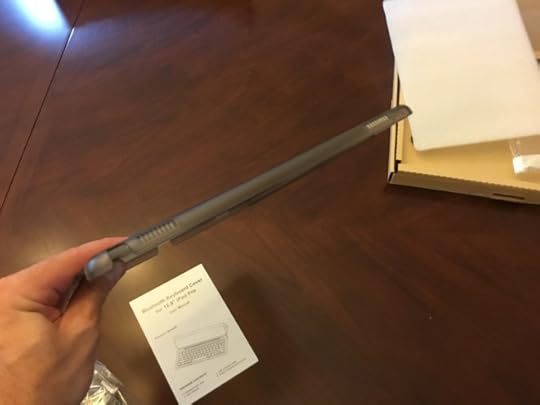 The backing has acurate cut outs for the four corner speakers on the iPad, as well as the camera, microphone, charging port, and headphone jack.
The backing has acurate cut outs for the four corner speakers on the iPad, as well as the camera, microphone, charging port, and headphone jack. 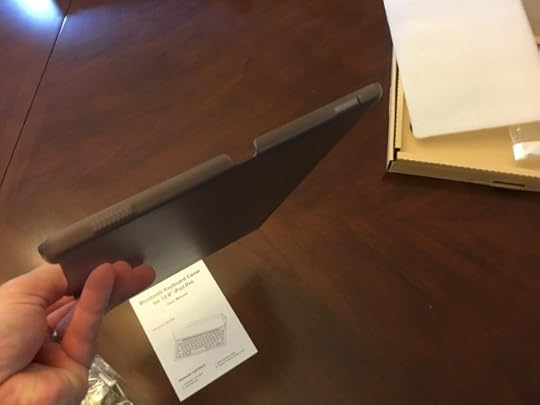 The backing is about 1mm thick, though it may be something rediculous like 1.1 or 1.2mm. It[image error]s just thick enough to feel substantial without adding too much weight. There[image error]s no fancy “air gaps” or rubber stoppers on the corner, or any gimmicky proectection enhancements that are present on other cases, but that doesn[image error]t deter me[image error]the ABS plastic is solid and let[image error]s be honest: the 12.9” iPad Pro is a beast. I don[image error]t care what you put on this thing (short of a Kevlar vest) dropping it from any height onto anything harder than a feather bed runs a significant risk of causing damage. Be careful with your stuff, people.
The backing is about 1mm thick, though it may be something rediculous like 1.1 or 1.2mm. It[image error]s just thick enough to feel substantial without adding too much weight. There[image error]s no fancy “air gaps” or rubber stoppers on the corner, or any gimmicky proectection enhancements that are present on other cases, but that doesn[image error]t deter me[image error]the ABS plastic is solid and let[image error]s be honest: the 12.9” iPad Pro is a beast. I don[image error]t care what you put on this thing (short of a Kevlar vest) dropping it from any height onto anything harder than a feather bed runs a significant risk of causing damage. Be careful with your stuff, people.
As for the power button and the volume keys, Moko chose a different route from the standard options of a simple cutout letting you touch the keys directly, or completely covering them in plastic and making things that much more difficult to activate (looking at you again, Logitch Create). Moko chose a third option, which was to have cutouts that span the keys, but also design a flexible tab that rests on said keys, so as you push the tab, it pushes the key. If you look, you can see the iPad underneath the tab. It[image error]s not as easy as just pushing the button, but it sure feels a lot smoother than having the entire button encased. It[image error]s an elegant, yet simple solution.

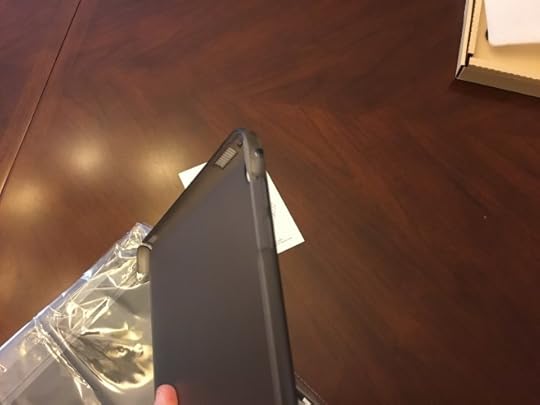

 Along the left side of the iPad (when you looking at the screen and the Home Button is down) the backing is cut back to allow access for the spine magnet which holds the cover in place.
Along the left side of the iPad (when you looking at the screen and the Home Button is down) the backing is cut back to allow access for the spine magnet which holds the cover in place. 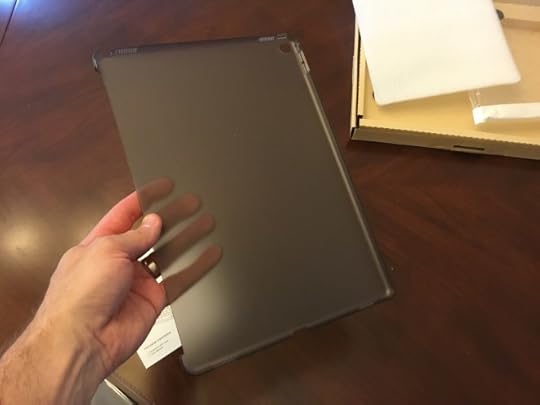
You[image error]d think, upon first opening the box, that this gap is way too big[image error]it looks like the iPad will fall right out[image error]but trust me, it[image error]s fine. The iPad is easy to install and easy to remove, thanks to four edges (one at each corner) that securely click the iPad into place. [image error][image error]Installation takes about 3 seconds if you[image error]re clumsy. Just firmly push the iPad into place in each corner (I started with the side where the power and volume keys are[image error]because). You should hear a distinct click at each one.
To remove the iPad (seriously though, why would you want to?) just reverse the procedure starting on the side with the spine magnet cutout and the corners pop out with very little effort. Compared to the other cases I[image error]ve had on my iPad, which seemed intent on cracking the screen given the amount of torque you had to apply to each corner to extract the iPad, this Moko case is a godsend.
But how much does it weigh? Not as much as you may think. This case is very lightweight for a keyboard cover (with backing!) yet it feels sturdy at the same time. I don[image error]t know how Moko managed this, but kudos are deserved. According to Amazon[image error]s product specifications the case weighs in at 638 grams (about 22.5 ounces). That puts it at about a pound and a half in weight. Considering the iPad Pro (2015) itself weighs in at 713g, the entire combo (including the built in keyboard) weighs somewhere shy of 3 pounds (2.97 pounds if you want to be precise). This puts it in the same league as a 2017 MacBook Pro (3.02 pounds). Yeah, see what[image error]s going on here? It[image error]s creeping toward that “laptop replacement.”
The Moko case also features a magnetic closure that not only helps keep the cover closed on your ipad but also activites the wake/sleep function. I[image error]ve found this to work flawlessly and the magnets are plenty strong to keep the case closed under normal usage.  Now, if you turn it upside down (screen down) and shake it, the keyboard is heavy enough to open the cover, so be warned. Granted, heavy is a relative term here when we[image error]re talking about grams.
Now, if you turn it upside down (screen down) and shake it, the keyboard is heavy enough to open the cover, so be warned. Granted, heavy is a relative term here when we[image error]re talking about grams.
On the left side of the case, there[image error]s a long, strong magnet that clips to the exposed portion of the iPad where the Smart Connector resides. The case[image error]s magnet is about 9” long, so it[image error]s a good size compared to the iPad itself, which is almost 12” long. At either end of the spine magnet (I[image error]m not sure what term to use here, but I open it like a book cover, so it[image error]s a spine magnet[image error]deal with it) there are two small swivel pieces which connect the two hinges (one for the cover, one to connect to the iPad) and allow the cover to open all the way. 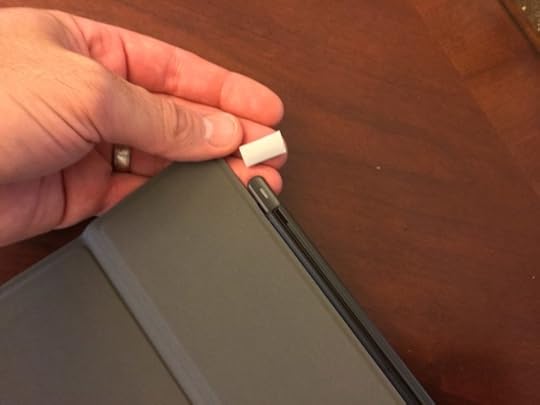 It[image error]s a smooth operating piece of kit and machined well. (The little white thing in my hand was a piece of plastic that protected the hinge end during shipping. The spine magnet really snaps to the iPad with a solid sound and stays put[image error]you[image error]ll have to put some power into pulling the cover off, but not so much that it[image error]s difficult at all. It[image error]s a great connection and helps reassure me the cover isn[image error]t going anywhere unless I make it.
It[image error]s a smooth operating piece of kit and machined well. (The little white thing in my hand was a piece of plastic that protected the hinge end during shipping. The spine magnet really snaps to the iPad with a solid sound and stays put[image error]you[image error]ll have to put some power into pulling the cover off, but not so much that it[image error]s difficult at all. It[image error]s a great connection and helps reassure me the cover isn[image error]t going anywhere unless I make it.
Overall, I[image error]d give the design a 5 out of 5 stars. This thing is light, sturdy, has strong magnets, and looks and feels great. Moko knocked it out of the park!
Function
Now we[image error]re getting to the good stuff. How does it work?
To set up the keyboard, you simply open the cover by lifting the right edge like a book (in portrait orientation, or lift the lid like a laptop in landscape orientation).  The first couple times I did this, I found it easier to practice on a flat surface and open the cover all the way (like laying an open book on a table). Then you lift the inner flap (which is really the back of the keyboard) and lay that out (making one really long cover).
The first couple times I did this, I found it easier to practice on a flat surface and open the cover all the way (like laying an open book on a table). Then you lift the inner flap (which is really the back of the keyboard) and lay that out (making one really long cover). 
Just like most of these tri-fold cases, you simply bend each segment of the case as if you were pulling the iPad toward the far edge. 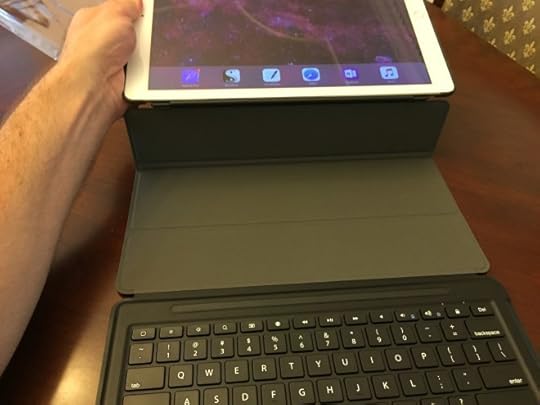 The case takes care of the rest and forms into a triangle.
The case takes care of the rest and forms into a triangle. 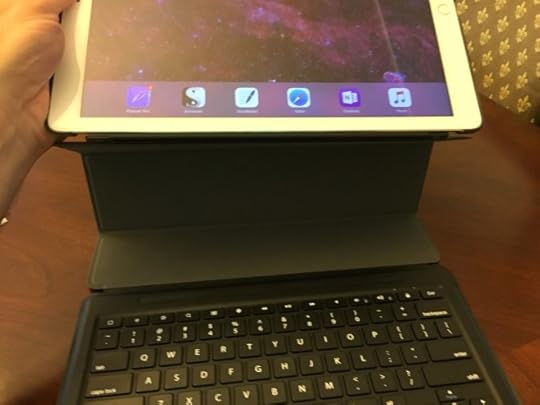 Pull the spine side of the iPad toward the keyboard and line it up with the magnetic strip just above the function keys.
Pull the spine side of the iPad toward the keyboard and line it up with the magnetic strip just above the function keys. 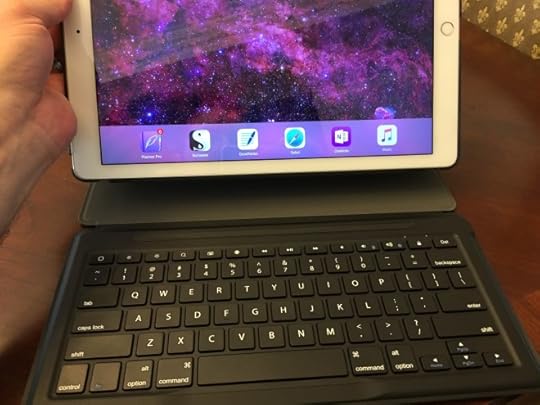
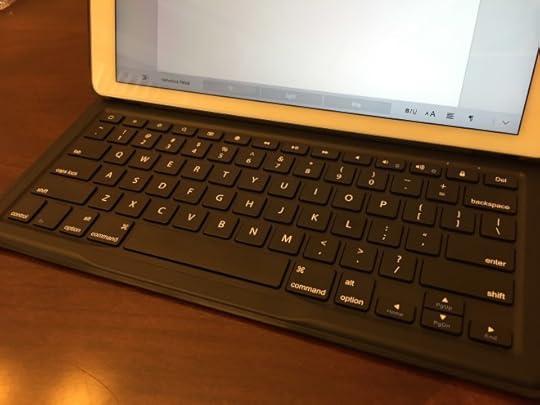 You[image error]ll hear a pleasantly loud snap and the iPad will lock in place.
You[image error]ll hear a pleasantly loud snap and the iPad will lock in place.
The magnet is strong enough by far to hold the iPad attached to the keyboard on any stable, horizontal surface (even my lap) but I wouldn[image error]t try lifting the whole setup by the top of the iPad as the keyboard will disengage. Also, if you pick up the keyboard, the iPad will fall off.
How does that affect usability? Not at all.
When I type, I type[image error]I don[image error]t get up and walk around with an open laptop or a keyboard case attached to an iPad. If I need ot move to another room (I[image error]m a stay at home dad, it happens a lot), I[image error]ll close the case, be it laptop or iPad and reopen when I arrive at my new workstation. If you like being able to keep the iPad attached to the keyboard while you walk around, you may not like this.
Personally, I think it[image error]s a great “feature” because on those occasions where I[image error]m distracted and move without thinking, seeing and feeling that keyboard disengage is a great reminder to make sure I know what I[image error]m doing with my $1,000 tablet. I see the keyboard pop off and I close the case and now the iPad is secure, then I move. It takes 5 seconds.
I[image error]ve notcied in my testing that the magnet holding the iPad to the keyboard allows some slight movement on either side back and forth (maybe a couple milimeters) but the middle is rock steady. 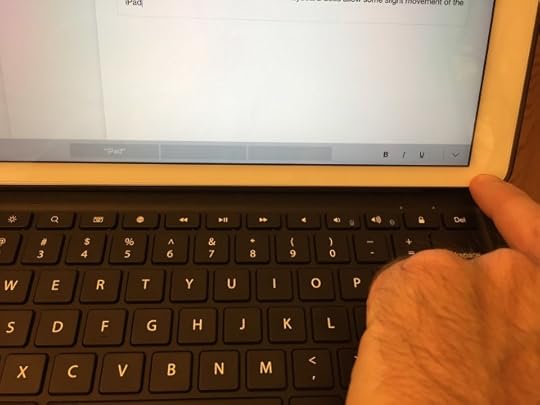 This doesn[image error]t have any affect at all on how it works, though, so it[image error]s just an observation. I believe it[image error]s just the nature of the beast, becasue the cover has to be flexible, there[image error]s going to be[image error]well[image error]flex[image error]in things.
This doesn[image error]t have any affect at all on how it works, though, so it[image error]s just an observation. I believe it[image error]s just the nature of the beast, becasue the cover has to be flexible, there[image error]s going to be[image error]well[image error]flex[image error]in things.
The angle the case makes to hold the iPad for typing/viewing is fixed, but I[image error]ve found it[image error]s a great angle for not only tabletop but laptop use. [image error]Using one of my kids[image error] protractors, I measured the angle between 120-130° and it[image error]s really quite nice. When in your lap, it doesn[image error]t make you crane your neck down, and on the table, it[image error]s kind of perfect. I[image error]m guessing this is a standard angle, because based on looking at pictures of other covers and the ASK, they all seem to be around the same. I have to admit though, at first, I thought I[image error]d want to adjust the angle more than I really do. I think it[image error]s just because I used a laptop for so many years, I[image error]m just accustomed to the idea of adjusting the screen angle where I am to make it perfect. Now that I[image error]m using the Moko and the position is fixed, I[image error]m finding I don[image error]t even miss the ability to move the screen.
Now, on to the keyboard. As a writer, this is the most important feature of the case, and I have to say, I[image error]m pretty happy with it. The Moko case doesn[image error]t have the same keyboard as a MacBook Pro or anything, but for $43.99 I wouldn[image error]t expect that either. For a case so thin and light, what I expected was honestly a lot less than what arrived.
 This keyboard is actually quite nice.
This keyboard is actually quite nice.
The connection type is your standard Bluetooth, meaning you still need to pair it to the iPad for it to function properly. That[image error]s really no surprise, because of all the keyboards in existence, only a select few made by Apple itself and Logitech take advantage of the iPad[image error]s Smart Connectors. When you connect the iPad to the magnet on the keybaoard, a green LED lights up just above the lock and Del keys. At first, I thought this was the power indication and had to look twice because it seemed like the Moko case was using the Smart Connector, but alas. The green LED is merely letting you know the keyboard is awake.
For it to function, you still need to pair it with your iPad. Press the Fn key (it[image error]s got blue text) and the volume up key (which has a blue Bluetooth symbol) and after about three seconds, the iPad will display a message asking you to enter a number code and press enter (standard procedure, really).
So what[image error]s it like to type on? Well, for starters, there is zero lag[image error]I press a key and boom, it[image error]s on the screen. That[image error]s always a plus for anyone who types fast. I played with each key and found no issues[image error]enter, delete, space bar, the arrows, the numbers, all the symbols and letters[image error]everything works as it should.
The keys themselves feature a nice bit of travel for such a thin keyboard. They[image error]re in the famous (or infamous depending on your point of view) Chiclet style and Moko takes advantage of the iPad Pro[image error]s size to offer us a full sized[image error]or close enough that I don[image error]t notice, and I[image error]ve got big hands[image error]keyboard layout.
The only downside to the keyboard is the sound. And that may be that I[image error]ve just grown used to typing on my Logitech K870 which has very quiet keys[image error]but it was twice the price of this case. I guess it[image error]s not the sound the keys make so much as the combination of the feeling of the keyboard with the plasticky sound of the keys that makes it noticeable. That[image error]s right, I said noticeable not irritating.
And by noticeable, I mean I only notice it when it[image error]s on my lap. On a table or desk, it[image error]s not very prnounced. But because of the thinness of the case (and the flexibility required) the keyboard has a slight amount of flex to it. Nothing too distracting, and honestly, after the first few minutes of playing with it, I didn[image error]t even notice the movement anymore. I would challenge you, in fact, to find any keyboard case that[image error]s this flexible, thin, and light that has less flex. The only way would be to construct the case out of aluminum, or make it thicker and heavier, all of which would drive up the price and weight, thus reducing the value this case brings to the table.
At any rate, the function keys work great and control the standard functions like taking you to the home screen, locking the iPad, starting media, skipping tracks, adjusting volume, bringing up emojis and even adjusting screen brightness. There[image error]s also buttons for iOS Search and to bring up the iOS keyboard (shudder).
There are two LED lights on the right side above the function key row. One is green/blue 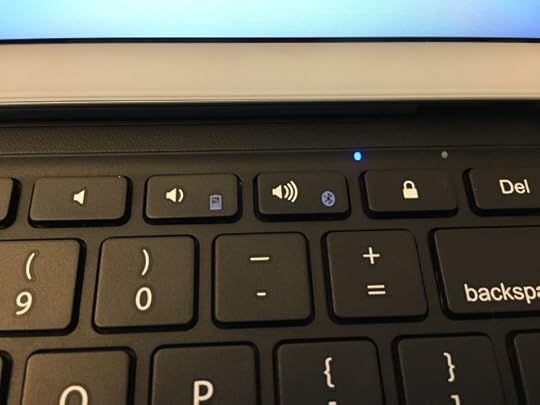 and one is green/red. The left one is for your Bluetooth pairing (flahsing blue) and caps lock (solid green).
and one is green/red. The left one is for your Bluetooth pairing (flahsing blue) and caps lock (solid green). 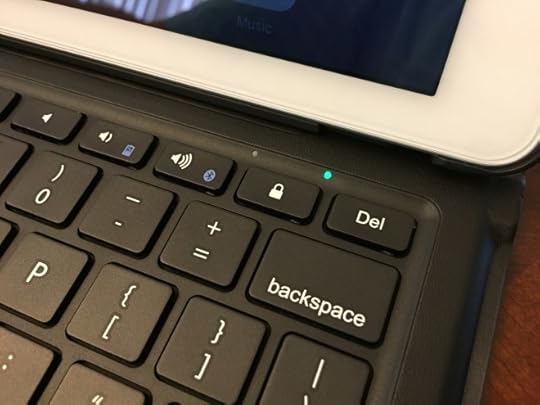 The right one indicates when the keyboard wakes (when you attach the iPad it turns solid green for 10 seconds) and if you hit the Fn and volume down keys, the LED blinks green, one blink for every 25% or remaining battery life, so: 1 blink=25%, 2 blinks=50%, 3 blinks=75%, 4 blinks=100%. If it blinks red, the battery is in need of charging. Mine arrived 50% charged and it took several days for it to wear down enough that I needed to charge. The included micro-USB cable allowed me to charge the keyboard in less than two hours, which matches the item description on Amazon. The red light will remain on while it[image error]s charging.
The right one indicates when the keyboard wakes (when you attach the iPad it turns solid green for 10 seconds) and if you hit the Fn and volume down keys, the LED blinks green, one blink for every 25% or remaining battery life, so: 1 blink=25%, 2 blinks=50%, 3 blinks=75%, 4 blinks=100%. If it blinks red, the battery is in need of charging. Mine arrived 50% charged and it took several days for it to wear down enough that I needed to charge. The included micro-USB cable allowed me to charge the keyboard in less than two hours, which matches the item description on Amazon. The red light will remain on while it[image error]s charging.
Overall, I[image error]d give this case a 4.5 out of 5, deducting half a point for the noisy keyboard. In the grand scheme of things, though, the noise from the keys is merely background and after a few minutes of typing, I tend to get into the zone and block out all noise, not just what[image error]s coming from my keyboard.
Durability
This category is the toughest to test right now because I[image error]ve only had the keyboard for about a week. However, I[image error]ve really put it through its paces (I typed this review on it and several thousand words in my upcoming books) and taken it to parks to type while the kids played, sat in my favorite recliner and typed, and sat up in bed to type, as well as sitting in the car (here[image error]s an added bonus for me[image error]if I pull the driver[image error]s seat all the way back and prop this case and iPad in my lap, I can park it between me and the steering wheel[image error]something I have never been able to do with a “clamshell” type case that looks like a laptop).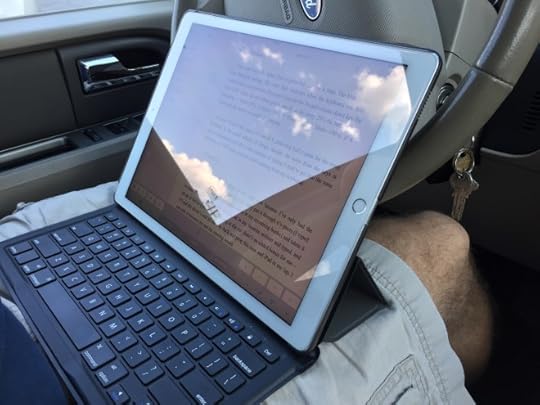
That said, I will be continuing to use this case and have already added notes in my calendar to update my review as time passes to keep you informed on how well it[image error]s holding up with use over time. I have to say though, if it[image error]s durability is even half as good as it[image error]s looks, fit and finish, and capabilities, this case will last a long time.
I can[image error]t rate it yet, but I will soon. After a week, it[image error]s holding up great, with no blemishes, hiccups, or malfunctions to date.
Final Verdict
I[image error]ll say it like this[image error]I love this keyboard case. It[image error]s got just about everything I[image error]ve been looking for in a case for my iPad with a built-in keyboard. Portability, check. Style, check. Easy to switch from typing to tablet mode, check. A nice keyboard, check.
Is it the best keyboard out there? No. I[image error]ve used a Zagg Slimbook (which as of last week is mysteriously no longer available on Amazon and sold out on Zagg's own website…are we looking at a relaunch or did they pull it from the market completely because of the bad reviews?) and man, that thing was sweet, but it didn[image error]t last more than a couple weeks without the hinge breaking. So it turned out to be useless.
Is it a good enough keyboard? Way better than good enough, this keyboard is awesome for what you pay, and what it is, a lightweight, long-lived battery option to always have on you when you[image error]re ready to type on the go.
Would I recommend this case to someone? Absolutely. I think it[image error]s great and unless something comes up with its durability (which I haven[image error]t seen anything to indicate I should be wary), I think this case is a real winner, folks.
So check it out if you[image error]re interested, you won[image error]t be sorry!
Disclaimer: I am not associated with Moko in any way, but I am an Affiliate with Amazon, so if you purchase one of these cases by clicking on the links I provide, I[image error]ll get a small percentage. It[image error]s not much, but every little bit will help me with the upkeep costs of this website so I can continue to bring you content.



