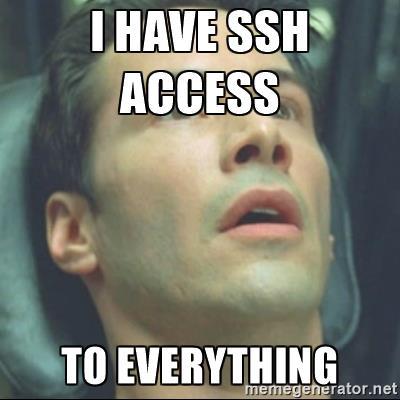
If you ever have a web server (or other type of server) running on a remote Linux box, and you want to connect to it using your local system, here’s how you do it.
ssh -i ./.ssh/key.pem -N -L 8081:localhost:8000 user@host
This reads as:
Authenticate using a key.
The port you’re listening on on your local system is localhost:8081.
The port you’re listening on on your remote Linux box is localhost:8000.
You’re connecting as user@host.
Then you just go to your browser and browse to: localhost:8081, and you’ll be touching the local port 8000 on the remote box.
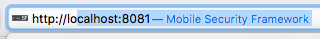
Hope it helps someone.
__
I do a weekly show called Unsupervised Learning, where I curate the most interesting stories in infosec, technology, and humans, and talk about why they matter. You can subscribe here.
Published on April 13, 2017 17:55
