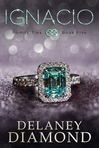2 Ways to Not Miss Newsletters from Your Favorite Authors
 We all have our favorite authors whose books we obsess over. We scroll through their social media updates, read online interviews, and check their blogs for announcements and news. We also subscribe to their official newsletter, where we get first-hand information and updates about previous works, sales, appearances, and projects in the pipeline.
We all have our favorite authors whose books we obsess over. We scroll through their social media updates, read online interviews, and check their blogs for announcements and news. We also subscribe to their official newsletter, where we get first-hand information and updates about previous works, sales, appearances, and projects in the pipeline.The problem
Some web-based email services, to streamline messages and make email more efficient, group together newsletters and events and separate them from the inbox into a promotions or other tab. Your inbox gets automatically sorted by what the service deems important messages, leaving you to take care of the rest that fall into the “others” category.
In theory, this sounds great. It's a time-saving option that lets you get down to the business of reading only priority emails, and lets you get a handle on the amount of messages you receive. But practically, because you don’t choose which emails are considered priority, you may be missing out on messages that are important to you. This means there’s a chance you’ll miss or delete the important author update you’ve been waiting to receive.
So what can you do to make sure you receive newsletters and updates from your favorite authors?
Solution #1
First, make sure you subscribe to the newsletter in the first place - an important but sometimes overlooked step. Newsletters are often double opt-in lists. Once you subscribe, check your email for the confirmation message and click it to confirm you want to receive the author’s news.
Second, you can tweak your email settings to make sure that the newsletter lands in your inbox and not a different folder. For this example, we’ll look into tweaking your email settings using the most popular web email service, Gmail. Access your Gmail account via a desktop, as this does not work on the mobile app. Find the author’s email and manually drag the newsletter message into the “Primary” inbox tab. You'll see a prompt at the top of the screen telling you that the email has been moved to a new tab. Tip: You can reverse the move by clicking “undo” if you moved the message into the wrong tab.You’ll also see the prompt “Do this for future messages from…” If you click Yes, moving forward, Gmail will automatically sort messages from that author into your inbox.
Solution #2
Maybe you want to get rid of sorting altogether and have all emails come directly into your “Primary” inbox. You have the option to turn off the tabs. Here are the steps:Access your Gmail account.Click the plus sign ("+") next to the rightmost tab in your Gmail inbox.When the window pops up, under Select tabs to enable, uncheck all the boxes, except the one next to Primary. Click Save.You should now see all messages come into your inbox, without sorting.
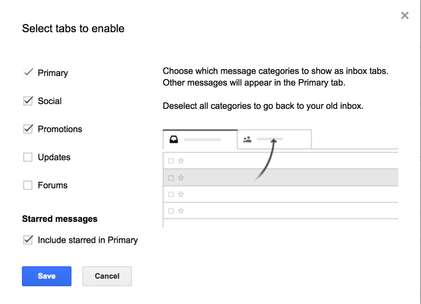
If you ever want to enable the tab function again. Use the following steps:Access your Gmail account.
Go up to the wheel icon and choose Settings. On the header that appears, select Inbox. You can now re-enable any tabs you’d like by checking the box next to the category.
And there you have it! Follow these steps and never miss a newsletter from your favorite author again. Subscribe to my blog via RSS feed.
Subscribe to my newsletter via RSS feed or email.
Published on February 17, 2017 04:00
No comments have been added yet.