I need help formatting a micro sd card
I almost posted this on Facebook and G+, but then I remembered that the point of Daily December is to post whatever I want. Maybe there will be answers to this question that are helpful for others, and I’d prefer that those answers live here, instead of a social network I don’t control.
So. My question:
I have a 128gb micro SD card that I am trying desperately to partition and format so I can load NOOBS onto it.I can’t use the full card as a single, formatted partition because the hardware isn’t able to read exFAT. I understand that I need to format a primary partition to 32GB, filetype FAT32, and make it bootable. I can then extract NOOBS onto that partition, and install as usual.
I can format this card to one huge partition using SD Formatter, but then I get stuck. The problem is, I can’t figure out fdisk and parted (the documentation on that is a little tough for me to follow), and gparted isn’t letting me resize the one massive partition. I’ve tried to resize and create partitions in Apple’s Disk Utility and in whatever the utility is in Windows, without success.
Does anyone have a link to, like, “fdisk and/or parted for idiots” or something like that, that I can use? I’m so frustrated and I feel so dumb right now.
NOTE: FOUR HOURS LATER — SUCCESS!
Okay, so I tried all the command line tools I could, I tried Disk Utility on my Mac, and even though I understood what I was doing, and followed my steps exactly, even using cfdisk (which is amazing and will be in my toolbox forever, now), I could write the partition changes to the disk, but still couldn’t get any system (OS X, Linux, or Windows) to recognize the device. But then I used Partition Wizard, as recommended, and it just worked. I made an 8GB bootable primary FAT32 partition, and then made two more 32GB primary partitions for good measure, even though I probably didn’t have to do that. The rest of the space on the card is currently unallocated.
On the one hand, YAY! It’s working! I can use this SD card and I’ve saved myself a walk to the store! On the other hand, Damn. I wish I knew what Partition Wizard was doing that none of my other tools were doing, so that I learned something from this whole experience, and that I can share that knowledge with anyone else who finds themselves wondering how to fix a similar problem.I don’t feel frustrated, but I still feel dumb. At the moment, I’ll take it.
Thanks for your help, everyone!
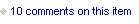



Published on December 26, 2016 10:33
No comments have been added yet.



