How to Design an eBook Cover that Hooks Readers
The number one rule to remember in designing e-book covers is readability. If people cannot see the images and text on the e-book cover, then they are not going purchase the novel.
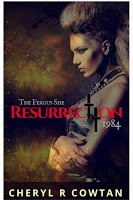 Readability is affected by three things:
Readability is affected by three things:
placement of elementsresolution of imagesize of imagePlacement of Elements
Your design is going to be made up of some or all of the following:
background colour, texture or imagelayered symbol or other imagetitle textseries textauthor textdescription textToo many elements can make for crowded design, which is a "no, no", but if you search cover designs online, you'll find some that incorporate all of the above six items well. Why would you? Well Amazon will not allow text in the "title" section of your book posting that is not on your cover. Think about that in terms of targeting keywords potential readers may be searching.
According to DigitalPublishing101's article The importance of ebook covers, an e-book cover has a different job to do than a print cover. Therefore, e-book design should be more impactful as it has a stronger promotional job to do, so should carry more clues to the book's content.
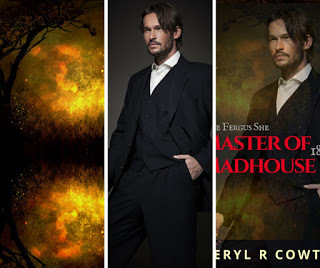 Decide on the mood or atmosphere of your book. Find images at a stock image site that will fulfill the background of that emotional feeling you are trying to impart to the reader. Decide what image would best express what your story is about. Find an image that matches up with your story and will look good (contrast) on the background.Find a font that is readable at thumbnail sizes and that reflects your genre and your story. Find another font that doesn't compete with the first one, and that shows your name clearly. Remember this font will be part of your brand as an author and you might want to use the same font again on other books.Open an image software program that allows layers. I used pixlr. Use the magic wand, the eraser and opacity settings to lay the two images on each other without looking blocky or placed.Open an image software like canstock that offers book cover templates and upload all images and fonts. Design your book. Bownload all file choices (JPG, PNG, PDF etc).www.canstock.com for stock imageswww.pixlr.com for cutting out image backgrounds, and layering imageswww.canva.com for templates of book coverswww.fontsquirrel.com for fonts
Decide on the mood or atmosphere of your book. Find images at a stock image site that will fulfill the background of that emotional feeling you are trying to impart to the reader. Decide what image would best express what your story is about. Find an image that matches up with your story and will look good (contrast) on the background.Find a font that is readable at thumbnail sizes and that reflects your genre and your story. Find another font that doesn't compete with the first one, and that shows your name clearly. Remember this font will be part of your brand as an author and you might want to use the same font again on other books.Open an image software program that allows layers. I used pixlr. Use the magic wand, the eraser and opacity settings to lay the two images on each other without looking blocky or placed.Open an image software like canstock that offers book cover templates and upload all images and fonts. Design your book. Bownload all file choices (JPG, PNG, PDF etc).www.canstock.com for stock imageswww.pixlr.com for cutting out image backgrounds, and layering imageswww.canva.com for templates of book coverswww.fontsquirrel.com for fonts
Resolution of Image
Resolution refers to the clarity of an image, which is affected by size, pixels and contrast. Digital images are made up of pixels which are small areas of illumination on a screen. Generally, 300 DPI or pixels (dots) per inch is used for print images, and 96 DPI is used for digital images.
Test your book cover at different sizes. Make sure the file size does not go over distributor's guidelines. According to DigitalPublisher101, Amazon has a cover file size limit of 5 MB.
Size of image
E-book covers are shown in different sizes on reading devices and distributor sites. This makes It difficult to ensure a book cover is going to work on all new and older devices, so you really need to do your research and understand the requirements of each distributor (Amazon, ibook etc).
The difference between a print book cover's size and a digital book cover thumbnail is an exercise in math, and one "The Book Designer" has already tackled. According to the article, "Print and e-Book Covers: A Matter of Resolution", e-books have 1/17 of the image information needed for print covers. Author Joel Friedlander suggests remembering this when designing.
An e-book cover needs to be visible at a size as small as 2 x 3 cm in an Amazon thumbnail.
It's important to follow all of the technical rules, however, we don't want to get bogged down in technicalities, because book-buying can also be impulsive, based on emotional responses to a cover, which is created through image, font, atmospheric and genre conventions in the design.
Designing a cover can take a long time, and what you end up with might not be what you started with. See my example below. "The Fergus She" cover went through a number of changes before I got the look and layout I liked and that I felt matched the genre.

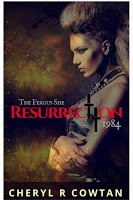 Readability is affected by three things:
Readability is affected by three things:placement of elementsresolution of imagesize of imagePlacement of Elements
Your design is going to be made up of some or all of the following:
background colour, texture or imagelayered symbol or other imagetitle textseries textauthor textdescription textToo many elements can make for crowded design, which is a "no, no", but if you search cover designs online, you'll find some that incorporate all of the above six items well. Why would you? Well Amazon will not allow text in the "title" section of your book posting that is not on your cover. Think about that in terms of targeting keywords potential readers may be searching.
According to DigitalPublishing101's article The importance of ebook covers, an e-book cover has a different job to do than a print cover. Therefore, e-book design should be more impactful as it has a stronger promotional job to do, so should carry more clues to the book's content.
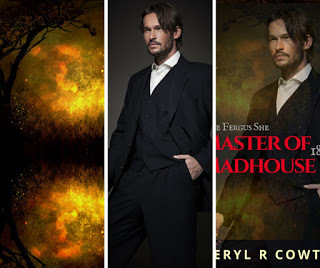 Decide on the mood or atmosphere of your book. Find images at a stock image site that will fulfill the background of that emotional feeling you are trying to impart to the reader. Decide what image would best express what your story is about. Find an image that matches up with your story and will look good (contrast) on the background.Find a font that is readable at thumbnail sizes and that reflects your genre and your story. Find another font that doesn't compete with the first one, and that shows your name clearly. Remember this font will be part of your brand as an author and you might want to use the same font again on other books.Open an image software program that allows layers. I used pixlr. Use the magic wand, the eraser and opacity settings to lay the two images on each other without looking blocky or placed.Open an image software like canstock that offers book cover templates and upload all images and fonts. Design your book. Bownload all file choices (JPG, PNG, PDF etc).www.canstock.com for stock imageswww.pixlr.com for cutting out image backgrounds, and layering imageswww.canva.com for templates of book coverswww.fontsquirrel.com for fonts
Decide on the mood or atmosphere of your book. Find images at a stock image site that will fulfill the background of that emotional feeling you are trying to impart to the reader. Decide what image would best express what your story is about. Find an image that matches up with your story and will look good (contrast) on the background.Find a font that is readable at thumbnail sizes and that reflects your genre and your story. Find another font that doesn't compete with the first one, and that shows your name clearly. Remember this font will be part of your brand as an author and you might want to use the same font again on other books.Open an image software program that allows layers. I used pixlr. Use the magic wand, the eraser and opacity settings to lay the two images on each other without looking blocky or placed.Open an image software like canstock that offers book cover templates and upload all images and fonts. Design your book. Bownload all file choices (JPG, PNG, PDF etc).www.canstock.com for stock imageswww.pixlr.com for cutting out image backgrounds, and layering imageswww.canva.com for templates of book coverswww.fontsquirrel.com for fontsResolution of Image
Resolution refers to the clarity of an image, which is affected by size, pixels and contrast. Digital images are made up of pixels which are small areas of illumination on a screen. Generally, 300 DPI or pixels (dots) per inch is used for print images, and 96 DPI is used for digital images.
Test your book cover at different sizes. Make sure the file size does not go over distributor's guidelines. According to DigitalPublisher101, Amazon has a cover file size limit of 5 MB.
Size of image
E-book covers are shown in different sizes on reading devices and distributor sites. This makes It difficult to ensure a book cover is going to work on all new and older devices, so you really need to do your research and understand the requirements of each distributor (Amazon, ibook etc).
The difference between a print book cover's size and a digital book cover thumbnail is an exercise in math, and one "The Book Designer" has already tackled. According to the article, "Print and e-Book Covers: A Matter of Resolution", e-books have 1/17 of the image information needed for print covers. Author Joel Friedlander suggests remembering this when designing.
An e-book cover needs to be visible at a size as small as 2 x 3 cm in an Amazon thumbnail.
It's important to follow all of the technical rules, however, we don't want to get bogged down in technicalities, because book-buying can also be impulsive, based on emotional responses to a cover, which is created through image, font, atmospheric and genre conventions in the design.
Designing a cover can take a long time, and what you end up with might not be what you started with. See my example below. "The Fergus She" cover went through a number of changes before I got the look and layout I liked and that I felt matched the genre.

Published on September 10, 2016 10:14
No comments have been added yet.



