FREE Editing Software For Writers
As a writer, your most valuable advice comes through edits. Edits from friends, crit partners, editors, agents and even your mother. But sometimes don't you wish, you caught that silly errant comma, the extra preposition, those redundant words yourself?
That's where the editing software comes in. Like every other software out there, even editing with or without the software is work. While for some this may seem like a blessing, many others wouldn't bother with another step in their writing process. For me, ever since I've discovered it, I've loved using it, despite the fact that it takes considerable time to use, especially if you're crunching deadlines.
I've used each of these and I'll show why I like them. First of all they're all free, since they're in beta modes and or extensively used. The pictures are the same paragraph edited by the three different software programs and you can see the difference.
1. Grammarly
This is an extremely clean looking app.
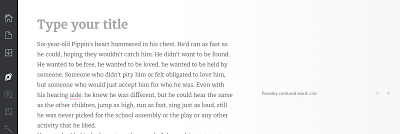
See what I mean. It's very neat and all your errors show up on the right side of the document which you can accept or ignore. It's got basic issues and advanced issues identified at the bottom of the page. The advanced issues are only revealed to paid subscribers. Overall I like it, because its simple to use. It can be downloaded as an app for your PC or MS Office.
2. Editminion
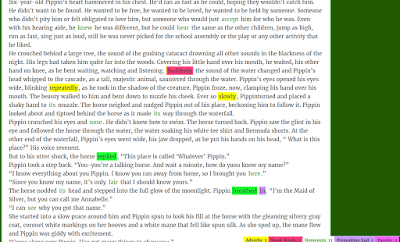
This is a bit complicated with all the colors. It tells you how many adverbs, homonyms etc I used by coloring up the paragraph. It's not helpful to me, because I have to read, then go back to my document and edit the colored words, if I choose to. I don't see much punctuation edited here and that's one of my primary requirements in editing software.
3. Slickwrite
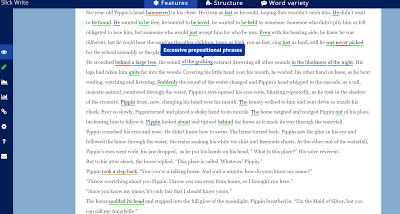
I do like Slickwrite. I used it in place of Ginger, except that there's too much correction on the page. You can see all the green, red and blue. It also looks at phrases in detail as you can tell by the red lines. But it can be overwhelming. So I'm not too sure about using it for my manuscript although I do use it for shorts. If you like this style of editing then you can go ahead. It also has structure and other features which you can use if you pay for it.
4. GingerI've downloaded Ginger's app, because it's free (at least partly) and its corrections can be accepted within the document. After the trial, they give you a weekly word limit that's free. This allows you to edit the manuscript with broad issues. It's not perfect. You have to do a line edit yourself, but punctuation gets checked well. All the other programs have a fixed word limit. Only x number of words on a page, but I haven't had that problem with Ginger.
All these programs assist you. They don't replace your editor. In the end, your editor has to be a human being who gets your story. It does help make a cleaner manuscript though. Before you pay for any program, I suggest you download the free version and see which one suits your needs. I also have to add that there are many other expensive software options out there, but for indie writers, self published people who are trying to save every penny, these seem like money savers.
That's where the editing software comes in. Like every other software out there, even editing with or without the software is work. While for some this may seem like a blessing, many others wouldn't bother with another step in their writing process. For me, ever since I've discovered it, I've loved using it, despite the fact that it takes considerable time to use, especially if you're crunching deadlines.
I've used each of these and I'll show why I like them. First of all they're all free, since they're in beta modes and or extensively used. The pictures are the same paragraph edited by the three different software programs and you can see the difference.
1. Grammarly
This is an extremely clean looking app.
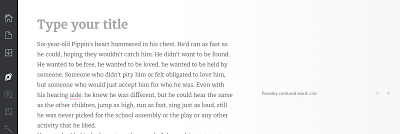
See what I mean. It's very neat and all your errors show up on the right side of the document which you can accept or ignore. It's got basic issues and advanced issues identified at the bottom of the page. The advanced issues are only revealed to paid subscribers. Overall I like it, because its simple to use. It can be downloaded as an app for your PC or MS Office.
2. Editminion
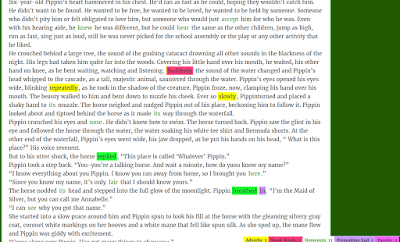
This is a bit complicated with all the colors. It tells you how many adverbs, homonyms etc I used by coloring up the paragraph. It's not helpful to me, because I have to read, then go back to my document and edit the colored words, if I choose to. I don't see much punctuation edited here and that's one of my primary requirements in editing software.
3. Slickwrite
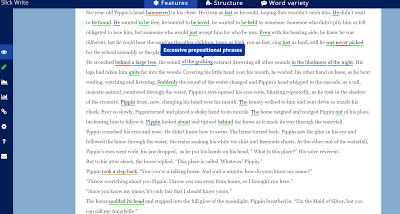
I do like Slickwrite. I used it in place of Ginger, except that there's too much correction on the page. You can see all the green, red and blue. It also looks at phrases in detail as you can tell by the red lines. But it can be overwhelming. So I'm not too sure about using it for my manuscript although I do use it for shorts. If you like this style of editing then you can go ahead. It also has structure and other features which you can use if you pay for it.
4. GingerI've downloaded Ginger's app, because it's free (at least partly) and its corrections can be accepted within the document. After the trial, they give you a weekly word limit that's free. This allows you to edit the manuscript with broad issues. It's not perfect. You have to do a line edit yourself, but punctuation gets checked well. All the other programs have a fixed word limit. Only x number of words on a page, but I haven't had that problem with Ginger.
All these programs assist you. They don't replace your editor. In the end, your editor has to be a human being who gets your story. It does help make a cleaner manuscript though. Before you pay for any program, I suggest you download the free version and see which one suits your needs. I also have to add that there are many other expensive software options out there, but for indie writers, self published people who are trying to save every penny, these seem like money savers.

Published on November 07, 2016 23:39
No comments have been added yet.



