Great guide on how to write an Amazon review for a book.
 Sextile
Sextile
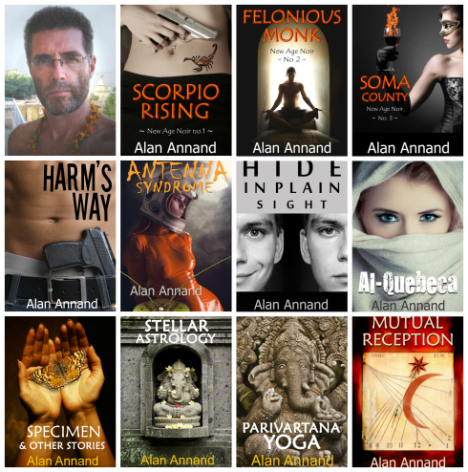
How to post a book review on Amazon
If you’ve never posted a book review on Amazon before, here are the simple steps to follow (and make an indie writer’s day):
First, go to Amazon.com, because that’s where all of the readers are.
See the search field at the top of the Amazon page and use the pull-down menu on the left to select “Books.” Type in the author’s name, and this will take you to the author’s books.
Click on the book you want to review. This takes you to another page, with a description of the book and some information about the author. Scroll down to the review section, where you’ll see a graph showing reviews with 1-5 star ratings. Click on the “Write a customer review” button to the right.
That takes you to the book’s review page. If it’s a novel, you’ll see questions. (If…
View original post 162 more words


Published on October 25, 2016 11:50
