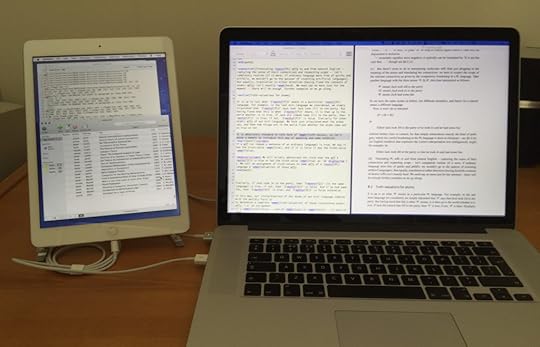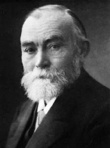Duet Display again
I posted about this six months ago. But let me repeat myself, by way of a public service announcement!
If you have e.g. a MacBook of some description (or indeed a Windows machine), and an iPad, you can use the iPad as an additional display. Duet Display works over a USB cable, so it is very much smoother and vastly less flakey in operation than old implementations of the general idea using Bluetooth. OK, it won’t magically increase your “productivity” but it assuredly reduces the irritations of window-juggling when working. Above, there’s my current source code for a LaTeX chapter in a TeXShop window on the left of the 15″ MBA screen, the PDF of the book on the right — and off-loaded to a standard-sized iPad, the TexShop console and a BibDesk window. Of course you could put something more distracting on the secondary screen!
Once you’ve told Duet Display how you have placed your iPad and laptop relatively to each other, the cursor magically goes from screen to screen (and the current menubar moves with it), just as with a multi-monitor set-up. It really does work a treat, extremely stably. And by the way, you can hit the home button on the iPad to navigate to other open apps in the usual way, and then return to Duet Display to pick up there.
You can get Duet Display for the iPad from the app store, and then download the free OSX or Windows companions from their site. If you don’t know it, a very warmly recommended bargain.