Emergency Digico SD5 Optocore Procedures
 These are emergency Optocore procedures that could save your ass.
These are emergency Optocore procedures that could save your ass.
How did I learn all of this?
I recently started working with the Ringling Bros. Circus as an Audio Supervisor on their new Out Of This World tour. Right before the very first rehearsal, all of my outputs from the SD5 stopped working and I had 100 people waiting on me while I tried to fix it. I made it through that and several other minor emergencies and now know all of the Digico tech support by name.
If you lose output at FOH and are unable to regain control of the outputs (yes, this has happened to me):
At FOH: Setup -> Audio IO -> Setup Optocore -> Optocore Details -> Clear all outputs
At Mon: Setup -> Audio IO -> Setup Optocore -> Optocore Details -> Broadcast only my ID
At FOH:
Reassign outputs in Audio IO (in my case Nanorack ports).
Reassign Group outputs like Master and monitros.
If you are getting Optocore errors due to Snd/Rcv Console issues:
Check all output cards to confirm you have correct ✔ or X.
Setup Optocore -> Optocore Details -> Broadcast all output IDs
Other Emergency Procedures
If your startup session gets corrupted (also a good practice to do once a month):
Quit to Windows.
Right click on startup menu -> Explore
D:\SD5 and delete startup.ses and startup.mrdb
Relaunch SD5
If you get an error about the sd5.exe file being corrupted:
Try to load the SD5.exe in the d:\SD5\backup folderIf that works, move the backup SD5 folder to where the old one was and move the old one to backup
If that works, move the backup SD5 folder to where the old one was and move the old one to backup
If Waves will not load and therefore you cannot save or load a session:
Load Waves session manually.
If you cannot open waves:
Quit to Windows.
Right click on startup menu -> Explore
D:\SD5 and delete startup.mrdb and Preferences folder
Relaunch SD5
 Important SD5 Notes
Important SD5 NotesHere is a selection of some of the most important notes I have collected. Some you can find in the manual, but some I had to figure out on my own.
Startup Procedure
Power up (or restart if already running).
Load last known good session.
Shutdown Procedure
Save session to internal and external drives.
Shutdown from File menu.
Power down both power supplies.
Optocore
Even number Optocore IDs are for mirrored desks only.
System diagnostics on the SD5 to see errors.
Only one console can be in charge of an output module.
If you hear ticks and pops you may have a sync issue.
On the D-Rack and Nano-rack display, the tiny triangle under the “o” means that it is receiving timecode.
When one SD5 is loading a new session, the other will show a momentary Optocore error.
Surface
Option-all breaks a gang.
Optio-all to turn everything up on a page. Hit channel LCD to exclude some.
Digico button affects rotary resolution.
Snapshots
If you keep all of your snapshots in a group, it can make updating all of them at once pretty easy:
Make sure Relative Groups is enabled.
Fire a snapshot that loads some setting that you want to change.
Change that setting.
Press Update Group.
At this point, you may want to take all snapshots out of the group, because if you accidently press Update Group in the future…you’re hosed.
Input channel safe does not protect the input gain because that is a function of the rack.
Waves
The Waves server wants to be networked to both the Waves port on the back of the SD5 and the network port. The Waves port is for audio processing. The network port handles the GUI. Careful with these CAT5 cables. They have a short life.
If the Waves server is not appearing in the Waves inventory table: hard reset on the back of the unit.
To recall safe a Waves rack: Right-click on the left of the rack and choose recall safe.
To switch between Setup and Show modes, go to the Master view->System tab->Security and switch between Setup and Live.
Connect a computer
Connect both devices to router
Wireless adapter settings: Make sure Wifi is first in the list. Also it seems to like it better when you set the IP manually. So try that if it doesn’t work.
Under Network – select your computer
Send session
Mirror from console
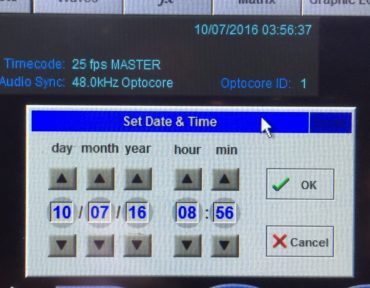 Misc
MiscDon’t send channels to an aux and also a group because they will be out of time.
If your sessions are not saving with the correct time, you may have a mismatch between Windows and the SD5 software. To correct this: Reset the time zone and time in Windows to GMT, then set the time in the SD5 software to your local time.
Bonus Super Helpful Macro Instructions
This article Emergency Digico SD5 Optocore Procedures appeared first on Sound Design Live. Sign up for free updates here.
Loved this post? Try these:
The Poor Man’s Galileo
Conference Room Sound Design
How To Use Plugins with an Analog Console And Wireless Control




