Did you know15 Tips to build a successful WordPress Ecommerce website
Everybody has a different theory of what is actually important to a successful e-commerce website, which is why people get so confused when trying to build one.
They struggle to balance between appearance and navigation, not sure at all which one should come first.
At the same time, they’re aware that they’re working on a very powerful platform and are trying to make the most of what WordPress has to offer.
This article summarizes some of the best e-commerce guidelines and practices which can contribute to your WordPress-powered store’s success.
1. High-quality images
The thing you must consider is the quality of your images, meaning that you have to include such that can be zoomed from multiple angles.
What online shoppers hate the most are not being able to see what they’re buying, so make sure there will be no complaints and return stuff on your address.
2. Detailed descriptions
You’re not counting on the physical presence of your customers, and you have to describe your products in an interesting manner to make them more engaged. Ideal product descriptions are short and informative, unlike boring blog posts nobody would read.
3. SEO-optimized names and titles
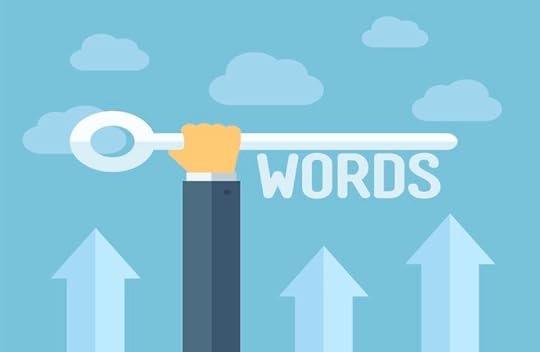
When thinking of the title, think of something people are likely to look for, so that your store will rank better on search engines, and would generate more sales.
There are multiple WordPress plugins that can make this possible (Yoast, for instance) by including focal keywords for every product, and designing the way in which your product information will appear on different search engines. What you have to do is to download and install the plugin (you can find it in the Exchange store products section, under Advanced settings).
4. Give priority to top-sellers
Your best products should always remain in the center of attention, in particular, heavy hitters and biggest profit generators. This may sound counterintuitive when trying to promote a new product, but practice shows that downplaying your best foot can lead to an overall loss of sales.
5. Consider all options
Stay on alert for new platforms, plugins, and additions all the time, and dig inside the WordPress update repository here and there. Amazing products are being released every day, and there might be the exact ones you needed, but never knew existed. In fact, you can always make a list of necessary solutions, and put at least three of them forward for a closer look. It doesn’t mean that you have to use popular plugins and to follow trends, but rather to find a thing or two that can make your online experience better.
6. Secure shopping with an SSL
SSL certificates are critical to every online store, being the secure link that connects the server and the customer’s browser, and reflects in the URL as ‘https://’. Sometimes, there will also be a green lock symbol to confirm it.
The good thing is that SSLs are fairly easy to implement, either by using Bluehost or WPEngine that provide premium add-ons for secured checkout.
7. Promote your work on social media

Social media can be extremely helpful to your store since you can share your products there, and interact with prospective buyers among your target audience. The best way to start is to attach social sharing icons on the product pages, but that’s far from being the only benefit from using social media.
For example, you can reward viewers that are sharing your content on a specific network, which is among the best ways to be more exposed in front of social media followers.
8. Add a blog to your store
Or do some content marketing, as techies like to put it nowadays. Enriching your website with a blog means that you’re willing to interact with customers and to provide them free of cost content, and your traffic will soon show how much they appreciate this.
There are many reasons to add a blog, but the most important one is to strengthen your relationship with customers by providing free expertise in your field. Besides, social networks love informative blogs, and they can reward you with a bigger audience than you ever expected.
9. Keep checkouts simple
The most important part of your selling pipeline is checkout, which has to be as simple and intuitive as possible. Complicating stuff for customers is never a good idea, and may lead to frustration and abandoning the cart right before completing the deal. Have in mind that there will be customers with little online experience and that they should be able to checkout easily too.
10. Work with transparent policies
If you want customers to trust you, offer those clear and reader-friendly policies, and a separate return/defect information page. They need to know that their order will be handled properly – otherwise, they won’t feel like doing business with you.
11. Take care of loading times

According to Kissmetrics, a single second of loading delay leads to 7% reduction of conversions. That makes it clear that speed is vital for success, and the good news is that there are many ways to keep loading time under the threshold. The ThemeFuse team has compiled a Free eBook which presents some great insights and tips to speed up your website.
To start with, there are many free options, such as improved image optimization and caching, the same as proper hosting management and content delivery networks which can make this easier for you. With technology being as developed as it is, you simply have no excuse to allow loading delays.
12. Benefit from email marketing

Email marketing is the oldest strategy to drive traffic to your online store. Maintaining a personal contact list can have many benefits for you, as long as you invest some efforts to update it, and to add new subscribers to become your future leads. Therefore, make a list from the very beginning, even when you’re not expecting that much traffic to come your way.
13. Use persistent shopping carts
As you know from personal experience, some users don’t buy right away, but they still like to put items in their shopping carts so that such won’t get lost. Your role in the case is to make your WordPress store remember each customer, and to keep cart contents unchanged for when they return. These carts are known as persistent shopping carts, and their trick consists in the fact that they stop users from giving up on the items they want, and they increase the conversion rate.
14. Update it regularly
Update your store regularly, especially when you’re using WordPress plugins, such as Simple PayPal Shopping Cart. Once again – take good care of the products you’re downloading, as some of them can compromise your website’s security policy.
The ‘heavy’ part of running a WordPress website is that better versions are appearing day by day, and you have to keep an eye on them to improve the user experience. Unedited and irresponsive plugins are the easiest way for hackers to attack your website, while staying on track with developments keeps both intruders and bugs out of your way.
15. Be mobile-friendly

WordPress e-commerce stores have to be mobile-friendly, and there is no compromise on it! Phones and tablets have become the principal devices people use to do online shopping, which is why your online store has to be available that way. In fact, it is only a matter of moths for mobile-unfriendly websites to go down the scene, and you don’t want that to happen to yours.




