3 Killer New Features in Flash CS5.5 For Building Android Apps
Ready to learn how to build apps for the Android platform? Well, Flash CS5.5 is packin' some serious heat! So if you're interested in delving into Android development in Flash, then it looks like you're in the right spot!

Admittedly, I'm not really much of an "upgrade guy." Seems I just get comfy in my software and workflows, and then a new release drops! Further, I don't really care too much about "performance upgrades" or "enhanced interfaces." To me, these should be expected on all upgrades anyway, and are hardly worth mentioning in the new features list.
I rant. I shouldn't complain so much, it keeps me employed! Anyway, let's move on to the subject at hand. Every once in a while a particularly cool new feature comes along that makes me stop and take a longer look. Well, Adobe recently released Flash CS5.5, and I quickly realized that there's actually some really cool stuff in this new version. In particular, let's take a look at three new features in Flash CS5.5 that are handy for developing Android apps. Yeah…Androids apps in Flash! Kay 'dobe, ya got my attention. Let's see what we got…
Resize Yer Content…Along With The Stage!
This has been the bane of my Flash developing endeavours. The client comes back and wants the project to function at a different set of dimensions. Bahh! There goes the next twelve hours rescaling and adjusting content to fit the new stage size. Well, the Document Settings dialog box in Flash CS5.5 now sports a Scale Content With Stage option, which as you might guess, allows you to not only resize the stage, but also resize your project's content along with it. Sweet!
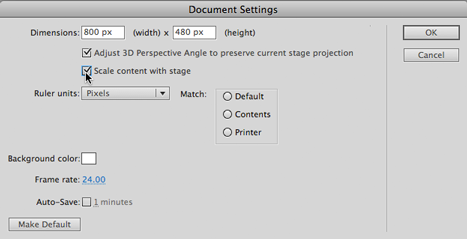
I've just begun working with this, and so far so good. It seems to be about 90% accurate; but I notice that sometimes weird things happen, like buttons or other objects winding up way off the stage. But even still, it's a pretty darn nice feature.
Next Up, Code Snippets For AIR And Mobile!
Do you know about Code Snippets? They're like pre-packaged microwavable ActionScript meals — essentially you grab the object that you want to apply ActionScript to; then ya double-click on the Code Snippet you want to use. Pretty darn simple. And now in Flash CS5.5, we have a whole bunch of new Code Snippets, all related to developing for AIR and mobile platforms, which is obviously huge for building Android apps. Choose WIndow > Code Snippets to pop open the panel.

There's a whole buncha goodies in there, so start twisting open some of the folders, like Mobile Touch Events, Mobile Actions, and AIR For Mobile. In these folders, you'll find snippets like Tap Event, Pinch To Zoom Event, Move With Accelerometer, Show Geolocation, and a whole lot more. There's lots of great stuff in there to get you started developing your mobile app!
What's more, try clicking on a snippet, and on the right-hand side you'll see two icons, one for a description, and the other to preview the ActionScript. To apply the snippet, just double-click. Voila! The Actions panel springs to life, and the ActionScript for the snippet loads in. Cool!
And My Personal Fav, Publishing To AIR For Android!
In the last version of Flash, we were given the ability to publish to iOS. Then Apple got mean and we had that whole HTML5 vs. Flash debate. I try to remain agnostic when it comes to such quarrels, but no matter where your opinion fell in all that, we now have the ability in Flash CS5.5 to publish directly to AIR for Android, which is pretty freakin' cool.
To give it a whirl, just head to File > Publish Settings. In the revamped Publish Settings dialog box that appears (which is definitely a welcome change), pop open the Player menu at the top and choose AIR For Android. Next, click the Player Settings icon on the right side of the menu (the wrench icon). This'll bring up the AIR For Android Settings dialog box.

I won't go through all the options available, but here's a few highlights: First, in the General tab, we can set the output file and the name of the app as well. We can set it to run full screen on mobile devices, and down at the bottom we get a list of files that'll be included when we compile everything out of Flash.
Under the Deployment tab, check out the options underneath After Publishing…Install Application On The Connected Android Device and Launch Application On The Connected Android Device. Freakin' cool, huh?!
The Icons tab is pretty self-explanatory, and Permissions is where you can go to specify which permission requests it'll make during install. When you're ready to rock, click Publish. It's that easy.
So as you can see, there's some pretty awesome additions to Flash CS5.5 when it comes to developing content for Android. Notice too that I didn't once use the phrases "rich media" or "rich mobile experience" once! Geeze that marketing lingo kills me! Ya know, I'm gonna leave you with one more cool addition. Try choosing Debug > Debug Movie > On Device Via USB.
Sooo, you can debug your projects on your connected Android device, whether it's a smart phone, tablet, or other Android device.
Anyway there ya go, three cool new features in Flash CS5.5 for building Android content, plus an extra one thrown in for good measure. I'm looking forward to trying all these new features out. If you've had a chance to mess around with these new features, let us know about it in the comments below!
Cheers!
Geoff
Related posts:Seriously Apple, WTF?
Creative Suite Heavyweights: Illustrator and Flash!
Mixin' it Up with Photoshop and Flash!
Geoff Blake's Blog
- Geoff Blake's profile
- 3 followers



