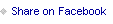Week In The Life™ 2016 | Progress Update + Video Overview

Today I finished up getting all my photos into my Week In The Life™ album and I wanted to give you a video overview of my progress so far as I get closer to completing this project for 2016. Most of the products I'm using can be found in the Week In The Life™ kit.
As you might remember from my previous post, I started the process of bringing my words and photos together with the title and end pages for each day using the Week In The Life™ 6x8 Layered Templates Vol. 3 for the title pages:

The end pages ended up all being full-page 6x8 photos with journaling + a white plastic letter (stapled in place) + word/phrase sticker + a gold chipboard embellishment:

Next up I tackled my journaling. This year, rather than adding text to every single photo like I did last year, I decided to copy and paste all the text from my blog posts during the week and print them onto white cardstock pages (journaling on both the front + back).
For Monday through Friday, where I had enough journaling for the front and part of the back of each day, I added one of the black chipboard letters to the top of the printed pieces. I created text boxes in Illustrator but you can do something similar in Word or Photoshop as well. Each journaling page measures 5 inches wide x 8.25 inches tall with a 1 inch margin along the edge for the holes (punched using a Crop-A-Dile). Along the edge of each journal block I attached an Avery Index Tab (more of these are coming to the shop soon) with stamped sentiments from my Days Of The Week Stamp Set inside:

Here's a look at the backs of the journaling pages before adding any photos to the white space areas:

For Saturday and Sunday I ended up adding my story to 4 inch x 6 inch white pieces of carsick. I had less journaling and less photos for both these days so it made sense to fill the pockets with the story:

Along the top of each journal card I stamped "The Story" from The Story Stamp Set with Black StazOn ink.
As you'll see in the video below, my next steps are to add embellishments and some writing directly onto my photos to wrap up my album:
In the video I mention using a 1.5 inch circle punch to punch circles to be placed behind the chipboard circle. I love how this keeps a small border of adhesive on the outside of the chipboard circle allowing it to be adhered inside the pocket.
Hope that's helpful as you start/continue building your own album. Questions about how this is coming together? I'm happy to answer them for you below.
Remember, it can be whatever you want/need it to be - more pages, less pages, more words, more embellishments, etc. Make it meaningful to you. I'll be back later this week to share my completed pages.