Protecting your data on the road
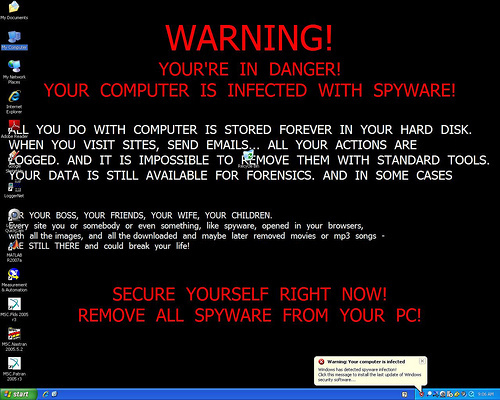
Screenshot of an infected computer. Photo: Danny Thompson / Flickr
More and more of our data is digital. It's valuable, and we should be as careful with our information as we are with our wallet or purse. Since these possessions are virtual, however, it can be easy to neglect them.
The New York Times had a great piece titled Threats to Traveling Data. While mostly aimed at business travelers, the issues raised apply to everyone who logs on in a foreign country.
The tech world was rocked by the controversial Firesheep. An extension for Firefox, it allows anyone to become a hacker by spying anyone using a Wi-Fi connection. Eric Butler, the developer of Firesheep, intended to raise awareness of the gaping security holes in most websites. He succeeded, as the online community went into a frenzy. Here's a commentary article by TechCrunch: Firesheep in Wolve's Clothing.
Here are some tips:
–Bring your own computer. Internet cafés can be easily infected with malware, since anyone can use their public computers. Having your own laptop or netbook can reduce this risk.
–Don't use wireless Internet. It's much easier for hackers to tap into Wi-Fi vs. a hardwired connection.
–Only log into websites with HTTPS. This is a protocol that encrypts your user name and password, to prevent anyone else from seeing this data.
The Electronic Frontier Foundation has created a web browser plugin called HTTPS Everywhere. This forces your browser to call up the secure login pages for popular websites like Facebook and Twitter. However, HTTPS may disable some popular apps from working.
–At the login page, always un-check the "remember me" or "remember my password" feature before logging in to the site. If you have many user accounts, you might want to take up a trusted password manager like LastPass.
–At the end of an Internet session, clear the history in the web browser. That way, the next person who uses your computer can't find out which sites you've visited. For most browsers, you have to go into "Tools" > "History" > "Clear History."
–Don't use Windows and Internet Explorer. Since they are the most popular programs, hackers specifically try to breach them. With Apple and its devices overtaking PCs, it's likely they will be increasingly targeted in the future. Some would say it's already happening, and the company doesn't admit the problem: Apple won't give users free virus protection. (FYI: I use Ubuntu, a Linux-based operating system.)
Have you ever gotten hacked? Got more tips? Please share in the comments.
Rolf Potts's Blog
- Rolf Potts's profile
- 323 followers



