To start with, choose one or several colours for your background. I chose two shades of purple as my primary and secondary colour (bottom left). Then I used the gradient tool to create the sky.
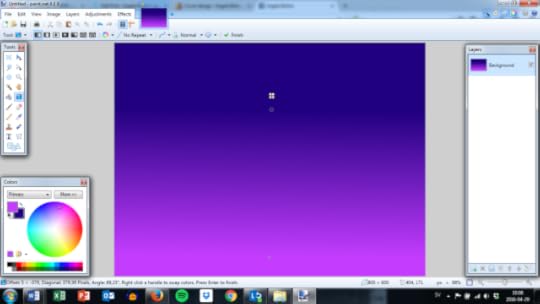
I wasn’t happy with it, so I changed the hue.

Then I used the paintbrush, 5 points white, to dot the sky with stars.
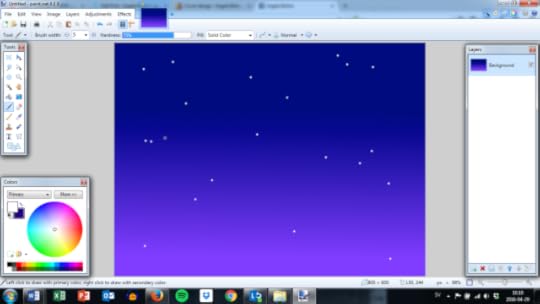
Then I used free plugin Starglow to make the stars shine.

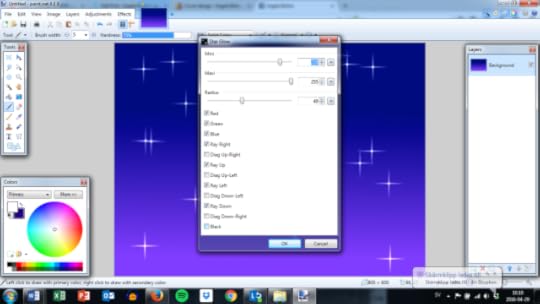
You can tinker with the length etc of the “spikes”, and you can choose whether to add the diagonals (which I did).
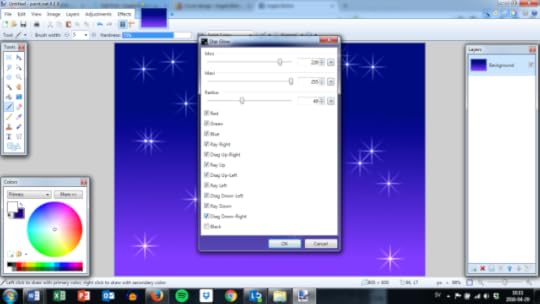
I fiddled a little with the Mini, Maxi and Radius. Don’t ask me what those mean. You can trial and error your way to a kind of star you like.


And, um… done![image error]



Published on April 29, 2016 01:21
