3 Ways to Power Through Your Email Inbox

Email is a terrible place to spend the majority of your time.
Don’t get me wrong – email is a fantastic tool for communication. The problem is when we keep connected to it to the point where we don’t disconnect enough to do the other aspects of our work. I know that email is part of what we need to do every day, but it isn’t the only thing we need to do.
And it certainly shouldn’t pull us from the important work we need to focus on.
So if you’re ready to get out of email and into your deeper work in a simple and efficient way, then I’ve put together 3 options for you.
Let’s get you out of that inbox, shall we?
Option 1: Sort Email Differently
By default we review our email by the date it was sent to us. That would be fine if the natural way to respond was the same way as how we deal with food in our fridge.
When you’re running low on milk and you need to buy new milk, you don’t start drinking the new milk before the older milk is gone. Why? Because the older milk would spoil. The same goes for any food that will expire if not consumed. You eat the oldest food first, right?
With email, apps give us the view of our newest emails first. That means the older emails work their way down the list and lose their ability to grab our attention. The new email messages are bold and stand out at the top of the pile while the older emails lose their sheen and fall further into obscurity.
I’m a big believer in sorting emails in the first in, first out manner. But that doesn’t necessarily work for everyone – and it doesn’t mean you need to sort messages by date either.
The easiest way to sort your email differently is to sort by date, flipping the switch and showing your oldest messages first. This will terrify those who have been letting emails fester in their inboxes for a long time, but it’s worth doing because you’ll get to see what should have your attention and what can be eliminated altogether. While Gmail doesn’t appear to let you sort by newest and oldest email messages, there is a way to make it work. Check out the GIF below to see what I mean.
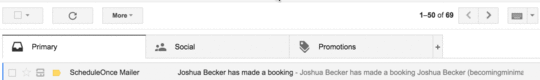
If you’re using Outlook or Mail.app for the Mac you can make this change as well. The email app I use on iOS (Dispatch) also allows for oldest messages to appear first. (I’m not sure about other iOS or Android email clients on this feature, so if you’ve got one that also does this then please share it in the comments.)
One thing Gmail doesn’t do (at least out of the box) is allow you to sort emails by sender. This is something I’ve recommended to people who want to make sure they don’t miss anything from someone and are tired of wading through their email inbox to find messages from individuals who have more importance than others.
You can do this in various mail applicaitons (again both Outlook and Mail.app do this) but the only way to do this in Gmail effectively is to use a filter. Since I don’t need to sort by sender, I haven’t set up such a filter (or set of filters), but if you’re adept at Gmail you can make it happen easily. The website GTricks offers several sorting options here.
Option 2: Set Better Limits With Your Email Workflow
I have a few ways that I set limits with email, and I think that anyone who is struggling with their email inbox (or inboxes) grabbing more time than they’d like would be wise to create constraints that are reasonable.
One constraint is the constraint of amount of email you’ll process every time you view your inbox. Set an amount of messages you’ll deal with each time – no matter what type or length the message is – you view your email. If you’re looking for a reasonable number to start with, consider that I’ve found the average time it takes for a Productivityist Coaching client to deal with an email to be 45 seconds. In one 15 minute span with one client, they were able to deal with 20 email messages. Some of those messages were archived directly, others were sent to their task app of choice, and others were given a response. If you do the math, you could deal with 80 emails in one hour of uninterrupted time.
And that’s the other constraint you could use: time.
Instead of leaving your email app open all day long (or having notifications ping you every time an email lands in your inbox), you could set aside chunks of time throughout your day to check email. I suggest 25 minute time blocks to align with The Pomodoro Technique.
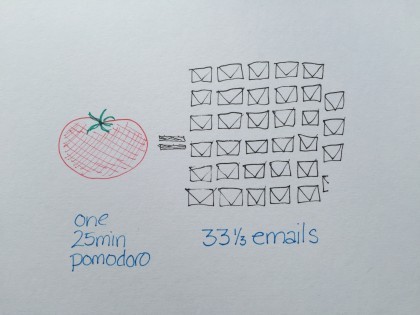
With one 25-minute “pomodoro” you could deal with 33 and one-third email messages. If you did that three times per day, you could knock out 100 emails in just 75 minutes. You’d be able to give thoughtful and focused responses to emails because you’d only be dealing with them at your predetermined time slots and for a predetermined amount of time.
Don’t think you can get away with setting constraints with your email inbox? Give it a try for a week. Set up three time blocks in a day to check email. Set an audible reminder on your mobile phone that you set to three different times in the day. Then work in sprints on your email for 25 minutes at a time. If you’re looking for times to choose, I’ll give you some to consider:
10:00 AM: This keeps you from checking it first thing in the morning and allows you to stick to your agenda to start the day rather than get derailed by the agendas of others.
1:00 PM: Right after you take your lunch break (you know, the time when you leave your desk and work behind to disconnect and get a well-deserved break) is a good time to check in with email.
4:00 PM: This will be your last email review of the day and it allows you to tie up any loose ends from the day. This also helps you prepare your strategy for the next day. (After you’re done with this final email check, you should give your own agenda – your to do list – a check to make sure that you’ve earmarked what got done and what you need and want to do going forward.)
Laura Vanderkam only checks email twice per day. I do so three times per day. Considering this study suggests I’ve got that number about right – as opposed to the 15(!) times the average person checks email – I’d say you should give it a try too.
Option 3: Use My 3Mail Workflow
I process email three times a day and I have a pretty deliberate framework for doing so. I mentioned my process on one of my bonus episodes of The Productivityist Podcast (available to Patreon supporters only) and have shared the clip below.
https://productivityist.com/wp-content/uploads/3Mail-Audio-V1.mp3
(Note: I’ll be building a page dedicated to my email workflow soon to accompany the audio above. I’ll be sure to share it with you once I’ve published the page.)
Email can be a real pain point for productivity. There are many ways that you can keep it from causing stress (here’s what guest author David Ly Khim wrote about that). The key is to make sure that email is part of what you do and not the only thing that you do. You need to get out of the inbox and into your work – email isn’t the place where that can happen easily. Give these tactics I’ve suggested a try – either whole or in part – and you’ll spend less time wading through email and more time moving things forward.
The post 3 Ways to Power Through Your Email Inbox appeared first on Productivityist.



