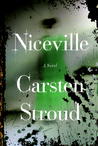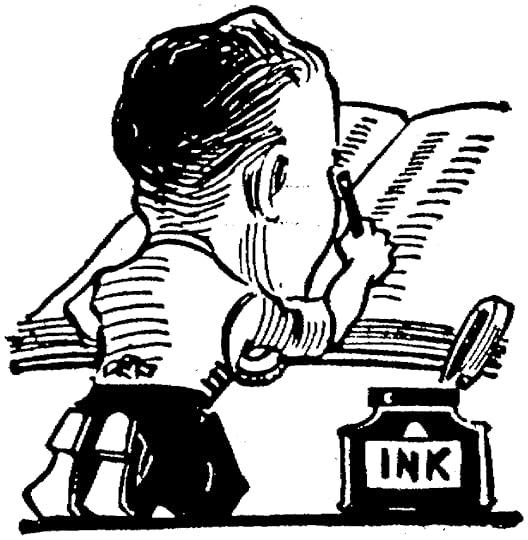Jacqui Murray's Blog, page 186
July 9, 2012
Writer’s Tip #15: Make Descriptions in Character’s POV
 When you read your story, does it sound off, maybe you can’t quite put your finger on it, but you know you’ve done something wrong? Sometimes–maybe even lots of times–there are simple fixes. These writer’s tips will come at you once a week, giving you plenty of time to go through your story and make the adjustments.
When you read your story, does it sound off, maybe you can’t quite put your finger on it, but you know you’ve done something wrong? Sometimes–maybe even lots of times–there are simple fixes. These writer’s tips will come at you once a week, giving you plenty of time to go through your story and make the adjustments.
Today’s tip: Stay in the POV of your character.
When you write a description, do it through the eyes of your POV character. Notice what s/he would notice. Describe the car/street/building/etc. as s/he would see it, and only with what s/he would know. If s/he doesn’t know about the engine, leave it out no matter how fascinating the spark plugs are. If you must get that detail in, s/he can run into someone who chats about it. Now, s/he has that knowledge to share, or use.
To have these tips delivered to your email, click here.

Jacqui Murray is the editor of a technology curriculum for K-sixth grade, creator of two technology training books for middle school and four ebooks on technology in education. She is the author of Building a Midshipman , the story of her daughter’s journey from high school to United States Naval Academy. She is webmaster for six blogs, an Amazon Vine Voice book reviewer, a columnist for Examiner.com , Editorial Review Board member for Journal for Computing Teachers, Cisco guest blog, IMS tech expert, and a bi-weekly contributor to Write Anything. Currently, she’s editing a thriller for her agent that should be out to publishers this summer. Contact Jacqui at her writing office or her tech lab, Ask a Tech Teacher.
Filed under: characters, writers resources, writers tips, writing Tagged: characters, descriptions, point of view, pov, writers resources, writers tips, writing








July 6, 2012
Is Your Dialogue More Sigh than Sizzle?
Think about your favorite books. Now think about why you love them? Without fail, it’s because:

Does your dialogue work?
The plot was good-to-great. It kept you involved. It wasn’t mundane, ordinary or like other books you’ve read
You fell in love with the characters. You got into their heads, you heard their inner thoughts, you found out they were good and decent people even when bad stuff happened to them. Very few books survive with dislikable main characters.
You learned from it. This doesn’t have to be factual knowledge. It might be life’s lessons, or how to think through an emotional problem, or how to handle a difficult person. Learning about survival is as important as book learning.
Doesn’t sound hard, does it? Maybe you made sure you did all three of these things in your current story: Your plot is intricate and well-delivered. Your characters are believable and effectively engage the reader. And they learned from their mistakes in a way that readers can relate to. But everyone who reads your story comes away with a sigh. It’s good–absolutely. Sure.
How do you add sizzle? There are lots of factors required for a book to be a best seller, but none more important than dialogue.
How characters talk gives them a unique voice. You should know each character by how s/he’s presented in the book–his/her word choice, actions as they talk, mannerisms, accents.
Dialogue moves the story forward while keeping you the reader intimately involved. Dialogue happens now. You don’t know what will happen next. That builds drama and excitement, makes you keep the book open as you turn the pages. Too often, in the narrative parts of a story, that intensity is missing. Readers are comfortable sitting back, relaxing outside of the real story, knowing it’s going to work out fine.
Here are some hints I’ve cherished in the years I’ve been writing. Read them over. Select those that you can own and remember them:
Make dialogue authentic to your character. If you wouldn’t mention the beautiful roses, don’t have your character mention them, even if you’re desperate to flesh out the scene. Figure out a different way to do it.
Don’t worry about grammar unless your character is a professor. How many people in real life make sure they don’t put a preposition at the end of a sentence?
Watch tags. ‘Said’ is fine. ‘Blustered’ and ‘lectured’ isn’t. They’re the crutch of the novice writer. I often avoid tags altogether by having the character do something before he speaks, like ‘Zeke slurped his coffee. “I just said that.”‘
Avoid dialogue that doesn’t advance the story and the meaningless give and take that is routine in everyday conversation. Yes, dialogue must be true to life, but don’t bore readers. Leave out the stuff about ‘she said hello, then she asked how he was, then she mentioned how hot it was.’ Get to the point or your reader will put the book down.
Add to the reader’s knowledge with dialogue. Don’t repeat what is already known. You can do that with a quick, ‘She told him what happened at the park’.
Use dialogue to show and develop relationships between people. Isn’t that what conversations do in real life?
That’s it. I’m not going to make this more complicated than it is. By the time all of the above becomes routine, you’re ready for publishing.
Jacqui Murray is the editor of a technology curriculum for K-sixth grade, creator of two technology training books for middle school and four ebooks on technology in education. She is the author of Building a Midshipman , the story of her daughter’s journey from high school to United States Naval Academy. She is webmaster for six blogs, an Amazon Vine Voice book reviewer, a columnist for Examiner.com , Editorial Review Board member for Journal for Computing Teachers, Cisco guest blog, IMS tech expert, and a bi-weekly contributor to Write Anything. Currently, she’s editing a thriller for her agent that should be out to publishers this summer. Contact Jacqui at her writing office or her tech lab, Ask a Tech Teacher.
Filed under: authors, characters, writers resources, writing Tagged: characters, conversation, dialogue, rules of dialogue, writers resource, writers tips, writers toolkit








July 4, 2012
Happy July 4th!
It’s America’s birthday and I’m celebrating. What I write today will be… anything I want–gibberish, a short story, guest articles on crazy topics. I have no idea. My son’s in Kuwait protecting America’s distant shores. My daughter’s in San Diego preparing her LPD for some future battle. I’m here, thanking both of them and every other service member who accepted the calling to protect our nation’s freedoms.
God be with all of you.




Jacqui Murray is the editor of a technology curriculum for K-sixth grade, creator of two technology training books for middle school and four ebooks on technology in education. She is the author of Building a Midshipman , the story of her daughter’s journey from high school to United States Naval Academy. She is webmaster for six blogs, an Amazon Vine Voice book reviewer, a columnist for Examiner.com , Editorial Review Board member for Journal for Computing Teachers, Cisco guest blog, IMS tech expert, and a bi-weekly contributor to Write Anything. Currently, she’s editing a thriller for her agent that should be out to publishers this summer. Contact Jacqui at her writing office or her tech lab, Ask a Tech Teacher.
Filed under: I love the USA Tagged: america, holiday, july 4th








July 3, 2012
Tech Tip for Writers #64: Reset Default Font
 Tech Tips for Writers is an (almost) weekly post on overcoming Tech Dread. I’ll cover issues that friends, both real-time and virtual, have shared. Feel free to post a comment about a question you have. I’ll cover it in a future Tip.
Tech Tips for Writers is an (almost) weekly post on overcoming Tech Dread. I’ll cover issues that friends, both real-time and virtual, have shared. Feel free to post a comment about a question you have. I’ll cover it in a future Tip.
Q: If you’re like me, you don’t like MS Office 2007 or 2010′s default font of Calibri, size 11 with a double space between paragraphs. Here’s how you fix that:
Type a couple of paragraphs in any document
Highlight what you typed and right click
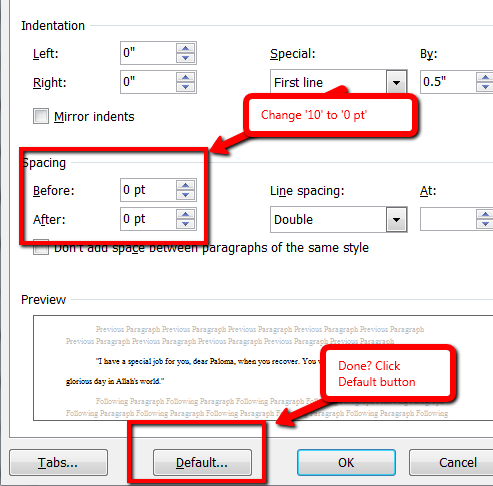
Select font
Change the font to what you prefer. In my case, it’s TNR 12
Click the Default button on the lower left and approve that this is, in fact, how you’d like a future documents to be formatted when opening a new document. If it asks whether you want this for future documents, say Yes.
Now right click again and select Paragraph
Make sure Line Spacing is single (or double if you’re following MLS)
Go to Spacing and make sure both Before and After show 0 pts.
Click Default
That’s it. The next time you open a document in MS Word, it will open with this revised formatting.
Questions you want answered? Leave a comment here and I’ll answer it within the next thirty days.
Jacqui Murray is the editor of a technology curriculum for K-sixth grade, creator of two technology training books for middle school and four ebooks on technology in education. She is the author of Building a Midshipman , the story of her daughter’s journey from high school to United States Naval Academy. She is webmaster for six blogs, an Amazon Vine Voice book reviewer, a columnist for Examiner.com , Editorial Review Board member for Journal for Computing Teachers, Cisco guest blog, IMS tech expert, and a bi-weekly contributor to Write Anything. Currently, she’s editing a thriller for her agent that should be out to publishers this summer. Contact Jacqui at her writing office or her tech lab, Ask a Tech Teacher.
Filed under: tech tips for writers Tagged: fonts, tech tips, writers tips

July 2, 2012
Writer’s Tip #13: Be Specific
 When you read your story, does it sound off, maybe you can’t quite put your finger on it, but you know you’ve done something wrong? Sometimes–maybe even lots of times–there are simple fixes. I’ll point them out. They’ll come at you once a week, giving you plenty of time to go through your story and make the adjustments. Please add comments with your favorite editing fixes.
When you read your story, does it sound off, maybe you can’t quite put your finger on it, but you know you’ve done something wrong? Sometimes–maybe even lots of times–there are simple fixes. I’ll point them out. They’ll come at you once a week, giving you plenty of time to go through your story and make the adjustments. Please add comments with your favorite editing fixes.
Sometimes, your character is rushing. When he runs past a dog, that’s all he sees–a dog. Or, maybe your character isn’t a dog person, so to him/her, they all look alike.
That’s OK, but it’s the exception. As a rule, be specific. When you see man’s best friend, don’t you usually see a poodle or a Labrador? Rarely is it just a dog. Your characters are the same. Tell the reader what type of dog it is.
To have these tips delivered to your email, click here.
Jacqui Murray is the editor of a technology curriculum for K-sixth grade, creator of two technology training books for middle school and four ebooks on technology in education. She is the author of Building a Midshipman , the story of her daughter’s journey from high school to United States Naval Academy. She is webmaster for six blogs, an Amazon Vine Voice book reviewer, a columnist for Examiner.com , Editorial Review Board member for Journal for Computing Teachers, Cisco guest blog, IMS tech expert, and a bi-weekly contributor to Write Anything. Currently, she’s editing a thriller for her agent that should be out to publishers this summer. Contact Jacqui at her writing office or her tech lab, Ask a Tech Teacher.
Filed under: characters, setting, writers resources, writers tips Tagged: characters, setting, writers resources, writers tips, writers toolkit

June 29, 2012
Book Review: Niceville
My rating: 4 of 5 stars
The town that is the setting for Carsten Stroud’s Niceville (Alfred A Knopf 2012) is anything but. On the surface, it’s sleepy, safe, small town America, but one scratch and you expose a tawdry underside where its vile secrets are slowly–over generations–tearing the place apart.
Niceville is the story of an easy-going layback town with a fifty year string of murders/disappearances/deaths that comes to a head when first a teenage boy disappears, then his mother, and then, well, more townspeople. It takes some digging on the part of Nick Cavanaugh, a transplant to Niceville by marriage and still wondering if he made the right decision, to uncover that these mysterious happenings center around the main families in the town, one of which includes Nick’s wife. The drama takes off from there.
I must say, I was thrilled to see another book by Carsten Stroud. I read everything he published (Black Water Transit, Cobraville, Deadly Force to name a few) and suddenly, there was nothing. I have no idea why he stopped writing, but when Niceville showed up, I grabbed it, sure it would be the dynamically-written prose and dramatic characters of old. It is, but be ready Stroud fans: Niceville is nothing like his other books. He displays his mastery at getting into his plot as he morphs his writing style from the dramatic pace and sound of a book like Deadly Force to the slow-moving sleepiness of a Southern world steeped in history and small-town attitudes, where everyone knows everything about everyone. I have never seen a writer so radically adapt his voice to his plot as what Stroud did here. It’s clever, almost humorous without the jokes, and completely in sync with the spirit of Niceville.
“Alf, a sharp old file, picked up on Nick’s mimicry and gave him a censorious frown, which Nick somehow managed to withstand.”
Tell me this next snippet doesn’t put you into the cozy comfort of a tight-knit town:
“The two-way radio in Coker’s pocket started to buzz, like a palmetto bug in a bottle. Coker was down deep inside himself, trying to see it all unfold.”
Stroud continues to wrap the reader in this lay-back feel by naming the chapters after what happens in them–”Nick and Kate Wake Up to Storms”, “Coker and Danziger Complicate Things”. I can’t remember the last time I saw that in a novel. It’s clever and effectively keeps me in the old-fashioned, other-world mood throughout the book.
I will say, it takes a while to figure out who the main characters are, so many does Stroud introduce. All have their own vignette sort of introduction with no effort to indicate who the good guys and bad guys are (you can draw conclusions. I decided the mass murderers were bad guys, but by the end of the book, I wasn’t so sure). Me–as the reader–I found it hard to tell, especially since so many characters shared the same amount of facetime. I see the value of a Kindle book in situations like this: There, I could search for the character’s name and see what he did in prior scenes. As it was, I had to search my often-inadequate memory. It didn’t help that Stroud did a bit too much head-hopping. I’d think I was listening to one person talk and find out it was someone else entirely.
Overall, a wonderful read. Carsten Stroud continues to be the master storyteller. No wonder someone as talented as Elmore Leonard called this a ‘great read’. Mr. Stroud, welcome back.
Jacqui Murray is the editor of a technology curriculum for K-sixth grade, creator of two technology training books for middle school and four ebooks on technology in education. She is the author of Building a Midshipman , the story of her daughter’s journey from high school to United States Naval Academy. She is webmaster for six blogs, an Amazon Vine Voice book reviewer, a columnist for Examiner.com , Editorial Review Board member for Journal for Computing Teachers, Cisco guest blog, IMS tech expert, and a bi-weekly contributor to Write Anything. Currently, she’s editing a thriller for her agent that should be out to publishers this summer. Contact Jacqui at her writing office or her tech lab, Ask a Tech Teacher.
Filed under: book reviews, thrillers Tagged: book review, stroud

June 28, 2012
How to Write Your Novel Part II
Before reading this post, back up and explore How to Write a Novel Part I. Here’s a summary:

Credit: Sergent Major on Flikr
create an Excel spreadsheet with columns for Section, Chapter, Purpose, Day, Time, Characters (major and minor), Setting (at the start and finish), character’s success or failure in each section, whether the section includes action or a reaction. Summary, Follow-up.
On a separate worksheet in the same Excel workbook, define characters, plot, subplots, themes, goals, premise, idea, moral
plot the story
plot the characters–their background, strong and weak points, importance to the novel, etc
make sure all plot issues are resolved satisfactorily by the novel’s end
Only when you’ve completed everything above can you start on this list:
clearly identify who the main character of each section is. Make sure your main character is the most prominent throughout. That means, s/he should appear at least three times as often as any other character. If s/he doesn’t, maybe they’re not the protagonist. Might as well find that out while you’re still outlining
tell me what each character is wearing in each scene–and tell me when they change their clothes. If it’s a main character, more detail. It might matter later that the protagonist was in heels while sprinting away from the attacker. Make sure you have her kick off her heels first
If we’re in a character’s POV, do you provide their inner thoughts? Few people observe the world around them without some internal monologue. Share it with us. That’s why we care about the character and it makes a novel interesting
remind the reader where a scene takes place. Is it in your protagonist’s campus office or on a stakeout? Does the weather play a part (fog drifted in and your detective on the stakeout can’t even see across the street, so he returns to his office where he cybersleuths instead)? I go so far as to merge the cells in the spreadsheet so I can check quickly to see where my character is. It’s easy to forget.
identify what time of day each scene starts and stops. You don’t want your characters seeing the antagonist across the campus when it’s nighttime (if the lights are on, tell us that)
review your setting. Carry over details of the weather, the geographic location into the plot by telling us how those details affect the story (your characters have to don raincoats and umbrellas if they’re in Washington state). That makes your novel more believable–who doesn’t make decisions based on weather and geography?
Once you’ve transferred the Excel spreadsheet to Word, you don’t have those nice columns reminding you of those details, so take care of them now.
Here’s a review:
Tell me details of each character when they’re introduced. You can easily find that by searching for the first time each name pops up. Tell me enough background up front that I’m interested. Save more for later, but remind yourself in the right-hand column when to expand on it
Each time the character wakes up, tell me what they wear, eat or don’t eat, if and where they jog before going to work, the usual activities people do in the morning. That helps me envision them in my head as the action occurs.
When a character changes scenes, do they change clothes? Tell me that too.
When a character enters the scene, describe them so I can see them in situ. That helps me keep up with the storyline
If a scene ending is a likely chapter ending, add the hook to get me to read onto the next chapter.
Check to be sure all details are followed through on. If a character takes a book to work, make sure they take it home–or dispose of it some way. It’s surprising how annoyed readers get when the loop isn’t closed
Check the time of day you’ve entered into the spreadsheet. Is your character true to what would occur in the evening or morning? Does the setting reflect the sun shining or the dark shadows?
Every time your main character enters a new setting, describe it in scene, explain how it impacts the characters actions, thoughts, emotions. Your physical location always does, so this makes your character more believable
Read through your entries. Stop and check for internal monologue in the POV character. If they would be thinking something about an odd occurrence or a person’s appearance, add those. That helps the reader identify with your lead
When you discuss something in dialogue or in the POV of your character, is it clear to the reader? If not, can the POV character explain it without turning into a lecture? If not, develop another way to clarify. For example, if the POV character sees three boats sailing across a bay, what would she think about that? Are they in a race, out for an adventure? Are they her friends heading for the dock where they’ll pick her up? Surely, in real life, people would notice a trio of boats and have some opinion about their purpose, so you must attribute those thoughts to your POV. Otherwise, s/he doesn’t come across as realistic
Click How to Write Your Novel Part III–Character Development for the next installment.
Jacqui Murray is the editor of a technology curriculum for K-sixth grade, creator of two technology training books for middle school and four ebooks on technology in education. She is the author of Building a Midshipman , the story of her daughter’s journey from high school to United States Naval Academy. She is webmaster for six blogs, an Amazon Vine Voice book reviewer, a columnist for Examiner.com , Editorial Review Board member for Journal for Computing Teachers, Cisco guest blog, IMS tech expert, and a bi-weekly contributor to Write Anything. Currently, she’s editing a thriller for her agent that should be out to publishers this summer. Contact Jacqui at her writing office or her tech lab, Ask a Tech Teacher.
Filed under: authors, writers, writers resources, writing Tagged: novel writing, plot a novel, plot in excel, write a novel, writers, writers resource, writers tips, writers toolkit

June 27, 2012
You Might Be a Writer if…
I. Am. A. Writer
You’ve had your name on a milk carton because your friends haven’t seen you for so long.
You feel the need to belt out your feelings. That done, you can edit them back to a semblance of sanity.
You love words. You are a neologist at heart. You curl up at night with The Oxford Essential Dictionary of Difficult Words–and don’t fall asleep.
There are times you feel like a very stupid bee banging against the same window over and over–but you never give up. It’s not in you to give up. You are a writer.
Sometimes you go zero to sixty in five minutes, other times it takes five seconds. When inspiration strikes, you grab a pencil (or keyboard) and start writing. In the middle of dinner, when friends are over, driving–doesn’t matter. It’s time.
Your family thinks you’re as deaf as a bat, but you’re just concentrating.
You know it’s not the size of your words that matter. It’s your passion for writing.
Statisticians may select their profession because they couldn’t stand the excitement of accounting, but yours is full of whatever you can conceive and believe.
Sometimes writing, which is the dream of so many, is your nightmare.
If you related to over half of these, accept it: You are a writer.
Some other ‘Character Traits’ posts you might like:
Characteristics of an American
Characteristics of a Democrat
Characteristics of a hacker
Characteristics of military personnel
Characteristics related to word pronunciation
Characteristics of a Trekkie
Jacqui Murray is the editor of a technology curriculum for K-sixth grade, creator of two technology training books for middle school and four ebooks on technology in education. She is the author of Building a Midshipman , the story of her daughter’s journey from high school to United States Naval Academy. She is webmaster for six blogs, an Amazon Vine Voice book reviewer, a columnist for Examiner.com , Editorial Review Board member for Journal for Computing Teachers, Cisco guest blog, IMS tech expert, and a bi-weekly contributor to Write Anything. Currently, she’s editing a thriller for her agent that should be out to publishers this summer. Contact Jacqui at her writing office or her tech lab, Ask a Tech Teacher.
Filed under: writers, writing Tagged: writers, writing

June 26, 2012
Tech Tip for Writers #63: Don’t Like Double Space Between Paragraphs?
 Tech Tips for Writers is an (almost) weekly post on overcoming Tech Dread. I’ll cover issues that friends, both real-time and virtual, have shared. Feel free to post a comment about a question you have. I’ll cover it in a future Tip.
Tech Tips for Writers is an (almost) weekly post on overcoming Tech Dread. I’ll cover issues that friends, both real-time and virtual, have shared. Feel free to post a comment about a question you have. I’ll cover it in a future Tip.
Q: My Word 2010 came with a double space between paragraphs as the default, but I don’t like that. I’ve tried to reset it to single space, but it doesn’t fix it. What do I do?
A: I don’t either. What was Bill Gates thinking? Don’t as many people start a paragraph with a tab indent as a double space between paragraphs?
Now I have to fix that every time I open a Word doc. Here’s how to do it (in Word 2010):
Go to Page Layout
Go to Paragraph, Spacing
Make sure ‘after’ is set to 0–not 10.
To make this the default:
Under the ‘Home’ tab, go to ‘Paragraph
Click the little dot in the lower right corner
Change the ‘after’ spacing to 0
At the bottom of the dialog box, click ‘set as default’.
Now the world spins just a bit nicer.
Questions you want answered? Leave a comment here and I’ll answer it within the next thirty days.
Jacqui Murray is the editor of a technology curriculum for K-sixth grade, creator of two technology training books for middle school and four ebooks on technology in education. She is the author of Building a Midshipman , the story of her daughter’s journey from high school to United States Naval Academy. She is webmaster for six blogs, an Amazon Vine Voice book reviewer, a columnist for Examiner.com , Editorial Review Board member for Journal for Computing Teachers, Cisco guest blog, IMS tech expert, and a bi-weekly contributor to Write Anything. Currently, she’s editing a thriller for her agent that should be out to publishers this summer. Contact Jacqui at her writing office or her tech lab, Ask a Tech Teacher.
Filed under: tech tips for writers Tagged: tech tips, Word, writers tips

June 25, 2012
Writer’s Tip #12: Know Your Character
 When you read your story, does it sound off, maybe you can’t quite put your finger on it, but you know you’ve done something wrong? Sometimes–maybe even lots of times–there are simple fixes. I’ll point them out. They’ll come at you once a week, giving you plenty of time to go through your story and make the adjustments. Please add comments with your favorite editing fixes.
When you read your story, does it sound off, maybe you can’t quite put your finger on it, but you know you’ve done something wrong? Sometimes–maybe even lots of times–there are simple fixes. I’ll point them out. They’ll come at you once a week, giving you plenty of time to go through your story and make the adjustments. Please add comments with your favorite editing fixes.
If your story sounds stilted or fake, the believability of your characters is one of the reasons. Readers continue with a plot mostly on the strength of the characters you’ve introduced them to. Readers don’t like when these new acquaintances act, well, out of character.
That means you must get to know your characters–intimately. Know their favorite colors, movies, songs. Know their morals, educational background, weaknesses and strengths.
Before beginning your novel, write their profile. Not just a few paragraphs, but pages–as many as you need to feel like you’re their best friend. Throw them into situations and see if you can predict how they would act, based on everything that makes them what they are.
To have these tips delivered to your email, click here.
Jacqui Murray is the editor of a technology curriculum for K-sixth grade, creator of two technology training books for middle school and four ebooks on technology in education. She is the author of Building a Midshipman , the story of her daughter’s journey from high school to United States Naval Academy. She is webmaster for six blogs, an Amazon Vine Voice book reviewer, a columnist for Examiner.com , Editorial Review Board member for Journal for Computing Teachers, Cisco guest blog, IMS tech expert, and a bi-weekly contributor to Write Anything. Currently, she’s editing a thriller for her agent that should be out to publishers this summer. Contact Jacqui at her writing office or her tech lab, Ask a Tech Teacher.
Filed under: characters, problem-solving, writers resources, writers tips, writing Tagged: characterization, characters, develop characters, writers resources, writers tips, writers toolkit