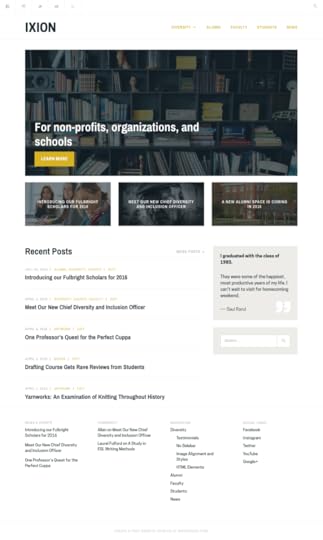Kayla I. Shown-Dean's Blog, page 57
February 2, 2017
New Themes: TextBook and Dara
Hello there! Today I’m announcing the latest additions to our collection of free themes: TextBook and Dara.
TextBook
[image error]
Designed by Allan Cole, TextBook is aimed at helping schools, colleges, and other non-profit organizations to distribute and archive information in an easy way. It includes a Featured Content area that you can use to highlight key posts or pages. It also supports Testimonials, which are ideal for showcasing quotes from alumni, staff, students, and others.
TextBook also has a responsive layout that adapts to fit many kinds of screen sizes, like mobile devices, tablets, and laptop or desktop computers.
[image error]
Like what you see? Learn more about TextBook by checking out the theme’s showcase!
Dara
Designed by Caroline Moore, Dara is a bold and bright business theme. With prominent Featured Images, a slider to showcase your work, and support for Testimonials from happy clients, Dara is ready to get to work for your company.
[image error]
Learn more about Dara by checking out the theme’s showcase!
Filed under: Themes


January 12, 2017
New WordPress.com for Lightroom Makes Publishing Your Photos Easy
We know a lot of WordPress.com users loving sharing their photos, and we know a lot of you use Adobe’s Lightroom.
Now we’ve made it even easier: with our new Lightroom plugin you can export direct from Lightroom to WordPress.com. Just select one or multiple photos from your Lightroom library, hit export, and save them to your WordPress.com Media Library.
Download the plugin from the Lightroom to WordPress.com plugin page.
Getting Started
You’ll be asked to login to WordPress.com to get started. After that, you’re all set. Export your photos direct to any of your sites by selecting them in Lightroom:
[image error]
Click the Lightroom export button, select your site, and export!
[image error]
You have the full power of Lightroom under your control, as well as the standard export settings. If your photos have titles or captions this information will be passed along too.
The photos will upload to WordPress.com in the background and you can get on with something else. Once uploaded they will be available in your media library for use in posts and galleries.
[image error]
WordPress.org users can also use the plugin–just make sure you have Jetpack installed in order to use it.
Full details about downloading and using the plugin can be found on the Lightroom plugin page. Enjoy!
Filed under: Admin Bar
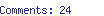

December 16, 2016
WordPress.com in 2016: A Year in Review
It’s been a year of highs and lows, but one thing is certain: all of us at WordPress.com’s parent company Automattic are proud of what this community has accomplished in the past year. Your work is supported by a company of more than 500 people in over 50 countries, dedicated to democratizing publishing. We hope we’ve helped to bring your ideas, your creativity, and your businesses to life on the web.
To celebrate 2016, we’re excited to share our Automattic Year in Review — where you’ll find stats and fun facts about all of our work over the past year for WordPress.com, as well as WooCommerce, WordPress.com VIP, Jetpack, .blog, and more.
Spoiler alert: WordPress.com users published more than 595 million (!) posts and more than 457 million (!) comments in 2016. That’s pretty incredible, so pat yourselves on the back.
We’re also thrilled to put the spotlight on just a few WordPress.com success stories from the past year — including writers like Stephanie Land and Tiffany Martinez, and publishers like People.com and the Chan Zuckerberg Initiative.
Thanks to all of you for making WordPress.com such a special community. Check out the Automattic Year in Review — and see you in 2017!
Filed under: Automattic, Milestone, WordPress.com, Wrapup
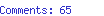

December 15, 2016
Introducing VR and 360° Content for All WordPress.com Sites
Virtual Reality is coming to WordPress.com! As of today, you can create and publish your own VR content on any WordPress.com site, starting with 360° photos and 360° videos (beta), and you can view regular photos and panoramas in VR. Our goal is to make publishing VR content as simple as publishing text or photos to the web — just add VR content to your site and anyone with a web browser can instantly enjoy it.
Let’s start with some examples.
[image error]
Click the “play” button on any picture below and our VR viewer will load. On a regular desktop browser you can then “look around” using your mouse, including in gorgeous full-screen mode. On a phone browser or a webVR enabled desktop browser, you’ll see a VR button in the bottom right — select it and our viewer will render the content in full 3D mode inside your VR gear. So far we’ve tested with Cardboard, Gear, Daydream, Rift, and Vive.
360° photos:
Panoramas:
Here’s a panorama that the Mars Pathfinder took:
We’re already seeing examples of how VR can help tell stories. The Harvard Gazette is starting to use 360° photos to convey their stories, for example in Confronting the Refugee Crisis.
Augmenting your own posts with VR content is simple: Upload VR content to your WordPress site just like you would with any other content, decide if you want to present it in 360 or cinema (panorama) mode, and publish it using the “vr” shortcode:
[vr url=path-to-photo.jpg view=360]
or
[vr url=path-to-photo.jpg view=cinema]
Detailed instructions are here.
An easy way to start taking 360° photos today is to use the Google Street View app (for iOS and Android).
We can’t wait to see how WordPress.com users will use VR to tell their stories!
Filed under: Embeds, New Features, Photos


December 14, 2016
A Refreshed Reader for 2017
Reader is WordPress.com’s town square, where you can follow your favorite sites and read them in a distraction-free environment. We’ve been working on a refresh for months, and we’re thrilled to share it with you today. For readers, we hope these changes will surprise and delight you, adding more diversity to your stream and exposing you to posts you’ll love. And for writers, we want to put your awesome work in front of a whole new audience.
A Simplified Design
We want Reader to feel like a magazine you can cozy up with, so we’ve streamlined the design, featuring clean text on a simple white background. We’ve also increased the information density so you can see more of the sites you love with less scrolling.
New Post Layouts
There’s a huge variety of content in Reader. We want to make sure it looks great no matter what, so the layout now responds to what’s in the post. For example, posts with lots of imagery will get the Gallery layout, which highlights the first four images.
[image error]
A post with an image and very little text will get the Photo layout, letting the visuals take center stage.
[image error]
Reader is now better at choosing which media to show — like many of you have requested, it’ll start looking for media at the top of each post. If the first media is a YouTube video, we’ll show the video in the stream — just click the image to watch. We’ll be applying the same layout to other video services soon.
[image error]
Writers don’t have to do anything new to use these layouts. Reader will automatically select the layout that makes your post look its best.
Spiffed-Up Tag Pages
Tag pages are a great place to find a variety of voices on a subject you care about. In addition to the new post layouts, each tag page now features an image from one of the top tagged posts. This makes the pages more fun, and it’s another chance for your posts to get noticed (hint: tagging your posts and including a large image is always a good idea). Every header image has a credit that links to the post, of course.
[image error]
You know you can follow tags, too, right? Click Follow Tag at the top of any tag page and it’ll be added to your Tags list in the sidebar.
Recommended Posts
There are millions of amazing posts flowing through WordPress.com every day that you never see, and we want to bring a few of them to your attention, so we’re adding a bit of serendipity. We call it Recommended Posts.
[image error]
This new section will show up in Reader intermittently — more for new members, less for existing members who already follow a lot of sites. You can also see Recommended Posts on the Search page.
The recommendations are selected by a unique collaboration between editors and algorithms. As a new member, your recommendations will mostly come from our Editors’ Picks. As you follow, like, and comment on blogs, the algorithm will recommend other posts we hope you’ll like.
If a recommendation looks promising, click or tap to read it. If you enjoy it, click the star to like it, and we’ll keep that in mind for future recommendations. And if you don’t like a recommendation, click the X icon to dismiss it, and we’ll keep that in mind, too.
Writers, just keep doing what you’re already doing and your work could get recommended, too!
As always, this is a work in progress. These changes will be coming to the WordPress mobile apps soon, and we’ll be tweaking and improving along the way. We’ve got some really exciting stuff coming up.
Give the refreshed Reader a try! WordPress.com members can find it in the usual spot. Not a member yet? Join us.
What do you think of all these updates? Let us know in the comments. And thanks, as always, for being part of the WordPress.com community.
Filed under: Features, Reading, WordPress.com
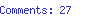

December 1, 2016
New Theme: Ixion
Howdy all! Today I’m happy to present a new free theme in our collection:
Ixion
Designed by Mel Choyce, Ixion is a clean and professional theme for schools, non-profits, and organizations.
Put your most exciting news front and center with a custom header image and a call-to-action button, highlight your three most noteworthy accomplishments on the home page, or use Testimonials to showcase your organization’s satisfied students or customers.
Ixion is responsive, meaning it will adapt to screens and devices of all shapes and sizes.

Intrigued? Learn more about Ixion by checking out the theme’s showcase!
Filed under: Themes
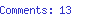

November 25, 2016
Your Site, Now in Other Languages: Introducing the Google Translate Widget
Internationalization is very important to us, and we’re striving to make sites across WordPress.com accessible to all, such as your international followers and multilingual readers.
Today, we’re thrilled to introduce the Google Translate Widget, which allows you and your site visitors to instantly translate your content into 103 languages currently supported by Google Translate.
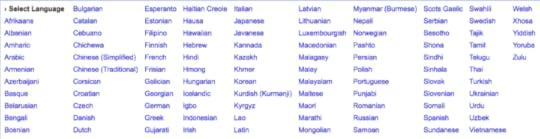
Languages currently supported by Google Translate.
How it works
To enable automatic translation on your site, add the Google Translate Widget in your Customizer by going to My Site(s) → Customize → Widgets. Once enabled, your site visitors will be able to access a dropdown menu in your sidebar or footer and automatically translate the content into 100+ languages.
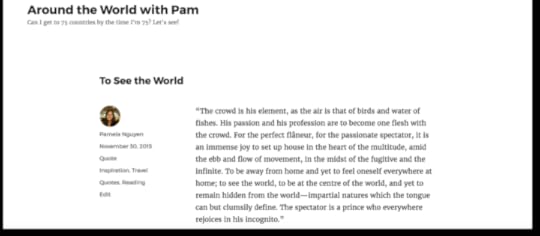
A blog post in English.
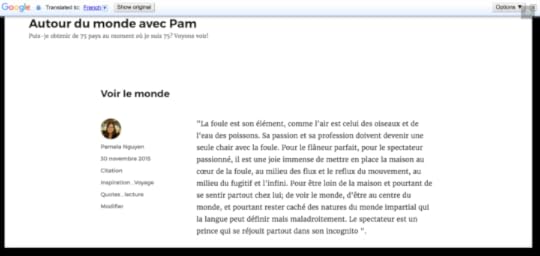
The blog post above, automatically translated into French with the Google Translate Widget.
Additionally, you can also send readers to a specific language version of your site by adding a language translation code — such as “?lang=de” for German — to any page URL.
You’ll find the steps to activate the widget and use language translation codes in our Google Translate Widget support doc.
Available for Jetpack
The Google Translate Widget is also included in version 4.4 of Jetpack so you can enable automatic translation on your WordPress site, too. Install the latest version of Jetpack on Jetpack.com.
We’re excited to offer this tool to all of our users — and make it easier for you to reach and connect with a wider audience around the world.
Filed under: International, Localization, Widgets, WordPress.com
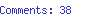

November 22, 2016
Register Now for WordCamp US
The second annual WordCamp US, the biggest WordCamp in North America, is next month! Join us in Philadelphia, Pennsylvania on December 2-4 at the Pennsylvania Convention Center.
WCUS features three tracks. Sessions include “Five Newsroom Tips for Better Website Content,” “How to Overcome Your Fears and Start Sharing Your Knowledge,” “Open Source Creativity,” “Finding Your Voice by Blogging,” and “Diversity and the Design Team.” Check out the full schedule to find your favorites — there are topics for everyone, from developers and designers working on WordPress every day to content creators and people just starting out.





To close out the conference, WordPress co-founder Matt Mullenweg will deliver the annual “State of the Word,” sharing the latest in WordPress news, offering his thoughts on the future of WordPress, and answering questions from the audience.
Tickets are $40 and include:
admission to both days of the conference (December 2 and 3),
access to sign up for Contributor Day (December 4),
exclusive swag,
lunch each day, and
an invitation to the epic after-party.
Register for WordCamp US today!
Filed under: Community


November 21, 2016
.blog Domains Are Now Available to Everyone!
Today’s the day! Now you can search for the .blog domain of your choice and associate it with your WordPress.com site.
As we announced in May, the launch of .blog, a new top-level domain extension, means there are millions of easy-to-remember addresses now available for your website. Pricing for .blog domains will start at around USD$30 per year, with some premium names offered at higher prices.
Which .blog will you choose?
Whether it’s your brand, your business, or your own name, you’ll have a lot of options to choose from. To search for a .blog domain name for your WordPress.com blog or website, go to My Sites > Domains and search for the .blog domain name you’d like.
Why .blog?
There’s always one big question that comes up when users start creating a site on WordPress.com: “What should I call it?”
Finding the right name is hard enough — it’s even more difficult to find one that works for you and is also available. This is why we’re excited about these new .blog domains. It’s intuitive, descriptive, and it creates millions of new naming options for your WordPress.com sites.
Find your .blog domain!
Here’s more from WordPress co-founder Matt Mullenweg about why he’s excited about .blog:
Frequently Asked Questions
I already have a custom domain associated with my WordPress.com site. Can I add a .blog domain?
You can add as many domains as you want to your blog. One of those domains will be the Primary Domain: all your other domains will redirect to the primary one. Visitors can get to your blog using any of the domains you added, but the address they see in their browser’s address bar will always be the primary domain. Get started at My Sites > Domains.
Is it a requirement to get a .blog domain on WordPress.com?
Not at all. You can keep your WordPress.com site just as it is, or if you choose, add a .com, .me, or other popular domain name at My Sites > Domains. This is just an additional way to customize your WordPress.com blog.
I have a free domain credit with my WordPress.com site – can I use it towards purchasing a .blog domain?
Yes! Get started by going to My Sites > Domains and search for the .blog domain of your choice.
I don’t use WordPress.com — can I get a .blog domain name?
Absolutely. .blog domains are available for all websites and you don’t need to have a WordPress or WordPress.com site to purchase a .blog domain. You can easily sign up for a .blog domain at get.blog, or register a .blog domain through your favorite domain provider.
The .blog domain I’m looking for isn’t available!
Some domains require premium pricing and aren’t available to register on WordPress.com (but feel free to check get.blog for them), or were registered or reserved in earlier timeframes (such as early applications during Landrush). There are still millions of .blog domains available to register and we’re confident you’ll find one you love.
Filed under: New Features, WordPress.com
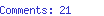

November 15, 2016
Tips from a Web Designer: On Widgets, Themes, and Essential Tools
Web and marketing designer Matt Sweeny builds websites on WordPress.com for a range of clients, including a landscape and design service, a cheese company at holiday markets, a public relations firm for toy manufacturers and retailers, and an indie folk band.
Here, Matt shares a bit about how — and why — he uses WordPress.com, offering quick tips on building a homepage, finding a theme, and using widgets.
What, to you, are the essential elements of a homepage?
A homepage should have:
a kick-ass design
a title or branding logo to identify the website immediately
text that describes the purpose of the website (which is important so the site shows up in search results)
a place for visitors to search the site’s content
a menu or navigation to other pages on the site (including links to terms and privacy if it’s a commercial website)
a form where visitors can enter their email to subscribe to the site’s newsletter — or, in the case of WordPress.com, a subscription form or follow button so users can get updates by email
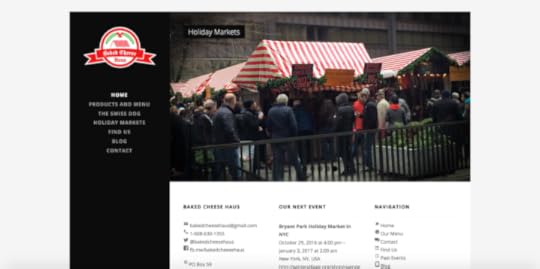
The website of Baked Cheese Haus.
A homepage should also have imagery or video content, which provides visitors with context, an area where visitors can find the site’s social profiles, and a way to contact the site owner. Sometimes a “call to action” is appropriate, too.
And I’m always proud to feature a variation of the “Powered by WordPress.com” credit line in the footer, as well as a copyright notice.

The footer of the KidStuff Public Relations website.
You’ve used the Gateway, Nowell, Prosperity, and Singl themes on some of your clients’ websites. What advice do you have for someone who is deciding on the right look?
In the WordPress.com theme showcase, you can browse themes. The best way to preview a theme before committing to and activating it is by “test-driving” it on its live demo site, which you can access as you scroll through the themes. My favorite themes to test-drive include the demos of Cubic, Sapor, Harmonic, and Obsidian.
When looking for a theme, use the filters at the top or search for keywords at the top right to narrow your options in the theme showcase.
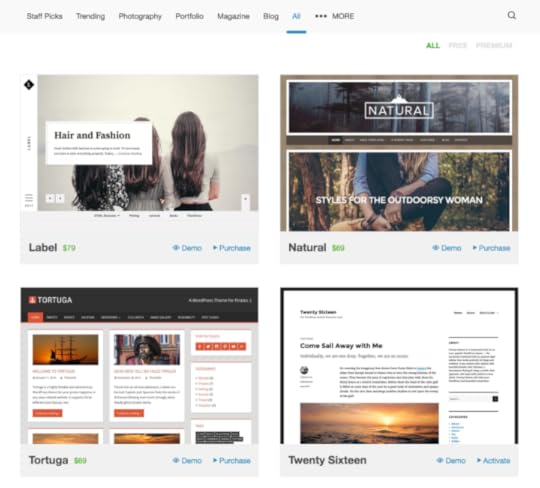
Browse and try hundreds of themes in the WordPress.com theme showcase.
What are your favorite three widgets?
The Links (Blogroll) Widget is my favorite. A blogroll seems “old school,” but when used in conjunction with the widget’s visibility settings, the Links Widget provides different ways to display content using link categories. For example, in the footer of this travel blog, I display “Promotional Partners” and “Find Accommodations” links.
 The Text Widget is another favorite, as it gives me a freeform area to create anything to my heart’s delight (short of JavaScript code which, of course, is stripped out). The top widget on the right sidebar of this KidStuff Public Relations page uses image, text, and simple HTML to create a “Return to…” navigation link.
The Text Widget is another favorite, as it gives me a freeform area to create anything to my heart’s delight (short of JavaScript code which, of course, is stripped out). The top widget on the right sidebar of this KidStuff Public Relations page uses image, text, and simple HTML to create a “Return to…” navigation link.
My third-favorite widget is not one widget but the powerful group of social media widgets. These include the Social Media Icons Widget, the Instagram Widget, the Twitter Timeline Widget, and Facebook Page Plugin, some of which you can see in action in the sidebar and footer of Glacier View Landscape & Design, Inc.

A row of icons made with the Social Media Icons Widget.
Why do you use WordPress.com to build your clients’ websites?
Security. I love using WordPress.com because it’s one of the most secure website publishing tools available. Part of managing a website is making sure it’s secure from hackers and spammers. I feel safe recommending WordPress.com to my clients and professional contacts, knowing it’s set up using a global network of mirrored servers to protect against DDOS attacks. I also love the uptime of 100% with WordPress.com and the speed of my websites.
I love all the tools that are built into WordPress.com, like shortcodes, post types, contact forms, galleries, social sharing and Publicize tools, stats, SEO, and Akismet — all of which I don’t have to administer and maintain with updates to plugins. On WordPress.com, I never need to run backups of my website before running version updates.
I also love the ideas behind Automattic, as well as supporting WordPress, an Open Source project that is made by a diverse global community of contributors.
Matt Sweeny is a blogger and web and marketing designer, whose client websites include Glacier View Landscape & Design, Inc., Baked Cheese Haus, KidStuff Public Relations, and Katie Burns Music.
Filed under: Community, Widgets, WordPress.com