Lisa London's Blog, page 3
February 20, 2015
Finding the Location of Your QuickBooks Company File
I hope you are staying warm with this very chilly weather
roaring through the US. But being stuck
indoors is sometimes motivation to organize our files (or thoughts). One of those files may be your QuickBooks company
file.
Why do you care where your company file is? Perhaps you are setting up a new company file and early in the
process you realize you've made some errors and you just want to start from
scratch. You will want to delete the old company file for you don't get it
confused with the new company file you are creating. If you don't delete it, you when you bring up QuickBooks, it may show you two companies with very similar names.
To do this, first backup your system just in case you change
your mind. Then go to the system's default location, Public/Public Documents/Intuit/QuickBooks/Company Files
and find the file with your organization's name and a QuickBooks Company file type. Right click on the file to delete. Next, go back into QuickBooks and select
File, New Company which will give you the Express Start menu. Then follow the
screens to set up your organization.
If, instead of deleting the file, you want to move the file to a different location, back up the file first and then right
click on the Company Files folder. Select Cut. Use the paste function to place it in the
desired location. The next time you bring up
QuickBooks, it will not know where the file is.In this case, you will select the box Open or restore an existing company . A pop-up box will appear.
[image error]
Select Open a company
file. Another box will appear with a
drop down arrow.
[image error]
Using the drop-down arrow, select the location where the
file resides. Click on the file and select Open.
The next time you bring up QuickBooks,
it will remember the last location.
February 5, 2015
Recording Credit Card Donations
Does your organization receive donations
through a website or via credit cards? Recording the discount charged by the
card processor can sometimes be frustrating. If you are using QuickBooks, I
recommend the following:
would for cash, giving the donor the full credit for the gift.
Go to the Make Deposits screen, select the donation or donations that make up
the funds received in the bank.
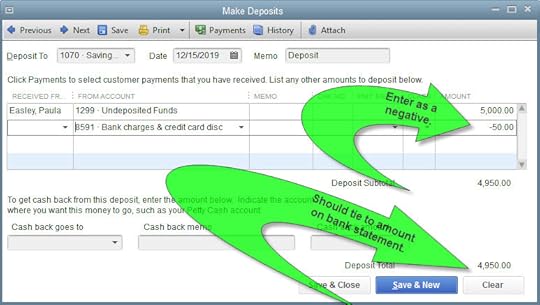
merchant fees, and enter the CLASS.
The AMOUNT will be entered as a negative number.
This should make the deposit
total agree to the bank statement. You can now reconcile your bank statement and have your donor records reflect the full amount of the donation.
January 29, 2015
Five Crucial Elements for a Strong Nonprofit Accounting System
With the start of a
new year, many nonprofit organizations and churches are considering new
accounting systems. If you are working with a nonprofit organization you feel
passionate about, it is natural to focus on the mission and the programs. But
equally important is the need to accurately track the financial tasks. I’ll be
reviewing with you the five crucial elements necessary to maintain a strong
financial system to fund your nonprofit’s mission.
Internal accounting controls. Donors to
an organization want to know systems are in place to keep the money and other
assets safe and that they are being used as intended. No organization is too
small to develop a system of internal controls. Bookkeeping system. Whether this is
done with a simple checkbook and spreadsheet or on a computerized accounting
program, the system needs to be able to track money in and out by donor, program,
and account category. Checking accounts should be easy to reconcile. Money owed
by members or others must be tracked. Money owed to vendors and others must
also be accounted for. Donor acknowledgements. If the
organization is a 501(c)( 3), there are specific rules the nonprofit
organization must follow to acknowledge the donation in order for it to be tax
deductible for the donor. If your organization does not follow these rules,
your donors may lose their tax deduction.Management reporting. The Board,
executive director, and program directors need information from the financial
system to oversee operations and plan programming.These needs must be understood and designed
into the processes.External reporting. Donors, grantors, lenders,
auditors, and government agencies may require specialized reporting.Is your system designed to handle this?
First, we'll review
the basics of internal accounting controls and bookkeeping systems. Then we
will cover donor acknowledgements and the differences between management and
external reporting.
#1
Internal
Accounting Controls
Internal
accounting controls are the procedures you set in place to safeguard against
fraud, theft, and errors. If you are thinking, "We don't have to worry
about that. No one in our organization would steal," search the Internet
with the phrase "stealing from nonprofits."The stories of seemly nice people who stole
hundreds of thousands of dollars from nonprofits will shock you. By
implementing a few basic controls, it is fairly easy to prevent fraud.
When designing your
controls, remember this basic concept:
[image error]
In
a nutshell, this means that the person collecting the cash or signing the
checks should not be the person recording the transactions in the accounting
system. It also means the treasurer should not also be the bookkeeper.
I
can hear you say, "But wait.That
is what the treasurer does.Our
organization is too small to have a bookkeeper separate from the
treasurer."If that is the case,
you will simply need to rethink how you use your treasurer.
For
example, if you have a small association or civic group with members who pay
their dues at the meeting, have a second person sit next to the
treasurer/bookkeeper as the money is being collected. At the end of the
meeting, count up the checks and cash, record it on a piece of paper, and have
both people sign it. This signed paper is later reconciled to the bank deposit
to assure all the money received was deposited.
When
paying bills, have the treasurer/bookkeeper write the checks, but the check
signers would be the president, secretary, or board members and not the
treasurer. The check signers must review the invoices before signing to assure
themselves it is a legitimate expense of the organization. This allows the
treasurer to record the transactions but not be able to withdraw the money.
# 2 Bookkeeping Systems
Nonprofit
accounting is a bit different than for-profit accounting. Instead of profits
and retained earnings, a nonprofit has net assets. Money or items donated for a
specific purpose are tracked through restricted funds. So the bookkeeping
system you select must be able to handle these types of transactions.
Bookkeeping
systems can be very basic with simply a checkbook and a spreadsheet to track
the types of income and expenses. Or they can be quite elaborate with nonprofit
specific software which accounts for funds and restrictions on donations as
well as donor management databases. Often nonprofits take an off-the-shelf accounting
package geared towards for-profit businesses and try to make it work.
Which
you decide to use depends on the organization's budget, needs, and expertise of
the staff. If you are starting a small sports league with a dozen members and
very little money, a spreadsheet will probably be sufficient.If you have several million dollars of grants
with specific reporting requirements, you'll probably want to purchase a
nonprofit-specific accounting program. Many nonprofits use QuickBooks® as it is
easy to learn and, with some manipulation, can be utilized for the specifics of
nonprofit accounting.
When
selecting or upgrading your accounting system, you'll need to evaluate the
following:
How much
can I spend? Is it better to spend more on the system if it will save time?
Spreadsheets are cheap, but it takes time to set up the system and formulas and
errors are more likely.Are you going to
spend so much time working with it that your program work suffers?If so, you would be better off looking at a
computerized accounting system. Check out www.techsoup.org for discounts and free
software for nonprofit organizations.For example, a $300 QuickBooks package can be purchased by an eligible
nonprofit for only $45. How many
donors and transactions do I have? If the organization's money comes from thousands of donors, you'll want a system that can handle them. If
you only have one or two sources of income, a simpler system will be adequate.Do I want
it cloud based on or on a computer in an office? Cloud-based (Internet-based)
accounting packages are very convenient, especially for organizations without a
physical location. But they tend to cost a bit more as you pay for them monthly
for as long as you use them instead of a one-time cost up front. Your internet
reliability is a major factor.If you
live in an area without consistent access, you will be very frustrated if you
can't get into the system when you want.Additionally, the internal controls have to be taken into
consideration.Does the package allow
for users to access reports only? You may want the board members to see the
data, but not to manipulate it.Is the
system intuitive? If the organization changes treasurers and bookkeepers on
a regular basis, the system has to be easy to learn. I wrote my first books, QuickBooks
for Churches and Other Religious Organizations and Using QuickBooks for Nonprofit Organizations, Associations, & Clubs, after helping a church
try to reconcile their accounts on a large expensive system that was difficult
to use. I realized that churches (and other nonprofits) often have volunteers,
and so switching to an accounting system many people are familiar with (like
QuickBooks) makes training new treasurers and bookkeepers much easier. QuickBooks isn't designed for nonprofits, so
you have to learn a few tricks to make it work, but it is a user-friendly
program.Is it
easy to perform the daily/monthly tasks? Entering donations, writing
checks, and reconciling the bank account should be easy.
Once
you have found a system in your price range that will easily keep your books,
take the time to learn the system. Ask for advice from a CPA or members and
supporters with accounting experience. If you set up your accounting system
correctly from the beginning, it will run so much smoother, leaving you more
time to focus on your nonprofit’s mission.
#3 Donor Acknowledgements
The
third crucial element in my list is donor acknowledgements. The IRS requires the
donor to keep a written record of any gift over $250 in order maintain the
deductibility.
From the IRS website:
A donor can deduct a
charitable contribution of $250 or more only if the donor has a
written
acknowledgment
from the charitable organization. The donor must get the
acknowledgement by the earlier of:
1.
The date the donor files the original
return for the year the contribution is made,
or
2.
The due date, including extensions, for
filing the return.
The donor is
responsible for requesting and obtaining the written acknowledgement from the
donee.
A donor cannot claim
a deduction for any contribution of cash, a check or other monetary gift made
on or after January 1, 2007, unless the donor maintains a
written record
of the contribution.
From Church
Accounting: The How-To Guide to Small & Growing Churches, the
written acknowledgment must contain the following information:
Name of the organizationAmount of cash contributionDescription (but not value) of non-cash
contributionStatement that no goods or services
were provided by the organization, if that is the caseDescription and good faith estimate of
the value of goods or services, if any, that the organization provided in
return for the contribution.
An organization
should have procedures in place to thank donors as soon as possible after
receipt of the donation. Some accounting programs will allow you to email the
donor directly from the donation receipt screen. There is a free video at my
website, www.accountantbesideyou.com
showing how to do this in a QuickBooks program.
[image error]
Accounting packages
frequently do not have strong donor management functions. You may want to
investigate donor management programs that will interface with your accounting
system. The interface is important as you do not want to have to enter data
twice.
#4 Management Reporting
If
you speak to an accountant, you may hear a strange language that references words
like GAAP or FASB. These are not science fiction terms, but relate to the accounting
rules financial reports need to follow if being reported to the public.The management of a nonprofit may need to
look at things differently than these rules require. For example, one of the
accounting rules requires pledges to be recorded as income when the pledge is
received, not when the cash is received. If it is a multi-year pledge, this can make
the financial statements look very good, but it does not show the management
when to expect the cash.
A
few of the reports the board, the executive director, development director, or
the program directors may need include:
Budget vs Actual Statement of Activities (income
and expenses) for the organization Budget vs Actual Statement of Activities for
each program/grantDonor/Grant report to summarize the related
income and expenses for a grantStatement of Financial Position (Balance Sheet)Cash reports including restricted vs
unrestricted cash and cash projectionsList of largest donors or grants
These
reports provide the management an overall view of how the programs are raising
and spending money related to expectations and donor wishes, if cash will be
available for the expected expenses, and the overall financial health of the
organizations.
Most
importantly, talk to the staff and board about what information they need to do
their jobs well and design the reports around these needs. Ask if the reports
should be on a cash basis (i.e. income and expenses are recorded only when
received or paid) or on an accrual basis (recorded when pledge is received and
when expenses are incurred regardless of when the cash is received or
paid). How detailed should the expense
line items be? How often should a new
forecast be prepared? Is the system capable of doing the necessary reporting
without having to use too many spreadsheets?
#5 Outside Reporting
Besides
management, other groups may have reporting requirements for your organization.
These are usually required to follow the stringent financial reporting rules. Reports
are required for outside auditors or an audit committee, any lenders,
foundations from which you have received or are requesting grants, etc.
Each
group will have their own requirements, but the basic financial statements are:
Statement of Activities (Income Statement) for
the entire organizationStatement of Financial Position (Balance Sheet)Statement of Cash FlowsStatement of Functional Expenses (report showing
expenses by major programs, administrative costs and fundraising costs). Required
for larger organizations filing Form 990.
Make
certain your accounting system can handle the required reports in an
easily-accessible manner to keep your life easier.
An
accounting system which addresses these five major areas -- internal controls,
bookkeeping, donor acknowledgements, management reporting, and outside
reporting -- will give you the tools you
need to better focus on the mission of the organization.
January 25, 2015
Who is an Independent Contractor for a Nonprofit or Church?
As the end of January approaches, there is still so much to
do with the accounting records. It is
time to get the IRS required 1099s to the vendors whom we paid throughout the
year. For each non-incorporated vendor
whom your organization paid over $600/year, Forms 1099 Misc. are required to be submitted to the IRS.
Copies of these forms must be sent to the vendors by the end of January. The
IRS must receive a transmittal (Form 1096) and the 1099s by the end of
February.
The most difficult part of the 1099s is determining who
should receive them.The IRS assumes
individuals working for the organization are employees unless proven
otherwise. When auditing an
organization, they have a list of 20 questions to determine if the worker is an
independent contractor or not.
In case you are wondering why it matters, income tax and
payroll taxes are withheld on employees but not independent contractors.Independent contractors have to pay the full
(employee and employer) Social Security and Medicare taxes on their earnings.
The IRS is concerned that businesses may classify workers as independent contractors
to save on the additional employer payroll taxes.
The IRS gives some guidance on their website to help you
determinewho is an independent
contractor.
Facts that provide evidence of the degree of
control and independence fall into three categories:
1.
Behavioral
: Does the company
control or have the right to control what the worker does and how the worker
does his or her job?
2.
Financial
: Are the business
aspects of the worker’s job controlled by the payer? (these include things like
how worker is paid, whether expenses are reimbursed, who provides
tools/supplies, etc.)
3.
Type of Relationship
: Are there written
contracts or employee type benefits (i.e. pension plan, insurance, vacation
pay, etc.)? Will the relationship continue and is the work performed a key
aspect of the business?
Businesses must weigh all these factors when
determining whether a worker is an employee or independent contractor. Some
factors may indicate that the worker is an employee, while other factors
indicate that the worker is an independent contractor. There is no “magic” or
set number of factors that “makes” the worker an employee or an independent
contractor, and no one factor stands alone in making this determination. Also,
factors which are relevant in one situation may not be relevant in another.
The keys are to look at the entire relationship,
consider the degree or extent of the right to direct and control, and finally,
to document each of the factors used in coming up with the determination.
For a church, the following are some examples of contractors
and employees from my book, Church Accounting The How-To Guide for Small
& Growing Churches.
[image error]
Revival ministers, supply preachers and guest speakers are
usually classified as independent contractors and should be issued a 1099 if
the total paid to them in the year was over $600.
For each person you determine is an independent contractor,
you must have on file Form W-9 Request for Taxpayer Identification Number and
Certification. This is the form that the vendor fills out with his address and
SSN or business EIN. Your church or nonprofit uses this information to complete the 1099s.
If you realize that you should have been paying the person
as an employee instead of an independent contractor, you will need to revise
your 941 and pay the employment taxes due. Please note the IRS website states, "An EO can be held liable for
employment taxes, plus interest and penalties, if a worker is incorrectly
classified as an independent contractor." So if you are unsure, play it safe by treating the person as an
employee.
I hope that helps clarify some of the confusion over who is
an independent contractor. In the next few weeks, I'll be cover what to look
for in a new accounting system and some different ways to set up pledges for a
new year.
January 19, 2015
Preparing Year-end Contribution Statements in QuickBooks
You've cleaned up the old pledges or tithes that we
discussed last week and now it is time for year-end contribution statements. I
know I promised to talk about independent contractors this week, but I've been
getting a number of questions regarding the year-end contribution statements, so 1099s will wait until next time.
If
you are using QuickBooks, you can design
an annual contribution statement letter to print out for all donors and then attach
the list of donations from the Sales by Customer Detail report. It isn't as smooth as using a designated
donor database-type system, but it does save time from doing it manually.
To get started, go to the top menu and select Company, Prepare Letters with Envelopes,
Customer Letters. The system will ask you to select the customers you would
like to send the letter to. Mark Active,
and then select Next.
You will be taken to a Letter
Template screen. Choose Create or
Edit a letter template and select Next.The system will ask you to choose what
you want to do. Select View or Edit
Existing Letter Templates.
The Customer type should already be selected. Scroll down
the list at the left to select Nonprofit Thank You. If your version of
QuickBooks does not include that option, select the Thanks for the business
template. Select Next and a word
document will open.
[image error]
In the example above, I've changed the wording for a church
and reference a list of donations to be attached. The list comes from the Sales
by Customer Detail report as discussed in Chapter 15 of QuickBooks for Churches & Other Religious Organizations.The other option is to run the Sales by
Customer Summary and manually input the total amount in each donor's letter.
Please also note the line on the letter stating no goods or
services were provided. This is a required IRS statement.The statutory requirements for acknowledgements
are explained in detail in ChurchAccounting The How-To Guide for Small & Growing Churches.
Once you have the
form letter formatted, go back to QuickBooks and select Use Template. It will once again ask you which customers (donors) you
would like to send the letters to, then default to the template you just
completed. You will then enter the name and title of the person signing the
letters.
You may see a pop up box warning you that some information
is missing. This may be as simple as not
having selected the Mr. or Mrs. box on the customer file. Don't worry about this. It can
be fixed on the individual letters or by revising the template.
The system will then bring up letters for each of the donors
you selected. Review the letters and edit any of the individual letters in Word
(i.e. add a personal note, fill in missing information, etc.) These revisions
will not go back to the template.
If you would like to revise the template, go back to
QuickBooks and select the Back button
until you are at the Choose a Letter
Template screen. Select Create or
Edit and then revise as desired. Rerun the letters, edit the individuals,
attach each donor's Sales by Customer Detail list, and you are ready to go.
Next week, we'll talk about independent contractors and
1099s. Until then,
Lisa London
January 14, 2015
Cleaning Up Unpaid Pledges at Year End.
It is the end of the year for
your religious or small nonprofit organization and you may find some of your
well-intentioned donors could not fulfill their pledges. Rather than carry the
uncollectible pledges forward in the following year, you will want to issue
credit memos in QuickBooks to write off the balances.
First, set up a new item (Lists, Item List, right click, New)called Uncollectible Pledges or Uncollectible
Tithes and have it link to your Pledges/Tithes/Offerings
Income Account. By using items, your organization can track the amount of
write-offs each year.
[image error]
Next you'll need to determine
which pledges should be written off. Print out your year-end A/R Aging summary
report by going to Reports, Customers
& Receivables, A/R Aging Summary. Select the end of the year for the date and if
you have more than one receivable account (i.e. operating pledges vs building
fund pledges), select Customize Report,
Filters, Account, and use the drop down arrow to select the specific pledge
receivable account.Print out this list
and mark the donor accounts you feel are not likely to be received.
Now you will issue credit
memos to apply to the invoices. A credit memo tells QuickBooks to treat the
invoice as fulfilled, so it will no longer show up as outstanding. Go to Customers, Create Credit Memos/Refunds. Enter the donor name, the class the pledge
originally went to, and the pledge receivable account across the top. Change
the Date to the year-end date.
Under Item, put your new Uncollectible
Pledge item and under Amount,
put the amount to be written off.
[image error]
Near the top of the screen,
you will see a couple of green icons. Select Use credit to apply to invoice. This screen lets QuickBooks know which invoice your are wanting to write off. The following screen will appear.
[image error]
Click the box near the invoice
you would like to write off and select Done.
Repeat this process for the remaining uncollectible pledges. Rerun the
year-end aging to be sure all of the uncollectible accounts were written off.
You can track how much your organization is
writing off each year, by running a Sales
by Item Detail report (Reports,
Sales, Sales by Item Detail) customized for the Uncollectible Pledge item.
[image error]
Now you are ready to start
the new year.If one of the donors pays
the pledge in the next year, enter it through Sales Receipts, instead of Receive
Payments and code the revenue to a Pledge income sub-account called Last Year's Pledge Rec'd This Year.
This keeps the revenues separate from the normal pledges received and, over
time, allows you to see how much of the pledge dollars written off your organization
recovers.
I hope that helps your
year-end closings. Next week I'll talk about independent contractors and 1099
filings.
January 7, 2015
Cleaning up the Chart of Accounts by Merging Accounts in QuickBooks
Cleaning up the Chart of Accounts by Merging
Accounts in QuickBooks
Over the year, you may
have wished you had set up your QuickBooks chart of accounts differently. Perhaps
there are too many account numbers or the information doesn't consolidate on
the financial statements the way you would like. Look at the reports you are
giving to the executive director, pastor, or governing board and listen to the
questions they have been asking. If you find yourself having to prepare
spreadsheets or answer the same questions each month, ask yourself, "Could
I use the chart of accounts to group this information better?".
When changing the
church or nonprofit's chart of accounts, you will want the new account
structure to include the data in the old accounts. Otherwise any comparisons to
last year information will be compromised. To do this in QuickBooks, you will
simply merge the new account with the old one. This works as long as both
accounts have the same account type (i.e. expense, income, etc.).
First back up your system. Then go to Lists, Chart of Accounts. Find the
account you would like to move the information into and write down the account
number. Now go to the account you would like to move the data out of.Right click on this account and select Edit. Change the account number to the
number of the account you want to move it to and hit Save. The system will warn you it is in use and ask if you are
sure. Select Yes and you can click
on the merged account to see the new data.
There is also a video
to take you through the process under FAQs,Video Tutorials. You can also subscribe to my YouTube channel https://www.youtube.com/user/accountantbesideyou to be notified as more videos are added.
If you have purchased
a chart of accounts iif file to upload for a nonprofit or church from my
website, the system will do the merging automatically, taking your old numbers
and moving them into the new imported numbers. Any of the accounts it cannot
find a natural match for will be left alone for you to determine if you would
like change.
Next week, I'll go
over how to clean up year-end pledge and tithe balances. Hope your New Year is
a happy one.
December 29, 2014
Can I use QuickBooks for my Nonprofit or Church?
As the new year starts, I know there are a number of organizations thinking about changing their accounting systems. In case you are wondering whether you can use QuickBooks in a nonprofit environment, I recorded this video to show both the pros and cons. It is focused towards churches, but covers most of what other nonprofit organizations have to consider.
Though the system isn't for every organization, if you think QuickBooks may work for you, please consider my books, Using QuickBooks for Nonprofit Organizations, Associations, & Clubs or QuickBooks for Churches & Other Religious Organizations. The step-by-step instructions and hundreds of illustrations make setting up and running the system much easier.
December 18, 2014
Help Your Donors by Encouraging Donations of Stock
Tis the
season for charitable donations and for non-profits to reassess their ability
to accept appropriate contributions. Transferring stock for a charitable
contribution may give the donor a significant tax advantage. With the stock
market at all-time highs, many donors may have stock that has appreciated in
value over the last few years. Donating this stock, in lieu of cash, may allow
the donor to receive the full market value of the stock as a deduction instead
of having to pay the capital gains.
Stock
transferred as a donation to an eligible organization may be deducted by the
donor at the market value as of the date of transfer, IF it has been held for
over one year. If it was purchased less than one year ago, the donation is
limited to the basis (the purchase price) of the stock. In order to understand
how this helps your donors, let's walk through an example.
I purchased
100 share of ABC Corporation five years ago for $15 per share. In 2014, the
value is up to $20 per share. Assume I would like to give my church a $2000
donation. If I sell the stock, I will receive $2000 ($20 x 100 shares), but
will have to pay capital gains tax (15-20%) on the $500 increase in the value
of the stock ($2000-($15 x 100)). So now, instead of having $2000 available to
donate, if I'm in a 20% tax bracket, I only have $1600 available.
If I transfer
the 100 shares directly to the church, I can still take the full $2000
charitable gifts deduction from my taxes, but I don't have to pay any capital
gains tax, nor does the organization. For additional information, go to the
IRS website http://www.irs.gov/publications/p526/ar02.html#en_US_2013_publink1000229755 or talk to a tax specialist.
As a strong
believer in making it easy for your donors to give you money for your mission,
I encourage your organization to set up an investment account. Work with your broker to have a easily accessed set of
instructions on transferring stock to your account. Then let your donors know about the
option. There should be a designated person in the organization who has the
account information and transferring information for the donors to communicate
with. Do not list your account number in an email or on your website. As every
tax situation is unique, your donors will need contact their tax specialist for
specific assistance.
Once you
receive the donation, don't forget to acknowledge the donation. Church
Accounting: The How-To Guide for Small & Growing Churches explains
the various requirements for donations and gives examples for you to use. Your donor will appreciate the increased
ability to maximize their donation to better serve your organization's mission.
November 23, 2014
QuickBooks for Churches 2nd Edition
What a busy month! First Church Accounting: The How-To Guide to Small & Growing Churches and now the 2nd edition of QuickBooks for Churches and Other Religious Organizations has just been released as an e-book! The paperback version should be ready for shipping by December 5.
The 2nd edition includes a chapter on tracking in-house payroll through QuickBooks, what's new in the 2015 version of QuickBooks, how to track member accounts for mission trips & the like, and more based on reader responses.
I highly recommend bundling it with Church Accounting: The How-To Guide to Small & Growing Churches for a complete understanding of church accounting and to save $5. There is also a Combo Bundle with both books, the Premium QuickBooks file with the chart of accounts, preferences, etc., the Church Accounting Policy & Procedures Manual, and the Example Spreadsheet Package for only $64.95, a $15 savings!
Don't forget, religious institutions can now order QuickBooks through Techsoup.org for a fraction of the retail cost.
Let The Accountant Beside You make the transition easier!



