Lisa London's Blog, page 2
January 14, 2016
Pick of the Month-Donovan's Bookshelf
http://donovansliteraryservices.com/pick-of-the-month.html
January 6, 2016
Praise from The Midwest Book Review for Darker the Night
“…a stunningly realistic, absorbing quality that will make it a powerful juxtaposition to Diary of Anne Frank, recounting the youth experience from quite a different vantage point and making it a special recommendation…"
http://midwestbookreview.com/mbw/jan_16.htm#donovan
December 10, 2015
Recording Unrealized Gains and Losses of Investment Accounts
Last week I wrote about receiving stock from donors. This
week, I’ll discuss how to record the investment earnings and change in values. If
your nonprofit or church has investment accounts, you will notice on the
brokerage statements the earnings may be divided into Realized and Unrealized
Income. Realized income is money earned and received into your account. Typical
examples are dividend income, interest income, gain (or loss) on the sale of
stock. Unrealized income/loss reflects the impact of current market conditions
on your holdings.
For example, assume the organization has 100 shares of stock
in American Airlines it purchased at $40, for a book value of $4000. If the
market price of American Airlines stock is $42 at the end of the quarter, the
organization has an unrealized gain of $200 ($2 per share x 100 shares). If the
stock price was $38, it would be an unrealized loss of $200. If American
Airlines paid a 3% dividend, the $120 ($4000*.3%) would be a realized gain.
To keep your accounting records accurate, you will want the
Statement of Financial Position and your Statement of Activities to reflect
both the realized and the unrealized gains and losses. Many smaller
organizations record them in a single investment income account, but I
recommend showing the realized
separate from the unrealized so the
governing council can see what has actually been earned versus market
fluctuations.
Using the example above, let’s walk through a sample journal entry.
Debit Credit
1120-Investment Account $320.00
4520-Realized Gain/Loss Investment $120.00
4530-Unrealized Gain/Loss Investment $200.00
The class can be your general/administrative class, or, if
the investment account is to support a specific program, the realized gain/loss
should be coded to the appropriate program or fund class. I prefer to keep the
unrealized gains and losses in the general/administrative class, so the
programs financials aren’t distorted by changing market conditions.
After the transactions are recorded, the ending balance in
the 1120-Investment Account should equal the ending balance on the brokerage
statement.
If your fiscal year end is December 31, you may
want to review my early post getting the financial statements cleaned up. Click
this link http://accountantbesideyou.com/blog/nonprofit-financials-ready-for-an-audit/
or use the search box on my QuickTips Blog page.
December 5, 2015
Recording the Receipt of a Stock Donation
The end of the year is close and, hopefully, donations are
pouring in. Donating stock instead of
cash to a nonprofit or church may have an additional benefit for the donor.
(Please note, I am not a tax expert and am not giving tax advice. Your donors
should seek the advice of their local CPA to see if this could be a benefit to
them.) IRS regulations allow for stock donated to be deducted by the donor at
the market value instead of the stock price when it was purchased. This means
that if a donor has 100 shares of stock he bought 5 years ago at $10 per share,
and the stock market value is $50 per share when he transfers it to your
organization, he would be able to deduct a charitable contribution of $5000.
In contrast, if he sold the 100 shares of stock, he would
have to pay capital gains tax on the $4000 gain. Assuming a 20% tax rate
($800), he would only have $4200 to donate ($5000 less the $800 taxes). If a
nonprofit is going to encourage their donors to speak to their tax specialist
about this option, there are a couple of things that should be done.
First, the organization needs to have an investment account
that stock may be transferred into. Secondly, the governing body should devise
a policy about what to do with any stock donated. Will it be sold immediately
and the cash invested with other funds, or will the stock be held until the
cash is needed for its stated purpose? Who is responsible for investment
decisions? Finally, procedures must be put in place to assure the donation is
acknowledged on a timely basis and properly in accordance with IRS regulations
on donor acknowledgements. For more
information on donor acknowledgements, check out Church Accounting: The How-To Guide for
Small & Growing Churches.
Now to the nitty-gritty. To record the receipt of stock, you
will want to set up an invoice under the donor’s name for the full market value
of the stock. If the stock was used to pay a pledge that has already been
entered, you can skip this step.
If you are using QuickBooks, go to Receive Payments. Enter the amount as the full market value. If
there were brokerage expenses, we will record those later as the donor records
need to reflect the value before any transaction expenses. You may add a PMT METHOD called Stock. The
value of the stock on the brokerage report may be slightly less than the pledge
due to a change in value from the time the donor authorized it to the time it
was recorded in your account. If so, QuickBooks will ask if you want to leave
as an underpayment or write off the extra amount. If it is a small amount,
choose the write off option. Save this payment, and your donor records will be
up to date.
Next you will need to go to Make Deposits. Change the Deposit
To option to the investment account the stock was transferred into. After
selecting the amount from the Payments screen, you can adjust the deposit for
any transaction fees. Enter the fee amount as a negative number on the next
line. You will also need to assign a general ledger account number to the
adjustment under the FROM ACCOUNT. I usually prefer to use the same donation
account the invoice/pledge was recorded to in order for the net donation to be
correct. Save the deposit.
If your organization sells the stock, make a journal entry
to record the transfer
Dr. Cr.
1100-Checking Account $4800
6381-Bank Service Charges* 200
1120-Investment Account $5000
*If the organization does a number of stock sales, set up an
Other Expense account for Investment Transaction Fees.
Now the Statement of Financial Position (Balance Sheet) and
Statement of Activities (Income Statement) reflects the donation properly. In the next blog post, I’ll show how to record
realized and unrealized gains and losses for investment accounts.
November 10, 2015
October 13, 2015
Endowment and Memorial Investment Accounts
Between classes and
accounts, assets and equity, it can get very confusing trying to figure
out how track all the related pieces of an endowment or memorial
account. Let’s separate the pieces to see how to record these in
QuickBooks.
In this example, a generous donor has donate $10,000 of
stock to seed an endowment fund. If you are going to keep this money in a separate
bank account from your other investments, you will record the initial receipt
as follows:
Account Type Debit Credit Class
1xxx Endowment Investment Asset 10,000
4xxx Endowment Donations Income 10,000
Endowment (Restricted)
Assuming $50 of quarterly earnings are to be transferred
to the general fund, the following entry
would be made.
1xxx Checking Asset 50
4xxx Investment Income Income 50 General Fund (Unrestricted)
The system (QuickBooks) assumes only one equity
account, so at the end of the year (or monthly or quarterly if desired), the
net change in assets (Donations less Expenses) needs to be recorded in the Restricted
Net Asset equity accounts. To do this,
run a P&L by class. Using our examples
above, we need to set up an equity account for the Endowment to record the
$10,000 net income.
3xxx Unrestricted General Fund Equity 10,000 Do Not Use
Class
3xxx Restricted Endowment Equity 10,000 Do Not Use Class
Now you will have a balance sheet
with an Endowment Investment Asset of $10,000 and an Restricted Endowment
Equity account of $10,000.
Please note: you can track
restricted accounts without separate bank accounts using the Equity account. It
would be treated the same way, only the asset would be your combined investment
account.
What's New in QuickBooks 2016-Is it Worth Upgrading?
It is October and that means
QuickBooks Desktop has a new release. If you are a nonprofit or church currently
running 2014 or 2015, there is no significant reason to upgrade. They have
improved some reporting and printing features, but most of the rest of the
improvements are more useful to businesses.Here’s a quick summary of the substantial changes.
of the bills due and the ability to sort how you see them. Bills can be paid or
copied from this screen.
E-Invoicing has been improved. This is a fee-based
service that allows you to email dues invoices or pledges directly from the invoice/pledge
screen with a link to allow the donor to pay via credit card or bank transfer
(ACH). It sends the invoice with a Pay Now link. If the customer uses the link,
the money is transferred into your organization's bank account and the
QuickBooks file is updated for the transaction, including the processing fee of
50 cents.Fiscal Year-to-Last Month Report Filter is
my favorite change. It may seem like a little thing, but I am always running
YTD reports and hated having to change the end date to the previous month.
Thank you, Intuit!Continuous Feed Label Printer Support allows
you to print to Zebra-compatible continuous feed printers.
Most of the other changes relate
more to businesses, for example ship-to address functions and custom fields in
item reports.
Please note: InUsing QuickBooks for Nonprofit Organizations and QuickBooks for Churches, I recommend playing
around with the sample non-profit company before setting up your own. Some users have told me the 2016 version does
not include a sample non-profit file. Ig you need one, I’ll be happy to furnish you with a backup file of a sample
company. Email me via
questions@accountantbesideyou.com.
April 15, 2015
The Case for Sending Donor Statements Quarterly
Communicating with donors is a great
way to keep your organization alive in their minds. Many donors only hear from the nonprofits
they support twice a year-once when they ask for money and again when they
receive their the annual donor statement. Quarterly donor statements are a good way to
thank your supporters, to let them know what good works are being done with
their money, and can be a check against fraud. Additionally, if your supporters
pledge or tithe, it is a pleasant way to show them how much is still due.
Let's take each point individually.
The donor statement should detail the amounts given and say "Thank You!".
I strongly feel that you should NOT ask for additional money. It leaves a better impression if the donor doesn't feel
like he only hears from you when you want something. Have your website and address listed- he
knows how to make a donation-but focus on thanking him.
In just a sentence or two, update
the donor on any accomplishments or on your various programs. This way you have
both thanked them and reminded them why they like to give you money.
Donor statements are a helpful tool
in guarding against fraud and mistakes. As I explain in Using QuickBooks for Nonprofit Organizations, Associations, & Clubs, you should include a line with a person's name and number to call
with any questions about their donations. This should NOT be the bookkeeper or
the person in charge of donor accounts. If the donor has sent a
donation that is not reflected in your accounting records, it needs to be
researched by someone other than the bookkeeper. It may have been recorded in
the wrong account, lost in the mail or stolen.
When a donation is recorded to the wrong
account, this can be easily fixed and new statements sent to the donors, but you may not have known of the error if you hadn't sent out the statement. If a check is lost in the mail, the donor can be approached for a replacement check. If the donor
tells you the check has been cashed, but it has not been deposited into your
bank account, it is time to investigate the possibility of fraud. Even if no fraud has occurred, sending out the
quarterly statement allows the nonprofit to find and correct errors.
If you are a nonprofit or church
with members who commit to an annual donation paid throughout the year, sending quarterly statements with
a Balance Due line is a nice reminder, without actually having to ask for the money. If you are using a donor management system, it should be easy to design a
statement to include both the donations made and the open pledge balance.
If you are using QuickBooks, getting the open donation amount included is a
little trickier. In QuickBooks for Churches & Other Religious Organizations and in a video on www.AccountantBesideYou.com,
I explain how to generate a donor
acknowledgement, but it only reflects all the donations received, not the
outstanding pledge amount. Luckily, a
reader introduced me to a great program that works with QuickBooks to easily
export the data and format the statements automatically. The statements print,
ready to be tri-folded and placed in #10 window envelopes. Not only does this
save time (and money) versus printing mailing labels, there is no chance of the
wrong letter being sent to a donor. For more information, check out the Nonprofit
Donor Statement Generator at accountantbesideyou.com/donor-statements.
Sending donors quarterly statements
of amounts donated and open pledge balances gives the nonprofit the opportunity
to communicate with its donor without asking for anything in return, to share
it accomplishments and status on its programs, to find and fix errors or fraud
early, and to inform donors where they stand on the donor promises. With
automation, the small amount of time and postage required should be more than offset by
the goodwill and other benefits.
March 23, 2015
Accounting for Gift Card Fundraisers
Many grocery
stores and other businesses offer gift cards to nonprofit organizations at a
discounted rate to use as a fundraiser. This allows the nonprofit to buy the gift cards at a
discounted value, sell them at face value, and keep the difference. If your organization participates in this
type of fundraiser, you will need policies and procedures to safeguard the
cards and account for the transaction properly.
Store cards are
like cash and controls should be in place to protect them. Keep the cards in a secure
location. Designate one person (without access to the accounting records) to be
responsible for handling the cards. When you purchase the cards, set up a log
like you would for a petty cash fund. On the log, record the total number of cards and their values. As the
cards are sold, note who bought them, the number of cards sold and the dollars
received. If they were used for internal purposes, i.e. to purchase food for
the Youth Group or to give as a thank you to volunteers, record the number of
cards used and the program to charge them to. At the end of each month, a separate
person should count the cards and reconcile them to the log.
Here is an example of a Gift Card Log.
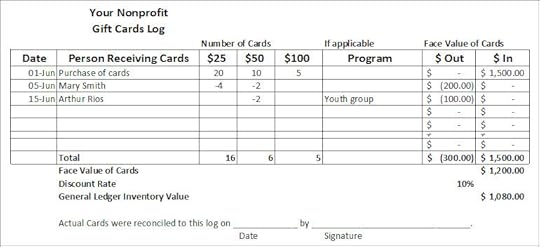
To save time, I've added this file to the Freebies tab under Nonprofits. You can download the Excel spreadsheet template to use for your organization.
Recording the transactions
You will need to first set up an
inventory account on the balance sheet. Then record the purchase, sales and use of the cards as follows.
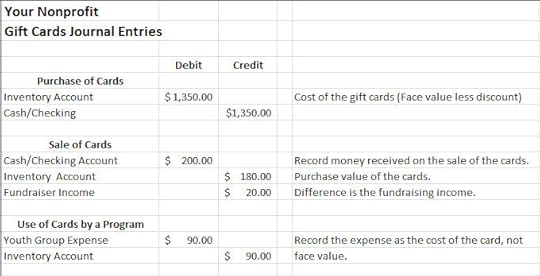
If you are using
QuickBooks, you can set up an item to automatically reduce the inventory
and record the income when you sell the item. First, make sure the Inventory Preference is active. Go to Edit, Preferences, Company Preferences, Inventory and purchase orders are active. Next, go to Lists, Item, New and select Inventory Part.
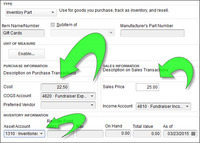
After you give it a name, input the cost of the card. Then the system will ask for a Cost of Goods Sold account. I prefer to put it to the Fundraiser Expense account as discussed in QuickBooks for Churches and Using QuickBooks for Nonprofit Organizations. The face value of the card is input in the Sales Price box and the Fundraiser Income account is selected. Don't forget to designate the Inventory account your recorded the original purchase to.
Set up a new item for each different type of card (i.e. $25, $50, etc.). Once the items are set up, you can record the sale of a gift card through the Sales Receipt screen or the Invoice screen. The system will automatically reduce inventory and record the sale with the related cost.
After the entries
are made, the ending balance on the card log should equal the inventory balance
on the balance sheet. If it does not,
investigate to see if cards are missing or if a miscalculation has been made.
If the cards are
given to volunteers to sell, you can keep track of the value of cards
outstanding, by using the Accounts Receivable option. Set up a new customer
account for each volunteer that will be taking the cards. If they are also a
donor, set up an separate Customer account for them as these transactions should not
be reflected on their year-end donor acknowledgments.
When issuing the
cards, set up a Customer Invoice for the number and amounts of cards received
by the volunteer. If you have set up the Item as explained above, the
system will automatically reduce inventory and record the sale. The accounts
receivable is increased for the face value of the cards.Once the cash is given to the organization
from the volunteers, it is treated as a payment of that volunteer's invoice.
You can use these
same concepts for other things your organization may sell like tee shirts or
books.
March 21, 2015
Should My Nonprofit or Church Upgrade to QuickBooks 2015?
If your nonprofit or
religious organization has been using the QuickBooks accounting system for several years,
you may be wondering if it is time to look at their newer versions. Each year, Intuit
(the maker of Quickbooks) offers a new version with some changes. Some years
these changes are significant; other years, they are more cosmetic.
The 2015 version
includes a number of improvements for the outside accountant, but not so many
for end user. If you are currently using QuickBooks 2013 or 2014, I'd wait to
upgrade after we see what will be introduced this fall for the 2016 version. If
you are using 2012 or earlier, however, I'd strongly suggest you consider
upgrading to QuickBooks 2015 version. The user interfaces are better. You can
copy/paste line items, scale reports, record bounced checks much easier and
there are better overview snapshots.
QuickBooks also
offers an online version, QBO (QuickBooks Online). It is a very different
program from the desktop version, but does give you the flexibility of a
cloud-based program. For a church or nonprofit, I'd recommend the desktop version, as you can purchase the 2015 desktop version of QuickBooks
Nonprofit Premier for only $45 from www.techsoup.org.



