Richard Tubb's Blog, page 9
February 14, 2025
Daniel Priestley’s IT Nation Europe Keynote, The New Breed of MSPs, and Rethinking vCIO
Want to grow your IT business? These five resources can help you take immediate action to improve your operations, marketing, and client value.
1. Daniel Priestley to Keynote IT Nation Connect Europe 2025Learn from Daniel Priestley, one of the leading voices in entrepreneurship, at IT Nation Connect Europe 2025. His keynote will focus on five principles to help MSPs stand out and succeed. Dates: 10th-12th March 2025, London.
Save £25 on your ticket with code NG$EEB
Understand what separates the best MSPs from the rest with Bradley Munday and Jason Kemsley’s eBook, “The Ultimate MSP Playbook.” Their breakdown of three defining characteristics is a must-read.
Get your copy.
Jumpstart your marketing for 2025 by revisiting Wingman MSP Marketing’s tips. From building trust through testimonials to optimising your online presence, their advice is actionable and impactful.
Read more.
4. Rethinking vCIO: Delivering Real Client Value
Enhance your client relationships with insights from Todd Kane’s podcast. His discussion with Luis Giraldo on “Rethinking vCIO” offers practical advice on delivering real business outcomes.
Listen now.
Have some fun with CNET’s Valentine’s Day video on the worst tech gifts. It’s a lighthearted reminder to choose your gifts wisely – no one wants a car tracker!
There you have it—your 5-a-week for the MSP industry. If you enjoyed this roundup, you’ll love my weekly MSP Insights email. Join thousands of other MSPs and http://tubb.co/nl.
See you next week!
P.S. Don’t forget to support your local businesses—they’re the heart of our communities, and your patronage can make all the difference in their growth and resilience.
Want more tools and tips like these? Sign up for my weekly MSP Insights newsletter at tubb.co/nl and join thousands of other IT professionals leveling up their businesses.
Daniel Priestley’s IT Nation Europe Keynote, The New Breed of MSPs, and Rethinking vCIO: Insights for February 14, 2025
Want to grow your IT business? These five resources can help you take immediate action to improve your operations, marketing, and client value.
1. Daniel Priestley to Keynote IT Nation Connect Europe 2025Learn from Daniel Priestley, one of the leading voices in entrepreneurship, at IT Nation Connect Europe 2025. His keynote will focus on five principles to help MSPs stand out and succeed. Dates: 10th-12th March 2025, London.
Save £25 on your ticket with code NG$EEB
Understand what separates the best MSPs from the rest with Bradley Munday and Jason Kemsley’s eBook, “The Ultimate MSP Playbook.” Their breakdown of three defining characteristics is a must-read.
Get your copy.
Jumpstart your marketing for 2025 by revisiting Wingman MSP Marketing’s tips. From building trust through testimonials to optimising your online presence, their advice is actionable and impactful.
Read more.
4. Rethinking vCIO: Delivering Real Client ValueEnhance your client relationships with insights from Todd Kane’s podcast. His discussion with Luis Giraldo on “Rethinking vCIO” offers practical advice on delivering real business outcomes.
Listen now.5. Top 5 Worst Valentine’s Day Tech GiftsHave some fun with CNET’s Valentine’s Day video on the worst tech gifts. It’s a lighthearted reminder to choose your gifts wisely – no one wants a car tracker! Watch.There you have it—your 5-a-week for the MSP industry. If you enjoyed this roundup, you’ll love my weekly MSP Insights email. Join thousands of other MSPs and http://tubb.co/nl.See you next week!
P.S. Don’t forget to support your local businesses—they’re the heart of our communities, and your patronage can make all the difference in their growth and resilience.
Want more tools and tips like these? Sign up for my weekly MSP Insights newsletter at tubb.co/nl and join thousands of other IT professionals leveling up their businesses.
February 11, 2025
IT Nation Connect Europe 2025: The MSP Community Event You Don’t Want to Miss
The global MSP community are gearing up for event season, and we’ve got a great one coming soon! IT National Connect Europe is coming to London in March. And if you’re not familiar with it, this is THE community event to attend!
What is IT Nation Connect Europe?It’s a three-day event designed for managed service providers (MSPs) who want to enhance their business value and gain a competitive edge in today’s rapidly evolving technology landscape. It takes place in London on 10th – 12th March.
The knowledge, connections, and opportunities you’ll gain from this event can transform your business and position you for sustainable growth and profitability.
So far, there have been some amazing speakers announced! The line-up for IT Nation Connect Europe 2025 includes:
Daniel Priestley, talking about how to get clients to start chasing you!Peter Melby on making tough decisions on staff as an MSP ownerPanel session on opportunities and challenges with cybersecurityOpening keynote from IT Nation leaders on empowering the communityThere’s also going to be a great session you don’t want to miss: Driving MSP Profitability and Efficiency with ConnectWise. Manny Rivelo, CEO of ConnectWise, and Jeff Bishop, GM of the Asio Platform, will be doing live demos to demonstrate some cutting-edge tools.
Learn how ConnectWise’s hyperautomation technologies and AI-driven solutions are specifically designed to enhance operational efficiency, enabling MSPs to realise their most ambitious visions for growth and success!
Why Should YOU Attend IT Nation Connect Europe?If the speaker line-up isn’t enough to persuade you, here are some more reasons why you should grab a ticket:
Networking and peer collaboration opportunitiesConnect with community leadersWelcome receptionSocial hourSpecialist meet-ups, including women in tech, cybersecurity and M&A gurusAfter-partyExhibitor standsAre you going to be there? Let us know in the comments, and make sure you come and say hi! If you need more info, head over here now. And if you sign up for a ticket before 14th February, you’ll snag the early-bird price. Plus, enter TUBB25 at the checkout for an extra £25 off.
You Might Also be Interested inThe Power of Help Through Your Local MSP Peer GroupsPodcast: How to Grow Your MSP in a Community Like IT NationWhy Modern MSPs Should Embrace All Kinds of Peer GroupsFebruary 10, 2025
TubbTalk 175: Valuable Insights From Bridging The MSP And Vendor Divide
Andy O’Neil started out in roles within various MSPs before joining Autotask. Today, he’s leading the managed services function at Numata, a global MSP founded in South Africa. He’s a rare beast, having worked for an MSP, a vendor and back again.
An Interview With Andy O’NeilWhat it’s Like Going From MSP to VendorAndy explains that the main difference is about scale. As an MSP, some of your clients are key to your profitability and success. “If you lose one or two of those, the bottom drops out of your world.
“But for a vendor, while you don’t want to lose a client, the impact on your business isn’t the same. I remember one day at work when a salesperson was complaining about having to hit their targets and feeling under pressure; a colleague pointed out that you’re not at risk of losing millions of pounds.
“So while you feel pressure whatever your role, as a vendor you’ve got a much bigger canvas to paint on. You’re not worried about things going wrong with a client who could make or break your business.”
How the PSA Market has EvolvedMany MSP owners have started to realise that a PSA (professional services automation) tool is no longer a ticketing system. They think that ticketing is the important thing, but it’s billing that matters.
“Because if you don’t bill, you don’t get paid. And people have started to sharpen their billing practices as a result. That really helps, because the alternative is not what you want.
“So I’d urge you, whoever you work with, get more out of your vendor. Most MSP owners don’t buy enough implementation/consulting when they choose a partner. They think, ‘I’m in IT, I’ll work it out.’ But you won’t, so ask your vendor to help you use their tool and tighten up your billing process.”
The Biggest Assumption the Average MSP Makes About PSAsOne of Andy’s main tasks in vendor roles was helping MSP clients to understand exactly what their PSA tool could do for them. Essentially, he was reducing churn for the company.
“So often, an MSP client would tell us they were leaving because the PSA didn’t do what they wanted it to. And inside an hour, we proved to them that not only does it do x, but it does y and Z as well. And they hadn’t even considered Y and Z.
“They weren’t incompetent, but they were busy with keeping their MSP going and managing clients. Their frustration was rarely down to the vendor tool. Instead the problem is with the set-up. And they could read help articles, but the people who could fix the issue were the people who made the tool – the vendor.”
The PSA Feature an MSP Under-UtilisesThe number one feature that MSPs overlook is billing, says Andy, which means they’re leaving money on the table. He uses Netflix as analogy: “You pay £10 a month to watch whatever you want. Except the latest popular show isn’t on Netflix.
“So now you need an Apple subscription as well. And then both companies bill you, but you’re not getting as much as it sounds at first. If we bring that back to your PSA, it should be able to tell you what those parameters are (i.e. you can’t watch Ted Lasso if you only pay for Netflix).
“Next, it should move the billing around so you can see what you’re paying for and the value of each part of the contract. It can also work out what to do if you need something not covered by your existing subscriptions.”
How to Overcome Alert Fatigue with Your Vendor ToolMany MSP owners complain of alert fatigue, and it’s something that can be managed by the solution you have from your vendor. Reducing alerts and therefore fatigue is about working out what’s important. Says Andy:
“What do you care about? If you care about it, you should monitor it, a ticket should be created in the PSA, and you deal with it. But if you don’t care, you shouldn’t get an alert because you’re not monitoring it.
“What do you do for your customers? If you don’t support SQL for instance, don’t monitor it. What’s in your managed services agreement and what’s in scope? You’ve already set out what you will and won’t monitor, so don’t turn on all the available alerts in the PSA if you don’t need them!”
Common Billing Pitfalls for MSP OwnersAndy says it tends to be the accountancy team that gets confused with billing. “Your PSA tool is a billing platform, not a finance platform. You can’t use your PSA for accounting and managing income and outgoings.
“If you buy Autotask, you can’t put that into the PSA! It won’t work as a ledger, because it doesn’t understand that kind of information. So you’ll need a separate accounting software tool as well. And then you get into integrations.
“Your PSA and your accounting software need to work together. Now, many PSAs are developed in America, so they don’t always integrate with the software we use in the UK. But the good news is that there are lots of third-party tools to help.”
How to Connect With Andy O’NeilNumata ITLike Numata on FacebookFollow Numata on LinkedInFollow Numata on XConnect with Andy on LinkedInHow to Connect With MeSubscribe to TubbTalk RSS feedSubscribe, rate, and review TubbTalk on iTunesSubscribe and rate TubbTalk on SpotifyFollow TubbTalk on iHeartRadioFollow @tubblog on TwitterMentioned in This EpisodeIT Management software: ConnectWisePSA tool: HaloPSA/RMM platform: SuperOpsData backup platform: DattoIT and security platform: KaseyaIT and MSP Business Growth Expert: Ian LuckettHelping Ambitious MSPs to Scale to £1m: Stuart WarwickBusiness expert: Karl PalachukAccounting software: XeroYou Might Also be Interested inFebruary 7, 2025
SuperOps, The Ultimate MSP Playbook, and Harvest Podcast: Insights for 7 February 2025
Richard Tubb here from the Tubbservatory, bringing you another weekly roundup of resources that promise to elevate your IT business to new heights. Let’s embark on this journey together.
1. SuperOps’ Breakthrough FundingSuperOps has recently secured an impressive $25M Series C funding round, marking a pivotal moment in the evolution of AI-powered PSA-RMM platforms. This investment reflects the rapid technological advancements in our sector and promises to accelerate innovation.
The team at SuperOps has even shared a delightful video showcasing their creative brainstorming on utilising this funding effectively. It’s a delightful watch that could spark new ideas for your own business strategies.
2. Unlocking Growth with The Ultimate MSP PlaybookGrowth-focused MSPs, you won’t want to miss “The Ultimate MSP Playbook: 16 Secrets for Success from 16 MSP Experts.” This guide compiles invaluable insights from industry leaders like Rex Frank, Paul Green, and Ian Luckett.
It’s designed to help you navigate challenges and achieve success. Whether you’re a seasoned MSP or just starting, this playbook is a treasure trove of strategies waiting to be explored.
3. Maximising Client Opportunities with Harvest PodcastOn the podcast front, “Harvest! The MSP Sales Show” host James Steel is joined by Nigel Moore. They dive into why your biggest opportunities often lie with your existing clients. This episode is a must-listen for sales-focused MSP leaders keen on maximising their potential and nurturing client relationships.
*Tune in *
Tubbservatory: The 7 February 2025 Weekly Video4. The Rundown AI by Rowan Cheung
Artificial Intelligence is a rapidly moving subject, so my go-to source for news is “The Rundown AI” by Rowan Cheung. Delivered in a short, punchy email every day, this newsletter is a must-read for anyone looking to stay on top of the latest AI developments.
5. GTIA (formerly CompTIA) UK & Ireland Community MeetingFinally, MSPs, mark Thursday, March 27th, 2025, in your diary – the Global Technology Industry Association (formerly CompTIA) has announced their first UK & Ireland meeting in Dublin, Ireland. GTIA events are a great way to connect with your fellow MSPs, share ideas, and network in person.
Building Stronger CommunitiesIn our fast-paced industry, it’s crucial to stay informed and connected. These resources not only offer valuable insights but also emphasise the importance of local businesses and community support.
How can you leverage these resources to strengthen your local MSP community? What role does community support play in your business growth strategy?
Let’s continue to build better businesses together. Make sure to subscribe to my weekly MSP Insights email for more updates and resources.
You Might Also be Interested inThe Lowdown: Women In Tech Meetup: Pax8 Beyond EMEATubbTalk 173: StreamOne®: Transforming Cloud Management for MSP Success and GrowthTubbservatory Round-Up #31 – July 2024
February 6, 2025
Productivity and Comms Tools We Love at Team Tubb
As a geek and a techy at heart, I love to know about the cybersecurity, productivity and comms tools MSP (managed service provider) owners use. If you’re a regular TubbTalk listener, you’ll know that I often ask my guests to walk me through their tool stack.
It means I learn about what’s new in the industry, and sometimes I get idea of things I’d like to try myself. And flatteringly, it seems that a number of you are interested in the tools I use within my own business.
Now, Team Tubb is not an MSP. If we were, our tools would probably align with an outsourcing partner such as Uptime. But I’m happy to share what we use to give you some ideas. Let me know if you sign up for any!
Team Tubb Productivity and Comms ToolsFirstly, we’re a Google Workspace shop, and have been since I sold my MSP business. Back then, Google was a more open platform than Microsoft when it came to 3rd party integrations. Although today, that’s no longer the case.
Internally, we use Slack as our communications tool. Microsoft Teams is getting better each year, but we still find it cumbersome to use Teams vs Slack.
We recently dropped Zoom as our video conferencing platform, as it made no sense to pay for this service when Google Meet is bundled with our Google Workspace subscription and has become so reliable.
The team and I use Manifest.ly – A Checklist App for Teams, and Blue for project management. I believe checklists are a superpower for businesses, and so we’re a very systems and process driven company. This combination of productivity and comms tools really keeps us focused and up to date.
When it comes to media, we record videos and podcasts using Squadcast, edit using Descript, and publish and host our podcasts using Captivate. If you’re looking at starting or growing a podcast, Captivate is hands-down the best platform around.
We’re also a big fan of Choppity for creating content for our social media content, and are raving fans of AgoraPulse – Inbox Zero for Social Media.
We use Bitwarden for password management, and Authy for two-factor authentication.
Finally, we recently made the move from ActiveCampaign to MailerLite for our email marketing. We made this change because we found AC to be very inflexible when it came to licensing. In my experience that’s a sure sign of a company that has lost touch with its user base.

No matter how long you’ve been with a platform, it’s always wise to review it and make sure it’s still right for your needs.
I’m not talking about jumping ship because you can save a few quid here or there. Nor am I talking about procrastinating. I know that many MSPs use “tool shopping” to avoid focusing on tasks that will actually move the needle in their business!
But we do keep a list of all of our tools and review them at least once per year. As my business has evolved and changed, especially with the team being international, so my tool requirements have changed. What was right for me when I started out as a solo blogger is no longer the best fit for a media company!
Look around for new solutions, ask your peers and don’t be afraid to cut ties when a platform is no longer serving you! Continuing to pay for something you don’t want anymore will only cause resentment.
Let me know what you think of our comms and productivity tools and share your own in the comments. As you’ve seen, I love new recommendations!

February 5, 2025
Make Your Internal Communications Easier With A Team Manifesto
Do you have an internal communications manifesto for your MSP (managed service provider) team? If you’re thinking, “Not only do I not have one, I don’t even know what the heck that means”, let us explain!
An internal communications manifesto is a written document, digitally stored and shared, which outlines communication best practice. You can call it whatever you like – comms guide, email etiquette, internal comms guidelines. The choice is yours.
Because what’s important is what’s in the document. The idea behind it is that it sets out expectations on how your team members interact with others, their managers and with you. That includes things like the best way to send an urgent message or get help with a task.
You can set out when and how to get in touch with someone, the language you like (and prefer not to use), timescales for responses, and how to communicate with someone outside of the team.
This works whether your team are all office-based, remote or have a hybrid working pattern. You can share it with engineers who are on the road most of the day, and include it in the onboarding and induction process for new team members.
Let’s look at some examples from the Team Tubb document to help you see how it could work for you.
The Team Tubb Internal Communications ManifestoFirstly, it’ll help if you understand the current makeup of the team. We have six members: two in the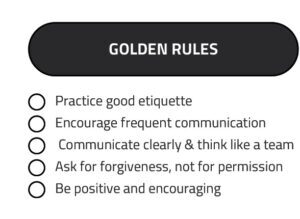 north of England, one in France, two in South Africa and one whose homebase is The Czech Republic but travels around Europe. Plus we outsource some bits and pieces to freelancers we work with regularly.
north of England, one in France, two in South Africa and one whose homebase is The Czech Republic but travels around Europe. Plus we outsource some bits and pieces to freelancers we work with regularly.
So you can see it’s important for us to be able to communicate clearly and also to strengthen the bonds with the people we work with so we deliver an exceptional service for our clients. We use GMT/BST as our core timezone, as that’s where the business is based. And then each overseas member of the team works out the correct time where they are.
The Golden Rules● Always practice good etiquette (newcomer? See etiquette guide below!).
● Communicate more
● Communicate clearly and think like a team
● Ask for forgiveness, not for permission
● Be positive and encouraging
Then, the rest of our manifesto goes into detail on how this applies across our internal communications. This will look different for each company, but it takes into account our priorities of a supportive workplace, championing each other and being considerate of our colleagues. All of these also help with our commitment to mental health and wellbeing.

Most of our communication is done via Slack and Blue. This is how we share updates, pass tasks on to the next person, track projects, share wins and even our holiday dates. We also have a ‘watercooler’ channel for fun and socialising – that’s very important for us!
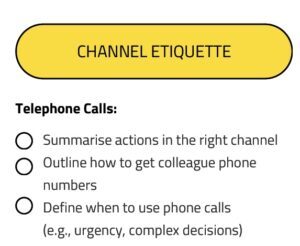 We never use email between ourselves, only for external suppliers and partners. We use video conferencing software for our regular team meetings, and for projects where it makes sense to talk and share screens. WhatsApp is to alert someone to a task they may have missed – with permission – and phone calls are for emergencies.
We never use email between ourselves, only for external suppliers and partners. We use video conferencing software for our regular team meetings, and for projects where it makes sense to talk and share screens. WhatsApp is to alert someone to a task they may have missed – with permission – and phone calls are for emergencies.
We check Slack and Blue every day (usually several times a day) and have an eight hour response time for most team members, with four hours for the PA and Studio Manager. In reality, we usually reply much sooner.
Our document also includes the names of key contacts for each of the core roles within the business. It also has everyone’s working hours. Personal emails and phone numbers aren’t shared within it, but our PA (Kareena) has access. And most of us have each other’s mobiles too.
What Else to Include in Your Internal Communications DocumentWe’ve chosen to elaborate on each of the golden rules, so everyone fully understands them. Here are some other things we include within our manifesto:
Communicate Clearly and Collaboratively:
We always share a deadline and the desired results when we ask colleagues for thingsDelegation is not a bad thingAsk for clarity if you’re not sure what’s being asked of youCommunicate More:
● When in doubt, over-communicate – it’s better to tell someone twice than not at all!
● If you’re not sure, keep seeking clarification. You’re not being annoying, you’re being thorough
Take Initiative:
● Don’t delay decisions. Do what you think is best
● When we ask each other for help, share what you’ve already tried
Positivity and Encouragement:
● We always assume positive intent in any communication
● We work in a no-blame culture. If a mistake is made, we own it and then highlight how we think we can avoid repeating the mistake
● Use personal channels for personal messages. Criticise in private, praise in public
● Think carefully about where and how you say things

An internal communications manifesto does require the buy-in of all of your employees. Some of them will be resistant to change, feel that they’re being criticised or don’t want to be told what to do.
However, there really aren’t any downsides to agreeing how you all talk to each other. After all, outside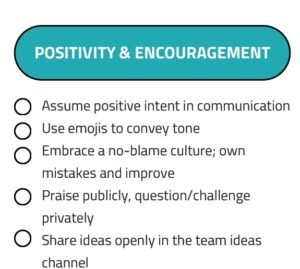 of work, you like people to speak respectfully and politely to you, right?
of work, you like people to speak respectfully and politely to you, right?
The purpose of the document is to make sure that each team member knows what’s expected of them and to use the right communication channel depending on the situation. It’s designed to reduce confusion, to make contacting colleagues quicker and to limit people misunderstanding a message and feeling offended.
If you have a well-established team and this is the first time you’ve considered a comms manual, then you absolutely must get everyone involved in the creation of it. That way, nobody can complain that their opinions weren’t considered, and the whole company agrees each stage as it’s outlined.
So, what do you think? If you’re ready to create your own, why not grab a copy of our communications manifesto template!
You Might Also be Interested inHow to Inspire Your Team to Plan Ahead – and Stay Accountable – in 2025Invest in Mental Health for a Happy MSP TeamWhy You Should Encourage Your MSP Employees to Switch off on HolidayFebruary 4, 2025
Tubbservatory Round-Up #37 – January 2025
A brand new year brings fresh opportunities, and each month, Richard Tubb scours the web to uncover the best resources, curating a collection to help IT Managed Service Providers (MSPs) thrive.
Welcome to the Tubbservatory – an engaging video series packed with handpicked articles, podcasts, events and more, designed for IT leaders.
Say hello to the Tubbservatory Round-Up #37, your go-to guide for January 2025! Dive into this month’s must-watch episodes and valuable insights.
Find the links to these essential resources at the end of the post.
Here’s a sneak peek at what’s in store: we’re talking Microsoft Copilot, the latest and greatest books for MSPs, fascinating AI updates and clever ways to handle fraudsters.
Plus, managing burnout (because we’ve all been there), cybersecurity insights, productivity hacks, upcoming events, outsourcing tips, a shiny new eBook, and—oh yeah—some seriously cool gadgets.
Tubbservatory: The January 2025 Round-Up Video Tubbservatory Round-Up #37: January – Week 1#1 How Threat Actors Use Copilot (Full EP) | Security Swarm Podcast
Tubbservatory Round-Up #37: January – Week 1#1 How Threat Actors Use Copilot (Full EP) | Security Swarm PodcastWith Artificial Intelligence being at the forefront of MSPs minds in 2025, a video that caught my eye is How Threat Actors Use Microsoft Copilot.
Host Andy Syrewicze and guest Philip Galea discuss discuss the security implications of Microsoft’s AI assistant Copilot on Hornetsecurity’s Security Swarm Podcast.
The bottom line is Copilot makes it easy for nosy or malicious insiders to quickly surface sensitive information that they may not have proper access to. So I’d highly recommend watching this video to prepare you and your clients.
Are you a busy MSP feeling a bit embarrassed by your website?
If so, this new book will be for you. WebProud: The 5-step roadmap to feeling proud of your website again is a new read from marketing experts Pascal Fintoni and Jonny Ross.
This book will show you how to:
Conduct a comprehensive website health check Attract the right audience Convert visitors into valuable enquiriesAnd ultimately, become proud of your website again. Highly recommended!
#3 2025 Recruitment Trends for UK MSPs: The Must-Read Guide to Finding the Right TalentAn eBook that caught my attention is Navigating Recruitment Challenges in the MSP Sector: Trends and Strategies for 2025 by Jane Matthews of Wildcats Careers.
If you’re looking to recruit staff this year, as most MSPs are, then this eBook provides valuable insights.
#4 Turn Your Podcast Into Short ClipsIf you’re looking to make more of your video content in 2025, then a tool that Team Tubb have found very useful is Choppity.
Choppity uses AI to find the best moments from your longer videos, and turn them into short clips for sharing on social media.
#5 AI Scambaiters: O2 Creates AI Granny to Waste Scammers’ TimeScammers, you’ve got a new enemy in 2025 — and it’s Grandma!
O2 have created human-like Daisy, an AI ‘Granny’ to answer calls in real time from fraudsters, keeping them on the phone and away from customers for as long as possible.


Everybody loves a freebie, right?
Well, we kick this week off with a huge giveaway of Free Valuable Things for MSPs!
Organised by MSP legend Karl Palachuk, with offerings from industry experts such as Paul Green, Heather Johnson, myself and more, go and grab yourself a freebie to start 2025!
Now, if you’ve wondered how the ScreenConnect breach, or any of the big breaches of 2024 took place, a recent Huntress Tradecraft Tuesday looks at 2024’s most notable moments in tradecraft. They also broke out the crystal ball and looking at the trends and tactics that we anticipate will dominate the threat landscape in 2025.
#3 MSP Burnout Is Real—But You Don’t Have to Face It AloneJanuary is notoriously a challenging month for mental health.
So here’s a heart-warming initiative from SuperOps around MSP wellness.
SuperOps encouraged a number of well-known MSP names to send postcards to colleagues expressing their gratitude.
Kudos to SuperOps on this — a well-timed reminder that this is a community that supports one another.
#4 Seriously Simple CyberA new platform that caught my eye is OneClickComply, a UK-based startup business aimed firmly at the MSP market.
OneClickComply does what it says on the tin, making managing cybersecurity controls and compliance easier than ever. It automates all the technical work to implement and manage controls across the tools and systems you use.
#5 Documentation Doesn’t Have to SuckDocumentation Doesn’t Have to Suck!
I joined Karl Palachuk, Marnie Stockman and other experts for a free micro-conference designed to tackle the one thing every MSP loves to hate: documentation!


In a competitive Managed Service market flooded with cybercrime, manual processes, compliance regulations, and constant client demands, it can be challenging to scale your MSP business.
So I’m honoured to write the foreword for the MSP Playbook to Working harder, not Smarter, by Paul Schnackenburg and Amy Babinchak.
The MSP Playbook provides actionable strategies that will help you optimise your business operations and boost productivity in a rapidly changing industry.
This eBook is a free download thanks to Hornetsecurity, and you’d be crazy not to grab your copy now!
#2 Transform Your Business Into a Best-in-Class MSPAnd if you’re looking for MSP coaching in 2025, then MSP legend Erick Simpson has opened up spaces in his MSP Mastered programme.
Simpson’s renowned MSP programme helps Managed Service Providers overcome business challenges, improve service efficiencies, sell more profitable MRR agreements and increase the value of thier business.
Signup for MSP Mastered is now open.
#3 How to Solve Hardware Headaches for MSPs and Their ClientsNews that UK-based Daas Portal have launched v2 of their device-as-a-service platform for UK MSPs.
DaaS Portal promises to make deploying and managing devices a breeze for technology providers. And if you want to find out more about their offering, check out my interview with founder Dave Tilly.
#4 Mustafa Suleyman on Copilot Vision, AI Companions, Infinite Memory, AI Agents, and MoreMicrosoft just launched Copilot Vision in Edge—the first AI that can navigate the internet with you in real time.
To find out more, AI expert Rowan Cheung sat down with CEO of Microsoft AI, Mustafa Suleyman, and the video is fascinating. Well worth a watch if you want to keep your finger on the pulse of the fast-moving AI scene.
#5 IT Nation Connect Europe 2025IT Nation Connect Europe 2025 comes to London on 10-12 March 2025, and it promises to be huge!
IT Nation Connect Europe is a three-day event designed for MSPs who want to enhance their business value and gain a competitive edge in today’s rapidly evolving technology landscape.
The knowledge, connections, and opportunities you can gain from this event can transform your MSP business and position you for sustainable growth and profitability.
Don’t miss out. Registration for IT Nation Connect Europe 2025 is now open!


With so many MSPs looking to outsource in 2025, it’s time to address the myths that surround outsourcing.
The eBook Seven Outsourcing Myths Debunked from Uptime is a valuable resource for any MSP looking to outsource their NOC, SOC, Helpdesk or Projects.
Implemented in the right way, MSP outsourcing is a sure fire way to growth and something all forward-looking MSPs should be well educated on. Download this eBook for free now.
#2 The Global Technology Industry Association: Your Voice. Your Community. Your IT ChannelNews that after the recent acquisition, the community side of CompTIA will be spun off from the education business and rebranded to the Global Technology Industry Association, or GTIA.
GTIA will represent tens of thousands of professionals from more than 2,000 MSPs, solution providers, tech vendors, distributors and other companies globally that comprise the channel.
#3 Living in the FutureHere’s a podcast that caught my ear. MSP Chat is hosted by MSP industry legends Erick Simpson and Rich Freeman, and each episode looks at what’s new in the MSP space.
Available on YouTube and all your favourite podcast players now!
#4 Yes, That Viral LinkedIn Post You Read was Probably AI-GeneratedYes, that viral LinkedIn post you read was probably AI-generated.
Wired magazine looks at a new analysis that estimates that over half of longer English-language posts on LinkedIn are AI-generated.
I can assure you, this is the real me, and not AI. I think.
On the subject of LinkedIn, the UK’s only conference focused on LinkedIn Best Practice returns to Birmingham, UK on 27th March 2025.
I attended last year’s Uplift Live, and it was a phenomenal event. Organised by LinkedIn experts John Espirian, Gus Bhandal and Jeremy Freeman, it helps you take LinkedIn From “Just Another Platform” to Your Biggest Business Asset.
Limited tickets are now available. Feel free to mention my name when booking, and I’ll see you there!

 Tubbservatory Round-Up #37: January – Week 5#1 Your Building Blocks of Security
Tubbservatory Round-Up #37: January – Week 5#1 Your Building Blocks of SecurityWe kick this week off with an incredible value resource — all made available for free!
Cybersecurity experts Mostyn Thomas and Matt Lee have helped creat a downloadable CIS Control Handbook that is incredibly comprehensive and is a great way for MSPs to adopt the Centre for Internet Security Controls.
Additionally, Pax8 have shared a raft of tools and resources to support MSPs in getting their own business set up to achieve lower rates of cyber insurance.
If you’re serious about cybersecurity, then check this resource out.
#2 The Top Viewed Cybersecurity Threat Advisories in 2024And talking of cybersecurity, Amber Montgomery of SmarterMSP has created a round-up of the top viewed Cybersecurity Threat Advisories in 2024.
From targeted industry attacks to zero-click vulnerabilities and high CVSS flaws, they are all here.
If you’re not already, I’d highly recommend signing-up for SmarterMSP’s Cybersecurity Threat Advisory alerts. Powered by Barracuda MSP, these alerts keep you highlighted on emerging threats.
MSP Legend Karl Palachuk has released a new blog series called Lessons Learned.
The series starts with Palachuk’s last “real” job and goes through the sale of his previous managed IT service business.
Karl is the guy I learned Managed Services from, so I can’t recommend his work highly enough to MSPs who want to learn more about the business of running one.
#4 Control Any Computer RemotelyNow here’s a cool gadget that will be of interest to MSPs.
JetKVM is a next-generation open-source KVM, or Keyboard Video Mouse, that allows you to control any computer over IP.
And the cost? Just $69! Well worth checking out!
Put February 6th in your calendar for a 2025 Cybersecurity Outlook: Predictions, Challenges, and Trends.
Join Barracuda security experts Adam Khan and Riaz Lakhani for an insightful discussion on the evolving threat landscape, featuring predictions and best practices to prepare for the year ahead.
Registration is now open.


Links to the Resources Mentioned in this Round-Up
From Week 1How Threat Actors Use Copilot (Full EP) | Security Swarm PodcastRecommended Books for MSPs2025 Recruitment Trends for UK MSPs: The Must-Read Guide to Finding the Right TalentTurn Your Podcast Into Short ClipsAI Scambaiters: O2 Creates AI Granny to Waste Scammers’ TimeMentioned in Week 2Free Valuable Things for MSPs (ReallyTradecraft Tuesdays from HuntressMSP Burnout Is Real—But You Don’t Have to Face It AloneSeriously Simple CyberDocumentation Doesn’t Have to SuckWeek 3Ready to Effortlessly Scale Up Your MSP?Transform Your Business Into a Best-in-Class MSPHow to Solve Hardware Headaches for MSPs and Their ClientsMustafa Suleyman on Copilot Vision, AI Companions, Infinite Memory, AI Agents and MoreIT Nation Connect Europe 2025 Week 4Seven Outsourcing Myths DebunkedThe Global Technology Industry Association: Your Voice. Your Community. Your IT ChannelLiving in the FutureYes, That Viral LinkedIn Post You Read was Probably AI-GeneratedThe LinkedIn-focused Conference And Week 5Your Building Blocks of SecurityThe Top Viewed Cybersecurity Threat Advisories in 2024Lessons LearnedControl Any Computer Remotely2025 Cybersecurity Outlook: Predictions, Challenges, and Trends

As we kick off Tubbservatory Round-Up #37, the first edition of 2025, a brand-new year brings fresh opportunities and exciting possibilities!
Have something to share? Whether it’s a game-changing tool, a thought-provoking article, or a clever tip, drop it in the comments below. Let’s start the year strong—your insights are invaluable!
You Might Also be Interested inInvest In Mental Health For a Happy MSP TeamTubbTalk 169: Professional Musician to MSP Guru: the Amazing Luis GiraldoTubbservatory Round-Up #34 – October 2024January 31, 2025
Implement Circuit Breakers for MSP Growth and Wellbeing
No doubt you’ve done your 2024 reflection by now, and you’re feeling pumped up and prepared for the upcoming year. But before you get too carried away – have you planned in circuit breakers? Allow me to explain.
Have you come across the saying: “Find something you love to do, and you’ll never have to work a day in your life.” Sounds reasonable, doesn’t it? Most of us decided to set up our own MSP (managed service provider) business so we could become our own boss.
And if you’re like me, when I ran my MSP, I loved it because I was great with technology and liked helping people. But that’s also part of the reason why I disagree with that saying.
Because it means that we have a tendency to work harder than anyone in a mere “job”. Be honest – do you work longer hours than you did back in your tech support days?
Do you jump on calls with clients, deal with the payroll and manage staffing issues? Then maybe you can see my point!
Why Circuit Breakers are the AnswerIn my opinion, a more honest phrase would be: “Find something you love to do, and you’ll find yourself working every single day of your life”. And I know that many of you agree with me.
Over the holiday break, I spoke to several MSP owners who were still working. They were monitoring client systems, answering client support tickets, and all manner of work that they shouldn’t have been.
Which poses a problem. Even if you love your work, taking regular breaks is essential to avoid breaking yourself.
Trust me. After experiencing numerous burn-outs and mental health breakdowns during my 48 years on this planet – the danger is very real.
So that’s why you need to take time away from work, no matter how brief it is. My wife refers to these planned pauses as ‘circuit breakers’. The idea is to make sure you get the rest you need before you realise it’s too late.
For instance, I’ve just booked my first downtime for the first week of March. I don’t feel like I need it right now, but looking at my busy calendar for Q1 2025, I’m sure future Richard will be grateful for the break when the time comes.

You might be reading this and thinking, “Well, it’s ok for Richard to say that. He has a team, and I’m on my own.” Or perhaps, “My team can’t manage without me. That’s why I don’t take holidays.” Or even: “I need to grow my MSP, not have a holiday!”
So if you’re thinking something like that, I’d like to respectfully disagree. OK, downtime is harder if you’re a one-man-band, but that doesn’t mean it’s impossible. I bet every one of your clients has got a holiday booked for 2025. Ask them!
And there’s no reason why they wouldn’t expect you to do the same. Even if you plan to take every other Friday off, that’s implementing circuit breakers. You can put measures in place for if something goes really badly wrong to reassure your clients.
Secondly, if you do have a team, they really should be able to manage without you! Isn’t the whole reason why you employed them to take some of the pressure and the work off you? So you don’t feel like you’ve got another job?
And be honest – are you really sure they can’t cope, or are you micro-managing them? Maybe they’d love the chance to have a bit more responsibility but aren’t sure how to ask you. Planning circuit breakers in advance gives you time to find someone who can manage in your absence.
How to Plan for DowntimeSpeak to HR, if you have a personnel team, and ask them who they’d recommend. Or look at recent appraisals and see if anyone has expressed an interest in management. Schedule time for a handover session and allow them to shadow you if appropriate.
Everybody needs a chance to step back, to focus on something else and look after their mental and physical wellbeing. Your business, your employees and your family will thank you for it too.
And your business will still grow if you have a long weekend or a holiday! You own an MSP, which means you’re already an expert in automation, right? So let things run in the background, have some time out and come back refreshed and ready to give your clients your all.
Can you see the benefits of building in circuit breakers? Do you already do this or have we inspired you to try it in 2025? Let us know in the comments!

January 27, 2025
11 Planning & Productivity Apps to Help You Make the Most of the Year Ahead
No, seriously – we’re in 2025. If you’re a business owner like me, you’ll probably already be wondering how on Earth that crept up on you – and what you need to do to achieve your business goals for the year ahead. How about some planning apps?
Now – we’re already well past the point of putting Christmas decorations away, but it’s never too late to put a plan into action. And, as Gudrun’s already shared with us in her fantastic guide to planning the year ahead, there’s lots of food for thought to get you started.
However, the focus of my article today is to look at how you can harness the power of technology to support you and your team to start hitting those targets and KPIs.
It’s true that we all learn, develop, and plan differently from each other – however, the best apps and programs are truly fantastic at helping us to manage our checkpoints and challenges no matter what they might be.
Following on from Gudrun’s guide mentioned, I’ll be exploring a few of the top apps you can use to actually manage the goals you set and to hold yourself accountable.
If you run an MSP team of multiple people and departments, I’ll also be making a few recommendations that have worked wonders for myself and others here at Team Tubb.
If you’re struggling to get yourself in focus for 2025 – start here.
Why Should You use Planning Apps for Your MSP’s Goals?Before I start getting into the meat of the list, let’s quickly break down a few reasons why it’s worth putting pen and paper to one side, and reaching for your phone, tablet or laptop.
Apps Make Planning and Managing Your Projects More EfficientWe’ve all been there – I’ve had files and folders full of physical documents and notebooks over the years. Yes, it’s great to get plans and ideas down on paper, but it’s not always the most organised way to plan ahead and hold yourself accountable.
Instead, the best planning apps and programs let you keep your planning, notes, and checkpoints in plain sight, and easy to manage in a few simple screens.
It’s a Great Way to Stay AccountableAgain, we can create all the motivational notes in all the world – and then we can soon lose sight of what we want and need to do for the year ahead. When running an MSP, it’s always important to maintain accountability. After all, your customers are at stake, not just your goals.
Some apps and goal trackers keep you accountable by helping you to set up reminders and alerts to keep you on the right path. And, if you share your platform and login with others, it’s easy to ask people in your team to have your back, too.
You can Integrate Many Apps With Tools You Already useIf you’re already using popular productivity tools such as Google Drive, Outlook, Microsoft 365 (the list goes on) – great news, the biggest names are highly supported by a wide variety of different planning and tracking apps.
That means you and your team don’t have to reinvent the wheel every time you install something new or even log into a new account.
Don’t Worry too Much About CostOf course, cost is a barrier for many business owners who want to do more to plan ahead and keep themselves and their teams accountable.
Thankfully, there are lots of affordable apps out there that give you the accessibility and functionality you need with none of the stressful overheads. I’ll come to some very shortly!
You Don’t Have to be Loyal to One Planning AppIt’s a complete misconception that you have to stick to just one app or suite to plan ahead and manage the goals you set for yourself.
For example, I use a mixture of Google Calendar, Trello, Slack, and Apple Reminders. All are free to use apart from the cost of hardware (and internet access).
They complement each other perfectly, and I never have to worry about my bank manager shouting at me for taking the bull by the horns!
Apps Could Help You Conquer MountainsOk, not literally, but look at the bigger picture. Set yourself a goal to turnover a specific amount of money this tax year, or to onboard a specific client at a certain net worth and audience reach?
Then you’re likely looking up at a metaphorical mountain if your last year’s performance was off the mark.
Planning and productivity apps and suites could help you to break down huge, life-changing goals into more manageable chunks. After all, even the longest journey starts with a simple step, and that doesn’t even have to be in the right direction!

Before I dive into the list of apps and programmes I’ve put together for you, I just wanted to clear up the fact that “apps” don’t have to mean widgets for your smartphone or tablet. I’m covering programmes and software that you can install and collaborate with on laptops, desktops, and beyond.
There’s a world of programmes out there that will even let you sync your devices, too. That means if you’re like many of us here at Team Tubb, you can set up your plans and goals on your laptop.
Then get reminders on your smartwatch, and make notes on your phone as you go. We live in a golden age of productivity – so seize the tools that are available with both hands!
11 Apps to Help You Plan and Manage Your MSP in 2025At last – here’s the big list of productivity and planning apps to consider bringing into your MSP for the year ahead. Not everyone will gel with the same programmes, but all of those listed here have fantastic resources and options to help you plan ahead and stay accountable.
Several of the below have been recommended by Richard through his Friday Favourites column – so I’ll link you out to those wherever I can!
So, without further ado – let’s get started with some productive programmes, apps, and services.
1. Reminders (iOS)Let’s start really simple, and even better, with a free app that plenty of you out there probably already make use of!
The point I’m making at this first step is that it’s simply worth installing a basic task-tracking app that you can use for short and long-term goals. I just happen to use Reminders for iOS because it’s so intuitive.
In a few taps, it’s really simple to create multiple lists and to tick and swipe off what you’ve accomplished. You can add colour coding to lists, and if several of the team are also using Apple devices, you can share your lists with them. That makes it super simple to collaborate with each other.
I like apps like this purely because they remove all the confusing workflows and seemingly endless digital footprints that come with a lot of digital planning and productivity apps.
No, it probably won’t serve you well if you’re managing large-scale projects and if you want to keep track of multiple clients at once, but it’s ideal for breaking down big short-term projects into bite-sized steps.
Did I mention that it’s completely free to use? That’s got to be a big point in the app’s favour – though, again, you’ll need an iOS device to use it.
It’s really interesting that even some of the bigger names in productivity and planning software seem to have taken beats from the Reminders app. If it ain’t broke, don’t fix it – but yes, there are other suites you can use to drill a bit deeper into your planning and tracking.
2. EvernoteEvernote is a great example of an app that helps you clear your desk – even a digital one – to get things in order. It’s been around for a long time now, and it’s a cross-platform behemoth, meaning you can use it on everything from laptops to phones as you wish.
What really impresses me about Evernote is the fact that it’s a multi-faceted yet simple app interface that lets you capture moments from the web, video, podcasts, and more. It’s always easy to organise your thoughts and ideas and to pull them back up to plan ahead with.
It’s a great choice if you’re keen on planning but typically find yourself muddling around with different notes and clippings, struggling to keep everything organised.
Being disorganised at this level can really kill a lot of ideas and planning off – which is why Evernote has proven to be such a miracle for so many of us.
It’s free to begin with, but if you’re going to use Evernote seriously to help manage your business’s notes and checkpoints, it’s well worth looking into a paid plan. But, don’t go ahead and buy into it until you’ve checked out the rest of my list!
3. TripItIf you see travel in your future, then it’s well worth trying to keep all your upcoming tickets and travel plans in one place. If you’re one for networking or attending conferences to help achieve audience-building goals, you’re likely to want to travel.
TripIt is a fantastic little powerhouse of an app that Richard recommends – if you’re regularly jetting about, boarding trains, and booking into Airbnbs, TripIt will automatically capture it all into one place.
One of the huge benefits of this is that you can look at your travel plans at a glance and sync them up with your calendar, and share your status with others in your team.
As Richard says, it’s great for keeping track of a busy travel diary when you’re at risk of overlapping. It beats having to dip in and out of different programmes, too.
So, if travel and networking are major components of your planning and growth strategies for 2025, we highly recommend you give TripIt a try, if only to help simplify and consolidate some of your tickets and timetables.
It’s free to start with, but to make the most of its features – like with many apps – it’s well worth investing in the full, paid version.
4. BeeperBeeper is an app that can probably help your private, social life as much as it can support your business and development endeavours.
Put it this way – how many different conversations do you end up having with your clients, vendors, and team members – and on how many different apps?
Email, text, WhatsApp, you name it – it’s sometimes exhausting keeping track. Thankfully, Beeper is another Friday Favourites pick that consolidates all of those chat streams to really simplify your planning and to make sure you and the team are on the same page.
What’s really interesting about Beeper is that it’s continuing to support professional messenger services too, like LinkedIn IM and Slack (more on that one later). The best part? It’s completely free to get going with – and you can install it for Apple, Windows, and Android devices.
I seriously recommend you give it a look if you’re sick and tired of juggling different chat streams and just want a single, unified spot to keep everything up to date. Who can blame you, honestly?
5. Hootsuite
How on earth did we ever manage our social media before Hootsuite? Who knows – or, rather – Hoot knows, because this fantastic platform has come on leaps and bounds over the past decade.
Hootsuite is essentially your go-to social media content management app. Even though it seems the big apps and platforms are constantly shifting gears if recent developments are anything to go by, it’s never been more important to create and publish content that gets your MSP seen by the right people online.
You don’t have to be a social media marketing whiz to make the most of this app, but if you have one in your team, pass them a Hootsuite login and they’ll have a tremendous amount of planning and publishing power at their fingertips.
You don’t have to publish on every platform unless your brand and audience demand it, but Hootsuite will let you add as many or as few logins as you like.
It’s also a fantastic way to check up on engagement over time, and instead of writing a fresh tweet (do they still call them tweets?) every five seconds, you can write and schedule posts in advance.
6. SlackOf all the different team chat and project management apps out there, I personally like Slack the most. It’s an IM-style collaboration tool where you can talk to other people on your team in specific chat channels and send direct messages to people for direct input.
That really is all there is to it. It’s at the heart of Team Tubb’s tech stack, and that’s mainly because it’s so easy to just jump into a chat stream and discuss projects.
There’s no fiddling around with workflows or dropdown boxes – the simple interface really is the suite’s biggest selling point, beyond the fact that you can manage chats on different devices, too.
Slack is rather groundbreaking in this regard. However, you might still want to install a suite or two elsewhere to manage customer journeys and handle more detailed projects. I have a solution for you coming up – sit tight!
Slack is free for team members to use individually for the most part, but there is a paid license that gives you access to some fantastic features and integrations. It’s great for planning on the fly and for keeping track of “who said what”.
7. TrelloTrello is another planning and scheduling game-changer as far as I’m concerned. It’s a highly visual collaboration board based completely online, based around the concept of kanban and sharing project details on cards.
You can set up different queues, assign team members, add checklists, and simply drag and drop task and project cards to wherever you need them to go.
As a freelancer, I used Trello a lot during my developmental years managing my business – it was easy to keep track of different clients’ needs and conversations just by logging in and moving a few cards around!
Trello is likely to appeal to smaller firms and MSPs, generally, but again, it’s free to get started and to play around with. I highly recommend you try it if you struggle to plan and set targets, then hold yourself accountable.
8. Geekbot
Since the height of the COVID-19 pandemic, the working world has mostly embraced going remote. Thankfully, apps like Geekbot that work directly inside Slack (see above) help you to keep track of who’s doing what without overstepping the line into micromanagement territory!
Geekbot is a neat little widget that, again, is a Friday Favourite. Richard explored the app’s best features – including automating messages with remote team members, meaning you can keep everyone on the same page.
Within Team Tubb, we use it to check in a couple of times a week to see how we’re doing. And that includes our mental wellbeing, not just our work projects.
As Richard rightly says, it’s also a fantastic asset for making sure everyone is taking time for their mental health and to check in with the team. If you’ve already embraced Slack, give Geekbot a look and see how you get on. It’s chargeable per team member, but absolutely worth the returns.
9. Monday.comAs a writer, I’ve worked with pretty much all the mainstream content planning and management apps and services out there. Head and shoulders above all, beyond my Trello bias, of course, is Monday.com.
This is a fully-fledged workflow manager that really embraces automation, making it one of the most efficient content trackers out there. It’s easy to onboard team members, attach documents, add checklists that people can manage and use, and keep an eye on what’s happening in the near future.
I’m particularly impressed with how easy it is to use Monday.com to manage multiple different clients and then drill down into their different projects.
Yes, there are other content managers out there that have other strengths. But Monday.com has the most appealing and accessible setup of the more in-depth players on the market right now.
10. TogglTracking time spent on projects and client flows isn’t easy unless you have a pretty efficient stopwatch and note system set up. When it comes to sticking to best-laid plans, you’ll do better using a professional app like Toggl Track or Toggl Plan.
Part of the Toggl range of products, Track lets you manage how much time is being spent on individual tasks, while Plan lets you see who’s working on what at a glance.
It’s pretty much the midpoint between Slack and Monday.com, and it’s a great alternative to both if you really want to drill deep into checkpoint management.
11. Google Workspace and Right InboxLastly, an old favourite of several of us here at Team Tubb. Google Workspace gives you access to a raft of productivity and management tools for your MSP right off the bat, for a highly competitive price.
If you’re already making use of Google Docs, Sheets, and Gmail, it’s really easy to bring multiple members of the team together for ease of document management, communication, project tracking, and even video conferencing. Does anyone else prefer Google Meet to Zoom, or is it just me…?
Regardless, Google Workspace is also almost infinitely scalable and integrates seamlessly with tons of apps and plugins. One of the best, as Richard has highlighted, is Right Inbox.
Right Inbox is an extension that helps you to schedule emails, set up templates, attach notes, and create marketing sequences. All are assets when you’re managing a growing MSP and want to improve your outreach campaigns.
Google’s main suite is free to start with, but for Workspace’s best features, it’s worth signing up for the paid version.
And that brings us to the end of my app list – are there any planning and productivity apps that you swear by, but haven’t seen mentioned here? Drop us a line – we’d love to hear from you!




