Becky Robinson's Blog, page 35
September 7, 2018
Why Doing ‘Hard Things’ Makes You Stronger

It doesn’t get easier, you get stronger.
I’m not sure to whom this quote should be attributed; it popped up on my Instagram feed today and I instantly resonated with it.
One good reason to do hard things is that by doing them, they begin to feel easier — not because they are actually easier, but because by doing them, we become more adapted to and more adept at conquering them. Choosing to do what’s difficult makes us stronger to face difficult things.
In my seventh year of business, compared to my first, I am far more prepared to answer tough questions, have uncomfortable conversations, take a stand for what I need, and say no to clients who aren’t a fit. Did these hard things become easier? No, they’re still hard. But because I have faced difficult situations before, I am stronger and more willing to address them now.
Running, by far, is the place where I’ve most clearly seen the way that experience with difficult challenges feels easier because I’m stronger.
I ran a half marathon last Saturday in hot, humid temperatures. The heat didn’t feel as oppressive as I expected, not because it was cooler (if it was, it was only slightly so) but because I’ve run several hot weather races this summer, including a half marathon in June. As I ran into the sun, I had the memory of having tackled, and conquered, those other races. I used my past successful hot weather runs to fuel my confidence.
When I face something difficult, whether a physical, emotional, or business challenge, I draw on past experiences to give perspective.
I identify a similar difficult situation I’ve faced.
I talk to myself about whatever event I faced before, reminding myself that though the present situation feels hard, I am equipped to handle it. I bring specific examples to mind. Whenever possible, I focus on the end positive result I expect and the short-term nature of whatever pain I’m presently facing.
I repeat positive self-talk and phrases as often as necessary.
One favorite phrase for me is “all you have to do is finish.” This one works well for running and work challenges. Any difficult thing I’m facing is nearly always temporary. If I keep running, I’ll get to the finish line. If I keep breathing, the hard conversation will soon be over.
When a situation is really hard, I count to ten.
It’s always possible to get through the next ten seconds, so when a situation feels impossible, I take deep breaths and count to ten and repeat that as often as I need to until the pain subsides. With running, I focus on completing the next mile.
Every time I do something hard, I get stronger to face challenges in the future. My growth and progress are not always outwardly apparent, but I find hope knowing that, as I face struggles, I am getting stronger inwardly, in the ways that matter most.
“We do not lose heart. Though outwardly we are wasting away, yet inwardly we are being renewed day by day. For our light and momentary troubles are achieving for us an eternal glory that far outweighs them all. So we fix our eyes not on what is seen but what is unseen for what is seen is temporary but what is unseen is eternal.” 2 Corinthians 4:16-18
Tell me something! How do you stay motivated to do ‘hard things’ in life or business?
September 4, 2018
Asking for Help Is Hard, But Necessary

You’ve completed your manuscript and found a way to publish, maybe you’ve even created a Facebook page and Instagram account — that’s great! Now it’s time for the part that everyone seems to hate: asking for help from those you know.
In the 17th century, John Donne famously penned, “No man is an Island,” and four centuries later that still holds true. We’ve talked before about the power of asking for help, and like it or not, you will get further with the aid of others than if you try to go it alone. Over the years, we’ve heard every excuse for why people don’t want to reach out to their circle of acquaintances.
“I’m just not a pushy person, it seems so unprofessional.”
Sure, sometimes people can come across as pushy — but not if it’s done right.
“I don’t want to ask people to buy books, that feels like I’m begging.”
It might feel like begging if you’re not used to sales — but if you don’t let people know what you need, they won’t know what action to take.
“Oh, the people on my list wouldn’t be interested anyway.”
Some of the people on your list might not be interested, and you may even see a couple of them unsubscribe — but you never know who will be interested, and you need to let them make that decision.
“My friends will buy it if they see me talking about it on my social channels, right?”
Social media is a great outlet for promotion — but as friend numbers rise and social algorithms change, there’s no guarantee that all of your connections will see your post — don’t leave it to chance.
Experience has taught us that whether you’re looking to build buzz for a new book or create connections as a speaker, the best opportunities often come from those who know you personally, or have observed you in a professional capacity. This means that you need to set aside your reservations and ask for help from the people who really know what you’re capable of doing. Their recommendations could lead to landing the best-seller flag on Amazon or the TEDx talk you’ve been hoping to get. Who you know matters . . . but not if you don’t ask!
Whether you choose to hire a marketing company or you decide to go it alone, the requirement to reach out and ask for their help is a necessary part of any promotional plan. If you’re not sure how to get started, we’ve got three ideas to get you going:
Share this post with 5 friends — you can email, text, or private message it to them – and tell them that you have something you’d like to ask for their help with.
Commit to contacting one person a day with a specific ask –– buy a copy of your book, write a review, recommend you to a friend who’s looking for an event speaker, etc. You may get a lot of “no thanks” responses, but it only takes one “yes” to make a difference.
Sign up for the Book Marketing Action Guide (BMAG) — not only will you receive step-by-step help in sharing your book with the world, but you’ll also have the opportunity to join a group of like-minded authors in the exclusive Facebook BMAG group and receive additional tips and encouragement from the Weaving Influence team.
John Donne’s quote is often cut off before the entire thought is expressed, “No man is an Island, entire of itself; every man is a piece of the Continent, a part of the main;” — take the first step off the island and reach out to your Continent of people. Help is just an ask away.
Tell Me Something! What do you need to ask for help with in your book marketing journey?
August 28, 2018
Metrics are the Secret Sauce of Social Media Success

Peter Drucker said it best, “If you can’t measure something, you can’t improve it.” That’s true in business and in social media. Success in social media depends on monitoring the numbers to identify the content and tactics that deliver results.
It may seem overwhelming at first, but taking a regular look at your social numbers will help you reach your marketing goals much faster.
We’re going to begin a Facebook live series in September to show you where to find your metrics and what they mean.
Until then, here are the 5 numbers we recommend you keep track of. Saving this information in a spreadsheet will help you sport long-term trends and make important pivots.
Fan/Follower Growth
This is the easiest metric to track. Nearly every platform puts the number of connections front and center. By monitoring growth, you can see if your content is connecting with people or not.
Reach/Impressions
Reach and impressions are not exactly the same, but both are worth watching. Reach is the number of people who definitely saw your content. Impressions is a softer number that measures how many people could have seen your social content. We recommend keeping an eye on both, if possible. Not all platforms share both numbers with you.
Engagement
This is the metric we think is the most valuable. Engagement numbers let you know how many people are interacting with your content—liking, sharing, reacting, retweeting. Engagement is the ultimate goal of social media—you’re building a community. You can have tons of fans, but if they don’t interact with your content, they really aren’t very connected to your work and your marketing efforts will struggle.
Top-Performing Content
To take a deeper dive into engagement, it helps to identify your top-performing content. By examining the content that creates the most interaction, you find out things like: when your audience is most engaged, which days of the week are best to post, what type of content your audience likes, what subjects they are most interested in, and more.
Lowest-Performing Content
For the same reason you want to know what works best with your audience, you want to know what isn’t working. If you have content that’s not delivering engagement or significant reach, it’s time to find out why. By regularly identifying the poor performing posts you can determine if it’s topic or timing that’s the factor and you can take corrective action. One example that came from monitoring poor performing content—we determined that posts with hashtags on Facebook have diminished reach. We wouldn’t have discovered that without diving into content performance. Facebook wasn’t putting out a press announcement.
There are hundreds of metrics you can monitor and deep wells you can dive into when it comes to analytics, but we believe these numbers will get you started and help you guide your social media content to ever greater success.
What metrics have you found most important in boosting your social interactions?
August 24, 2018
The Growing Edge with Carrie Newcomer & Parker Palmer
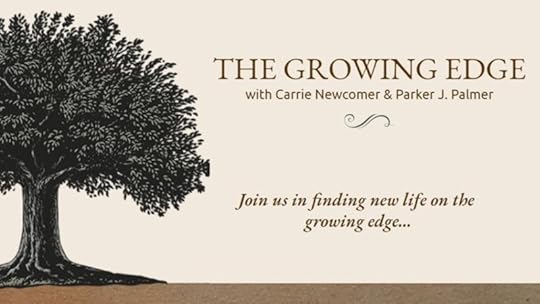
The Weaving Influence team is excited to be a part of a unique new project by Carrie Newcomer and Parker Palmer. This spring, we had the opportunity to partner with them in developing a website that showcases their work and online community with The Growing Edge.
Carrie and Parker invite you to explore an ever-evolving time in the life of an adult, and join the conversation. Whatever your growing edge may be, you’re invited to join this online and in-person gathering of people who seek to grow toward the light, especially in times of darkness.
Carrie Newcomer & Parker Palmer

Carrie Newcomer is a Grammy-winning songwriter, recording artist, performer, educator, and activist. She has been described as a “prairie mystic” by the Boston Globe, and one who “asks all the right questions” by Rolling Stone. Carrie has 16 nationally released albums and two companion books of poetry & essays, A Permeable Life: Poems and Essays and The Beautiful Not Yet: Poems, Essays & Lyrics. Newcomer’s first theatrical production, Betty’s Diner: The Musical, recently produced by Purdue University, is now available to interested theaters, universities, and spiritual communities. Her 2017 PBS special, “An Evening with Carrie Newcomer,” with commentary by Parker J. Palmer, is currently playing across the USA.
Newcomer was a cultural ambassador to India and has traveled to Kenya and the Middle East, performing in concert halls, hospitals, schools, and spiritual communities. She has lent her support to organizations focused on social justice, health and hunger services, progressive spirituality, and environmental preservation. She lives in the woods with her husband and two shaggy dogs.
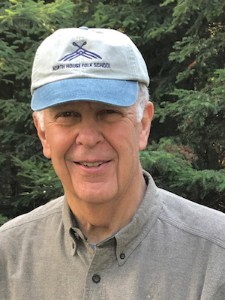 Parker J. Palmer is a writer, teacher, and activist. Founder and Senior Partner Emeritus of the Center for Courage & Renewal, he has written ten books, including the bestselling Let Your Life Speak, The Courage to Teach, A Hidden Wholeness, and Healing the Heart of Democracy. Palmer holds a Ph.D. in sociology from the University of California, Berkeley, and thirteen honorary doctorates. In 1998, The Leadership Project, a national survey of ten thousand educators, named him as one of the thirty “most influential senior leaders” in higher education and one of the ten key “agenda-setters” of the past decade.
Parker J. Palmer is a writer, teacher, and activist. Founder and Senior Partner Emeritus of the Center for Courage & Renewal, he has written ten books, including the bestselling Let Your Life Speak, The Courage to Teach, A Hidden Wholeness, and Healing the Heart of Democracy. Palmer holds a Ph.D. in sociology from the University of California, Berkeley, and thirteen honorary doctorates. In 1998, The Leadership Project, a national survey of ten thousand educators, named him as one of the thirty “most influential senior leaders” in higher education and one of the ten key “agenda-setters” of the past decade.
In 2005, Living the Questions: Essays Inspired by the Work and Life of Parker J. Palmer was published. In 2010, he received the William Rainey Harper Award, whose previous recipients included Margaret Mead, Elie Wiesel, and Paolo Freire. In 2017, the Shalem Institute in Washington, D.C., gave him its annual Contemplative Voices Award. Palmer lives with his wife in Madison, Wisconsin, the Berkeley of the Midwest. His most recent book is On the Brink of Everything: Grace, Gravity and Getting Old.
The Growing Edge
“All around us life is dying and life is being born. The fruit ripens on the tree, the roots are silently at work in the darkness of the earth against a time when there shall be new leaves, fresh blossoms, green fruit.
Such is the growing edge!
This is the basis of hope in moments of despair, the incentive to carry on when times are out of joint and dreams whiten into ash. The birth of the child—life’s most dramatic answer to death—this is the growing edge incarnate.
Look well to the growing edge!”
— Howard Thurman (author, educator, and civil rights leader)
Growth and change is an ongoing pursuit, no matter what point we are at in our lives. It is only by standing still that we will fall behind, as the world grows and changes around us. There is a growing edge at many different points in our lives; maybe it is finding new meaning or purpose, new careers, or new ways to change the world. Each of us has our own path for growth, where the old falls away and the new blossoms. This is our growing edge!
Through online conversations, podcasts, and face-to-face retreats—supported by prose, poetry, and music—together we’ll explore where life is calling us next.
Explore the Website
Join the Conversation and become part of their online community. Readers are invited to reflect on questions and engage in an ongoing conversation.
The Growing Edge is more than an online community. They offer three Retreats each year to explore the deeper questions of our lives.
The Growing Edge podcasts are monthly conversations from Carrie and Parker around the lastest question of the month.
Find out the most information about Carrie and Parker on their news. They share Facebook feeds and their newest press and blog posts.
Carrie and Parker’s collaboration have produced two 90-minute song and spoken word events weaving together words and music to engage audiences to explore questions surrounding their growing edge.
Interested in a new website for your own book or business? Contact the WI web team web@weavinginfluence.com.
August 21, 2018
3 Free Tools for Creating Shareable Social Media Links

You spend hours working to create amazing content. But once you’ve written that blog post, created that microsite, or listed that new book in your shop . . . how do you share it with the world? Even more importantly, how do you encourage others to share it?
We suggest three (free) tools to make it easy for others to share your links with their networks.
Click to Tweet
One great way to boost sharing of your blog post or online articles is to include a “tweetable” phrase or sentence. For example:
Clickable tweets make it easy for others to share your words! [tweet this]
Anyone can create a basic link without creating an account—but if you’d like to view or track your links (to see when and where they’ve been shared), we recommend logging in with your Twitter account. It’s completely free, and it makes the tool even more beneficial by allowing you to organize your links in folders, adjust the wording at any time, and track sharing stats to your heart’s content.
You choose the exact message you want others to share, including the post url and your Twitter handle, and generate a link. Then just copy and paste that link into your post. You can even choose from a handful of designs for displaying the link, if you desire.
All your readers have to do is click the link, then click their Twitter box to send the message (hence the name, Click to Tweet). Try it here.
Share Link Generator
What if you want to create a message for people to share somewhere besides Twitter? The tool we use most frequently is Share Link Generator. It lets you create a share link for Facebook or Google Plus; add customized messages for Twitter, LinkedIn, or Pinterest; and even create a shareable email message, with customized fields for recipients, subject, or text body.
Here’s what it looks like: Share on Facebook | Share on Twitter | Share on LinkedIn
If you’re on our email list, you’ve probably seen this one in action. We like using it to help people share about webinars and book launches, or to make it easy to send us an email about a particular topic (i.e., by specifying a particular subject line or recipient). Try it here.
Bit.ly
Sometimes you don’t have a particular message you want people to share, you just have a link. Rather than displaying a long, ugly string of letters and numbers—which often doesn’t clarify what the link actually points it—we suggest using bit.ly to create a short, customized link that is memorable and eye-catching. For instance, a customized share link for this post could look like bit.ly/WIblogtips.
While bit.ly will automatically shorten any link you want, we encourage you to take a few moments to create a more personalized look—and one that is consistent with your brand or platform. For instance, instead of merely using your book title, include the initials of your blog or your name (e.g., we could use WI for Weaving Influence, HTR for Hometown Reads, or LC for Lead Change).
This is especially useful for sharing a link to retail sites such as Amazon. Consider the difference between:
https://www.amazon.com/Character-Based-Leader-Instigating-Leadership-Revolution-ebook/dp/B008Z4HDPS/ref=sr_1_2?ie=UTF8&qid=1534448054&sr=8-2&keywords=character+based+leader (original link)
bit.ly/2BeT2mP (default shortened link)
bit.ly/LCGleaderbook (customized link)
Which one do you think looks better?
Bit.ly also lets you edit links in the future, track analytics, and measure campaign performance in real-time, which makes a helpful tool for seeing where your engagement is happening most frequently. Try it here.
Have you used any of these tools? What others would you recommend?
August 17, 2018
Humble Leadership: The Power of Relationships, Openness, and Trust
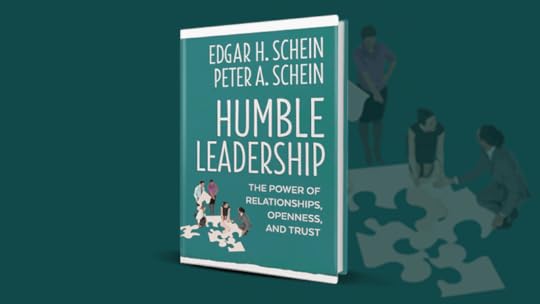
In today’s complex world, leadership must rely on high levels of trust and openness throughout the organization. In this week’s book launch, bestselling author and father of organizational culture studies, Edgar Schein, and his son, Peter Schein, trail-blaze with a creative perspective on leadership that encourages vulnerability and empathy as a form of strength.
Humble Leadership
The more traditional forms of leadership that are based on static hierarchies and professional distance between leaders and followers are growing increasingly outdated and ineffective. As organizations face more complex interdependent tasks, leadership must become more personal in order to ensure open, trusting communication that will make more collaborative problem solving and innovation possible. Without open and trusting communication throughout organizations, they will continue to face the productivity and quality problems that result from reward systems that emphasize individual competition and climbing the corporate ladder.
Authors Edgar Schein and Peter Schein recognize this reality and call for a reimagined form of leadership that coincides with emerging trends of relationship building, complex group work, diverse workforces, and cultures in which everyone feels psychologically safe.
Humble Leadership calls for “here and now” humility based on a deeper understanding of the constantly evolving complexities of interpersonal, group, and intergroup relationships that require shifting our focus towards the process of group dynamics and collaboration. Humble Leadership at all levels and in all working groups will be the key to achieving the creativity, adaptiveness, and agility that organizations will need to survive and grow.
Meet the Authors

Ed Schein is the author of numerous bestselling books, including the recent Humble Inquiry and Humble Consulting. Schein recently retired from the position of the Society of Sloan Fellows Professor of Management Emeritus at the MIT Sloan School of Management. He has received ample recognition for his work, with multiple lifetime achievement awards from associations such as the American Society of Training Directors (2000), the Academy of Management (2009), and the International Leadership Association (2012). Edgar Schein is renowned as the father of organizational cultural studies.
Peter Schein is a strategy consultant in Silicon Valley with 30 years of business experience at large and small technology companies, including Apple, SGI, and Sun Microsystems in corporate development and M&A. He has an undergraduate degree in anthropology from Stanford, an MBA from the Kellogg Graduate School of Management at Northwestern, and an OD certificate from the USC Center for Effective Organizations. Humble Leadership is his second writing collaboration with his father, Ed.
Praise from Readers
“Effective leadership is all about building trust and relationships. With ‘Humble Leadership’ Ed and Peter help us to actually get there by understanding relationships on a much more granular and tangible level.”
— Severin Schwan, CEO of Roche Group
“Humble leadership, as the authors remind us, though, is no mere philosophy. It is a result of disciplined attention to structure, culture, and relationships. The Schein’s offer a persuasive roadmap to achieve this understanding and true effectiveness in institutional settings.”
— Paul F. Levy, Author of Goal Play! Leadership Lessons from the Soccer Field
“This is a must read for reflective leaders at all levels seeking to enhance their effectiveness and execution in pursuit of their organizational mission and vision.”
— Gary Kaplan, CEO of Virginia Mason Medical Center
Learn More
Visit the website to learn more about the book and its authors.
Buy a copy of the book (or leave a review of it) here.
Watch the recent webinar to learn more about this new approach to leadership.
August 14, 2018
Simple Tools for Creating Stunning Social Media Graphics

We are a very visual society. That’s evidenced through the popularity of image-based social platforms like Instagram and Pinterest, our penchant for funny cat videos and silly memes, and our photo-heavy Facebook feeds. Years of analyzing blog traffic and social metrics show that posts with quality images get shared more than twice as frequently as those without any visually-appealing graphics.
If you haven’t been in the habit of sharing images with your blog posts, or sharing your message visually across your social platforms, why not give it a try before the summer ends? Here are a few tools to help you get started.
Finding Images
First things first: where can you find free images to use? Perhaps you have some photos of your own to get you started, and that’s a great place to start. You can edit and share to your heart’s content, without worrying about copyright or licensing laws. But chances are you’ll eventually need a few more options than last summer’s vacation snapshots. Our two favorite sites for finding free images are Pixabay and Unsplash. Both offer a large variety of photos, illustrations, and vector graphics entirely free for both commercial and non-commercial use (though always be sure to double-check the license limitations before downloading).
Creating Graphics
Another option that works great on social media is adding a little text to your image to spark conversation or share a key thought for the day. The good news is, you don’t need a design degree or expensive software to make eye-catching graphics! One of our favorite (free!) tools for this is Pablo. You can create something within seconds by using one of their pre-made templates, or make something a little more personalized with their huge database of photos (or upload your own!) and variety of image sizes and filters, font styles and text colors, and logo options.
If you want something a little more customizable, check out Canva. We like this tool especially for creating personalized templates for sharing uniform-looking quotes and infographics of any size or shape. You can choose from a variety of free backgrounds and templates, upload your own, or pay a dollar to use one of their premium images or design elements.
Other image-editing sites we’d give honorable mention to are PicMonkey and BeFunky. Both offer free versions of their software, with more features and higher resolution images available for inexpensive monthly subscriptions. Like Canva, both sites allow you to upload your own images or choose from their selection of stock photos, use image filters or special effects, and add fully-customizable text.
Adding Text
Now that you have your free images and favorite software picked out . . . what text should you add? A good rule of thumb is to make it more about helping your audience rather than promoting yourself — something that will encourage or motivate, spark interest or curiosity, and inspire them to share with others.
Some ideas include:
a thought-provoking quote from a leader in your field
a thoughtful or fun question to spark conversation
short, relevant lists of favorite tools or tips
a key takeaway from your latest blog post
exciting updates or announcements (keep it short!)
Don’t forget to include your website url and brand logo somewhere on your graphics. That’s important for copyright purposes, and will also help drive traffic to your site as people share your images across their own networks.
Ready, Set . . . Share!
Make your images easy to share by keeping them simple, clean, and crisp. Blurry won’t cut it. Neither will 90’s style clip-art. Make things eye-catching and appealing by choosing just one or two fonts, a couple colors, and a high-quality image that clearly relates to the text or blog topic.
One final tip: when adding an image to your blog post or website, always fill out the “Alt text” field with the image’s text (or helpful description) and your website address. That helps search engines find your content when people are looking for it, and boosts your web traffic substantially.
What other tools do you use for creating high-quality images?
August 7, 2018
9 Tools to Help You Tame Busyness and Become More Productive

How much time to you think you lose each work day to email? To social media? To being pulled from your work into someone else’s project or crisis? Probably a couple of hours each day. No wonder we always feel so busy, overwhelmed, and stressed. Busyness is taking the place of productivity in our work days.
While we don’t have an instant fix, we have found some productivity tools that help our remote team stay focused, energized, and productive. We hope they help you make better use of your time . . . and empower you to say ‘no’ to distractions and busyness.
Google Drive
It’s an oldie, but a goodie. Google Drive allows your team to collaborate remotely, leave notes, and generally do great work together. It’s also free. What’s not to love?
Pomodoro Timer
It’s free, it’s easy, and it helps you stay focused. Based on the Pomodoro technique, this timer helps you stay super-focused and alerts you when you should take a break. It allows our team members to dive into more thoughtful work without the distraction of email or IMs. I use this when I have a writing project or more in-depth work that needs my full focus.
ToDoist
You might have noticed a theme — this tool is also free. It allows you to keep your to-do lists in one place. That might sound underwhelming, but it can be life-changing. You can create list categories and prioritize tasks. Better still, you can assign lists to co-workers or family members who also use the app. My mind is regularly going with things I need to do. With ToDoist, I download that chatter into the program and I’m able to focus more effectively, plus get all the big and little tasks accomplished.
LastPass
I have a confession: I don’t use LastPass, but my husband (an IT professional) regularly encourages me to make the switch. LastPass generates really secure passwords for all of your accounts and stores these passwords in a secure way. So if you are like me, and you constantly forget — then reset — your passwords, LastPass will save you that time and effort while keeping you safe from hackers. If you use the same password everywhere, you probably need LastPass for the security alone.
Evernote
Evernote saves your notes, documents, photos, and even lets you clip sections from web articles. You can organize the files and access across devices. We encourage the use of third-party curated content and Evernote makes it a breeze to capture and catalog that content for future social sharing.
SaneBox
Email is the bane of productivity. We all know this, but I work in email marketing, so I really want the emails I send — and those my clients send — to be read. Enter SaneBox. It analyzes your email behavior and moves newsletters and other less urgent content into a SaneLater folder that you can dive into when you have a minute. Clean inbox. Organized newsletter content. Win for everyone.
StayFocused
Find yourself getting sucked into Facebook or Reddit? StayFocused is the help you need. It’s a Chrome Extension that temporarily blocks sites you choose, so you can limit distractions. It’s free. It works.
Hemingway
Grammarly helps find your obvious spelling and grammar mistakes. Hemingway goes a step further — helping you tighten up your writing, eliminate misused words, and just make everything you write that much better. It costs $20 but it’s worth the investment if you do a lot of writing.
Assistant.to
I used to waste so much time trying to schedule meetings. I’ve started using assistant.to and that’s all changing. This app allows you to send a message to those you want to meet with and they can choose from your open times. It’s not perfect — no group options yet — but it does save time and it works seamlessly with Gmail.
We hope some of these tools help you tame the busyness beast. Which tools have you tried to increase your productivity?
July 31, 2018
Social Media Tactics to Try this Summer

Social media is constantly changing. There are new platforms to experiment with, new options to try, new discoveries yet to make. We’re here to cut through all the noise for you and share the new and not-so-new options we believe are worth your time.
Here are three ideas to try before the summer ends.
You’re probably thinking to yourself “that’s not new at all.” No, Instagram is not new; but many leadership and business writers have hesitated to move their brands to Instagram. We suggest you hesitate no more. Instagram is the platform posting the most growth in users right now — it just hit one billion monthly users. You want to reach one billion people, right? The first step is to get on the platform.
Instagram is a great place to get creative with your brand. If you have a metaphor that you regularly use in your work, Instagram can be the place to bring it to life. An example would be for our servant leaders who talk about leading from the heart. Consider sharing ‘hearts’ you find in everyday life — the heart-shaped rock, a heart-shaped leaf, or even heart graffiti. It makes your words visual and encourages others to share images with you, thus creating a community around your ideas. The sky is the limit here.
Videos and Live Streams
Instagram just announced IGTV, which is its attempt to lure creators and viewers from YouTube. IGTV is available on Instagram and on a stand-alone app. Basically, it allows you to post videos longer than one minute to the platform. We like it for two reasons:
Video content performs better than any other kind on all social platforms; and
Instagram will push your videos out to a larger audience helping you grow your thought leadership.
Consider a weekly or daily tip video, a video bookclub, or Q&A session. Again, the only limit is your creativity.
Facebook Live is another option worth exploring. You can go live whenever and wherever you please. It’s a great platform, because Facebook will send all of your followers an alert that you are live and it will push the live feed out to a wider audience. Those who can’t make the live event can watch later (you’ll discover that’s when most views happen — we are an on-demand nation).
Live content, just like video content, can focus on tips, question and answers sessions, mini-webinars, or interviews. The idea is to add value to your audience and give those just discovering your work a reason to learn more.
We recommend a weekly live, but if that’s more of a commitment than you can make, try a monthly cadence to begin. Decide when you plan to go live and promote the event on your social media. You’ll be surprised how powerful this can be for your social community, plus the opportunity to interact with your audience in real-time is beneficial for you and them.
Boosting Posts
Most writers follow an organic social strategy, but we suggest adding paid content to further push your message to new audiences. Facebook allows you to boost content for just a few dollars. We recommend identifying the content that is performing well organically, and delivers on your goals, and then putting $20 dollars behind a boost. You can target an audience around several demographics and interests. We have a client who’s followed this strategy for the past two years. He had close to 500 Facebook followers when we began. He has more than 10,000 now . . . and they are engaged! Everyone’s results will vary; but consistent, strategic effort does pay off.
All three strategies require consistency and commitment to deliver results. We’re not suggesting you get on Instagram, start sharing weekly videos, and begin doing monthly lives tomorrow. We challenge you to try one of these things this summer, so as your book launch approaches or your 2nd edition is ready to come out, you’ll have a larger, more engaged social following ready to support you and your work.
Which suggestion are you most excited to try?
July 24, 2018
How to Create an Effective Lead Magnet

How do you make a good first impression on your clients? How can you stand out from the dozens (or more) websites offering similar products or services, in a way that converts visitors into customers? How do you get more of the “right” people to hit that “subscribe” button?
When we discuss new website projects with clients, we like to be straightforward about one thing: just because you build it, doesn’t mean they will come. There are millions (if not billions) of websites on the web, so you better have a solid plan for attracting interest and engagement.
Building and maintaining a relationship with readers on your site is a process that can involve a number of different strategies. One such strategy is the lead magnet — and this summer is a great time to work on developing one!
What is a Lead Magnet?
A lead magnet is a resource offered in exchange for contact information, such as an email address, which is then used to convert visitors to your website into genuine leads. A good lead magnet should offer something specific of real value while establishing credibility.
The ultimate goal of a lead magnet is two-fold:
Adding value for others through a product or service that solves a problem or meets a need.
Building your email list and increasing your conversion rate (the percentage of users who take a desired action).
You may want your lead magnet to help you gain more business or to build community around a thought or idea. Whatever your immediate aim may be, having a strong lead magnet will help your website work with you to accomplish those ultimate goals!
Defining Your Audience & Offering
Creating a valuable lead magnet (for both you and your customers) begins with knowing your target audience: not just who they are, but what they want or need. How can your products or services satisfy their desires or offer a solution to their problems?
Take some time to define (on paper) your target customer — the ideal person you’d like to see on your email list — and consider what you have to offer that intersects with their interests and responsibilities. Taking time to do this simple exercise can help you refine your offering so it attracts the right kind of leads — the people who want what you have to offer.
If you’re not sure what that sweet spot is, check out what your competition is offering. Of course, your lead magnet should be uniquely focused on what you have to offer. It should give visitors to your site a taste of what you can do, leaving them interested in learning more. But browsing competitor’s sites might give you some ideas of what you can share that’s more uniquely situated to your knowledge or skills.
Your lead magnet can be in a variety of forms, depending on what would be most valuable to your target audience. It could offer a particular service, specific piece of information, or some other type of direction that your customers would benefit from knowing. The key is to make it specific — not offering all the information available on the subject, but targeting it to a very particular situation.
For instance, rather than a very generalized guide to public speaking, offer a piece about defining your takeaways for keynote addresses. Rather than offering an hour of coaching on any topic, narrow that down to a specific role or organizational area for which you can offer wisdom and expertise, such as managers or HR departments. That’s where knowing your audience and their needs really comes into play!
Types of Lead Magnets
Once you’ve defined who you’re seeking and what you have to offer, consider creating one of these types of well-performing lead magnets. Whichever one you decide to create, be sure to make it visible on highly-trafficked areas of your site, most likely the home page and the blog (if you have one). It should serve as a way for visitors to your site to get more acquainted with you and your work.
Ebook, sample chapter, or white paper
Offering a sample chapter, ebook, workbook, white paper, case study, or some other helpful document is a great way to establish yourself as an author or thought leader. Just keep in mind that most people website visitors do not have a lot of incentive to spend time reading a long ebook or paper. So if you do go this route, try to keep the selection as brief as possible, and include in the lead magnet description a solid reason as to why this information is worth reading. For example: “Sign up to receive a free sample chapter from my book that will teach you 5 easy ways to quadruple your income in a week.”
Resource list or infographic
If you don’t have a lot of time to invest in your lead magnet, but still want to offer some real value, consider composing a simple list of highly valuable resources that your target audience will find helpful (online tools, articles, podcasts, etc.). You can also present this information in an eye-catching infographic for more visual appeal. For example: “Sign up to receive the freelance writer’s online toolbox for free, a select list of recommended resources for getting your freelance writing business up and running this quarter.”
Email or video course
You may also choose to create some kind of email course or series of videos for your lead magnet. You can use a variety of emailing services to do this (we recommend Mailchimp or Infusionsoft), but just be sure to focus on helping solve one or more of your customers’ most urgent problems. Target your course to something specific, and be sure to tell them how they could benefit from it. For example: “Sign up to receive our free one-week #12MinuteBookLaunch course, and get ready to see real results in your book marketing — in just 7 days!”
Quizzes
A quiz can be a fun and engaging way to help your audience understand something fundamental about themselves and the way they conduct business. Everyone loves learning about themselves — use this to draw them into your ideas and services. Use the results page to link to more information on your website!
Newsletters
Though most online brands offer some kind of regular updates or newsletter via email (and most people’s inboxes could stand a round of unsubscribes), a newsletter can still be an excellent lead magnet. Clearly state the value of your newsletter and consider adding in text about the frequency of delivery. For example, someone is much more likely to sign up for “a 150-word weekly marketing tip” than “a weekly blog post.”
Measuring Success
How do you know if your lead magnet is doing the job you intended it to do? Ask the following questions:
Do visitors to your site opt-in to your email list?
Do they stay subscribed once they are on the list?
Are you getting an increase in interest and, ultimately, business (this may take several months to measure)?
What lead magnets have you used — and how have you measured their success? We’d love to hear about your experience!
Interested in developing an online strategy, including a lead magnet for your website, but not sure where to start? Contact our team—we’d be happy to help!




