Lee Strauss's Blog, page 18
March 25, 2016
Free Book Friday – Sign Off by Patricia McLinn!
Actually, it’s Good Friday Free Book Friday – Happy Easter!
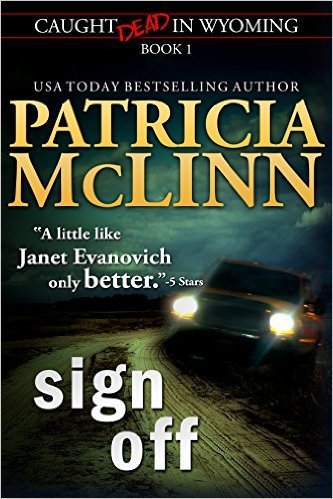
TV journalist Elizabeth “E.M.” Danniher will tell you she committed two sins — she didn’t stay young, and she made an enemy of a powerful news executive — her ex. She used to break national news. Now her top story as the “Helping Out!” reporter at dinky KWMT-TV in Sherman, Wyoming is getting a refund for a defective toaster.
Tough, funny and determined, Elizabeth wrestles with isolation, keeping a professional edge, and an evolving self-image. Is Wyoming — the land of cattle, cowboys, tumbleweeds, and fewer than six people per square mile — her new home or a road to permanent obscurity?
Soon she’s in a battle of wills with ex-football player turned journalist Mike Paycik, who sees her as a handy rung on his career ladder. And there’s the matter of a deputy sheriff—missing or murdered? Elizabeth finds herself investigating at the insistence of a girl who’s set on proving her father’s innocence. Not that enigmatic rancher Thomas David Burrell makes investigating easy.
But Elizabeth won’t fade to black without a fight, no matter how final some might want to make her SIGN OFF.
Get it FREE on Amazon
or for Nook
I got my copy!
(Please check price before buying. This is a limited time offer.)
March 24, 2016
Remember When There Was No Internet?
I’m in Germany right now, staying in a small village castle. It’s old and picturesque. Thick walls, kind of in the middle of nowhere. So it’s not surprising that there might be times when the internet goes out.
That happened yesterday. All day. It was the strangest sensation, not being able to make contact with whoever I wanted in the world, any time I wanted. To search and find information I needed in minutes. I felt like I’d been thrust back in time to the early nineties.
Can you image going through life without the internet? Without a smartphone? How did those ’80s and ’90s peeps survive?
I’m old enough to remember the simpler life well. Don’t be fooled: technology may have made doing things simpler, but it hasn’t simplified our lives. No, now we work longer and harder because we can. We sleep less because we go to bed with our laptops and tablets and smartphones. Back in those days, we went to bed with a book, paper that needed a light to read. It’s a scientific fact that the white light from a screen confuses our brain to the time of day. It’s harder to fall asleep.
A day without internet, a reminder of times past.
Don’t get me wrong. I’m happy to have the technology we have. I love how I can keep connected to my family when I’m half a world away with a simple tap of the facetime icon on my phone. I wouldn’t be making my living as an Indie author if I didn’t have the technology we now have, and I love my work.
But I’m glad that I’ve lived through an age without it. I think it’s provides a kind of balance. My kids barely remember life with VHS and 5″ floppy disks. They were in middle grade and high school before owning a smart phone was the norm for everyone, including kids.
I wonder about children today, who know of nothing else. Always connected, always on, sleeping less and stressing more.

I hope they still get a chance to play board games and run around outside with friends. I hope they can take a rest from their peers and connect with their parents, face to face. I hope they will learn to value quiet times and going slow and experience nature.
This is what I hope.
Photo credit: donnierayjones via Visualhunt.com / CC BY
March 22, 2016
Author Tips Tuesday – Scrivener
Last week I made a list of software and websites that I use all the time as an author/publisher, promising to breakdown how I use each one. The first up is Scrivener.
I am a big fan of Scrivener. It’s hard to imagine that I ever wrote a book without it. It’s also one of those tools where I use only a fraction of the functions it’s capable of (much like I do with Word and Excel). The learning curve can be a bit overwhelming at first, but thankfully there are tutorials, forums and webinars that can guide you through.
Since I’ve just confessed to not using Scrivener to its potential, why do I use it at all?
Because it’s fantastic for writing first drafts. I’ll show you what I mean.
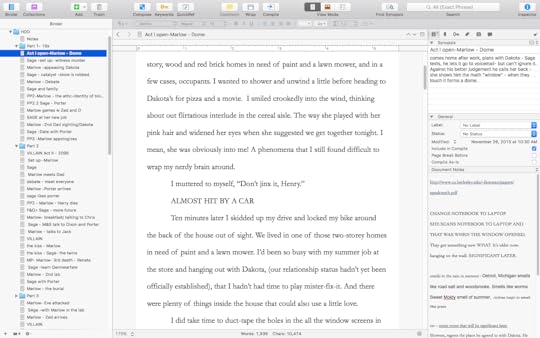
This is an early draft of Hickory Dickory Dock on the main page of Scrivener. To the left you have the Binder which allows you to write scene by scene and label them with a brief note to remind you what each scene is about. The beauty of the binder is that it’s very easy to shift scenes around – just drag click and drag. This alone is worth working on Scrivener for me, because I often write a scene and then realize it’s not in the right spot. Previously this meant a lot of cut and paste and searching through long word docs.
On the top right you can create synopsis cards. More on that in a moment. Underneath that is a handy document notes feature. I use this space to remind me to add/subtract/change things on my next run through. I also paste passages I cut from the main document here, in case I decide I want to use it again somewhere else.
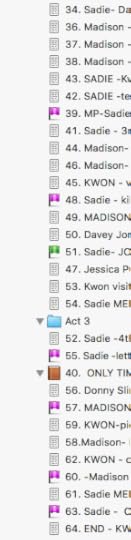 Here’s a clip of the binder on my latest WIP. This time I numbered the scenes. You can see how I ended up moving scenes around here, improving the tension of the story flow. You’ll also notice there are ways to label and flag scenes to remind you of whatever you want to be reminded of. In this case, the purple flags indicate scenes where the villain is present.
Here’s a clip of the binder on my latest WIP. This time I numbered the scenes. You can see how I ended up moving scenes around here, improving the tension of the story flow. You’ll also notice there are ways to label and flag scenes to remind you of whatever you want to be reminded of. In this case, the purple flags indicate scenes where the villain is present.

By clicking Group Mode (top menu bar) you can see all your scenes synopses you made as recipe cards. This really helps to review the flow of your scenes, and you can also move scenes around in this view as well. Under General in the right column you have the ability to label the cards. You can get rid of the right column by clicking the inspector button on the top right. The little icon buttons on the bottom right allow you to chose how many cards you want to see in a row.

I used to accomplish this by printing my whole manuscript, cutting it apart scene by scene and laying it all out on the living room rug. Then I’d put a sticky note synopsis on each one and walk through them so I could see the big picture. You can imagine how Scrivener saves time and money on paper and ink!
Other great features for organizing your manuscript include Character folders, Setting folders and Research folders, found in the binder underneath the scenes. You can drop in images in the inspector, track websites, maps, etc. Very handy for keeping track of details. Can’t remember a character’s eye color? No problem! Just click on their character folder and it’s all there.

Once I’m happy with my first draft, I compile it into a .docx and use that to continue on with my revisions. I then send this to my editor. I use a .docx because this is the file type I need to format with Vellum. More on that in another post.
Scrivener can also create other file types like epubs, mobi files, pdf, etc.
Another great thing about Scrivener is that it automatically saves your work every time you stop typing for 2 seconds. As a back up measure I always email myself a copy of my latest scrivener draft. I’ve never lost work on Scrivener (which I can’t say of windows and word.)
This is just an example of how I use Scrivener. Other authors use it much more extensively. Whether you use it a lot or a little, it’s a tool I highly recommend.
You can find out more about it here: https://www.literatureandlatte.com/
Do you use Scrivener? What’s your favorite feature?



