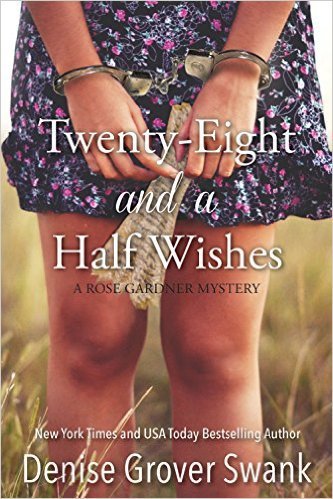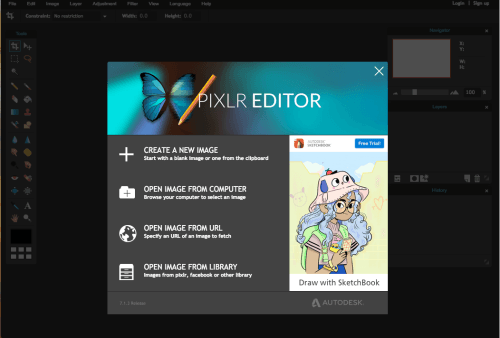Lee Strauss's Blog, page 16
May 10, 2016
Author Tips Tuesday – I’ve never self-published before. Where do I start?
Here’s what you do with Amazon:
1. Create an account with KDP: https://amazon.com
2. Once your account is set up, go to “bookshelf” and follow the prompts to upload your book. You’ll need a cover ready to go ( I suggest 1800×2700 pixels) and a mobi file. (I did this for him using Vellum). It’s a good idea to use a subtitle with keywords that describe your book. (ie: PERCEPTION: (A Sci-fi Mystery Dystopian Romance)
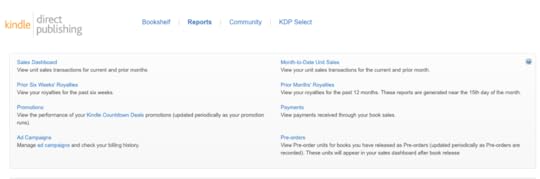
Pay attention to your categories and keywords. These are important for gaining visibility. For keywords I suggest browsing the kindle store on amazon for books like yours. On the left you’ll see a list of categories and subcategories. Find all the ones you’d like your book to show up on and use those as key words.
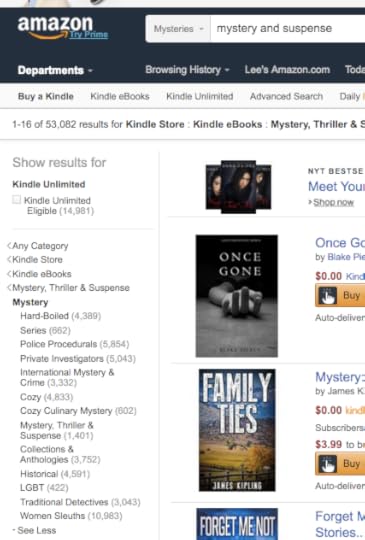
Choose your price, I suggest 2.99 (USD) or 3.99. Lower prices get more sales. You make 2 dollars in royalties per 2.99 sale, better than you make on one print book sale at 10.99.
3. Push publish!
4. Sign up for Authorcentral: https://authorcentral.amazon.com. (There are also ones in other countries like Germany, https://authorcentral.amazon.de.) Here is where you build your Amazon author page. Bio, profile pic, etc. You can also connect it to your blog. (see my page here: http://www.amazon.com/-/e/B005PIGON4)
Once your book has been published you have to go to author central and claim your book. Click “Add more books,” then add your name or book title to the search and claim your book.
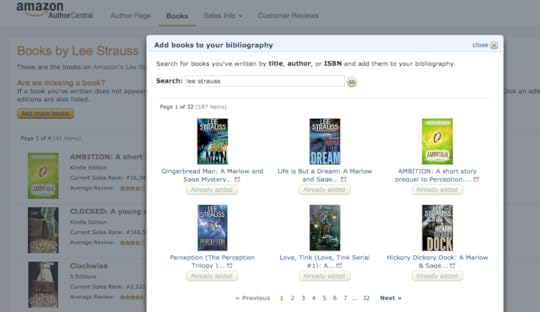
5. Sign up to be an amazon affiliate: https://partnernet.amazon.de/?tag=ellestra-20 (see that tag? ellestra-20? that’s my affiliate link.) Every time someone goes to your book page, even if they don’t buy your book, but they go on to buy something else, you get a little kickback.
There are other steps to take to help get visibility.
1. Solicit reviews – reviews make a huge difference in swaying readers to buy, and it boosts the algorithms in your favour for visibility. It helps to offer an incentive, but be careful not to “buy” your reviews. I usually tell my review team that everyone who leaves a review will be entered into a draw to win a non-cash prize. Like a signed book or something.
2. Make sure your sales page and blurb are compelling.
3. Once you have around 30 reviews, sign up for Bookbub and try to get an ad. It might seem pricy, but you’ll make your money back and a lot more. There are other, cheaper venues to buy advertising. I like Robin Reads, Ereader News Today, Read Cheaply, Freebooksy
4. It helps to blog regularly and include a buy link with cover on your side bar. Once you are an amazon associate a new tool bar will show up on the top of your amazon page. On the far left is a button “Link to this page.” Click it and a window will open. Copy and paste the html code and insert it into your website and/or blog.(see attachment)

5. Build your email list and send out newsletters a few times a year. Put an option to sign up on your website/blog. It helps if you have something free you can give away. Right now I’m giving away the first book in my new series. Check out my blog and click on the free book image to see what I’ve done. http://leestraussbooks.dreamhosters.com/blog/. I’m also using my front page to gain subscribers: leestraussbooks.com. You don’t have to give away a free book. An essay or shorter piece can work as well.
***I’ll add that when you have more than one book to sell, you can use the front and back matter in your first book to direct readers to your second book.
Hope that helps! If you have any questions, please leave them in the comments.
May 6, 2016
For Mystery Reader Lovers – a free book from a different author every month!
Like Christmas every month!
Don’t miss out – subscribe here: http://mysteryandthriller.booksr.cool...
May 5, 2016
Things are often more than what they seem.
Things aren’t always what they seem. Sometimes they’re more than what you see at first glance. Sometimes you have to look at things from a different perspective to see what’s really there when you shine a spotlight on it. This is true in life and art, and useful to keep in mind while penning fiction. 
May 3, 2016
Author Tip Tuesday – Vellum
I’m so in love with Vellum, I can’t even begin to tell you how. It has saved me soooo much time and stress and produces beautifully formatted mobi and epub files with ease.

Simply click file and “reimport” your .docx file and it automatically breaks it up into chapters. You might have to manually type in the chapter and number but it’s all there. Click book info to add the meta data, and Cover to add your cover.

The chapter elements can be dragged to different positions or if you’re doing a boxed set, you can create volumes and drag each book’s contents under it’s volume name. Vellum has a great tutor built in to help you with your learning curve.

Click contents to choose your heading styles. I’ve chosen all caps for the first line, but you have options of fancy drop letters too.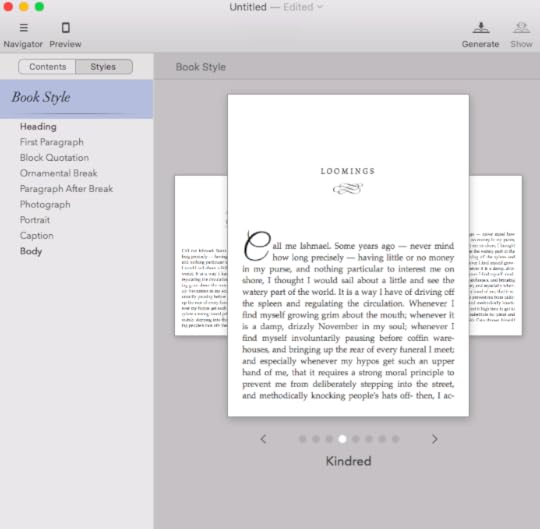
Inserting images, weblinks, and changing alignments is super easy.

One of my favorite features is how easy it is to change front and back matter. Once I have dates and links, I can add and change the info easily. When that pre order is now a sale? Just swap out the wording.

There are other elements like About the Author that you can add with built in forms for social media.

Simply click preview to see what it looks like on a variety of readers.
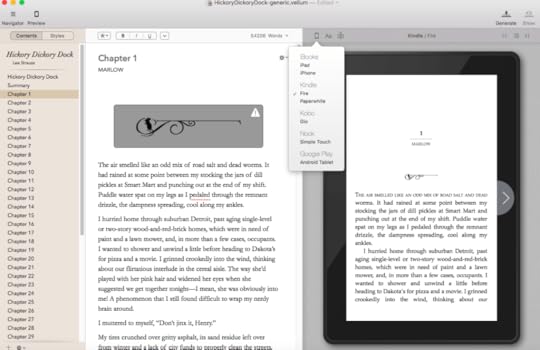
When you’re ready, click Generate and select the vendor/s you want to create a file for. In seconds you have a file that will upload beautifully. I’ve never had a problem with “meat grinders” using Vellum.

Yes, Vellum cost some money, but if you produce a lot of your own books and want control of the way it looks and the ability to change and update your file whenever you want, it’s absolutely worth it.
April 27, 2016
We Interrupt This Regularly Scheduled Program
I love routine. I also love breaks from routine. Sometimes I control the switch from one to another, and sometimes I don’t. I usually fill my calendar with my daily tasks ahead of time, but it’s not uncommon for me to move things around. Often. I love Google Calendar for making this so easy. Thanks Google!
I’ve spent the last six weeks in Germany, holed up in a hotel room for most of that time. It’s been a great writing retreat and I got a lot of work done. I completed my sekret psych-thriller project, and worked on the rebranding of my romance line.
 backyard art
backyard artI worked on a new book, created a power point workshop called THE AUTHOR ENTREPRENEUR, made new connections, and updated my website and social media outlets. Take note of the new share and LIKE buttons. If there is a post that you found interesting and/or helpful, please go back and click the new buttons.
Tomorrow I head back to Canada with a new (and long) task list. I love Germany, but I’m always excited to get back. With the website issues, packing and saying goodbye to my friends here, I won’t be posting my normally scheduled posts, but I’ll get back to it next week.
Please leave a comment if you want to chat. I’ve installed a spam catcher, so you should’ve have to worry about a flood of spam if you want to follow the comment thread.
Thanks so much for hanging in and hanging out!
April 23, 2016
Vaudeville – Introducing Joel Strauss!
I have to cash in my bragging rights chips right now. My son Joel put out an amazing EP. Seriously. It’s good.
Check it out!
https://joelstrauss.bandcamp.com/
Joel Strauss‘s music is a singular blend of inspired lyrics, a distinctive voice and a variety of styles – including traditional pop, alternative rock, and folk.
tags: acoustic alternative bob dylan folk frank sinatra rock smashing pumpkins the beatles traditional pop Kelowna
April 22, 2016
Free Book Friday – Twenty-Eight and a Half Wishes by Denise Grover Swank
Mystery and Romance by Denise Grover Swank!
The first book of the New York Times and USA Today bestselling series!
“Though much of the book is light-hearted and occasionally outright hilarious, the author sneaks in a few home truths along the way that will hit you where it counts, like how even someone’s best intentions can box you in.” –Everybody Needs a Little Romance
“This was one of those books that I kept telling myself one more page, then I need to put it down. Instead I found myself tearing through the book instead, needing to know the outcome.” –Just Jump Book Reviews
****
For Rose Gardner, working at the DMV on a Friday afternoon is bad even before she sees a vision of herself dead. She’s had plenty of visions, usually boring ones like someone’s toilet’s overflowed, but she’s never seen one of herself before. When her overbearing momma winds up murdered on her sofa instead, two things are certain: There isn’t enough hydrogen peroxide in the state of Arkansas to get that stain out, and Rose is the prime suspect.
Rose realizes she’s wasted twenty-four years of living and makes a list on the back of a Wal-Mart receipt: twenty-eight things she wants to accomplish before her vision comes true. She’s well on her way with the help of her next door neighbor Joe, who has no trouble teaching Rose the rules of drinking, but won’t help with number fifteen– do more with a man. Joe’s new to town, but it doesn’t take a vision for Rose to realize he’s got plenty secrets of his own.
Somebody thinks Rose has something they want and they’ll do anything to get it. Her house is broken into, someone else she knows is murdered, and suddenly, dying a virgin in the Fenton County jail isn’t her biggest worry after all.
April 19, 2016
Author Tip Tuesday – Pixlr
Pixlr is a free web-based app that allows you to do basic editing online. Think of it as Photoshop’s infant sibling.
You can do a lot of the same type of things you can do with Picmonkey and Canva, but Pixlr’s the only one of the three that can free distort. Here are the steps I use to make a cover for a 3D book template.
First, open the website: https://pixlr.com/editor/, then click open image from computer.
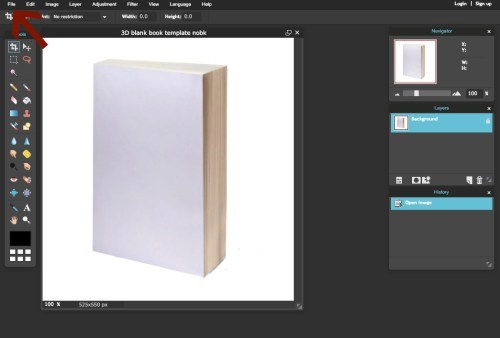
Search for your 3D template from your files and open. This example is on a white background, but I recommend saving your book image on a transparent background.
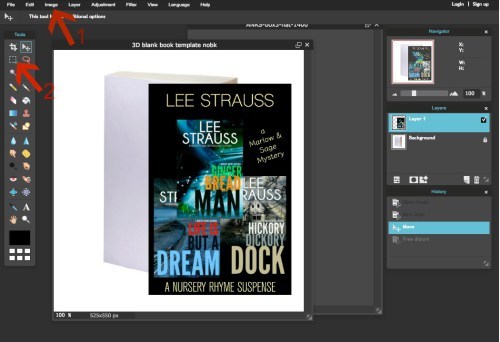
Open a second file with the book cover you want to use. You have to first size it smaller by clicking on image and resize, then click the markee tool to copy and paste it onto your template image.
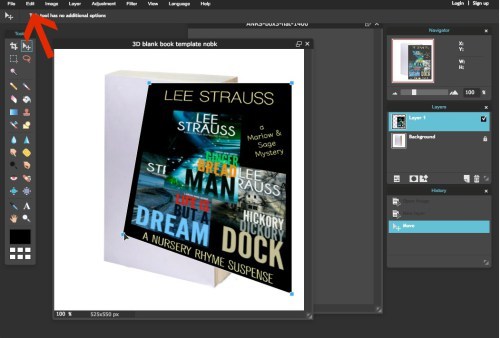
Click edit from the tool bar and then free distort in the drop down menu. Blue squares will show up on the four corners of your cover. Use your curser to drag the image, distort it, to fit the angles of your 3D image.
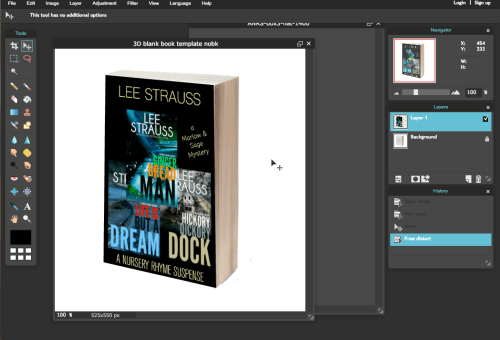
And voila. Click File then save. Be sure to save as a .png file for the transparent background.
April 15, 2016
Free Book Friday – Forever Road by Catie Rhodes!
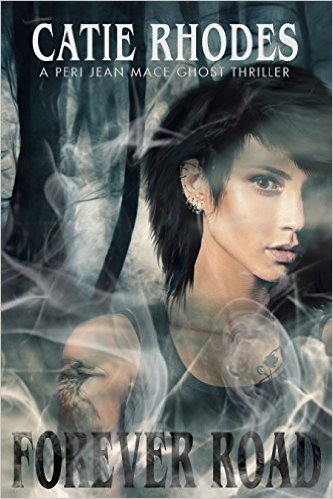
Peri Jean Mace’s knack for seeing ghosts made growing up in her rural East Texas hometown a living hell. Now an adult with her own business, she thinks she’s finally got things under control.
But the murder of Peri Jean’s trailer trash cousin, Rae, forces Peri Jean to face long buried issues. She owes her cousin a favor from beyond the grave and must solve her murder. The more Peri Jean pokes around, the more she realizes everyone in Gaslight City has something to hide.
Uncovering the wrong secret will send Peri Jean straight into the arms of a killer.
April 13, 2016
Before and After

Message in a Bottle
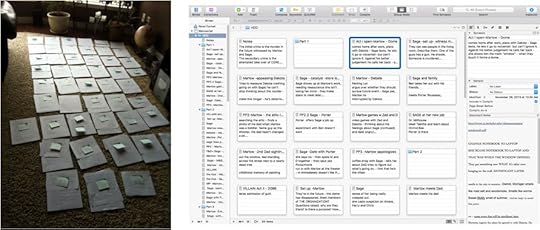
Before Scrivener/After Scrivener

This is a After and Before shot