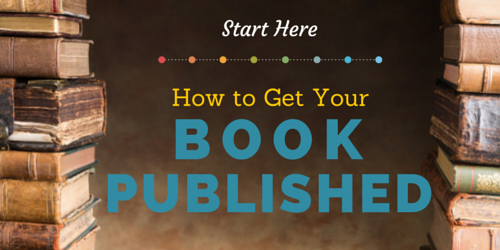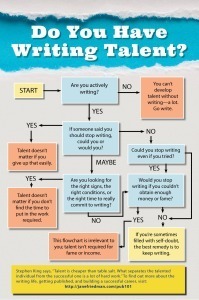Jane Friedman's Blog: Jane Friedman, page 155
December 19, 2014
How to Quickly Create an EPUB File From Word (And Then Edit It)
Here’s the situation: Your book is sitting in a word processing system (such as Word), and you’d like to get that material translated into EPUB format without using the automated meatgrinder process of Amazon or Smashwords. Let’s assume you’re not a coder or programmer, but can figure out some some simple HTML. These are the options I’ve found that don’t involve purchasing software or going through coursework to learn code. Caveat: These methods will really only be helpful if your book is predominantly text, with few images.
For Mac Users: The TextEdit to Sigil Method
Sigil is a free, open-source editor for EPUB (ebook) files. It’s intuitive even for a beginner, especially if you know a little HTML from blogging. To use Sigil, you can’t start with a Word file—but it can handle basic text or HTML files. So what we need to do is appropriately prepare our Word files to import into Sigil while retaining our basic formatting. This process requires using Mac’s TextEdit software, which is installed for free on every Mac.
Open TextEdit preferences.
Adjust the HTML Saving Options as shown below. Select “XHTML 1.0 Strict”, “No CSS”, and “Unicode (UTF-8)” and check “Preserve White Space.”
Open your Word document in TextEdit, then save it as an HTML file.
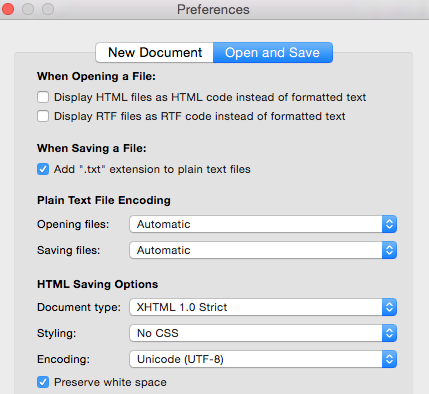
You now have a file that’s (more or less) like an EPUB file and ready to open in Sigil. Next steps:
Download and install the Sigil software if needed.
Go to “Open file.” Select and open the HTML file you just prepared in TextEdit.
Presto! You now have an EPUB file you can edit and fine-tune through a simple interface. (There’s a code interface, too, but let’s save that for another day.)
If your entire book manuscript was in that one file, you’ll need to break it into chapters. To do so, look for the menu button that looks like this (“Split At Cursor”):

Place your cursor where the chapter break should occur, then click that button. You’ll immediately have a new chapter file in your ebook.
If your book is split across many different Word files, that means you’ll have to convert all of them to HTML (following the TextEdit instructions above), then import them one by one into your Sigil EPUB file. To add a second, third, fourth, etc. chapter to your ebook, look for the menu button that looks like this (“Add Existing Files”):

Here’s what my Sigil work area looks like after importing two chapters:

From this point, you’ll have to learn to use Sigil, but it’s not hard. If you can use WordPress—or even if you’re comfortable with Microsoft Word’s quirks—you can probably handle Sigil once your content is imported properly. It’s a very lightweight software. (Here’s a guide to using it.)
For PC Users: From Word to Sigil
I have not yet discovered a way for PC users to save Word files as clean HTML in quite the same way that TextEdit can. You’ll probably have to do “Save as Filtered HTML,” but your results will likely be undesirable. In an effort to make the conversion cleaner, someone developed a Word macro for clean HTML, but I haven’t tested it. You can also try this online tool.
For Anyone: Google Docs to Sigil
It’s easy to import Word docs into Google Docs—and once you have a Google Doc, you can save to HTML much more cleanly than you typically can in Word. However, it will still import with some extra code you probably don’t want. Again, if you’re a Mac user, the best possible scenario is to save everything as HTML from TextEdit using the settings described above. For those of you who have Apple Pages, you may wonder: What about saving directly as EPUB from there? That works too, but again—it’s not as clean as the method I’ve outlined.
For Anyone: From Word to Calibre (Then Sigil)
Calibre is a free ebook management software that has conversion and editing capabilities. Download here. Next steps:
Add your Word document to Calibre as a book.
Click on “convert book” and select EPUB format.
You can then edit the EPUB in Calibre (which I don’t find very pleasant—but it’s possible), or you can open it up in Sigil for further editing. To risk repeating myself a lot, this specific process will end up creating more cruft (garbage code) than you probably want or need, but it gets you an editable EPUB file.
What tricks or tips do you have to share about creating and editing EPUB files? Let me know in the comments.
The post How to Quickly Create an EPUB File From Word (And Then Edit It) appeared first on Jane Friedman and was written by Jane Friedman.
December 17, 2014
Requesting Permissions + Sample Permissions Letter

wilhei55 / via Flickr
If you’re an author in the unenviable position of requesting permissions for your book, then one of the first things you’ll probably need is a standard permissions letter request form.
Just about every traditional publisher provides their authors with such a form (be sure to ask if you haven’t received one!), but if you’re a self-publishing author, or you’re working with a new or inexperienced house, you may be on your own.
To help you get started, I’ve created a sample permissions letter you can customize; it will be especially helpful if you’re contacting authors or individuals for permission. It will be less necessary if you’re contacting publishers, who often have their own form that you need to sign or complete.
But let’s back up for a moment.
Who Do You Request Permission From?
In short, the rights holder. That’s usually the author, the publisher, or the author’s estate. If the book is actively being distributed and sold by the publisher (if the book is “in print”), then you generally go the publisher. If the book is out of print, then you generally go to the author. But sometimes it’s best to go to whomever seems the most accessible and responsive.
Unfortunately, it’s not always clear who the rights holder is, or if the work is even under copyright. Here’s a good resource, plus general guidelines and methods for researching the rights holder.
Requesting Permissions From U.S. Publishers
You should go to the publisher’s website and look for the Rights department. Here are links to the New York publishers’ rights departments, with instructions on how to request permission.
Harpercollins permissions information
Random House permissions portal
Penguin permissions
Macmillan permissions
Simon & Schuster permissions
Hachette permissions
Do You Really Need to Request Permission?
If your use falls under fair use guidelines, then you shouldn’t request permission. I cover this at length here.
Will You Be Charged? How Much?
It’s hard to say, but when I worked at a mid-size publisher, we advised authors to be prepared to pay $1,000–$3,000 for all necessary permissions fees if they were quoting regularly and at length. (Publishers don’t cover permissions fees, except in special cases.) You can avoid paying permissions fees by staying within fair use guidelines.
What If You Don’t Get a Response—or the Conditions Are Unreasonable?
That’s unfortunate. Here’s what you can do.
Sample Permissions Letter
The post Requesting Permissions + Sample Permissions Letter appeared first on Jane Friedman and was written by Jane Friedman.
December 16, 2014
Updated & Expanded: How to Get Your Book Published
The No. 1 most popular post at my site is Start Here: How to Get Your Book Published. After nearly three years, I’m happy to say I’ve expanded and fully updated it.
If you already know the ins and outs of how to get a book published, then I hope you’ll share this post with a friend who might be new to writing or book publishing. It’s especially handy for times when you’re asked, “How do I get a book published?” and you don’t even know where to start. My advice is geared toward the beginner who needs to understand the basic steps involved—from assessing commercial potential to researching agents and editors to submitting queries (and beyond).
The post Updated & Expanded: How to Get Your Book Published appeared first on Jane Friedman and was written by Jane Friedman.
December 15, 2014
My Favorite Digital Tools in 2014

Every month, I put together a newsletter about new digital media tools I’ve discovered. (Subscribe.) Here I’ve rounded up my favorites that I started using in 2014. They’ve enhanced my productivity, creativity, and digital-life sanity.
1. Zoom
Zoom is my go-to online meeting service. I use it to host and record roundtables (that later get published in Scratch), to pipe in guest lecturers for my UVA course—especially since it allows screen sharing—and to host virtual office hours for my online classes. I’ve found it nearly foolproof since participants can join on any device, including a phone, using video + audio, or audio only. Find out more about Zoom. You’ll find both free and paid plans, depending on your needs.
2. Canva
Even though I’m an expert user of InDesign and intermediate user of Photoshop, I love Canva to brainstorm ideas and put together quick visuals for social media. (See image at the top of this post!) This free service smartly recognizes that more and more of us need easy tools to design things that look halfway decent, and don’t have the time or resource to hire a professional. While Canva has serious limitations, for lightweight work, it’s perfect. (I can’t wait to see if Adobe comes up with a competing service.)
3. Evernote
I resisted using Evernote for years, but in 2014 I finally found its purpose in my workflow. I use it primarily for research notes, interviews, and web clippings when I’m writing longform pieces (or books), or researching and outlining a conference talk. I also use it as a “compost pile” of ideas. If you’re the kind of person who has a million stickies on your desktop, or multiple documents where you’re dumping notes, then take a serious look at Evernote.
4. CrashPlan
This is my continuous back-up system for my computers. It runs faithfully in the background, 24/7, and I don’t have to think about backing up, ever. The annual fee is worth it—check it out.
5. Scrivener
Similar to Evernote, I finally took the leap and started using Scrivener when I began assembling my book, Publishing 101. I will never write a book in Word again. Of course, the big drawback is that Scrivener is not at all intuitive, so you’ll have to carefully go through their free tutorial; you can also find online courses available to turn you into an expert user. I recommend you download and use the free trial version for 30 days as you decide if you’re OK with the learning curve.
Scrivener for Mac users
Scrivener for PC users
6. Asana
Asana has taken my project management ability to a whole new level—with Scratch, with my personal projects, and with clients. The most critical reason to use it? To get your project communication and facilitation out of your email inbox. (As someone once told me, “Email is where projects go to die.”) It’s fairly intuitive to set up, and ideal if you’re working on a team to accomplish deadline-oriented tasks or efficiently wrangle large projects with lots of moving parts.
Early Contenders for 2015
I just started using MightyBell, a service that allows you to create an online community, for the backend of my Social Media Bliss course. It has a beautiful interface, and—best of all—no learning curve for me or the students.
When I redesigned my site this month, PageBuilder (for WordPress) was critical to achieving the look I wanted. I would love to see the WordPress core system adopt some of its functionality.
Long-Time Favorites (pre-dating 2014)
Dropbox. I couldn’t function on a daily basis without this cloud-based storage of my work files, especially since I change machines so often and need to share files with clients.
Paprika . This is where all my recipes go. Paprika helps me meal plan during the week, generate shopping lists, and categorize recipes according to my own criteria.
The post My Favorite Digital Tools in 2014 appeared first on Jane Friedman and was written by Jane Friedman.
December 9, 2014
Do You Have What It Takes to Be a Successful Author?
At conferences, I’m often asked by writers if they “have what it takes” to be a successful writer. I usually interpret that question as: “Do I have talent?” So in this flowchart, I try to answer that question. Click here to view it at full size.
The post Do You Have What It Takes to Be a Successful Author? appeared first on Jane Friedman and was written by Jane Friedman.
December 8, 2014
Facebook for Authors: Getting Started Guide
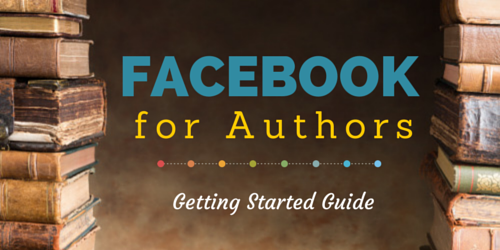
Facebook has more than 1 billion users worldwide, and it ranks as the No. 1 site (or No. 2, depending on whom you ask) in the United States. For this reason alone, it’s often one of the first topics of conversation when discussing an online marketing plan or author platform. Should it be?
For many authors, yes. Can you get along without it? Yes. The following guide will help you decide:
If you want to make it an area of focus or forget about it entirely.
Whether you want to use your personal page or start an official fan/business page.
What kind of strategy might be appropriate for you.
If You’ve Found Facebook Ineffective in the Past
Before we get started, I want to address why Facebook—and social media in general—can have weak or no results.
You tried to make something happen without a strategy (and possibly without a supporting author website).
You weren’t patient enough. I find that most writers abandon their efforts too quickly, and assume failure.
Many writers have to be in this for the long game, since your major works might be released years (or at least months) apart. If people are entertained, informed, or fascinated by your long-term activity online—and let’s assume they enjoy your writing work—they’ll stick with you. If friends or fans feel like you’re only there to market to them, rather than be a community member, they’ll ignore you.
If You’re Unpublished
Some people advise writers to get on social media before publication in order to grow their audience, and this can make sense for nonfiction authors who need to build visibility and authority in their field. For fiction authors, it can make little sense. How can you build readership around work that hasn’t yet been made public? You can build relationships, and be part of a community, but you’re not necessarily cultivating a readership. A potential readership, maybe. But there’s a big difference here that’s not frequently enough acknowledged, and also leads to a lot of frustration and claims that social media doesn’t work.
If Your Publisher Has Told You to Get on Facebook
Let’s be honest: many authors have been told to get on social media in preparation for a book launch, and have no interest in using it beyond the marketing and promotion utility. That people feel this obligation or burden is one of the greatest failures of the publishing community, but I’m going to set that aside and instead speak to how to manage this stage authentically without rubbing everyone the wrong way.
Facebook (and most social media) is excellent at building awareness and comprehension in the community of who you are and what you stand for. Over time, you become more visible and identifiable, because you show up consistently.
Important: Facebook is not a replacement for an author website, even if your publisher says it is. That would be a very short-sighted move because (1) Facebook isn’t meant to function in the same way as an author website, (2) you don’t control what happens on Facebook, and (3) Facebook may (or will) eventually fall out of favor. Read more about this here.
Personal Profiles vs. Official Fan Pages
One of the biggest questions I get is: Should I start a fan page separate from my personal profile?
Fan pages take work to be meaningful, so I like to respond by asking: Are you prepared to develop a content strategy for it? Are you prepared to spend time on it, and possibly double the time you spend on Facebook (assuming you have a personal profile as well)? If you’re not crazy about the idea of the additional work, then I recommend you allow people to follow your personal profile instead. You can make any of your personal profile posts public, and your followers will see those posts in their news feed without being your friend.
Here are scenarios where a fan page is helpful and merited:
You have significant privacy concerns and need to keep your personal profile very locked down.
You need to keep your personal life and author persona strictly separate (e.g., you’re a K-12 teacher who’s writing erotica).
You write under a pseudonym.
You already have thousands of friends on your personal profile, and you’re constantly filtering requests and messages.
You’re an established author with a fan base already in place.
You want (and know you’ll use) the additional functionality and metrics that go along with fan/official pages. Note: You need to be rather advanced in your platform building and author career to benefit from the added features of a fan page. E.g., personally speaking, as developed as my own platform is, even I don’t see the need for it in my career.
You have assistants or consultants help you with social media strategy and posting.
Would you prefer to shut down your personal profile but still have a Facebook presence? I see this happening more often. You may be “done” with Facebook but realize the importance of having a presence for marketing purposes. However, you won’t be able to transition the friends/followers on your personal profile into fans. You’ll have to start from scratch.
Here’s a good litmus test on this issue: If your first step in developing your fan page is to blast your Facebook friends with, “Go LIKE my page!”, that tells me there’s no real divide—yet—between your personal friends and target audience. (That’s not a bad thing; your friends are often your first circle of supporters who love to know what you’re doing and want to be supportive.)
However, if you do need to have both a personal page and a fan page, still don’t solicit one group to join the other group. You don’t need to reach them in both places.
Here are scenarios where I’d consider using your personal profile (with the “follow” function turned on).
You’re an unpublished author or have very little work available.
You’re new to social media.
You hardly know what to do with your personal profile, much less a fan page.
You don’t like Facebook.
Your personal profile reflects your personality, yet you tend to use it in a more professional, business-oriented capacity.
You don’t have any privacy issues, and your following is not likely to yet be in the five figures.
Another reason to favor the personal profile over the fan page: Facebook continues to greatly limit the visibility of any posts made by official fan/business pages. Out of 1,000 people who like your page, you might only reach 50-150 with any particular post. To reach the entirety of your fans, you have to pay, and most authors aren’t interested in that.
Do personal profile posts get more visibility? Maybe, it’s hard to say—much depends on how much you interact with your friends and followers, and how they interact in return.
In conclusion: I find the choice between profile and fan page to be a personal decision, so do what you’re comfortable with and makes sense for your audience. It’s hard to offer general advice because everyone’s situation differs. Just remember that maintaining two pages on Facebook increases your workload.
How Do You Get Likes or Followers?
This will happen naturally over time, as you produce more work that people see and read, whether online or in print. But mainly, people will end up liking your Facebook page for one of the following reasons:
They visited your website and clicked on a link to your Facebook page.
They found you elsewhere online (e.g., Twitter), and looked for you on Facebook.
They finished reading something you wrote, and went to like you on Facebook.
They received your email newsletter, and clicked on a link to Facebook.
Some authors run specific campaigns to get Facebook likes; I think this is largely a waste of your time. I also don’t recommend advertising or paying for likes or follows. Let your following grow organically, and it will be more valuable and loyal in the long run.
Mind the Difference Between Your Profile and the Newsfeed
You should fill in the gaps of your profile (whether personal or official) and make sure to include:
A link back to your author website and possibly your Amazon author page
A decent bio in the “About” section, with mention of your books
Keep in mind that no matter how Facebook changes profile page structure, most people are interacting with your posts in their own newsfeed. Very few people visit your profile unless they have a reason to research you or be extra curious based on something you’ve posted. (That’s why Facebook’s limitations on post visibility, as mentioned above, can make it feel like you’re invisible to your audience.) So don’t sweat your profile (and its formal “timeline”) too much, except as it pleases you.
6 Key Principles for Using Facebook
1. Like attracts like. If you post helpful, interesting, or valuable stuff on Facebook, targeted to a particular sensibility, you will attract an audience who matches what you post—and will reward you for it through likes/shares. If you like to talk politics, or be argumentative, or complain, you’ll attract the same.
This is a critical principle for just about all online activity, but particularly important on Facebook because people tend to treat the site like their living room. They’re comfortable saying or doing anything.
If you don’t like the activity or conversation surrounding you—or you’re not getting the results you think you should—look at what you’re putting out. Don’t assume you need to increase your fan/friend count.
2. Target your posts appropriately and reduce the noise. For Facebook personal profiles, I’ve always advocated the use of lists, back when it was a hidden feature, and long before Facebook created automated lists.
It’s still a good idea to create unique lists, going beyond the automated list feature. While it takes time, having people tagged by how you know them, where you met them, or what your connection is becomes invaluable when you decide who should see each Facebook post.
Why should you care? Studies show that one of the biggest annoyances for Facebook users is people or companies that post too often. However, instead of unfriending or unliking someone or something who posts too often, we mute them instead.
I’m a strong advocate of the “less is more” philosophy when it comes to content and social sharing. We all have too much to read anyway, so why bother sharing anything except the absolute best and most essential stuff?
That said:
There is no one “right” frequency for posting. It all depends on what you’re posting about and your audience’s appetite for your POV or personality. For some people, frequent posting (to the point of TMI) is their shtick, and if you want to ride that personality wave, go ahead. Just accept its limitations in terms of who you’ll attract.
During special campaigns, such as a Kickstarter or book launch, people’s tolerance for your posts will often increase, because they know—eventually—the campaign will end. When you do run special campaigns, keep the tone humorous and entertaining—don’t hesitate to poke fun at yourself for yet another post about your newest book. (But, as emphasized, you should find creative ways or angles for talking about it.)
3. Avoid automated posting. Automated posting is when you use a third-party service to automatically post to Facebook for you. This is almost never a good idea and typically has very poor results. People don’t like to engage with bots. Plus, you’re missing an opportunity to say something geared toward the audience you have on Facebook—e.g., asking a compelling question to spark a discussion, or to offer your perspective and personality. Usually a more intimate approach is successful on Facebook (that living room phenomenon).
4. Interact. This goes hand-in-hand with #3, particularly when using a personal profile as your base of operations. If you want to show up more often in newsfeeds, that generally means interacting with other people’s posts, which will lead them to interact more with you. It’s a virtuous circle. If you’d like to helpfully make sure someone sees a particular post or conversation, tag them. (Don’t do this en masse; do it selectively, and make it clear you’re talking to them specifically.)
5. Don’t just post links—offer context. A little hand-holding goes a long way when you share links or content—whether it’s your own content or someone else’s. Explain why you’re posting it, share an interesting quote from it, or otherwise introduce the content so people understand why it deserves their time. Be a thoughtful curator, not a blaster.
6. Copywriting skills matter. It takes practice and skill to get people to read and possibly click or respond to whatever you’re posting. When you write the post, think about how you can answer the question (from your reader’s perspective): What’s in it for me? If you can’t answer that question, then hopefully your writing is witty, humorous, or otherwise compelling.
5 Facebook Behaviors to Avoid
You can break all of these rules and still do fine; you just may be pushing the boundaries of what most people tolerate.
1. The Overactive Poster. Are you posting to Facebook every hour? Are you constantly asking people to do something for you? It might be time to shut up. Instead, think about: creating new and valuable content, sharing interesting articles, asking people questions, listening to what the community is saying.
2. The Boring Beggar. You send Facebook messages or updates that plead: “Like my page!” or yell some version of “Buy my book”—repeatedly and with very little personality. While you should undoubtedly post about your book, request reviews, etc., you need to be more creative than writing what amounts to a boring ad.
3. The Event Planner. Do not send a blanket invite to “events” that aren’t really events. We’ve all been invited to participate in some “event” that didn’t even have a physical location, and was a thinly veiled blast. Don’t do that. You should also avoid sending invites to people who wouldn’t in a million years attend your event because of location/geography/investment. In short, do not misuse the event functionality as a pure marketing play.
4. The Uninvited Guest. Unless asked, do not post a promotion for yourself on other people’s personal profile walls. I hate this and so does everyone else. You’ll get shunned for this type of behavior over time. Also, do not “tag” someone merely to get their attention for something that’s not related to them. That’s the same behavior as posting a promotion of yourself on their wall.
5. The Private Badgerer. Do not send a private message to your friends, groups, or fans asking them to market or promote your stuff, unless it’s something very easy they can do (like take 2 seconds to vote for you in a contest). If you need to bring someone’s attention to something important, consider a personalized email (unless you know they use and prefer Facebook messages).
What Should You Post on Facebook?
I believe the really meaningful (platform-building) social media activity draws on the same creativity and imagination that’s part of your “serious” work. That means that whatever you post ideally connects back to the motivations and themes that drive your writing work. For that reason, what you post will be as individual and unique as you and your work. But here are a few considerations.
1. Be interesting. Post updates or links that reflect your perspective on the world, or that play on themes that fascinate you. Have fun in what you share. See what happens. Experiment. Respond to other people’s stories/updates with your own take (but don’t be an ass or a proselytizer).
2. Be helpful. If someone asks a question or otherwise is looking for assistance, and you’re in a position to be helpful, earn some good karma.
3. Be open and curious. If you have a question on your mind, ask Facebook for their thoughts. If you’d like to gather ideas and feedback, ask your community.
4. Be a little personal. We all know there’s a line, so don’t cross it. But if you share things that don’t have any impact on you, or don’t touch your life, or that you don’t feel anything about, then you might be a bore.
5. Be a little vulnerable and unpolished. It’s much easier to like someone when they have flaws. While you don’t want to run to Facebook to reveal all your insecurities, always presenting a perfect, polished front can get stale or not offer much authenticity.
6. Post links to your new writing, blog posts, etc. Some people skip this because they think it’s too heavy-handed or marketing focused. But most fans/friends will never visit your website or blog on a daily basis (or ever), and may not have any other way of knowing about your new work. So the link that you post on Facebook is their cue that you have new writing available. On a personal note: I can tell from my own website traffic that thousands of people every month rely on seeing my Facebook link as a reminder to read my latest blog post. In fact, the No. 1 referral to my site is Facebook.
7. Don’t forget about photos. Photos tend to get far more attention on Facebook than text-only posts. While there’s no “right” content or updates, try experimenting with different types of media to see what gets the best engagement. Many authors I follow focus on posting photos of themselves at literary events, with other authors, with students, etc—and for good reason. It works!
8. Ask questions. Inviting a conversation is a time-honored Facebook strategy. However, if the discussion ever breaks the “living room rule” (if a comment would cause you to kick someone out of your living room), you should step in and moderate. Your comment thread doesn’t have to be treated like a free-speech zone; I recommend cultivating a respectful and thoughtful tone.
Bottom line: The most important thing you can do is share things that you care about—to express something meaningful rather than dutiful. Never throw up a link or a photo without giving the story behind it, or why it matters to you. People crave meaning. Facebook is an excellent tool for delivering that.
The Whole Point: Stay in Touch With Readers
For published writers (regardless of how you publish), Facebook can be a key way to stay engaged with your readers. It’s a place to be informal, fun, and casual with people who have already expressed some level of interest or affinity for what you’re doing. If people friend you or “like” you, they’ve given you permission to be in touch and offer updates. Such people may not have any other alerts or notices about you except for what appears in their Facebook newsfeed. You’re creating an impression, and sometimes a bit of a relationship, each time you post—what do those impressions add up to after a week, month, year? Are you conveying a personality, voice, or image you’re comfortable with?
Inspirational Models
Here are some authors I follow on Facebook who I admire for their long-term use of the platform as a means to communicate with friends and readers and bring attention to their newest work.
Michael Ellsberg. Michael is the author of several nonfiction books and is a full-time writer. His personal Facebook profile has more than 26,000 followers. He’s known for the longform Facebook post, which just goes to show it’s possible to do things your own way—break all the rules—and be very successful at it. He also demonstrates the qualities of openness and vulnerability. Read about his philosophy here.
Margaret McMullan. Margaret, one of my creative writing professors when I was an undergrad, is an established YA author. Her personal Facebook profile is open to followers, and she has a significant number of friends—but no official fan page. She’s a great example of someone using photos to their best effect, as a way to keep people updated on what she’s doing and also bring attention to other authors.
Claire Cook. Cook is a bestselling novelist (Must Love Dogs) who has both a fan page (16,000 likes) and a personal profile. If you’re unsure what should go on an official fan page, looking at Claire’s page will help you get an understanding of the use of photos (both fun and promotional) and how to successfully mix together personal messages with more community- and marketing-driven posts.
What are some Facebook strategies that have worked for you, or what authors do you follow for ideas?
The post Facebook for Authors: Getting Started Guide appeared first on Jane Friedman and was written by Jane Friedman.
December 3, 2014
2 Easy Ways to Measure the Impact of Your Social Media Use

jared / via Flickr
You’ve probably wondered whether your Facebook, Twitter, or [fill-in-the-blank-social-media-site] really makes a difference when it comes to marketing your books or building your platform.
Before I describe a few ways to specifically analyze how your social media might be leading to hard results, first I want to acknowledge that social media doesn’t have to lead to book sales to be invaluable. Relationship building is a central benefit of social media—it helps you develop connections with influencers and contribute to conversations that may lead to opportunities down the road.
Also, being active online, consistently, over a long period of time, can contribute to gaining visibility and readership that’s difficult to measure through analytics tools alone.
Still, it’s good to have a good idea of how your efforts might be having a positive effect, or none at all. The easiest way to do that is to (1) track how often people end up at your website as a result of seeing your social media activity, and (2) track people’s engagement with your posts.
Method 1: Use Google Analytics
Google Analytics is a free tool to help you study your website traffic and audience. You generally need a self-hosted site to use Analytics (find out how to self-host your site here), but it’s possible to use it with Blogger- and Tumblr-based sites, too.
You’ll want to use Google Analytics to look at several data points:
The percentage of traffic to your website originating from social media
Which social media sites dominate in sending you traffic
How much that traffic has changed over time
If social media sites send you new visitors and/or engaged visitors
In Google Analytics, navigate to Acquisition > Channels to see the percentage of your website traffic originating from social media. Here’s an example:

This chart shows that social media constitutes 9.5% of this site’s overall traffic. The most important traffic source for this site is not social, but organic search—nearly 70% of visitors land at this site after searching Google, Bing, etc.
To see if social is increasing or decreasing in importance as a source of traffic, compare this period of time to the previous period. Then check the percentage growth.
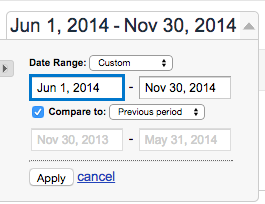
Click on “Compare to previous period” to see how traffic has changed over time.
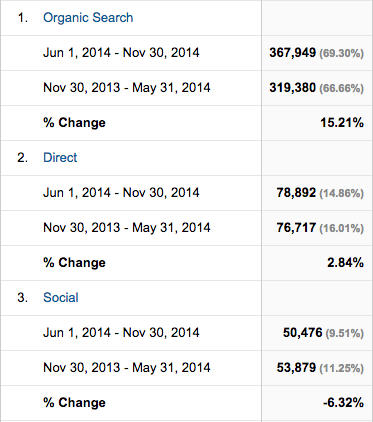
This tells us that traffic from social media has declined 6.32% versus the previous period. Why? It could be a variety of factors: less activity on social media, less engaging posts, less exposure or visibility of posts, fewer followers, fewer engaged followers, etc.
OK, so social media traffic is down. Is it down from all sources, or is there one source to blame? Let’s find out.
Go to Acquisition > Social > Network Referrals. Here’s an example of what you’ll see.

This shows us that Facebook (38%) and Twitter (36%) are the biggest drivers of social traffic to this site. Two interesting data points to look at: the average session duration and pages per session. If the session time is low, that means the visitors are likely unengaged and not particularly relevant to you or valuable (or your website could be really bad). See the StumbleUpon visitors—even though there’s a high number of them, they spend an average of 21 seconds on the site, whereas a visitor from Google Plus spends an average of 1:44m on the site. That indicates a more valuable and relevant reader coming from Google Plus. A high number of pages per session also indicates higher engagement and a more valuable visitor to you.
So, let’s compare periods as we did before, and see what happens.

Traffic is increasing from Facebook and Pinterest; it’s on a sharp decline from Tumblr. Twitter and StumbleUpon are mostly neutral, but slightly down. How you interpret this, again, depends on how your activity might have changed over time. If it hasn’t changed, that might indicate a change by the social media network in how and when it’s showing your posts. It could also indicate a growth or decline in that social media network’s popularity and/or user base.
You can go even deeper by clicking on the specific social media network in this results chart, and seeing where the traffic is going on a page-by-page basis. You’ll see very quickly if a particular page or post is getting the lion’s share of traffic.
If you become an expert at using Google Analytics, you can set up “goals” related to visitors who come to your site from social media, and track how often those “goals” are met. A goal might be signing up for your e-mail newsletter, clicking on a particular series of pages, or making a purchase at your site.
Method 2: Use Analytics Specific to the Social Media Network
Whether you have Google Analytics or not, you can pull valuable information from analytics provided by the social media tool itself. For example, here’s what I can learn from my own recent Twitter use from Twitter’s analytics. (To find yours, go to the Twitter website, click on your profile icon, then choose “Analytics” from the menu.)

This shows engagement on a tweet-by-tweet basis. Twitter will also give you a 28-day rolling average for all your activity:

Facebook pages, Pinterest, Tumblr, and LinkedIn all offer similar tools for gauging the success of your content or posts.
So, Now What?
It’s always important to look at your analytics in the context of what content you post or distribute. For example, in my Twitter analytics screenshot above, the post with the highest engagement included a picture and had nothing to do with the business of writing and publishing. I’d want to look closer at whether tweets with pictures always perform better (regardless of topic), and if my non-businessy tweets always do well. Also, if I notice my more self-promotional tweets always perform worst of all, how can I improve them or change my strategy?
If you find out that social media visitors seem to be a small percentage of your overall website traffic, or the lowest quality visitor, don’t automatically assume that social media doesn’t have any effect on your overall marketing or platform. There’s that whole relationship building aspect I mentioned earlier (it takes a social media village to market a book), plus readers may not visit your site if you’re not a blogger or otherwise giving them a specific reason to go there. So even if social media doesn’t have a particular impact on your site traffic, your activity likely has a positive effect on reader engagement—and that’s especially the case if you’re regularly sending people to Amazon or some other place where you can’t directly measure the results.
The post 2 Easy Ways to Measure the Impact of Your Social Media Use appeared first on Jane Friedman and was written by Jane Friedman.
December 2, 2014
Indie Authors and the Question of Kindle Unlimited
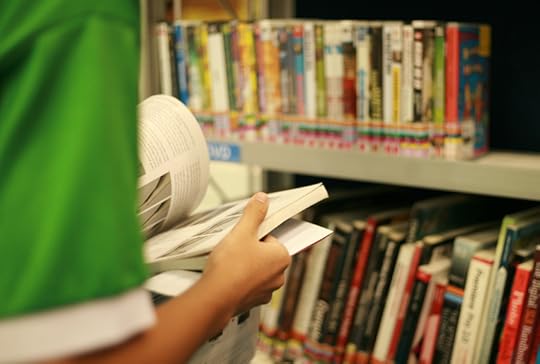
photo by _liana / via Flickr
Today’s guest post is by Hellen Barbara (@hbarbara27), president of Pubslush.
Recently, Amazon joined the e-book subscription playing field alongside Oyster and Scribd to offer subscribers unlimited access to more than 700,000 e-books and 2,000 audiobooks for the monthly price of $9.99. This service is called Kindle Unlimited.
When a player as big as Amazon enters a market, it signals a big shift for the entire industry. The question is whether this shift will be positive.
What’s Different About Kindle Unlimited?
Kindle Unlimited is similar to competitors such as Oyster in that readers pay a low monthly fee for unlimited access to a large selection of e-books. The main advantage of Kindle Unlimited is convenience for those who already have an Amazon account, and it’s economical for readers who already buy several books each month.
Although Amazon’s library is larger than both Oyster’s library (500,000 titles) and Scribd’s (400,000 titles), none of the big five New York publishers are so far participating in the Kindle Unlimited program.
Why Authors Should Be Cautious
Exclusivity: Independent authors who want their books available through Kindle Unlimited must be members of KDP Select, which requires exclusivity to Amazon. Oyster and Scribd have no such exclusivity requirement, but self-published books must be distributed through Smashwords to make it onto Oyster’s shelves, whereas authors have the option to go through Smashwords, INscribe Digital, BookBaby, or Draft2Digital to be included in Scribd’s library.
I don’t think it’s smart for authors to agree to sell through only one outlet, but more on this later.
Vague payout: It’s unclear how much self-published authors make by selling through Kindle Unlimited. The program provides royalties to indie authors via the KDP Select Global Fund when at least 10 percent of their book is read. According to Amazon, “The fund amount is variable and announced on a monthly basis.”
One blogger, Roger Packer, explained that the system “has to keep its Kindle Unlimited authors on its side, so I would expect payouts to stay above $1.50 per borrow.” Packer believed that authors would appear to lose money on any KU borrow on books priced higher than $2.50; to make a profit, indie authors would need to write books under 150 pages and priced around $3.99.
Amazon kept close to Packer’s prediction, announcing the borrow rate as $1.54—which Packer said was “bound to discourage many authors who either had already enrolled their books in KDP Select or were considering doing so.”
According to the October 2014 Author Earnings Report, “The rate per borrow has averaged $1.62 over the three months since KU launched.”
Note that traditionally published e-books downloaded through KU are paid the same amount as a sale, but independent authors are paid this alternate borrow rate.
Loss of control: Once an author is enrolled in the program, the rules are subject to change at any time. Authors can choose not to re-enroll in KDP Select after 90 days, but these short-term promises can have long-term consequences for traction in other ebookstores.
As Mark Coker, founder of Smashwords, pointed out in his post on Amazon’s exclusivity, “Authors who go exclusive at Amazon become more dependent (the opposite of independent) upon Amazon. Just as any financial adviser will advise you to avoid placing your retirement nest egg in a single basket, indies should think twice before locking their books into these three-month, automatically renewing KDP Select contracts.”
Does Kindle Unlimited Make KDP Select Worthwhile?
Authors who enroll in KDP Select are required to participate in Kindle Unlimited, as well as Kindle Owners’ Lending Library. The big question is whether the increasing possibility of your book being accessed for free subtracts from your sales, or if those sales wouldn’t have happened in the place.
Authors report that the benefits offered by KDP Select have significantly declined. When the program launched, it provided authors with a strategic way to increase exposure and, ultimately, book sales. In fact, KDP Select initially enabled downloads to even boost authors’ paid rating—but with an algorithm change and an increasingly crowded market, KDP Select is no longer the effective promotional tool it once was.
The one benefit of Kindle Unlimited is, of course, exposure, but much like the KDP Select program, this is primarily helpful for authors who have other books that they can drive readers to through a Kindle Unlimited title.
For an author who only has one book, offering it exclusively through KDP Select and Kindle Unlimited probably won’t be beneficial to her overall sales and ranking.
The Uncertain Future
It’s difficult to know where the e-book subscription industry is headed. Many were skeptical of its viability at first, but now that Amazon has joined the party, it might prove the credibility of this model.
As long as indie authors and publishers are being fairly compensated and making a comparable percentage of what they would in the typical e-book market, I think subscription services will be a success. Problems arise when services charge fees that are too low, making it difficult to sustain a model in which authors and publishers are compensated according to industry standards.
For now, though, indie authors just have to watch and wait to see how Kindle Unlimited will affect their business.
Are your books available through Kindle Unlimited? What are your thoughts about the program?
The post Indie Authors and the Question of Kindle Unlimited appeared first on Jane Friedman and was written by Hellen Barbara.
December 1, 2014
10 Tips on Writing Dialogue

Rowena Macdonald / by Martin Fuller
Fiction writer Rowena Macdonald says she finds writing dialogue much easier than constructing a plot—because, as she says, dialogue is all around us in real life, whereas strong fiction plots are not. She then offers 10 tips for solid dialogue. My favorites:
“Don’t write out ums and ers. They are realistic, but they look cartoonish in a piece of literature. Instead, use ellipses to give the impression of pauses or uncertainty.”
“If writing dialogue for a character with a specific accent, don’t write it out phonetically, as this can look patronizing and old-fashioned. Use odd syntax and a few choice bits of slang to convey their accent.”
“Don’t be afraid to let conversations hang unresolved in mid-air and move on to another scene.”
Read more dialogue tips here from Macdonald—plus check out these other pieces from this month’s Glimmer Train bulletin:
Want by Selena Anderson
On the Preconceptual World by George Saunders
To My Unknown Daughter: On the Inheritance of Writing by Melissa Sipin
The post 10 Tips on Writing Dialogue appeared first on Jane Friedman and was written by Jane Friedman.
November 26, 2014
What Should Authors & Publishers Expect in 2015?

In January, I’m moderating a panel at the Digital Book World Conference + Expo, which focuses on information and ideas about the digital publishing landscape.
In advance, I’ve answered five questions about digital publishing to help attendees make the most out of the three-day event, and lay the groundwork for conversations that will take place at the conference and continue afterward. Those questions include:
What’s been the most newsworthy event for authors in 2014?
What big change am I anticipating in 2015?
What’s the most important thing publishers need to accomplish in 2015?
Will Amazon’s dominance in the ebook market increase?
Who’s flying under the radar and may break out in 2015?
What Authors Want Survey
Digital Book World and Writer’s Digest are again partnering on a study to understand what authors are doing and what they want. They will present the results at the conference. Click here to take the survey.
The post What Should Authors & Publishers Expect in 2015? appeared first on Jane Friedman and was written by Jane Friedman.
Jane Friedman
- Jane Friedman's profile
- 1882 followers