Elizabeth Spann Craig's Blog, page 108
March 12, 2016
Twitterific Writing Links
by Elizabeth S. Craig, @elizabethscraig
Twitterific writing links are fed into the Writer’s Knowledge Base search engine (developed by writer and software engineer Mike Fleming) which has over 30,000 free articles on writing related topics. It’s the search engine for writers.
(developed by writer and software engineer Mike Fleming) which has over 30,000 free articles on writing related topics. It’s the search engine for writers.
***Eldon Sarte, who helped me set up this website, is offering a special deal for writers. A spring tuneup for a WordPress site for $100, including a contact form, work on redirect links and tracking, an FAQ section, and a subscription form. Click here to order–and put 100 in the ‘other amount’ field. For more information, contact Eldon here.
5 Things to Avoid When Blogging a Book: http://ow.ly/YVryT @VoicetoStory
Going Analog to Beat Writer’s Block: http://ow.ly/Z07Ip @tobywneal
Writing a Novel Synopsis: http://ow.ly/Z07xU @JaneFriedman
What Kind of Literature Lives on the Dark Web? http://ow.ly/Z082a @thelithub @ingredient_x
Why Writers Need 5 Fat Files: http://ow.ly/Z07vf @annkroeker
Teaching Writing: Notebooks on Poetry Field Trips: http://ow.ly/Z07Qk @sshubitz
How to Pitch Your Book to Review Bloggers and Not Get Ignored: http://ow.ly/Zl4Qw @missriki
3 Ways to Enhance Your Blog: http://ow.ly/Z079E @benzbox
Ebooks are doing well in France: http://ow.ly/Z09pi @oliviasnaije @pubperspectives
How to Have a Career: Advice to Young Writers: http://ow.ly/Z08YE by Sarah Manguso @fsgbooks
Writing Funny Characters: http://ow.ly/Z072Y @standoutbooks
Writer’s envy: http://ow.ly/Z08f0 by Sarah Manguso @NYTimes
Writer Worksheet: Get Unstuck: http://ow.ly/Z07EM @EvaDeverell
A Successful Writer’s Many Roles: http://ow.ly/Z1rNI @KerryGans
How to Optimize Your Amazon Author Central Page: http://ow.ly/Z1rXM @carlaking
Traditional Time Management for Writers: Why It Doesn’t Work: http://ow.ly/Z1sSZ @aliventures @writetodone
Create. Every. Day. http://ow.ly/Z1rS5 @DanBlank
How to Use Pinterest as an Indie Author: http://ow.ly/Z1u3I @CaballoFrances
Treat eBooks like Websites and Update them Regularly: http://ow.ly/Z1tec @dianetibert
Inside the Unpublished World of Allen Ginsberg: http://ow.ly/Z1tF5 @thelithub by Bill Morgan
How 1 writer wrote and rewrote cover copy: http://ow.ly/Z1rGG @JMNeyGrimm
Indian Writers under Siege: http://ow.ly/Z1svi @publicbooks by Saikat Majumdar
Kindle Spell Check and Preview Your Book While in the Publishing Stage: http://ow.ly/Z1ttz @dianetibert
12 Things Never To Say To A Writer: http://ow.ly/Z1tXj @RobinStorey1
The Diminishing Returns of Freelance Magazine Writing: http://ow.ly/Z1s4R @thelithub by Kent Russell
Instagram for Authors: 1 Writer’s First 6 Months: http://ow.ly/Z1rUi @Belinda_Pollard
The Rise of the Cuban Literati: http://ow.ly/Z2iyw @TillmanMiller @thelithub
Giving Characters Their Distinct Voice: http://ow.ly/Z2iKx @dianetilbert
Lessons Learned at a Writing Workshop: http://ow.ly/Z44fv @AuthorRsBelcher
6 Unrealistic Worlds From Popular Stories: http://ow.ly/Z44bh by Chris Winkle @mythcreants
The Art of the Strange Writing Exercise: http://ow.ly/Zibys @nickripatrazone
Publishing learns how to ‘inter(act) with a digital world’: http://ow.ly/Zk9hS @Porter_Anderson @MikeShatzkin
Tips for passive connection with readers: http://ow.ly/Zl5uJ
Author Earnings: ‘Trying to solve the (same) problem the Big 5 is’: http://ow.ly/Zk8Lz @Porter_Anderson @AuthorEarnings
The Ultimate Story Checklist: 33 Questions: http://ow.ly/YVrLj @kylieday0
You Don’t Have to Be a Veteran to Write About War: http://ow.ly/YVrGb @MattGallagher0
6 Tips for Evaluating a Small Publisher: http://ow.ly/YVrlK @ceciliaedits
Storygridding Nonfiction: http://ow.ly/YQsx6 by Shawn Coyne
20 Writing and Editing Tools: http://ow.ly/YQsvq @leona_hinton
Why 3 favorite picture books work: http://ow.ly/YVr3g @lynnegarner
Writing exercises: http://ow.ly/YVrph @suddenlyjamie
Is It Difficult For You To Get Quiet to Write? http://ow.ly/YVrtT @patverducci
7 Choices That Affect A Writer’s Style: http://ow.ly/YVrCY @writers_write
The Rise of the Literary Binge-Read: http://ow.ly/YVrdr by Michael Bourne @thelithub
The Life and Death and Life of Magazines: http://ow.ly/YVrQM @ev_rat
How to Fight Creative Doubt: http://ow.ly/YVs19 @hodgeswriter
The High School English Teacher Who Changed My Life: 12 Writers Reflect: http://ow.ly/ZibhA @nickripatrazone
‘The Persistence of Print’: http://ow.ly/ZfzBd @Porter_Anderson @petermccarthy
Publishing may be ‘sleeping through a revolution.’ http://ow.ly/ZfyTS @Porter_Anderson @JonathanTaplin
Latest issue of @HotSheetPub includes SEO for writers, Data Guy, and more. 30 day free trial http://ow.ly/ZgLmB @Porter_Anderson
PoV in crime fiction: http://ow.ly/ZfyO4 @mkinberg
Why 1 Writer Left Smashwords: http://ow.ly/ZcCDS @RuthanneReid
A Former Book Publicist’s Advice to Traditionally Published Authors: http://ow.ly/YMtxr @andrea_dunlop
How Authors Sell Publishing Rights at Book Fairs: http://ow.ly/YQsj5 @HelenSedwick @OrnaRoss
Fun Ways to Sell Books: http://ow.ly/YQsyj @DebbieYoungBN
Practicing Revision with Telescopic Text: http://ow.ly/YQslu @KnowlesMarianne
5 Common Problems With Endings: http://ow.ly/YQsdt @janice_hardy
10 Ways to Grow Your Email List: http://ow.ly/YQsbw @KimberleyGrabas
5 Surprising Ways Negative Thinking Can Make You a More Productive Writer: http://ow.ly/YQsui @thehumanitease
How to number a self-published series: http://ow.ly/YQska @keithyd6
Validating the Reader’s Concerns: http://ow.ly/YQsh5 @SeptCFawkes
9 young poets making poetry cool again: http://ow.ly/YQsr1 @TheKateDwyer @teenvogue
Diversifying our Reading: 25 New Books by African Writers: http://ow.ly/YQsnj @zunguzungu
Tips for easy design with Canva: http://ow.ly/YQseL @PBRWriter
What a publisher pays for: http://ow.ly/YMtsO @Janet_Reid
13 free writing meters, progress trackers, and word counters: http://ow.ly/Zcyja @TracyLucas
Supreme Court Denies Apple’s Appeal On E-Books: http://ow.ly/ @publicbill
The Graphic Novel’s Staying Power: http://ow.ly/YMsUk @SevenImp
Advice For Young Writers from Picture Book Writer @TrishaSShaskan: http://ow.ly/ZcxPS via @inkyelbows
Villain self justification: http://ow.ly/Zct1h @RuthanneReid
3 Key Tips for Real and Relatable Characters: http://ow.ly/YMsEZ @MartinaABoone
15 Questions Authors Should Ask Characters: http://ow.ly/YMsBf @writers_write
“Books do not take time; they give time”: http://ow.ly/YMtbb by Arnold Weinstein @NYTimes
Give Your Protagonist An Anomaly: http://ow.ly/YMsxK @bob_mayer
4 Keys To Writing A Publishable Novel: http://ow.ly/YMsMb @AlpertMark
Pinterest for Authors: A Beginner’s Guide: http://ow.ly/YMslc @kikimojo
Mistakes that Stop 1 Reader in Her Tracks: http://ow.ly/YMsny @Jen_328
Romance Outside the Genre: http://ow.ly/YMt1t @agreer
Favorite Picture Book Revision Tips: http://ow.ly/YMt7H @ehbluemle
6 Ways Guns Change a Fantasy Setting: http://ow.ly/YJYhx by Oren Ashkenazi @mythcreants
Tips for Talking with Publishers and Agents: http://ow.ly/YJYCO @rachellegardner
Twitter for Writers: —8 Ways to Nuke Your Brand: http://ow.ly/YJY8J @FlynnGrayWriter
A Plagiarism Scandal Is Unfolding In The Crossword World: http://ow.ly/Zb7HT @ollie
10 Places to Find Free Stock Photos for Your Blog: http://ow.ly/YJYAv ri | @MarianSchembari
10 Things About Rough Drafts: http://ow.ly/YJY1a @EmilyWenstrom
How to run a Kindle Scout campaign: http://ow.ly/Z7dvk @CindyRMarsch
How to save time with Draft2Digital: http://ow.ly/Z9tKJ @BlotsandPlots
10 Solutions for Writers Who Worry Too Much: http://ow.ly/YJY5T @Colleen_M_Story
Writing that Sounds like Writing: http://ow.ly/YJYuv @thesmartset @egabbert
How to Stop Writer’s Fatigue: http://ow.ly/YJYnu by E.L. Skip Knox
Writer Super Power: Hearing http://ow.ly/YJYrq @ShanDitty
Balancing Writing and the Day Job: 7 Tips: http://ow.ly/YJYl7 @jenniferlellis
Grow Reader Empathy By Showing Your Protagonist’s Vulnerable Side: http://ow.ly/YJYFk @angelaackerman
5 Tips for Getting Accepted by Bookbub: http://ow.ly/YJYHP @goblinwriter
10 Tips For Writing a Captivating Short Story: http://ow.ly/YJYcL @MindyHalleck
Foggy days in crime fiction: http://ow.ly/Z7QEN @mkinberg
Top writing links of the week on Twitterific:
Click To Tweet
The post Twitterific Writing Links appeared first on Elizabeth Spann Craig.
March 10, 2016
Connecting With Readers
by Elizabeth S. Craig, @elizabethscraig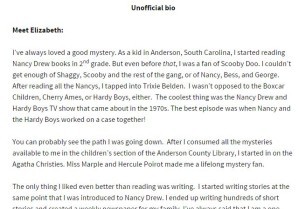
For years I’ve had the attitude that I was best connecting with readers through my stories. I still feel like that’s true. They’re getting a glimpse inside my head, inside my sense of humor, inside the way I see the world and other people through the books that I write.
For years, also, I’ve struggled with other methods of connecting with my readers in a natural way. Facebook didn’t (still doesn’t) feel natural to me. On other social media, I set up shop to connect with other writers. (If you ever want to find other writers to connect with on social media, just follow my Twitter followers).
Over a year ago, I decided to make more of an effort to connect with my readers. I had a few ideas for doing this, having been listening to writer podcasts and reading a good number of blog posts on the subject.
One thing that I did was to get on Wattpad. Wattpad is an international community of readers. Writers (as a best practice) upload chapters serially, once a week. Readers, primarily on mobile devices, comment inline on stories, remarking on what interests them, amuses them, scares them, etc. It creates a very natural setting for conversation between author and reader. At first, it was a little new and uncomfortable for me, but I gradually came to enjoy the interaction there.
I also tried to be more approachable on Goodreads by signing up for their author Q&A function and updating my profile on the site. Like doing yard work, updating our presence on these sites signals that we care.
Another idea I got from viewing successful authors’ websites. Many of them had an official bio on their ‘about’ page (as did I…a clipped and professional paragraph about me), but then they also had an unofficial bio that was warmer and more personal. I tried it and got an email from a North Carolina book club a few days later–talking about how much they also loved Nancy Drew as kids and asking me to come speak to them. So, maybe these types of bios can make writers seem more approachable and less distant?
Possibly the biggest thing I did was to add author notes to the backs of my books. This was also, perhaps, the easiest and most natural effort on my part. After all, I was used to connecting with readers in my books. It was simple to add a note at the end of the books to say a few words about some of my inspiration for the story. I even added those notes to my Amazon product page for one of the books (in my editorial reviews section, under the reviews. I added “From the Author”) . When I went back into my published files to update my list of published books, I added author notes at the same time.
These techniques were easy ways for me to feel more connected and more approachable to my readers.
How do you connect with your readers? Do you connect through social media or use other methods?
Tips for easy connection with our readers:
Click To Tweet
The post Connecting With Readers appeared first on Elizabeth Spann Craig.
March 7, 2016
Save Time with Draft2Digital
by Jenny Bravo, @BlotsandPlots
Are you looking for a simple way to publish your e-book? Are you frustrated with formatting and want a better way? Draft2Digital is changing the game for self-published writers.
As a self-published writer myself, I struggled to navigate the technical side of publishing. I chose to format my book myself, and I grew very familiar with the regular sight of “upload error” when I attempted to publish my e-book.
Aside from Amazon, I eventually decided to give up trying in the other, more complicated uploading systems. Then, I discovered Draft2Digital.
Draft2Digital is a simple-to-use system that allows writers to upload their e-books for publication. Draft2Digital will then distribute your novel to the digital stores of your choice.
When I first discovered this system, it took me a total of ten minutes to finish submitting my book. After the hours I spent tweaking and formatting my book, I couldn’t believe how simple this process was.
Want to know how to save your time by using Draft2Digital? Here’s a step-by-step process for you.
Setting Up Your Account
Signing up for an account is a simple, straightforward process. It doesn’t require any money upfront on your part and allows you to explore the dashboard before you begin the publishing process.
Uploading Your Book
Draft2Digital is so user-friendly due to the fact that it doesn’t have a style guide or any special formatting requirements. They’ll even make the title page and copyright page for you.
The whole process is designed specifically for making a clean, approved epub file that will help you to reach your readers. All you need is your book content and your cover art. They’ll help you with the rest.
Additionally, if you have any questions, their customer support is there to answer them.
Choosing Where To Sell
With Draft2Digital, you have eight options for where to publish, including CreateSpace. This gives you one central hub to manage your sales, rather than several different dashboards to monitor.
You can assign your own ISBN to your e-book or Draft2Digital will assign one for you. There’s also the option to put your book available for preorder as a way to boost your sales.
Apart from CreateSpace, you can publish your book to popular channels like Barnes & Noble, Kobo, iBooks and Scribd.
Selling Your Book
Personally, I used Draft2Digital as a way to distribute my permafree book. This way, I could reach an audience in every capacity possible.
When you choose your list price, keep in mind that Draft2Digital will keep about 10% of the retail price. They will pay you based on your payment method of choice: check, Paypal or direct deposit. Once your sales reach a certain threshold, you’ll receive your payout.
Once You’re Published
Congratulations! Once you submit your book, Draft2Digital will notify you when it’s published on each channel. From there, you can check into your dashboard at any time to see an up-to-date report of your sales.
If you have any changes to make, you can easily make them straight from your dashboard.
If you’re overwhelmed with your publishing options, take a second look at the Draft2Digital system. You’ll be amazed how simple it truly is.
How to save time with Draft2Digital (via @BlotsandPlots):
Click To Tweet
Jenny Bravo is the author of three contemporary romance novels. Her award-winning website Blots & Plots encourages future writers and provides actionable tips to living a more creative life. To download your free starter kit for busy writers, visit today.
The post Save Time with Draft2Digital appeared first on Elizabeth Spann Craig.
March 5, 2016
Twitterific Writing Links
by Elizabeth S. Craig, @elizabethscraig
Twitterific writing links are fed into the Writer’s Knowledge Base search engine (developed by writer and software engineer Mike Fleming) which has over 30,000 free articles on writing related topics. It’s the search engine for writers.
(developed by writer and software engineer Mike Fleming) which has over 30,000 free articles on writing related topics. It’s the search engine for writers.
Making a Timeline with Timetoast: http://ow.ly/YF3pM @writeforapples
7 Things 1 Writer Has Learned So Far: http://ow.ly/YF0Ud @kaliphyte
Writing Worksheet: Curriculum Vitae: http://ow.ly/YF309 @EvaDeverell
Music for Writers: Randy Gibson: ‘This Feeling Of Eternity’: http://ow.ly/Z53jA @Porter_Anderson
600,000 words in the English language. Only a fraction are ever used: http://ow.ly/YIxPn @_simonchandler_
4 Tips for Using Test Reader Feedback: http://ow.ly/YIwDY @artofstoriesAB
Surviving Writer Envy: http://ow.ly/YIyHq @msheatherwebb
Punctuation in famous novels: http://ow.ly/YIzfY @neuroecology
Should Dictionaries Do More to Confront Sexism? http://ow.ly/YIyol @NCaplanBricker @NewYorker
3D Dialogue with Action Tags and Beats: http://ow.ly/YIwGR @artofstoriesAB
Jules Verne as a ‘late bloomer’: http://ow.ly/Z6LUl @DebraEve
Creating Your Main Character: http://ow.ly/YF20g from The Writing Hole
What To Know About Punctuating And Formatting Dialogue: http://ow.ly/YF0KC @MiaJouBotha
Afraid you aren’t a writer because you haven’t written in a while? http://ow.ly/YF2y3 @ava_jae
1st Pages of Best-Selling Novels: Cinder: http://ow.ly/YF2P7 @CSLakin
Beginning Marketing Strategies for Authors: http://ow.ly/YF1lJ @cksyme
Managing the Passage of Time in Fiction: http://ow.ly/YF4iE @MarcyKennedy
When Writing is Not a Career: http://ow.ly/YF4zT by Linda Wilson
The 10 Themes of Legacy Writing: http://ow.ly/YF2eG by Richard Campbell @writersdigest
To Hire Help Or Do It Yourself? http://ow.ly/YF4pC @MarcyKennedy
A Busy Year for Polish Publishing: http://ow.ly/Z458b @Porter_Anderson
Why you should spend your first 30 minutes each day writing: http://ow.ly/Z4OAk @pubcoach
How to Jumpstart a Stuck Project: http://ow.ly/YBkoe @michaelhyatt
Arson Investigation for crime writers: http://ow.ly/Z44O6 @authorterryo
Nook stops selling digital content in the UK on 3-15: http://ow.ly/Z44Ud @PassiveVoiceBlg
What to Know About The Latest Twitter Features: http://ow.ly/YBkIE @Ashread_
29 Author Websites with Stellar Designs: http://ow.ly/YBkU2 @dianaurban
7 Clever Steps To Hook Your Reader Into Your Narrative: http://ow.ly/YBgyA @bookrangerkath
Do I Really Have to Include a Mailing Address in My Newsletter? http://ow.ly/YBgIB @AmyLynnAndrews
5 Reasons to Take a Nap Every Day: http://ow.ly/YBjVj @michaelhyatt
How to Fall in Love with Writing Again: http://ow.ly/YBkE2 @aliventures
Determined to Meet Your Writing Goals? Set Up a Production Schedule: http://ow.ly/YBjRK @mridukhullar
Emotional Wound Thesaurus: Growing Up In The Public Eye: http://ow.ly/YBkvQ @angelaackerman
Day-Job Thinking vs Long-Term Thinking: http://ow.ly/YBl2l @deanwesleysmith
Sharing our writing on our websites: http://ow.ly/YBjJv @JaneFriedman @writerunboxed
9 Simple Ways To Sharpen Your Manuscript: http://ow.ly/YBgBX @ClaireABradshaw
Watchdog Report On Motivational Press: http://ow.ly/Z2r1y @JohnDoppler
Balancing Writing and the Day Job: 7 Tips: http://ow.ly/YyoIw @jenniferlellis
What Harrison Ford and Stand Up Comedians Teach Us About Flashbacks: http://ow.ly/YyoMU @jennienash
Why Most Authors Fail at Book Marketing: http://ow.ly/YyoxP @BadRedheadMedia
A Game-Changing Revision Tactic : The Golden Thread: http://ow.ly/YyoKW @jennienash
How to Create an Author Facebook Event: http://ow.ly/YyoHB @MelissaFlicks
Should We Work for Free? http://ow.ly/YA04J @jamigold
How to Find and Work With a Book Publicist: http://ow.ly/YA0ji @JaneFriedman
How to Create Titles to Hook Your Readers: http://ow.ly/YA0bQ @JudithBriles
Are You Engaging with Your Readers? http://ow.ly/YzZRB @CaballoFrances
The Importance of Writing Clips: http://ow.ly/YA0lN @kid_lit
A Guide for Co-Writing a Novel: http://ow.ly/YA0s4 @MelodieCampbell @annerallen
Is the Indie Gold Rush Over? Does it Matter? http://ow.ly/YzZZm @juliemusil
POV choices in crime fiction: http://ow.ly/YYFaz @mkinberg
A Trick to Tame Your Crazy Writing Stress: http://ow.ly/YynHN @jamesscottbell
Chasing trends and other things to avoid: http://ow.ly/Yynn9 by PJ Parrish
Shifting Thoughts on Amazon and Agency Pricing: http://ow.ly/Z0gJt @Porter_Anderson @MikeShatzkin @PassiveVoiceBlg
The Self-Loathing Lit-Fic Book Trailer: http://ow.ly/Z08Fj @xwaldie @slate
Dealing with dreams in our manuscript: http://ow.ly/YynXI @MegGardiner1
3 Common Mistakes When Writing a First Book: http://ow.ly/YynfK @jennienash
How to Fix Your Disorganized Writing Life: http://ow.ly/Yynzf @KW_Writes
High Stakes Are Tricky: http://ow.ly/Yyo16 @Kid_Lit
How a writer and businesswoman ended up owning a small publisher (which is taking submissions): http://ow.ly/YYDFg @SpunkOnAStick
Reading to Improve Your Writing: http://ow.ly/Yynw3 @KAMcCleary
Getting Out of the Dreaded Slump: http://ow.ly/YynLg @katemoretti1
70 Seconds to a Sale: Convincing Your Reader to Buy Your Book: http://ow.ly/Yyooq @jennienash
Maintaining Motivation through the 2nd Draft: 11 Tips: http://ow.ly/YynS5 @jenniferlellis
4 Essential Writing Tips: http://ow.ly/Yynu7 @MaryKubica
The purpose of POV: http://ow.ly/YVlw1 @p2p_editor
7 Playful Techniques to Shatter Your Writer’s Block: http://ow.ly/YvNsk @CherrylChow
4 Tips for Using Test Reader Feedback: http://ow.ly/YvNoY @artofstoriesAB
How to Mix Humor Into Your Writing: http://ow.ly/YvNxJ @lajfun
How to Write Battle Scenes: http://ow.ly/YvNAI @VictorASalinas
Adventures in Platform Building: http://ow.ly/YvNaC @cathyyardley
Historical Fiction: How Pacing Makes History into Story: http://ow.ly/YvMFq @tordotcom @Ada_Palmer
Remember to Refill/Restore/Replenish Yourselves, Writers: http://ow.ly/YvNf5 @tamsinsilver
To Newsletter Or Not To Newsletter: http://ow.ly/YvN3c @MirandaBW
Story Generators: From Traits to Action: http://ow.ly/YvNlS @artofstoriesAB
How to write an ensemble novel: http://ow.ly/YvMNX @rxena77
Scene Structure: Scene Beginnings and Magic Ingredients: http://ow.ly/YvN7I @CSLakin
Revision vs. editing: http://ow.ly/Yt0Lr @sacha_black
How to market YA fiction (and get more book reviews): http://ow.ly/YrebN @Creativindie
Cut the words and write snappier dialogue: http://ow.ly/Yt0IR @raynehall
“The Definitive List of Cliché Dialogue” : http://ow.ly/YrfdX @gointothestory
How Writers Can Use Amazon’s ‘Look Inside’ Feature to Get More Sales: http://ow.ly/YRYV0 @CSLakin
5 Disappointing Villains: http://ow.ly/YreHE by David Mesick @mythcreants
Bad Day for Words? Easing the Struggle to Write: http://ow.ly/Yrexl @isekhmet
How to Respond to Critiques: http://ow.ly/Yt0Gh @bookishchick
Where Real Drama Comes From: http://ow.ly/Yt13e @LisaCron
8 of the best writing advice tips: http://ow.ly/Yt0BK @wendypmiller
How to Write a Comedy Script: http://ow.ly/Yt0YN @jebylander
6 Best Ways to Relax and De-Stress When You Get Overwhelmed: http://ow.ly/Yt0sD @dianaurban
How to Write a Fight Scene in 11 Steps: http://ow.ly/Yt0Of @betternovelproj
Using a Montage to Handle Time in Fiction: http://ow.ly/Yt0A1 @MarcyKennedy
2 Top Tips for Writing Flash Fiction: http://ow.ly/YreCC @AnneGreenawalt
The self-pub process: http://ow.ly/Yt0vr @dianapfrancis
Trailer parks in crime fiction: http://ow.ly/YQrxg @mkinberg
If you couldn’t fail: http://ow.ly/YrfhK @DanBlank
“A rejection is often not a commentary on your writing talent.” http://ow.ly/YN9es @AgentKristinNLA
The links I shared last week: http://ow.ly/YQrpI .All the links I’ve ever shared (30K+, free and searchable): writerskb.com
Script Reading & Analysis: Trainwreck: http://ow.ly/Yrfb7 @gointothestory
5 Crucial Lessons Learned about Having an Exit Strategy: http://ow.ly/Yrf7p @VoicetoStory
3 Reasons Authors Need Style Sheets: http://ow.ly/Yre7C @robinrwrites
10 Misconceptions a College Education Can Teach about Writing: http://ow.ly/Yrf0l @annerallen
Should Educators Be Writers? http://ow.ly/YreWX @MrsSokolowski
The top writing links from last week on Twitterific:
Click To Tweet
The post Twitterific Writing Links appeared first on Elizabeth Spann Craig.
March 3, 2016
Updating Our LinkedIn Profile
By Elizabeth S. Craig, @elizabethscraig
LinkedIn has always been one of the easier social media platforms for me to be a part of. They make it easy to set it up and then forget about it.
From time to time I’d check the site, realize I had lots of invitations and messages (I had turned off notifications a while back when they became annoying) and busily go through the mail. But I hadn’t done much actual updating.
I’m trying, this year, to incrementally keep up with the sometimes overwhelming demands of keeping up with different platforms. I figured maybe some of you were in the same boat and would like to follow along. I mentioned Goodreads last time, and the updates I’d made there.
When I checked in on LinkedIn a couple of weeks ago, I realized that there were plenty of areas that needed updating. Here are some of the things I did (mostly general housekeeping):
I uploaded a background image. I hadn’t realized that LinkedIn even offered backgrounds. Although it can seem daunting, I just used the free cloud-based Canva, which is my go-to for all basic design projects. LinkedIn wants the image to be “File type JPG, GIF or PNG, no larger than 4MB, pixel dimensions between 1000 X 425 and 4000 X 4000.”
I updated my bio and profile picture. I’m now using a more general bio for some of these sites so that they don’t get so quickly outdated. For instance, I don’t mention my most recent release in my bio now.
I updated my publications, basically my book list.
I learned that you can upload blog posts to LinkedIn and it serves as a part of your overall portfolio there. From what I was able to find out online, a best practice is to only update one a week at the most. Still, considering that my LinkedIn contacts (mostly editors, illustrators, cover designers, and other book people) frequently aren’t people I network with on other platforms, I’m reaching new readers with posts I upload there. Here are LinkedIn’s tips for blogging there. Some of them don’t apply to me because… well, I’m not trying to get a job. :) It seems to me that they’re recommending that our posts be less on specific topics there and more on the overall craft of writing or generalizations on the business, etc.
Other things to update are contact information, writing-related organizations we belong to, any honors or awards related to our writing, etc.
What do you do if you have a day job and also want to connect with the book world? This is a good question and I’m curious what some of you are doing. I do think, if you’re trying to network or build contacts with writers and other publishing professionals, it’s a good idea to at least mention your writing somewhere prominently in your profile. I know I’ve ignored a lot of invites from CPAs and realtors because I couldn’t tell if they were writers and I’m mostly connected with people in the industry (a few friends and family thrown in there, too).
For a long time, I wasn’t sure how LinkedIn really fit into my platform. Now I realize that there are people there who aren’t on social media any other place…this is the one way I reach them. Not only that, LinkedIn has served to increase my platform locally, something that I haven’t traditionally focused on.
Are you on LinkedIn? Have you updated your information there lately?
Areas to update on our LinkedIn profile:
Click To Tweet
The post Updating Our LinkedIn Profile appeared first on Elizabeth Spann Craig.
February 28, 2016
How Writers Can Use Amazon’s “Look Inside” Feature to Get More Sales
by C.S. Lakin, @CSLakin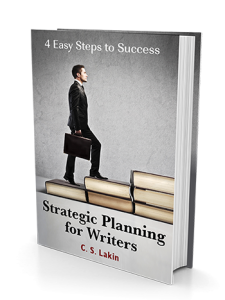
We writers just want to write, right?
But the sad truth is we have to be savvy marketers. And since most authors see the most sales on Amazon, and particularly through the Kindle Store, it behooves us to learn all the tricks to optimizing our product pages to entice customers to buy.
One of the ways you can help your potential customer to make that big decision to click “Buy Now” is to use the “Look Inside” feature to your advantage.
Usually when a potential customer lands on your page, the first thing she might do is read your description.
Remember, most of your description is hidden and can only be seen upon clicking the “read more” button. So if your opening hook—just like with your book’s first page—is not catchy, tantalizing the reader with a hint at what your book is about, your customer might not bother to click that tab and may navigate away from your page.
And at that point, she won’t even bother to look inside the book to read the first page.
So be sure to have a terrific book description and design it for appeal.
The Typical Steps a Potential Customer Takes
Let’s assume a potential buyer has landed on your page. She is glancing over the page, liking your book cover (which better be awesome!) and stops for a second to read the first line of your description.
Since you’ve now written your killer description, she clicks on “read more” and reads that long engaging summary of your book. Now she’s more interested. But she’s not sold yet. What does she do next?
More than likely, she’s going to click on the “Look Inside” feature to read your first page.
But, Uh-oh . . .
What happens often is the front section of an ebook is cluttered full of “front matter.” In addition to a title page, there might follow a copyright page, a lengthy table of contents (yes, I’ve seen them even for novels), a dedication page, an acknowledgments page, other books by the author, reviews, a “Note from the Author” page, and . . .
Oh, finally, the first page of the novel.
Listen, if your potential reader has to click and click . . . and click and click . . . and turn page after page before getting to Page 1 of your book, you might just lose her. She might get so bored and tired of clicking through pages (because no one has any patience anymore and three seconds for anything is just too long), she navigates away and . . . guess what? You just lost a potential sale.
Here’s what you want to do:
Make sure the first page of your novel is close to the front.
What this means is: take out or move to the back everything you don’t absolutely have to have so that your reader can read page 1 of your book quickly.
Yes, you need a title page. And a copyright page or a nice little note about not stealing ebooks. And having a few choice reviews that rave about your book is a good idea. The other things?
Do you really need a TOC (table of contents)? Yes? Then make it short. What about that list of other books? Maybe they’ll impress. But you could put them in the back with links to buy.
And same with acknowledgments. Honestly, do you think Jane Reader cares to read about all the people in your family you want to thank for encouraging you while you wrote your book. I think not.
You can put that and a note from the author in the back, after “the end” as well.
The point? You want to get your potential customer reading your book right away to see how your book opens.
If you’ve done your job right, and you’ve written a killer first page, your reader may keep reading and turning pages. At some point, if she’s hooked, she’ll get to the end of the sample and be asked to buy the book. Or she’ll stop reading, convinced this is the book for her, and she’ll click out of the “Look Inside” feature and then buy your book.
You want to make it easy for a reader to 1) get what you’re selling quickly and 2) decide to buy your book without much interference.
Make sense?
So, to review:
You want customers to get reading your book ASAP.
That means putting Page 1 of your actual book as close to the front as possible.
Eliminate unnecessary pages and material that will bore or turn away potential customers.
Stick as much “front matter” in the back as is tastefully possible.
While this is a fairly simple step, it’s an important one. The purpose of your product page is to sell your product. It’s a tool to convert viewers into buyers.
Your keywords will get them to your page. Then, what’s on your page will convert them to buy. If . . . you present a tasteful, appealing product page.
Yes, most writers hate marketing. We just want to write. But seriously, to keep writing, you usually need readers (customers). I would rather spend all my time writing, but I know I have to wear my marketing hat a couple of hours a day. I’ve learned to, well, appreciate marketing. No, I don’t love it, but it’s part of the job.
So even if you hate this stuff, you know you have to do it. Try to think like a business that is putting out a product for consumers. You’re a professional, and yes, you’re responsible for marketing your book.
Want to learn more? Take this free email course (7 emails) on the 8 Essential Steps to Selling Big on Amazon. Learning the key steps to optimizing your product page can mean the difference between a flop and a best seller. Using the “Look Inside” feature to your advantage is just one element of success.
C.S. Lakin is the author of twenty-two books and works as a professional copyeditor and writing coach. Her award-winning blog Live Write Thrive gives free in-depth instruction and advice to write for life.
Check out Lakin’s new online course Targeting Genre for Big Sales. It will teach you everything you need to learn to sell big and be discovered. Click here for more info. Register before 3-15-16 using coupon code TARGET22 to get $100 off the course!
The post How Writers Can Use Amazon’s “Look Inside” Feature to Get More Sales appeared first on Elizabeth Spann Craig.
February 27, 2016
Twitterific Writing Links
by Elizabeth S. Craig, @elizabethscraig
Twitterific writing links are fed into the Writer’s Knowledge Base search engine (developed by writer and software engineer Mike Fleming) which has over 30,000 free articles on writing related topics. It’s the search engine for writers.
(developed by writer and software engineer Mike Fleming) which has over 30,000 free articles on writing related topics. It’s the search engine for writers.
NetGalley on Digital Expansion Internationally: http://ow.ly/YMqRg @Porter_Anderson @NetGalley
7 Author-Friendly Changes Bowker Could Make: http://ow.ly/YMqpm
How To Connect on Twitter with Twitter Chats: http://ow.ly/YkKGo @K8Tilton
How to Use Price Promotions to Market a New Book Release: http://ow.ly/YkK9F @dianaurban
What 1 Writer Learned From His 1st TV Appearance: http://ow.ly/YkKWY @nickdaws
Native Advertising on @Wattpad: http://ow.ly/YN9FG @Porter_Anderson @AshleighGardner
Tips for Talk Radio and Podcasts: http://ow.ly/YkKPc @GuyADeMarco
5 Tips for Finding a Cover Artist: http://ow.ly/YkKLo @ceciliaedits
Amazon Reviews for Indie Authors: http://ow.ly/YjnNk @bookgal
8 Things To Remember When Rewriting Dialogue: http://ow.ly/YkLyY @MiaJouBotha
Avoiding Bunny Trails and Tangents in Writing: http://ow.ly/YkJLV @_JennyMoyer
Creating Your Hero’s Fatal Flaw: http://ow.ly/YkK5R by Laurie Schnebly Campbell
Does that book promo have value? http://ow.ly/YkLaT @cksyme
Door-to-door salesmen in crime fiction: http://ow.ly/YMvJ7 @mkinberg
Structure: How to Train your Dragon: http://ow.ly/YkJSe by Camilla Beskow
7 Steps to Jumpstart Kobo eBook Sales: http://ow.ly/YkLjG @Miles_Anthony
10 Tips to be More Productive in 2016: http://ow.ly/YmuqM @ErinMFeldman
The Copywriter’s Manifesto: http://ow.ly/Ymuhf @wordselectric
The Art of Conflict: http://ow.ly/Ymu9k @rachaeldthomas
Midpoints: A Breakdown: http://ow.ly/YmuFn @sjaejones
The OpenEd movement for textbooks: http://ow.ly/YMvfe @Porter_Anderson @hughmcguire
Getting To Grips With Genre And Tone: http://ow.ly/Ymut9 @AnthonyEhlers
5 Signs You Need To Start A Writing Project Now: http://ow.ly/Ymuem @writetodone
6 Tips To Avoid and Fix Bad Writing: http://ow.ly/YmuoP @McgannKellie
The power of the punchline: http://ow.ly/Ymulz @nevalalee
How to Sell Your Personal Essay: http://ow.ly/YmuuM @amypaturel
4 mistakes that sabotage your creative work: http://ow.ly/YmuO3 @DanBlank
11 Tricks and Mythbusters of Writing: http://ow.ly/Ymud0 @ReneeRosen1
Writing Night Scenes: http://ow.ly/YmuaC @raynehall
Give Your Reader Space: http://ow.ly/YreqB by Sue Bradford Edwards
7 Reasons to Outline Your Novel During Revision: http://ow.ly/Yrfzn @KelsieEngen
The 6th Sense in Your Plotline: Psychics 101 for Writers: http://ow.ly/YrfEO @FionaQuinnBooks
10 Tips for Your Elevator Pitch: http://ow.ly/Yre1I @YAtopia_blog @sarah_nicolas
Use Your Verbs: http://ow.ly/Yrfpe by Joel Orr
Truths and Myths about Purple Prose: http://ow.ly/Yrflg @AJHumpage
Getting into the Head of Your Antagonist: http://ow.ly/YjnE3 @RainaSchell
An agent reminds writers to include contact info on our blogs: http://ow.ly/YhIjX @Janet_Reid
5 steps to social media bliss: http://ow.ly/YhIxL @DanBlank
Upcoming course on targeting genre, then targeting Amazon. Use code TARGET22 to save $100: http://ow.ly/XGr5G @CSLakin
Should Editors Give Trigger Warnings? http://ow.ly/YhIFI by Rich Adin @InkBitsPixels
Drawing An Emotional Reaction From Your Reader: http://ow.ly/Yjnyr @Jen_328 @writedivas
“Distraction-free” writing device looks similar to “your father’s typewriter”: http://ow.ly/YMr70 @Porter_Anderson @iamadamleeb
On ‘Never Enough’ Syndrome: http://ow.ly/YjnHb @ava_jae
The Fastest Way to Build an Online Home: http://ow.ly/YjnKD @ckmacleodwriter
Tackling the Revise and Resubmit Request: http://ow.ly/YjnFZ @LaurieTomlinson
7 Favorite TED Talks on Creativity and Writing: http://ow.ly/YjnCt @kylieday0
Note Card Plotting Unwrapped: http://ow.ly/YjnAY @artofstoriesAB
Book Reviews for Indie Authors: Paid Reviews: http://ow.ly/YhIAz @BookWorksNYC @carlaking
Writing Reviews Without Spoilers: http://ow.ly/YhIDU @BlueSunDeb
Putin Doesn’t Need to Censor Books. Publishers Do It for Him. http://ow.ly/YIwqj @mashagessen @the_intercept
Follow along as @ScholarlyFox writes a novel in 21 days: http://ow.ly/YI3yt and http://ow.ly/YI3FP
How Writers Can Benefit by Outlining Their Scenes: http://ow.ly/YfAuA @CSLakin
The Sad Economics of Writing Short Fiction: http://ow.ly/YfxOG @KameronHurley
The Older Writer: http://ow.ly/YfzZH by Juliet Marillier
Creating and Authenticating Dynamic Characters: http://ow.ly/YhIKf @mlgardnerbooks
How Not To Ask For A Free Review: From A Top 1000 Amazon Reviewer: http://ow.ly/YhIUZ @selfpubreview
Metadata: Are You Using Subject Codes? http://ow.ly/YhImp @SarahBolme
Facebook advertising for writers: http://ow.ly/YhIrk @zackheim
Different Types of Promo Ideas for Writers: http://ow.ly/YhItB @ninjadueces22
Artisanal Publishing vs Self-Publishing: http://ow.ly/YhIgT @bookworksnyc @roncallari
5 Reasons Writers Need Google Plus, Even Though New Google Plus is Awful: http://ow.ly/YhIvc @annerallen
Plotter by Day, Pantser by Night: http://ow.ly/YfzVv @yvonnekohano
3 diagrams to make your plot a page-turner: http://ow.ly/YF5px @Roz_Morris
A Writer’s Guide for the Informed Speakeasy Owner: http://ow.ly/YF0CO @JazzFeathers @SueColetta1
Why Actions Speak Louder than Words: http://ow.ly/YEkMV @p2p_editor
10 Writing “Rules” We Wish More SF/F Authors Would Break http://ow.ly/Yfzg1 @charliejane
How to Find the Best Editor for You: http://ow.ly/YfxSQ by Jessica West @K8Tilton
Amazon Search URL Anatomy: ISBN, Ref, and Keywords: http://ow.ly/YfABK @DaveChesson
A Simple Plan to Start Reading More: http://ow.ly/Yfylv @farnamstreet
5 tips for finding motivation to write: http://ow.ly/YfzGk @karenYbynum
Why writers should use universal Amazon links: http://ow.ly/YfyzX @pokercubster
Indie writers and artists are shaking up modern comics: http://ow.ly/YfgaO by Andrew Harrison @guardianbooks
Lessons from the Gym: http://ow.ly/YfzJu @rachellegardner
Culture Shock: A Window to Worldbuilding: http://ow.ly/Yfzu7 by Gaëtane Burkolter @writerunboxed
Why writers should walk more: http://ow.ly/Yfz15 @pubcoach
5 tips to protect ourselves from copyright infringement violations: http://ow.ly/Yfy5r @pokercubster
How to Find and Work with Beta Readers to Improve Your Book: http://ow.ly/YcE9u @shesnovel
Music for Writers: Dan Trueman: The Digital Piano, Well-Prepared: http://ow.ly/YBqZq @Porter_Anderson @Q2Music
Track Your Amazon Royalties with K-Reports (video): http://ow.ly/YCa8q @MichaelLaRonn
Crime fiction: changes in character self-perception: http://ow.ly/YBrro @mkinberg
The Best Autoresponder Techniques for Authors (video): http://ow.ly/YC9TZ @MichaelLaRonn via @LorraineBartlet
Writing routines and back pain: 3 danger signs (via @Colleen_M_Story): http://ow.ly/YAYQ5
Childlike Wonder: Why ‘The Force Awakens’ Had it and ‘Jurassic World’ Didn’t: http://ow.ly/YBp0f @AlexJCavanaugh
4 Ways to Plan Your Writing: http://ow.ly/YcDw7 @worddreams
Writing as a Southerner: http://ow.ly/YcE3l @keriford
Why So Many People Write at Starbucks: http://ow.ly/YcEvA @Larry_Kahaner
Traumatic Stress: Disasters 101 for Writers: http://ow.ly/YcEpa @FionaQuinnBooks
9 Habits You Need For Social Media Success: http://ow.ly/YcDZY @writers_write
5-Minute-A-Day Writing Plan: http://ow.ly/YcEcU @VAllenWriter1
How To Write In 10 Minute Increments: http://ow.ly/YcDBG @10MinNovelists
Take Time To Think About 3 Things to Improve Your Writing Business: http://ow.ly/YcEio @Margo_L_Dill
Take 30 Minutes to Fix Your Novel: http://ow.ly/YcDXw @LindaKSienkwicz
Why You Really Don’t Need to Talk about Your Writing Yet: http://ow.ly/YcDSH @reallucyflint
150 DIY Ways to Market Your Book: http://ow.ly/YcEzW @AuthorAshleeM
Grow Your Audience: 8 Tricks Efficient Writers Use On Twitter: http://ow.ly/YcE5Z @sacha_black
The Basics of World Building: http://ow.ly/YaY3W @RidethePen
Big Picture Story Structure: Three-Act Structure: http://ow.ly/YaZ4U by John Wong
Beware the ‘Writing Rules Police’ : http://ow.ly/YA0Fc @annerallen
“Amazing Disgrace”: @HuffPost doesn’t pay its writers: http://ow.ly/YA3CA @Porter_Anderson @writerunboxed
The links I shared last week: http://ow.ly/YzLaA .All the links I’ve ever shared (30K+, free and searchable): writerskb.com
At 75, Avon Romances the Readers: http://ow.ly/YA3nD @Porter_Anderson @Rachelrooo
Crafting Action For Thrillers: http://ow.ly/YaXVH @Petrie_Nicholas
Do Your Characters Worry About Money? http://ow.ly/YaYes @AndreaWriterlea
How Being a Journalist Can Help You Write a Novel: http://ow.ly/YaXrJ @scottallanm
3 Tools for Getting through a Post-New-Year’s-Resolution Slump: http://ow.ly/YaXl5 @writeabook
The post Twitterific Writing Links appeared first on Elizabeth Spann Craig.
February 25, 2016
7 Author-Friendly Changes Bowker Could Make
By Elizabeth S. Craig, @elizabethscraig
The subject of ISBNs tends to make authors anxious. Sometimes writers are defensive about why they choose not to use them or choose to use the free ISBNs offered by CreateSpace and other retailers/distributors.
This isn’t a post debating the merit of ISBNs, although I do choose to use them myself. Briefly, there are a few reasons for my choice. One, I’m just old school. Another, as a self-publisher, I like the idea of my sales being counted (just as my trad-published sales are counted). For another, I like having my name listed as the publisher on record…not Smashwords or CreateSpace (nothing wrong with either of those guys and I use them both–just not their ISBNs). Most recently, my publishing through IngramSpark has required me to use a personal ISBN, so it worked out well that I already have them.
That being said! Bowker (the US agency that assigns ISBNs) annoys the dickens out of me. Here are some ways I believe the service could improve at Bowker. Or, let’s call it 7 ways for Me to Love Bowker Better:
Any list of improvements has got to have pricing at the top of the list. One ISBN is $125 (clearly, this is not the option to go with), 10 are $295, and 100 are $575. I do tend to buy them on sale and write them off as a business cost. But it’s a high price for what we’re getting. Especially if you consider the fact that each individual format does require a separate ISBN (an epub, a Kindle/mobi file, a print edition, etc.) They’re used up fairly quickly.
BISAC. Metadata is so important. But currently, my choices with BISAC categories on Bowker are limited. With most sites, I can drill down in the categories until I’m at FICTION / Mystery & Detective / Women Sleuths or FICTION / Mystery & Detective / Cozy. At Bowker, I can only get to Book – FICTION_MYSTERY and DETECTIVE_GENERAL. A metadata tip—anything with general in the category isn’t as helpful. More specific BISAC would help me more than many of the current metadata fields Bowker has (weight, weight units, carton quality, etc.).

It would sure make it a lot easier if English were listed at the top of the drop-down menu. It’s pretty time-consuming to get English to even pull up as the language. Lots of scrolling. Just…considering this is a US-based service. Nothing against all the other languages. IngramSpark, for example, makes this process easier by having “Common” at the top of the list (including English, Spanish, etc.) before continuing an alphabetical drop-down list.
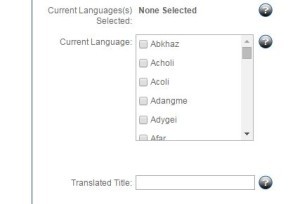
Since most people choosing the $295 option or even the $575 option are self-publishers…why not just go ahead and make us our own separate portal to your site? Having to input my bio each time (and for each of the 3-4 formats!) is a time suck. I understand the service is also set up for publishers who order many thousands of ISBNs…but for those of us who are shelling out a good chunk of change to use this agency? I think having better default options with my login would be a perk.
How about a downloadable spreadsheet so I could track my orders/purchases. When tax time came, I had to call your customer service number to see how much money I spent with you in 2015. I was stunned this information wasn’t available under ‘My Account.’
While we’re at it (regarding a downloadable spreadsheet), how about one where I could track my formats and ISBN assignments? Formats are very important and that’s not reflected on the site. On the main page of my ‘manage ISBNs’ page, they’re all listed as electronic book text if they’re not print books. But we have to purchase/use separate ISBNs for epub and mobi files. Why make me open each entry to find out which is an epub ISBN and which is a mobi?
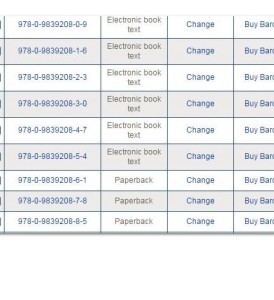
To make me feel better about these purchases (and to follow your sales better, and…heck, even maybe purchase more ISBNs) how about a subscriber newsletter with tips and sale notifications? A blog? Something that shows Bowker is attempting to give more value for an author’s investment.
Making these changes, many of them minor tweaks, would make me feel less of a chump for going through this cumbersome, expensive process.
Do you use ISBNs? Any other suggestions for Bowker?
7 author-friendly changes ISBN agency, Bowker, could make:
Click To Tweet
The post 7 Author-Friendly Changes Bowker Could Make appeared first on Elizabeth Spann Craig.
February 21, 2016
3 Reasons Your Writing Routine Will Land You On the Floor
by Colleen M. Story, @colleen_m_story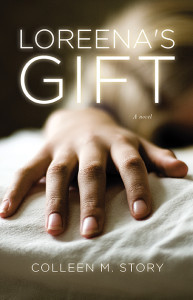
I was working too many hours a day. I knew it, but I had deadlines to meet. As a full-time freelance writer, it’s not like I could tell my clients I was getting too tired.
I kept going. Thirty-something years old, I wasn’t even thinking about my body. Sure, my back was a little sore when I finally shut the computer down for the night, but no pain, no gain, right?
I operated like this for months. Long hours. I still exercised—jogged several times a week and did about 30 minutes of yoga every night. I met my deadlines. But one weekend, while cleaning house, I leaned down to pick something up and lightning hit my spine.
I dropped to the floor. I’d never felt anything so painful. After getting over the shock, I tried to get up. The lightning came back. I waited a little while longer, and tried again. More lightning. Fire in my lower spine. I couldn’t move without reigniting it.
I got a little frightened. I worried something really serious had happened. But I can be patient. I waited. About an hour later, I was able to get up on my hands and knees. I could crawl around, as long as I was careful not to twist too much.
I slept on my side with a pillow between my knees. The next day, I could stand up, but I couldn’t lean over, not even slightly, without re-experiencing the horrible pain. I learned to walk like a robot, dreading any slight movement that would take me off-center.
A doctor’s appointment revealed I had herniated a disc. I was referred to a spinal specialist. Meanwhile, I returned to my yoga. I did slow, easy stretches every night. By the time I got in to see the spinal doctor a few weeks later, I had a nice lump in my back—which I still carry today—but I could touch my toes. I wouldn’t need surgery, thank heavens.
For the next two months, however, I had to do my work on the floor, with a notebook computer balanced on my belly.
I couldn’t sit, not even for 10 minutes, without suffering serious pain.
I vowed I would never let that happen again.
Today, I take regular precautions to make sure that yes, I meet my deadlines, but that also ensure I can keep meeting them without having to work on the floor.
If you’re a writer, and you spend more than an hour a day working at a computer, you’re at risk for back pain. Here are three signs that signal danger down the road—and accompanying action steps to be sure you don’t end up like I did!
1. You have back pain for more than a week.
May seem obvious, but ask yourself—how many times have you ignored those little aches and pains? I had quite a bit of “warning pain” before I ended up on the floor, but I ignored it, figuring it was just a sign of working long hours and I would be fine.
I’m not saying you have to run to the doctor if your back muscles are sore. In many cases, surgery, especially, doesn’t help.
“Studies that have randomized individuals with back pain to get either surgery or non-surgical treatments,” says Dr. Howard Schubiner, clinical professor at Wayne State University School of Medicine, “show little benefit to surgery.”
Instead, if you’re experiencing back pain, take it as a warning that you need to make some changes. We’ll talk about several of those, but let’s start with the most important one.
Action step: Cut back on the hours you’re spending in the chair. Sitting is the new smoking, they say. Studies have found it’s bad for you, on a number of levels. (Find more on that here—one study, for instance, found that sitting for more than 6 hours a day increased risk of death by nearly 40%.) In addition to affecting your overall health, it’s also horrible for your back.
When you sit, the top of the pelvis rotates backwards, which flattens the natural curve of the spine, creating more pressure on the discs. The best solution—get up and walk around. Every hour, take 5-10 minutes to walk. Set a timer. It’s that important.
2. You’re suffering from sciatica.
Maybe you’ve had it before, that shooting pain down the back of your leg. Sometimes we get it after a long road trip, or airline flight. Women may suffer from it during pregnancy. But if you’re experiencing it and you haven’t been traveling and you’re not pregnant, it’s time to pay attention.
Sciatica is a pain in the backside or a burning, tingling feeling down the back of the leg. You may also have weakness or numbness in the foot, and the pain may feel worse when you’re sitting. Usually the condition affects just one side.
Irritated nerves in the lower back cause the problem. It could also be a herniated disc. Like lower back pain, this is a sign that something isn’t right, and you need to make some changes.
Action step: Stretch.
Sitting tightens and shortens your hamstring muscles, which puts more pressure on your spine. Regularly stretching those muscles and the muscles in your lower back helps keep you flexible and pain-free.
I swear by yoga for back health. It’s the reason why I was able to recover on my own, without medical intervention. It also helps reverse muscle tension, and increases your endurance for working at the computer.
If you’re not into yoga, though, there are some stretches you can do to help reduce the pain of sciatica—and to prevent any future back problems. I’d highly recommend you get into a regular stretching routine that you do every day, no exceptions.
Here are some options to get you started:
Lie on your back. Pull one knee up into your chest. Grab the back of the leg and pull it closer to your chest. Hold for 20 seconds and release. Repeat on the other side, and repeat both 2-3 times.
In the same position, bring the knee up, and then, while keeping your back flat on the floor, take the opposing hand and place it on your raised knee. Slowly, pull that knee straight across your body toward the floor. You should feel the stretch in the lower back. Hold for 20 seconds and repeat on the other side.
Sit up straight with your legs extended straight out. Keeping your back straight, reach your hands toward your toes. Bending from the waist, lean forward as far as you can until you feel the stretch in the hamstrings. Hold for 20 seconds, release, and repeat.
Lie on your back with your knees bent, feet flat on the floor. Cross your right ankle over your left knee. Grasp behind your left knee and pull your legs toward your chest. Take care to keep the right knee away from the chest. Hold for 20-30 seconds, release, and repeat on both sides.
Try the pigeon pose. This one is great for opening up your hips and stretching your backside. It can be hard on your knees if you do it wrong, though, so I advise you to check out this video. (https://www.youtube.com/watch?v=0_zPqA65Nok)
3. You aren’t making time for regular exercise.
There are some experts that will tell you core strength is key to avoiding lower back pain. It makes sense—strong abdominals help support the back.
But recent research has questioned the whole “do sit-ups to avoid back pain” theory. In a 2012 review, for example, scientists found that in the short-term, core exercises were better than general exercise at reducing back pain and disability. At six months and 12 months though—during a long-term follow-up—there were no differences between the two.
“[N]o significant long-term differences in pain severity were observed between patients who engaged in core stability exercise versus those who engaged in general exercise,” the researchers wrote.
Today’s research shows that by far, regular, general exercise is your best bet for avoiding back pain. A very recent review from Australia of over 6,000 studies, for example, found that exercise reduced risk of repeated low-back pain in the year following an episode by between 25 and 40 percent.
The type of exercise didn’t matter. Participants engaged in core strengthening, aerobic exercise, flexibility, and stretching. In addition, exercise outperformed other treatments, like back belts and shoe insoles.
“The end result,” reads a report in the New York Times, “was that if someone with a history of back pain exercised in a regular way, he or she was considerably less likely to be felled by more back pain within a year.”
This isn’t the first time scientists have come to this conclusion. A number of other studies have suggested that regular exercise protects against the development of back pain.
Action step: Move. This can be tough when you have a busy schedule, but try not to fall into the trap I did. Don’t wait until your body proves to you that it deserves your daily attention. Schedule time for exercise.
Head to the gym after work. Take a walk with your dog first thing in the morning. Join some friends for a walk during your lunch hour. Sign up for a cycling, zumba, or dance class. The type of exercise doesn’t matter. What is important is moving at least 30 minutes a day, at least five days a week.
Have you suffered from back pain as a result of too many hours at the computer? Please share your story.
Sources
Xue-Qiang Wang, et al., “A Meta-Analysis of Core Stability Exercise versus General Exercise for Chronic Low Back Pain,” PLoS One, 2012; 7(12):e52082, http://www.ncbi.nlm.nih.gov/pmc/articles/PMC3524111/.
Rae Ellen Bichell, “Forget the Gizmos: Exercise Works Best for Lower-Back Pain,” NPR, January 11, 2016, http://www.npr.org/sections/health-shots/2016/01/11/462366361/forget-the-gizmos-exercise-works-best-for-lower-back-pain.
Steffens D, et al., “Prevention of Low Back Pain: A Systematic Review and Meta-analysis,” JAMA Intern Med., February 1, 2016; 176(2):199-208, http://www.ncbi.nlm.nih.gov/pubmed/26752509.
Colleen M. Story writes imaginative fiction and is also a freelance writer specializing in  health and wellness. Her first book, Rise of the Sidenah, was recently honored in the North American Book Awards. Her first literary novel, Loreena’s Gift, is forthcoming from Dzanc Books in April 2016. She is also the founder of Writing and Wellness, a motivational site for writers. Find more at her website, or follow her on Twitter.
health and wellness. Her first book, Rise of the Sidenah, was recently honored in the North American Book Awards. Her first literary novel, Loreena’s Gift, is forthcoming from Dzanc Books in April 2016. She is also the founder of Writing and Wellness, a motivational site for writers. Find more at her website, or follow her on Twitter.
Writing routines and back pain: 3 danger signs (via @Colleen_M_Story):
Click To Tweet
The post 3 Reasons Your Writing Routine Will Land You On the Floor appeared first on Elizabeth Spann Craig.
Twitterific Writing Links
by Elizabeth S. Craig, @elizabethscraig
Twitterific writing links are fed into the Writer’s Knowledge Base search engine (developed by writer and software engineer Mike Fleming) which has over 30,000 free articles on writing related topics. It’s the search engine for writers.
(developed by writer and software engineer Mike Fleming) which has over 30,000 free articles on writing related topics. It’s the search engine for writers.
One Reader: New and Old World: http://ow.ly/Y7lOp @deanwesleysmith
Writers’ Consortiums and Co-ops: What They Are and How to Start One: http://ow.ly/YaXCN by Ursula Wong
Finding the Energy to See Our Writing Through: http://ow.ly/YaWSs @reallucyflint
Has the Fantasy Literature Genre Become Stagnant? http://ow.ly/YaYWF by Nicholas Cockayne
5 Ways to get Unstuck: http://ow.ly/YaWZO @GuidedGoals
The 17 Most Popular Genres In Fiction And Why They Matter: http://ow.ly/YaWGM @writers_write
Indie Publishing Paths: What’s Your Pricing Plan? http://ow.ly/Y7m2Z @JamiGold
98 Book Marketing Ideas: http://ow.ly/Y7m5V @dianaurban
13 Productivity Apps to Help Keep Our Writing Goals on Track: http://ow.ly/Y7lTW @InvaderVega
9 Different Ways Writers Can Make Money by Writing: http://ow.ly/Y7lAD @aliventures
The Importance of Keywords to Ranking Your Book on Amazon: http://ow.ly/Y7lKN @DaveChesson
Writing subplots: http://ow.ly/Y7lXP @Rachel_Aaron
How to Rock Your Resolutions: http://ow.ly/Y7lw8 from Rock Your Writing
In web-based novel organizer @Hiveword, you can now track anything: http://ow.ly/YjngX
Plot Waste: The Hidden Problem in Plain Sight: http://ow.ly/Y7lci @Chris_Kokoski
How to Use Tough Love to Succeed as a Writer: http://ow.ly/Y7lF4 @colleen_m_story
Want to Get Published? 3 Things a Publisher Must See: http://ow.ly/Y7lpJ @MargotStarbuck
Creative Writer Worksheets: Personal Archetypes: http://ow.ly/Y7lkr @evadeverell
How to Start Writing a Book: Use This Trick to Find the Time: http://ow.ly/Y7lfM @NovelizeIt
Huff Post: Pay Your Writers: http://ow.ly/YvMxl @ChuckWendig {lang} @huffpost
Termination Fees in Publishing Contracts: Why They’re Not Just Bad for Authors: http://ow.ly/YvYT1 @victoriastrauss
Tech Tip for Writers: Don’t Like Double Space Between Paragraphs? http://ow.ly/Y3uck @worddreams
400 Years Later: Bumping Into the Bard at Every Turn: http://ow.ly/YvFsq @Porter_Anderson
Free book formatting tool for writers: http://ow.ly/YvNQR @ReedsyHQ
13 Ways To Fix A Sentence: http://ow.ly/Y2Dp0 @Chris_Kokoski
Kobo CEO has stressed a positive outlook for 2016″: http://ow.ly/YvETs @Porter_Anderson @mtamblyn”
How to Construct a 3D Main Character: http://ow.ly/Y3ufs from ProWritingAid
The Hard Truth: Why You Have To Hustle For Kindle Reviews: http://ow.ly/Y3uv3 @nmeunier
10 Things David Bowie Taught Us About Creating Art: http://ow.ly/Y3uxn @SuddenlyJamie
7 Tips for Using Hands-On Research to Enrich Your Writing: http://ow.ly/Y3uaY @DelilahSDawson
Ancient Authors Teach Us About 1st and 2nd Sleep: http://ow.ly/Y3ug9 @JillWilliamson
What is Theme, and Why is it Important? http://ow.ly/Y3u8X @FlynnGrayWriter
Put Your Writing First: http://ow.ly/Y2D8u @Rachel_Aaron
Tips for Choosing Viewpoint Characters: http://ow.ly/Y2DkC by Chris Winkle
5 Top Myths about Writing + 1 Truth: http://ow.ly/Y2D0B @DrHelenKara
Tips for becoming a writer from @HughHowey: http://ow.ly/Y2D5c
5 Steps to Creating a Great Audiobook: http://ow.ly/XZqWG @jayonaboat @JaneFriedman
10 Simple Ways to Boost Your Creativity: http://ow.ly/YsWkC @BlotsandPlots
Are you working on the right thing? http://ow.ly/XZruN @timgrahl
Building Blocks of a Novel: Word Choice: http://ow.ly/XZr3j @JulieEshbaugh
Finding Balance Between Plotting and Pantsing: http://ow.ly/YsW6k @DavidBCoe
7 Tips for Using Hands-On Research to Enrich Your Writing: http://ow.ly/XZs8R @DelilahSDawson
The day jobs that kept famous authors going: http://ow.ly/XZrXL @rxena77
Most Common Writing Mistakes: No Conflict Between Characters: http://ow.ly/Y2Dq5 @KMWeiland
The Unlikely Character That Will Take Over Your Story: http://ow.ly/Y2DnJ @Chris_Kokoski
Why authors shouldn’t worry about selfpub book launch sales: http://ow.ly/Y2CZ2 @JohnDoppler
Comedy Writing’s Top Secret : http://ow.ly/Y2DfD by Mark Shatz with Mel Helitzer
A tip for deepening character: http://ow.ly/Y2DlR @JMJAuthor
What The X-Files Teaches About Writing Scary Stories: http://ow.ly/Y2DiT @drewchial
Tiny gains add up: http://ow.ly/XZsFb @annkroeker
What TV Dramas Can Teach Us About Dialogue: http://ow.ly/Ys6PO @chemistken
Relative Pronouns: How Not to Ruin a Sentence: http://ow.ly/XZqqE @epbure
Crime fiction: when one character is manipulated by another: http://ow.ly/Ys6L5 @mkinberg
5 Reasons Why Teens Should Attend a Writing Conference: http://ow.ly/YpqzE @tessaemilyhall
Editing: Plot Structure: http://ow.ly/XXWhn t @LaneHeymont
Mistakes You Don’t Want to Make with Author Photos: http://ow.ly/XZqQL @MillCityPress
A Self-Publishing Checklist: http://ow.ly/XZsUP @MillCityPress
Dialogue In 5 Easy Steps: http://ow.ly/XZssM @MiaJouBotha
Straying from the Party Line: Transparent and the New Reality of Streaming: http://ow.ly/XZrP6 @cockeyedcaravan
The Ultimate Guide To Creating An Authentic Villain: http://ow.ly/XZrBy @kj_bags
5 Planners for Writers: http://ow.ly/XZqFq @besscozby
Is Your Frasier Crane Showing? Using Big Words In Writing: http://ow.ly/XXWqG @carrie_rubin
Avoiding Bunny Trails and Tangents in Writing: http://ow.ly/XXWjZ @_JennyMoyer
The tyranny of the calendar: http://ow.ly/XXW9m @nevalalee
5 Tips for Using Comp Titles: http://ow.ly/XXWoO @ceciliaedits
3 Reasons Your Books Aren’t Getting Amazon Reviews: http://ow.ly/XXVXV @nmeunier
On Being a Writer Who Can’t Read: http://ow.ly/XXVyz @jamestatehill
Effective Ways To Deal With Character Deaths: http://ow.ly/XT1OG by Claire Cao
51 Great Similes to Spark Imagination: http://ow.ly/XT1G5 @worddreams
Indies get a free book formatting tool from @ReedsyHQ: http://ow.ly/YnttM @Porter_Anderson
9 Simple Ways To Sharpen Your Manuscript: http://ow.ly/XT2w5 @ClaireABradshaw
How to Create an Author Brand: 4 Easy Steps: http://ow.ly/XXVR8 @ET_Scribit
When is the Right Time to Discount Your Book? http://ow.ly/XXVZs @dianaurban
Build Your Own Writing Education in 5 Steps: http://ow.ly/XXVO7 @tessaemilyhall
How to Live Cheaply and Finish Your Novel: http://ow.ly/XXVI7 @sunilyapa
Effective Outlining in Scrivener with Custom Metadata: http://ow.ly/XTnm5 @belalampert
How To Find The Heart Of Your Character: http://ow.ly/XT2h8 @stephmorrill
Great Endings: Hero Gets Something More Valuable: http://ow.ly/XT2tj @CrackingYarns
Three paradoxes of the writing life: http://ow.ly/YkKdl @Roz_Morris
Apple Makes it Easier to be an Affiliate: http://ow.ly/YkSCV
Doomed characters in crime fiction: http://ow.ly/YkEAR @mkinberg
Marketing Strategy for 2016: There I go Elizabeth S Craig
The Head and Heart of Your Character: http://ow.ly/YkEsJ @cluculzwriter
Gut Wrenching Deep POV: http://ow.ly/YkEll @cluculzwriter
‘A Book Is a Book’: Europe’s Taxing Dilemma: http://ow.ly/YkE1B @pubperspectives @Porter_Anderson
29+ Ways to Market Your Book: http://ow.ly/XT1JA @worddreams
42 Fiction Writing Tips for Novelists: http://ow.ly/XT29p @WritingForward
10 Tips for Picture Book Writers: http://ow.ly/XT2pg @worddreams
Big Picture Story Structure: 3-Act Structure: http://ow.ly/XT1YE by John Wong
The 7 Core Chakras and How They Influence Creative Expression: http://ow.ly/XT1Bn @CreativeKatrina
How (and Why) to Write a Logline For Your Story: http://ow.ly/XT2cL @beccapuglisi
3 Things “Die Hard” Teaches About Writing Action Heroes: http://ow.ly/XT22D @RogerDColby
Great Endings: what sort of transformation profoundly moves us? http://ow.ly/XT1qL @CrackingYarns
Get a Writer’s Notebook and Fill It with 6 Things for Inspiration: http://ow.ly/XT1vb @kylieday0
The Art and Craft of Author Interviews: http://ow.ly/XT2ln @SophieMasson1
Building a Relationship with Readers: http://ow.ly/XT264 @ronvitale
Great Endings: What does your hero sacrifice? http://ow.ly/XT1mA @CrackingYarns
The links I shared last week: http://ow.ly/YjoaC .All the links I’ve ever shared (30K+, free and searchable): writerskb.com
4 Mistakes to Avoid When Translating Research into Fiction: http://ow.ly/XNqKW @sacha_black
In web-based novel organizer @Hiveword, you can now track anything: http://ow.ly/YjngX
US Writing Conferences for 2016: http://ow.ly/XNr6J @Savage_Woman
The Different Faces of Sherlock Holmes: http://ow.ly/XMVgp @GenevieveCogman
How to Set Up a Website: http://ow.ly/XNqOw @PubCrawlBlog
Social Media Tips for Keeping your Sanity: http://ow.ly/XNqn9 @sierragodfrey
Why Successful Writers Need To Do More Than Write: http://ow.ly/XMUum @bwilliamsbooks
The best writing links of the week on Twitterific:
Click To Tweet
The post Twitterific Writing Links appeared first on Elizabeth Spann Craig.




