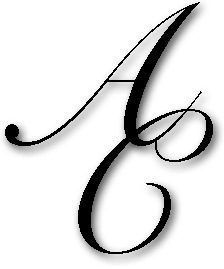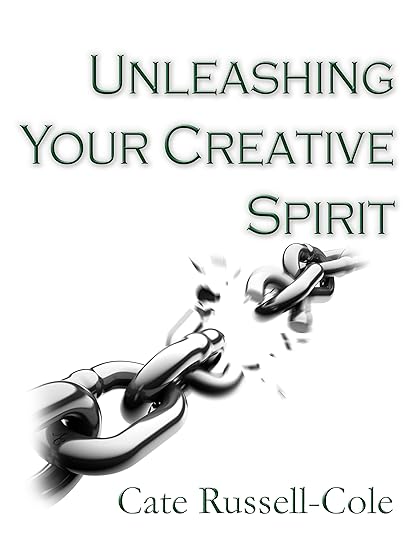Cate Russell-Cole's Blog, page 47
December 29, 2012
Story and Character Tracking Forms for Writers

As we count down to 2013, the next few days will feature the most popular posts of this year. Enjoy!
A long time ago, when I was mutilating the craft of fiction, I came across writer’s software that had handy forms for working out characters, scenes, plots and story submissions. They didn’t quite fit my needs, so I built my own. As I’ve been blogging on heavy topics such as power, conflict, grief, shock and depression, I thought I’d present these much lighter files before I overload everyone’s brain with the darkest depths of the human condition!
Please understand, these are really old Microsoft Word files. They are in my maiden name and quite possibly, some of the formatting may be shuffled around, depending on what version of Word you are running. You should be able to type straight into them and re-save them under your own file names. For my Mac buddies, they will open in Pages. What formatting carnage could ensue from that, I don’t know. If it’s a terrible mess, please accept my sincere apologies.
They are virus, macro and malware free. These links will take you back to their source on my website. Hit the link and the file will download to your system. It won’t open in your browser.
You may alter, pass on or use these files however you please: just as long as it is non commercial use.
Cheers everyone!
Character Development Form http://www.virtual-desk.com.au/ArtiosStoryForms/CHARACTER DEVELOPMENT FORM.DOC
Scenes Form http://www.virtual-desk.com.au/ArtiosStoryForms/SCENES FORM.DOC
Story and Chapter Overview Form http://www.virtual-desk.com.au/ArtiosStoryForms/STORY AND CHAPTER OVERVIEW FORM.DOC
Story Submission Record http://www.virtual-desk.com.au/ArtiosStoryForms/STORY SUBMISSION RECORD.DOC
Science Fiction / Fantasy Character Development Form http://www.virtual-desk.com.au/ArtiosStoryForms/SCIFI CHARACTER DEVELOPMENT FORM.DOC
Science Fiction / Fantasy Location Form http://www.virtual-desk.com.au/ArtiosStoryForms/SCIFI LOCATION FORM.DOC
This blog post by Cate Russell-Cole is licensed under a Creative Commons Attribution-NonCommercial-ShareAlike 3.0 Unported License. You are free to share and adapt it.
Filed under: Freebie or Competition, Writing Tagged: character, character development, fantasy, forms, iWork Pages, location, Microsoft Word, records, scene, science fiction, submission, tracking, writer








December 28, 2012
Editing Checklists for Writers
 As we count down to 2013, the next few days will feature the most popular posts of this year. Enjoy!
As we count down to 2013, the next few days will feature the most popular posts of this year. Enjoy!
I love writing. I hate editing. I don’t know anyone who doesn’t feel the same. To attempt to untangle my piles of letters and punctuation into some kind of order, I put together an editing checklist. As I am an article writer, it is predominantly aimed at that work. However, you are welcome to take the concept and adapt it to your needs as you see fit. There are no copyright concerns.

For a list of editing symbols which you can use to mark up printed copies of your work, please visit these web sites:
Merriam Webster: http://webster.commnet.edu/writing/symbols.htm
Wadsworth: http://tinyurl.com/5gu6v8
I have found that I don’t always see mistakes on the computer screen, but if I print my work out, then the mistakes become visible. Leave yourself a two inch margin on the left hand side and double space your work so you can write in revisions.
Formal Reference Sources
If you need further help, can I recommend two sources. The first is the Elements of Style by William Strunk Jnr. I know it’s not riveting reading, but it keeps you on track. You can get the full text online at: http://www.bartleby.com/141/
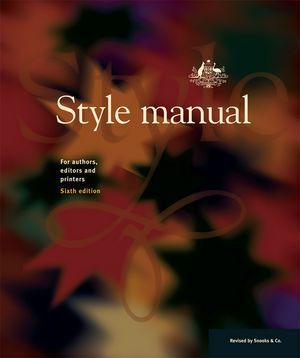 My other suggestion is to find a style guide you like and stick to it! Organisations I have worked for had particular style guides, which were developed by a local University. Style guides set specific rules on points such as how numbers are presented; whether you type e-mail or email and if you do or do not place a comma after the word ‘and’ (which in case you were wondering, I don’t do, as the style guides have me firmly on track.) Those rules are adhered to for all writing. There is no variance in approach, whatever the project: you know where you stand! If you are in the United States, The Harvard Style Guide is here: http://www.swinburne.edu.au/lib/researchhelp/harvard_style.html there is also an excellent one at Wadsworth.com, which is where the tiny url link to editing symbols came from. It’s comprehensive! http://wadsworth.com/english_d/templates/student_resources/1413001890_burnett/UsageHandbook/index.htm
My other suggestion is to find a style guide you like and stick to it! Organisations I have worked for had particular style guides, which were developed by a local University. Style guides set specific rules on points such as how numbers are presented; whether you type e-mail or email and if you do or do not place a comma after the word ‘and’ (which in case you were wondering, I don’t do, as the style guides have me firmly on track.) Those rules are adhered to for all writing. There is no variance in approach, whatever the project: you know where you stand! If you are in the United States, The Harvard Style Guide is here: http://www.swinburne.edu.au/lib/researchhelp/harvard_style.html there is also an excellent one at Wadsworth.com, which is where the tiny url link to editing symbols came from. It’s comprehensive! http://wadsworth.com/english_d/templates/student_resources/1413001890_burnett/UsageHandbook/index.htm
If you want to know what is acceptable in your part of the world, check the University web sites in your area of the globe.
Good luck!
Cate’s Editing Checklist
Project Name:
Project Date:
Yes/No
Sentences too long?
Sentences make sense?
Impact on reader – imagine you’re receiving it
Clarity – easy to understand?
Concise?
Complete sentences?
Familiar words – jargon check, hard to understand?
Plain English boring or needs a Thesaurus?
Gender inclusive language – politically correct
Short paragraphs or hard to read?
Headings where they are needed?
Correct format for publisher?
Attractive layout – want to read further?
Whitespace used for readability or cluttered?
Consistency in fonts, headings etc. re: font size?
Legal and ethical content?
Appropriate to goals and plans as a writer ?
Spelling
Grammar
Style conventions – number, format, abbreviations
Capital letter consistency – including headings and bullets
Cliches – too many or makes it approachable?
Name spelling, if relevant, is it correct?
Title consistency
Captions on photos – names correct, consistent
Page numbers – sequential and correct on contents
Contents page – matches the headings exactly
Copyright and source citations included and updated
If you’d like additional sources of help, please see the Story and Character Tracking Forms To Make Life Easier post from June. http://cateartios.wordpress.com/2012/04/20/forms/
This blog post by Cate Russell-Cole is licensed under a Creative Commons Attribution-NonCommercial-ShareAlike 3.0 Unported License. You are free to share and adapt it.
Filed under: Freebie or Competition, Writing Tagged: blogging, character, creativity, editing, Elements of Style, fantasy, forms, inspiration, problem solving, records, resource, science fiction, Style Sheet, submission, William Strunk, writer, writing








December 27, 2012
App Heaven for Writers
 As we count down to 2013, the next few days will feature the most popular posts of this year. Enjoy!
As we count down to 2013, the next few days will feature the most popular posts of this year. Enjoy!
All these apps are for iPhone, but many can be bought for iPad and Android. As apps are added to the iTunes store all the time, you may like to do a search to see what’s new. Nothing here is over $10AU.

Click on the image to visit the Android Community Web Site. This is where this little cutie came from.
I have not tried most of these apps, so it’s buyer beware and I am not responsible for the quality of your experience, or any problems you may have with your devices after installation and use; no I am not getting paid to promote any of these and I don’t expect to etc. If the software vendor, Apple or Android are not kind, then I am very sorry, but I am unable to help you and I am not liable. I hate having to say all that! Any apps that looked totally awful haven’t been listed.
This post includes the previous part 2, writer’s block smashers.
Happy New Year!
Cate
Getting Organised and Equipped to Write
Aspire Goals
“Aspire Goals is more than just a goal setting application. It has been said that the process of achieving your goals is 80% mental and only 20% activity. Yet most of the apps relating to goal setting focus on the 20% and ignore the most important component – the mental side of things. Aspire Goals focuses on the 80%. It looks not only at what your goals are, but also the reasons why you want to achieve them. Then it takes the next step and looks at what can be done mentally to increase your chances of achieving your goals. And one of those things is visualization.” http://itunes.apple.com/au/app/aspire-goals/id488685303?mt=8&ls=1
The Author Organizer
“Features:
* track details about each book you are writing
* track details about each chapter you are writing
* records all dates on your iPhone calendar
* email notes for each chapter” http://itunes.apple.com/au/app/the-author-organizer/id422375467?mt=8&ls=1
If you want an personal or writing organizer, do a search for that word under “lifestyle” or “business.” There are hundreds of time management and sticky notes apps. Some are great, some are basic. Try the free versions, if they have one, to see what suits you best. One app I do like for pulling together odd bits of information, e.g. ideas for stories or blog posts, is Idea Store by Spore Tools Ltd. http://itunes.apple.com/au/app/idea-store/id436275897?mt=8&ls=1
Bento by FileMaker, Inc
This is the database I use on my Mac and my iPad. You can also get an iPhone version. It syncs easily between my Mac and iPad by Wifi. It is so easy to use. You don’t need to understand anything technical about databases to use it. I use it to track my articles and blog entries and where they’ve been used. It also comes with great templates to get your started. http://itunes.apple.com/au/app/bento/id314638461?mt=8
How to Write a Winning Business Plan
Your writing is a business and if you are selling books or articles in any form, you need a business plan. “This guide will help you prepare a realistic plan that will document your vision, goals and strategy. No business should be started or maintained without a plan.” http://itunes.apple.com/au/app/how-to-write-winning-business/id328153943?mt=8&ls=1
Proofreader by Operandi Limited
“ProofReader is the on-going project to create a visual guide to markup and copy correction marks.” http://itunes.apple.com/au/app/proofreader/id343815121?mt=8&ls=1
Merriam-Webster Dictionary
This is an essential tool. Available for iPhone, iPad, Android and in free or premium editions, which aren’t expensive. http://itunes.apple.com/us/app/merriam-webster-dictionary/id478126577?mt=8
Roget’s II The New Thesaurus, Third Edition by Enfour Inc.
“Roget’s II: The New Thesaurus combines the most useful features of a thesaurus and a dictionary; each entry contains a short definition as well as a comprehensive list of synonyms for the headword. This up-to-date database also features extensive, and useful, cross-references.” http://itunes.apple.com/app/rogets-ii-new-thesaurus/id286861782?mt=8
Word Study & English Grammar By blufish LLC
Word Study & English Grammar includes:
-Importance of the Subject
- Nouns, Adjectives, Articles, Verbs, Pronouns, Adverbs, Prepositions, Conjunctions, Interjections
-The Sentence and The Paragraph
-Common Errors and Rules
-English Grammar
http://itunes.apple.com/au/app/word-study-english-grammar/id380240225?mt=8&ls=1
Word Count Log By Tony Jansen
“Word Count Log is a simple productivity tool for writers. It is essentially a logbook for recording the word count on your writing projects.” http://itunes.apple.com/au/app/word-count-log/id400855560?mt=8&ls=1
NaNo Saga
If you participate in NaNoWriMo (November) “NaNo Saga is the fastest, most convenient way to compare your progress with your buddies’ during NaNoWriMo – the National Novel Writing Month.” This one is free. http://itunes.apple.com/au/app/nano-saga/id399211362?mt=8&ls=1
My Writing By 21×20 Media, Inc.
This app comes from Writing.com. “With some many venues online for writers, it’s hard to keep track of where your works are showcased. Our “My Writing” app solves the problem by giving you a simple place to store the title and URL of your writings, giving you one tap access to each.” http://itunes.apple.com/au/app/my-writing/id418380810?mt=8&ls=1
Writing Tips By Rich Lowenberg
“Writing Tips is a fantastic resource for both budding and seasoned writers. Written by bestselling author Alice Kuipers, the application provides inspiration, tips, and more than three hundred exercises to suit any available time frame. Regular use of this app will improve the quality and confidence of your writing, and help you have more fun in the process.” http://itunes.apple.com/au/app/writing-tips/id387625993?mt=8&ls=1
BookMidwife
The number of times I have seen bad formatting or spelling errors in an app description worries me. I know the developers are not necessarily the writers, but don’t they proofread? I haven’t tried this app, I don’t know how good it is. There is a free version so you can see if it suits you. This blurb appears exactly as it is on site. I emailed them about their editing and the owner is contacting the developer to fix the problems! “BookMidwife app is for people who are sure they are ready to start their planning. In an easy and accessible format, authors can capture all the important information about their Plan, Notes and Progress. You will get a list of the KEY THINGS TO CONSIDER in your BOOK PLANNING. You will get help making a PROJECT TIMELINE with all of the KEY MILESTONES so you do everything in the right order and don’t forget anyting important.” http://itunes.apple.com/au/app/bookmidwife/id474408137?mt=8&ls=1
Word Processors and Book Writing Apps

Image from Scrivener Site
There is a rumour that Scrivener is coming out as an App and will sync with your PC or Mac. Please let that be so. Keep checking! http://www.literatureandlatte.com/scrivener.php
iAWriter
This is the only iPad/iPhone app that doesn’t leave me screaming with frustration. You can move the cursor within words to make changes as it has more keys than the other keyboards. It is designed to be uncluttered so all you focus on is your writing, then you just email the document through to yourself. Plus on the iPad it’s big and thus, less frustrating. Cheap, simple has excellent ratings. http://www.iawriter.com/
Quickoffice® Pro
If you use Microsoft Word files, this is the app I use. There are probably many others out there. Available for Android, iPad, iPhone & Symbian “Create, Edit, Access & Share Microsoft® Office files with the most connected office suite for on iPhone & iPod Touch. Includes fixes for iOS 5. NEW – PPT® Editor, Huddle & SugarSync access.” http://itunes.apple.com/app/quickoffice-pro/id310723177?mt=8&quantity=1
Pages by Apple
If you are a Mac addict and use Apple’s Pages, this very cheap but adequate version is essential. “Pages is the most beautiful word processor you’ve ever seen on a mobile device. This powerful app has been exclusively designed for the iPad, iPhone, and iPod touch. Create, edit, and view documents wherever you are. Pages works with iCloud, so your documents stay up to date on all your iOS devices — automatically” http://itunes.apple.com/au/app/pages/id361309726?mt=8&ls=1&v0=www-naus-ipad-appstore-apple-pages
WriteRoom By Hog Bay Software
This is more distraction free software, but doesn’t seem to have the keyboard flexibility of iAWriter. But it does have: “Word Count, Extended Keyboard Row, Search for Files, Custom Line Height, Screen Brightness, TextExpander Support, Automatic & Manual Sync, iTunes Document Sharing, Clean Fullscreen Mode, Print & Email, Startup Passcode, Link Detection, Draggable Scroller, Autocorrect On/Off, Document & Folder Sorting.” http://itunes.apple.com/au/app/writeroom/id288751446?mt=8&ls=1
I Write A Book By DraganCats
The reason I’ve included this is, I haven’t seen many apps where you can have multiple books being written at once. Many apps are one book only. Other than that, it’s basic and distraction free. http://itunes.apple.com/au/app/i-write-a-book/id391119044?mt=8&ls=1
Manuscript By Black Mana Studios
Being a Scrivener user, I like having index cards where you can store the odd ideas and facts you need to put somewhere easy to get to. This gives you index cards. “Manuscript is a writing application that lets you outline, research, edit and export anywhere between a short story and an entire book – right on your iPhone! Manuscript is not limited to writing stories – you can use it for note-taking, project management, storyboard and much more.
• Create a manuscript from scratch or import from Dropbox.
• Outline your manuscript using multiple levels: Pitch – One sentence tagline.
Synopsis – A more elaborate description of the plot or article, covering major developments. Index cards – Serves as a repository for ideas, character development, reminders and more.
• On top of Pitch and Synopsis, each chapter can be outlined individually. You can create empty chapters, outline them, and then pour content into them in any order you like.
• Use Wikipedia, dictionary and thesaurus from within the app.
• Backup your work-in-progress or export your finished manuscript to Dropbox as an RTF, TXT or HTML file that can be read by both Mac and PC.” http://itunes.apple.com/au/app/manuscript/id339910826?mt=8&ls=1
My Writing Spot By PT Software Solutions
Another writing app with decent features. “My Writing Spot is also handy for keeping track of To-Do lists and notes. Struck with an idea while you’re away from your computer? Capture it in My Writing Spot! Since you can have as many documents as you’d like, the possibilities are limited only by your imagination.” http://itunes.apple.com/au/app/my-writing-spot/id332503036?mt=8&ls=1
Writers App By Thomas Sillmann
I like the use of predefined attributes. This could be handy for getting ideas together and getting details straight! Again though, their description editing is poor, but it’s how you use the app that matters. “You’re writing a new novel? You want to capture your ideas and thoughts organized, and from any location at any time? You want a comprehensive sticky note that provides templates by which you can define specific characteristics and attributes of the characters and places? That’s exactly what the Writers App was developed for. It’s no app for writing a novel, but to hold your ideas and thoughts and to structure your story.
The Writers App allows you to:
- Create and organize stories
- Write a synopsis, premise, plot and notes for your story
- Create chapters, characters and places
- Edit the predefined attributes such as age, personality and occupation of the character or appearance and environment of places.” http://itunes.apple.com/au/app/writers-app/id423122863?mt=8&ls=1
For Scriptwriters, but Useful Across Genres
Writer Aid By Redwind Software
“Writer Aid” is a first of a kind iPhone app developed to aid scriptwriters overcome the difficulties associated with crafting new and original material in an increasingly competitive market. Great descriptions can punch your story, article, or script off the page. This library of characters, Script Tips and Comment section enables writers to make notes, develop characters and co-write on the iPhone, iPad or iPod. The database works by categorizing the information according to gender, age, genre and variety. Alternatively just browse the descriptions that come Recommended from Hollywoods established writers. “Writer Aid” will help you craft new and inventive characters using the past as an index.” http://itunes.apple.com/au/app/writer-aid/id345881105?mt=8&ls=1
ScriptWrite By Filter Apps, LLC
“Write an entire screenplay or a quick scene on the go, all with one easy interface. The ScriptWrite Toolbar gives you everything you need, right where you need it, without cluttering your creative space. It’s perfect for seasoned screenwriters, or those new to the craft!
ScriptWrite Features:
- Universal for both iPhone and iPad (also iPod touch)
- Change the name of and duplicate your scripts
- Write Mode and Read Mode in portrait or landscape
- ScriptWrite Toolbar for easy, simple access to script elements
- Ability to change elements after they have been written
- Scene database that provides ‘go-to’ and ‘rearranging’ of scenes
- Character database that provides auto-fill upon import as well as add/delete character names for each script
- Character name auto-suggest
- Smart auto-advancement from element to element as you write
- Smart scrolling so that large scripts do not hang up the app as you are writing/reading
- Settings page that will auto-fill your Title Page
- Quick Start menu provides icon descriptions
- Links to our video tutorials and homepage
- Import and Export files for Movie Magic Screenwriter 6 (.txt), Final Draft 8 (.fdx), and Celtx (.txt) [Not all features of Movie Magic Screenwriter 6 and Final Draft 8 are supported]
- Import and Export via Email, iTunes and Dropbox
- Export scripts in .pdf format (Includes Title Page)
- Print scripts using AirPrint
- Works with External Keyboard on iPad, including Tab Key support for element advancement.
- Superior Customer Service”
http://itunes.apple.com/au/app/scriptwrite/id334928503?mt=8&ls=1
Just a reminder: I have not tried most of these apps, so it’s buyer beware and I am not responsible for the quality of your experience, or any problems you may have with your devices after installation and use; no I am not getting paid to promote any of these and I don’t expect to etc. If the software vendor, Apple or Android are not kind, then I am very sorry, but I am unable to help you and I am not liable.
Prompts, Idea Generators and Block Attackers
Writing Prompts By 21×20 Media, Inc.
This app comes from the highly competent people at Writing.com, thus it has four star reviews. I discovered it in researching this post, and I’ll be buying it! It is also available for Android. “Our writing prompt generators use current events, scene elements, words, sketches, colors, genres and writing types, unleashing endless random bits of fantasy to fuel your muse. Plus, we’ve included our database of 600 creative writing prompts so you’ve got them right at your finger tips, online or off!” http://itunes.apple.com/au/app/writing-prompts/id417683378?mt=8&ls=1
Character Prompts by 21×20 Media, Inc.
Another writing.com app. “Character Prompts gives you 19 different profile characteristics filled with randomly generated information. We take the process of character development to the next level by adding thousands of character twists and 150 thought provoking questions for your character.” http://itunes.apple.com/au/app/character-prompts/id493346374?mt=8
WriMuse By Rasmus Rasmussen
“WriMuse generates creative writing prompts at the push of a button. With 4 different modes, it can give you a few keywords to get you started, or a full prompt, a visual prompt and even an essay prompt.” http://itunes.apple.com/au/app/wrimuse/id416219275?mt=8&ls=1
FantasyMuse
If you are a fantasy writer, Rasmus Rasmussen has though of you too. “FantasyMuse generates content for fantasy writers, gamers and game masters with the tap of a button. Millions of possible …
+ Character outlines, for quick NPCs or side characters.
+ Factions, groups and organizations of good and evil.
+ Quest seeds, to put your heroes to work!” http://itunes.apple.com/au/app/fantasymuse/id457403478?mt=8&ls=1
Writer’s Muse By 2009 Positive Alliance, LLC
“Having a bit of trouble coming up with a great idea for your next novel? Stuck on how to get your characters to meet? This handy app will help you pick characters, scenarios, outcomes, any item or detail you need to inspire your writing. Use the predesigned Character, Plot and Resolution details already in place and SPIN! If you have some ideas and need to create your own choices, you can do that! The pickers are designed to edit and personalize for your creative needs.
Still stuck? The Muse has some great tips, cures and strategies to help you get past any block.” http://itunes.apple.com/au/app/writers-muse/id405049708?mt=8&ls=1
Writer’s Block Buster By Socially Conscious Software LLC
This app has low ratings, but you never know, it may have features that suit you. “Writer’s “Block Buster is everything you need to free yourself from the pains of a bad case of writer’s block. Writer’s Block Buster gives you the ability to search through its large database of questions and explanations for different things that may be causing or lead to a cure to your writer’s block.” http://itunes.apple.com/au/app/writers-block-buster/id329389227?mt=8&ls=1
StoryForm By Pig-n-Chicken Software
If you can get past the romanticized description, it looks good. “StoryForm is designed to be the ultimate brainstorming app for writers, filmmakers, teachers, and anyone else who can use an endless supply of fresh ideas. StoryForm does the brainstorming for you by thinking up the building blocks of a story, like character personality, profession, and a location. StoryForm will even give you a possible theme and an item that might be important to your story.” http://itunes.apple.com/au/app/storyform/id394760445?mt=8&ls=1
Just a reminder: I have not tried most of these apps, so it’s buyer beware and I am not responsible for the quality of your experience, or any problems you may have with your devices after installation and use; no I am not getting paid to promote any of these and I don’t expect to etc. If the software vendor, Apple or Android are not kind, then I am very sorry, but I am unable to help you and I am not liable.
This blog post by Cate Russell-Cole is licensed under a Creative Commons Attribution-NonCommercial-ShareAlike 3.0 Unported License. You are free to share and adapt it.
Filed under: Freebie or Competition, Writing Tagged: Android, Apple, applications, apps, author, dictionary, editing, fiction, goals, grammar, iPad, iPhone, Microsoft Word, Nanowrimo, organization, plan, proofreader, Roget, script, software, submissions, thesaurus, tracking, word count, writer








December 22, 2012
An Aussie Christmas Wish
Hi everyone, Seasons Greetings to you all.
I am on leave until the second week in January. To wish you a Merry Christmas, here are the words to an Australian Christmas Carol, “Carol of the Birds” by John Wheeler. The melody is by William James.
Stay safe everyone and thank you for your support this year.
1. Out on the plains the brolgas are dancing
Lifting their feet like warhorses prancing
Up to the sun the woodlarks go winging
Faint in the dawn light echoes their singing
Orana! Orana! Orana to Christmas Day.
2. Down where the tree ferns grow by the river
There where the waters sparkle and quiver
Deep in the gullies bell-birds are chiming
Softly and sweetly their lyric notes rhyming
Orana! Orana! Orana to Christmas Day.
3. Friar birds sip the nectar of flowers
Currawongs chant in wattle tree bowers
In the blue ranges lorikeets calling
Carols of bush birds rising and falling
Orana! Orana! Orana to Christmas Day.

Brolga: A red-headed grey crane of NE Australia, noted for its graceful courtship dances.
Currawong: A large black bird of Eastern Australia, with an attractive call including the sounds “curra-wong”.
Friar Bird: A large brown honeyeater, of Eastern Australia, with the head bare of feathers, to allow access deep into flowers.
Lorikeet: Any of a number of small, brightly colored parrots found in different parts of Australia.
Orana: Aboriginal word for dawn or welcome or hail!.
Filed under: Personal Post








December 20, 2012
Free Writing Ebooks on Kindle: Dec 26-30th
 This book dissects conflict into its component parts; looks at how it works and helps you generate conflict plot-lines and themes which will add richness and realism to your work. The principles apply to any kind of fiction, regardless of the length, characters or genre. It is written by a writing teacher who also has a background in counselling.
This book dissects conflict into its component parts; looks at how it works and helps you generate conflict plot-lines and themes which will add richness and realism to your work. The principles apply to any kind of fiction, regardless of the length, characters or genre. It is written by a writing teacher who also has a background in counselling.
Topics covered include:
A Word of Encouragement for Writers
The Most Important Thing About Conflict
How to Fuel Conflicts and Misunderstandings
What Character Traits Go With What Type of Person?
Human Behaviour Is All About Patterns
Using Power Dynamics
Not Too Easy To Swallow: Avoiding Nauseating Resolutions
Making or Breaking Character Relationships
Secrecy and the Death of Trust
When Do Good Guys Morph Into Foes?
For a sample chapter of the book, please click here.
Creating and Resolving Conflict in Fiction is the first book in the Four Dimensional Characterisation Series. The series has been written to give writers an insight into the aspects of psychology that are the most invaluable for fiction writers. It will assist you in creating personality traits and behaviour patterns which make your characters realistic, unique and believable. This book in the series is focussed on conflict in any kind of relationship.
Available from Amazon Kindle.
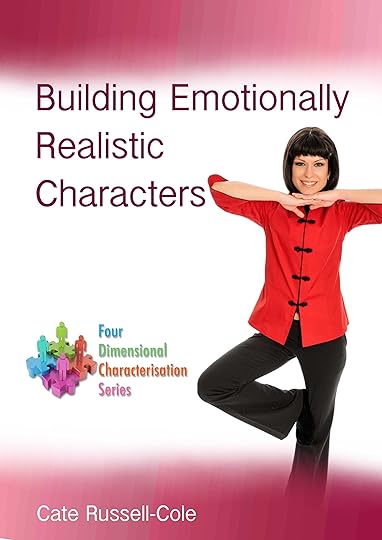 Building Emotionally Realistic Characters
Building Emotionally Realistic CharactersWhether you are writing fiction, memoir, poetry, short stories, plays, screenplays or music, the ability of your work to touch others depends on how they relate to the messages you are conveying. What they see and hear must be something they have encountered and can relate to easily; or it must be shared in another way they can grasp. Often that is done through the only common element every human being has: knowing what emotions feel like.
You can read a story about events which have never happened to you, but still laugh or cry over what is occurring with the characters. Why? Because you know what it is to experience pain, joy, fear, rejection, envy, fatigue, laughter, grief, ecstasy or doubt too. This is the magic that makes stories work. The tricky part, is conjuring up the right spell or your reader will not be fooled.
This e-book is a full of the incantations you need to bring your characters to life in a way that is emotionally realistic. There are no short cuts to “happily ever after” endings, which leave your plot line hollow and sounding fake. The book contains introductory level psychology which will give you an insight into how emotions and events weave us together into a whole or hurting person.
Topics include: change, motivation, healing emotional trauma, post traumatic growth, grief, shock, super-egos and inferiority, escapism, fatal flaws, phobias, shame, violence, character types, suicide prevention, schizophrenia and multiple personality disorder. This is the second book in the Four Dimensional Characterisation Series.
Unleashing Your Creative Spirit
“Thanks, I enjoyed opening up to my creativity interesting that when I started looking into my own creativity I found a dearth of information and help just kind of flowed to me”
“Very enjoyable course; inspiring and motivating.”
This e-book will help you turn your dreams into reality! It explores the process and practical aspects of creativity; and has been written for artists, writers, musicians, dancers, gardeners, cooks, craft lovers: anyone trying to tap into their creative potential. It looks at the mental processing behind creativity; philosophies that drive how we think about and assess our creative worth; creative character traits; historical role models; an extensive bibliography and web link list and more. The content is practical, not just analytical. It will give you ideas on how to move forward in your creative life.
Capturing the Muse
Quieting the Internal Censor
Building A Creative Space
Working With Failure
Finding Direction
Techniques To Use
Available for download from Amazon Kindle.
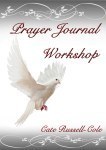 Prayer Journal Workshop
Prayer Journal WorkshopPrayer Journal Workshop has been designed to encourage you to start and maintain your own prayer journal: a way of praying on paper. The workshop content is a mixture of inspiration, how-to and practical exercises. It is suitable for any age group, from fourteen years upwards. It is specifically Christian and is available through Amazon Kindle.
For a sample page from the book, please click here.
Filed under: Freebie or Competition Tagged: Amazon, Christmas, ebook, free, Kindle, writing








December 16, 2012
2013: A Year of Giving to Writers

2013 is going to be an inspirational year and a special year for me. Over 2012 I have been focussed on writing commercially available ebooks; 2013 takes a new turn. It is going to be the year of giving!
Over the last few months, I have done a lot of work: planning and scheduling a treasure chest of writing tips and resources for CommuniCATEreaders. My aim is to ENCOURAGE ; EDUCATE AND EQUIP writers so they can follow their dreams. Though, I can’t guarantee that if the urge to write another book comes along, I won’t follow it…
Here is a quick look at what I have planned.
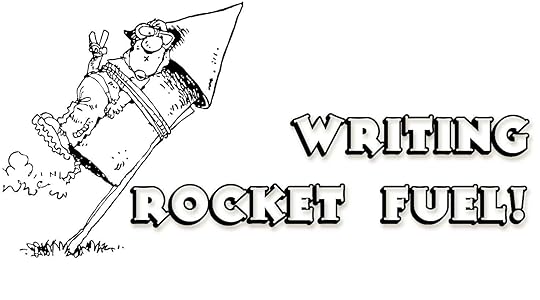 Starting in February, every Monday we’ll be starting the week off with “Writing Rocket Fuel” – short posts which contain motivational quotes, great links and how-to information.
Starting in February, every Monday we’ll be starting the week off with “Writing Rocket Fuel” – short posts which contain motivational quotes, great links and how-to information.
Various months have themes such as writing by genre; memoir month; poetry month and November, being NaNoWriMo, will have quotes which will reassure you it’s all worthwhile! Links to writing groups, contests, awards and prompts will also fly in your direction.

You may have read my call for authors do write to a guest post on lessons they have learnt while honing their writing craft. I am endeavouring to publish one of these posts a month. I have excellent writers lined up and am very excited to see what words of wisdom, or ‘life is stranger than fiction’ stories, they share. The posts that have come in so far are inspiring! There are still places available if you would like to be one of these guests. Just let me know in the comments. You can read the guest post guidelines here.
 My monthly video series of interviews with best selling authors will continue. The videos I have selected, represent a variety of views and genres… some views which I am not sure I agree with, but that makes it all the more interesting.
My monthly video series of interviews with best selling authors will continue. The videos I have selected, represent a variety of views and genres… some views which I am not sure I agree with, but that makes it all the more interesting.
The list includes Maeve Binchy; Kurt Vonnegut (awesome 1970′s video which is still spot on); Salman Rushdie; George R.R, Martin, the author of The Game of Thrones; Jodi Piccoult; Alice Walker (The Colour Purple); John Irving; Margaret Atwood; Walter Mosley; Philippa Gregory; Stephen King and Nora Roberts. There will also be the odd surprise thrown in when I find an interview that makes me go “wow!” Included in that are some in-depth character archetype videos which are a goldmine for character depiction.
 As often as I am able, I will continue to publish additional posts giving writers the “Written Acts of Kindness” Award. So many writers are inspirational, generous in helping others, or instrumental in creating awareness of health and social issues. I want to dedicate time to recognise them. They will also be locatable online via the #writtenkindness hashtag, so that others can follow them and gain from their insight and kindness.
As often as I am able, I will continue to publish additional posts giving writers the “Written Acts of Kindness” Award. So many writers are inspirational, generous in helping others, or instrumental in creating awareness of health and social issues. I want to dedicate time to recognise them. They will also be locatable online via the #writtenkindness hashtag, so that others can follow them and gain from their insight and kindness.

As usual there will be my twice weekly postings notifying you of writing initiatives which are coming up; several guest posts on creativity; new writing freebies; articles discussing the psychology of character behaviour and how if can be used to build plot lines; and posts encouraging you to move forward confidently towards your goals. I am planning to study ancient Celtic history and spirituality, so that input will come your way in posts for fantasy writers.
So please follow CommuniCATE by RSS, email, or the WordPress Follow feature; and watch your Facebook, Twitter and Google Plus streams for post notifications. My books will still always be available on Amazon Kindle for those who wish to buy them. They are not expensive and will assist you to grow as a writer.
 ALSO: join us on ROW80, starting January 7th where I am sponsoring and enjoying the company of an incredibly supportive group of writers, right through 2013. ROW80 is the writing challenge for people who do have a life! It is for every genre; friendly; inspiring and allows you to set your own, flexible goals which give you space to breathe! The ROW80 page is here: http://aroundofwordsin80days.wordpress.com
ALSO: join us on ROW80, starting January 7th where I am sponsoring and enjoying the company of an incredibly supportive group of writers, right through 2013. ROW80 is the writing challenge for people who do have a life! It is for every genre; friendly; inspiring and allows you to set your own, flexible goals which give you space to breathe! The ROW80 page is here: http://aroundofwordsin80days.wordpress.com
Cheers and best of luck in the coming writing year!
Filed under: "Dose of Inspiration" Video, Awards, Creativity, Guest Post, Life Story / Memoir, Rocket Fuel, Writing Tagged: 2013 Sneak Peek, creativity, discovery, encouragement, fiction, Indie publishing, inspiration, life story, memoir, novel, problem solving, resource, ROW80, success, writer, writing, Written Acts of Kindness Award








December 11, 2012
Missed Something?
 This year has galloped by with a speed which has left me wondering what happened! So I am on a well-deserved three week holiday in which time, this blog will be quiet. With all the dramas with our tenancy, which have thrown my stress level into overdrive, I need a complete break! I will be back on January 7th. In the meantime, all blog comments are off so that the spam overlords get a holiday too. It’s the least I can do.
This year has galloped by with a speed which has left me wondering what happened! So I am on a well-deserved three week holiday in which time, this blog will be quiet. With all the dramas with our tenancy, which have thrown my stress level into overdrive, I need a complete break! I will be back on January 7th. In the meantime, all blog comments are off so that the spam overlords get a holiday too. It’s the least I can do.
Over the course of the year, I’ve tried to provide as many resources for writers as I could. I’m putting the links to the very best of them in this post, just in case you may have missed something helpful. Just click on the title to go to the post. Cheers and a safe and Merry Christmas to you all.
Cate
Resources by Popularity
App Heaven for Writers: iPhone, iPad and Android
App Heaven for Writers Part 2: Writer’s Block Smashers!
Blog Promotion Directory
Editing Checklists and Resources for Writers
Story and Character Tracking Forms to Make Life Easier
Aiming for Success: Tasks for Writers
Hatching a Killer Plan!
“Best Selling Author” Videos
 An Essential Reminder: John Cleese on Creativity
An Essential Reminder: John Cleese on CreativityTerry Pratchett “The Importance of Being Amazed about Absolutely Everything”
Amy Tan, Author of Joy Luck Club, On Writing’s Meaning
How Ray Bradbury Became a Writer and Stayed One
Elizabeth Gilbert, Writer of Eat, Pray, Love; on Coping With Creativity
Alan Furst: Master of Historical Spy Novels
Chris Abani: The Critical Value of Our Stories
The Highest Rating Posts
The Transformative Power of Memoir, Guest Post by Kathy Pooler
How to Fuel Conflicts and Misunderstandings in Plots
Um, Yes, I Belong in that Box: Character Types for Writers
Writing from Inside Multiple Heads
Doing A “Depp” and Avoiding the Juicer
Escaping Mental Quicksand : Growing Towards Your Time of Readiness
For Twitter Users:
If you love Twitter, I keep several lists of Tweeters who are active on various topics such as publishing, e-book reviewers, writer’s festivals and great writing bloggers. Those lists can be found here: http://twitter.com/cateartios/lists Just look for my books and teacup avatar.
 P.S. Dear lista de emails, if they are reading this, do you realise the penalty for spam in the U.S. is $20,000 per email or blog post? Have a think about that. My husband shut down one major spammer with that gem earlier this year. All it takes is someone to trace you and report. The IT people know how to do it. So do the FBI and the privacy authorities. In the meantime, Akismet picks you up every time.
P.S. Dear lista de emails, if they are reading this, do you realise the penalty for spam in the U.S. is $20,000 per email or blog post? Have a think about that. My husband shut down one major spammer with that gem earlier this year. All it takes is someone to trace you and report. The IT people know how to do it. So do the FBI and the privacy authorities. In the meantime, Akismet picks you up every time.
Filed under: Creativity, Writing Tagged: Alan Furst, Amy Tan, Android, apps, author, autobiography, blogging, challenge, characterisation, Chris Abani, conflict, creativity, discovery, Elizabeth Gilbert, fiction, goals, growth, inspiration, iPad, iPhone, John Cleese, life story, Maeve Binchy, motivation, mywana, novelist, plot, problem solving, Rad Bradbury, resource, ROW80, science fiction, success, Terry Pratchett, Twitter, writer, writing








Andra Watkins ~ “Queen of Attention Grabbing Titles”
 This is not a case of “next on the list” as the last post fell through… I let the cat out of the bag and told Andra it was coming! So I decided to take the opportunity to put the post up.
This is not a case of “next on the list” as the last post fell through… I let the cat out of the bag and told Andra it was coming! So I decided to take the opportunity to put the post up.
I recently called Andra the “Queen of Attention Grabbing Titles.” She has made me do a double take a few times! I love Andra’s sense of humour and she has won this award, as she is a generously spirited lady who helps to keep me encouraged by her consistent comments, Likes and Plus Ones.
I love reading Andra’s blog. In the serious world of writing, we need people with great stories who can make us smile. Please visit Andra’s at: The Accidental Cootchie Mama
You can follow her via: https://twitter.com/andrawatkins and http://www.facebook.com/andrawatkinsauthor
Andra, thank you for frequently making my day!
Please take this badge below and use it as you wish. The rules for passing this Award on are very simple:
You are welcome to give it out as many times as you like, but it is only to be given to a maximum of one person per blog post. If you wish to give multiple rewards, please space the blog posts by at least a week so the sincerity is maintained.
Introduce the person; say how they encourage, help or inspire you; then link to their work and/or social media profiles. There may be a specific post you wish to link to which helped you. It’s up to you.
Please publicise your award post to Twitter or Google Plus using the hashtag #writtenkindness so that others can find and follow the award winners. You are also welcome to add your Award recipient/s to the Hall of Fame which is on this link.
Get the Button and Code
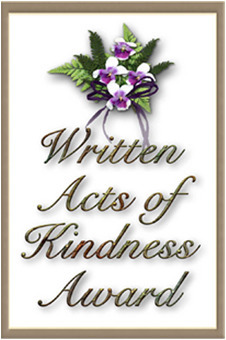
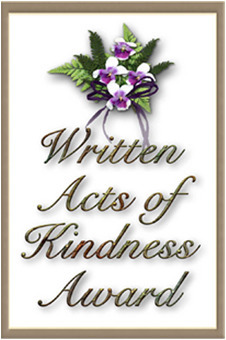
Filed under: Awards Tagged: Written Acts of Kindness Award








What Happens When People Don’t Understand Health

The recipient of this award very recently found a new career path, and for matters of privacy has asked that the post be removed. His blog, Twitter feed etc. have all been deleted which for me, is sad.
He is very talented, capable and an asset to the community. I’m not surprised someone has employed him as he has so much to offer and will be an excellent worker. If we lived on the same continent, I would have given him a job in a heartbeat. I have no qualms about his capability or reliability. I have seen it in action.
I think this further demonstrates the stigma that any health issues can have on people’s lives; and the discrimination that can occur as people don’t take the time to learn about anything they are afraid of. Sometimes the biggest monsters are just a reflected shadow in a darkened room. Ignorance should never be allowed to hold people back.
We’re all wishing him the very best of luck in his new job and hope that one day, it won’t stop him for being able to go back to spreading the very important message that he had.
Filed under: Awards Tagged: Written Acts of Kindness Award








December 10, 2012
Don’t Wake the Baby… He Breathes Fire
 Shhhh! See this tiny little one? I don’t know where he originally came from, but you can find him perched on the “Fantasy Inspiration for Writers” Board on Pinterest. It has over 350 fantasy images to inspire your story ideas. Many of them are stunning artistic works and include castles, fairies, goblins, wizards, druids, heroic women, warriors, the phoenix, alchemy, amazing nature images fitting the theme and more.
Shhhh! See this tiny little one? I don’t know where he originally came from, but you can find him perched on the “Fantasy Inspiration for Writers” Board on Pinterest. It has over 350 fantasy images to inspire your story ideas. Many of them are stunning artistic works and include castles, fairies, goblins, wizards, druids, heroic women, warriors, the phoenix, alchemy, amazing nature images fitting the theme and more.
If you want ideas or image details for your works in progress, come over and get inspired! http://pinterest.com/cateartios/fantasy-inspiration-for-writers/
While you are over there, have a look at my other boards. They are all Community boards and other pinners are welcome. If you’d like to join, let me know in the comments on this blog, or catch me on Twitter @cateartios
“Book and Blog Design Inspiration:” http://pinterest.com/cateartios/book-and-blog-design-inspiration/

Elf Prince, designed by sakimichan. Click on the image to go to her site and download this image. It is also pinned on my board.
“Amazing Book Cover Design” http://pinterest.com/cateartios/amazing-book-cover-design/
“For Writers and Journalers,” Inspiration / Motivation: http://pinterest.com/cateartios/for-writers-journallers/
“Steampunk Inspiration for Writers” and Steam Enthusiasts: http://pinterest.com/cateartios/steampunk-inspiration-for-writers/
“Celtic Fantasy Writing Inspiration” Board: http://pinterest.com/cateartios/celtic-fantasy-writing-inspiration/
With the exception of the graphics in this post, t his blog post by Cate Russell-Cole is licensed under a Creative Commons Attribution-NonCommercial-ShareAlike 3.0 Unported License. You are free to share and adapt only the text.
No images on this blog may be copied, captured, or altered for your own purpose without the consent of the originating owner. The owners of the elements found in these images are:
Lauren Bavin, Meryl Bartho and Erica Belton from http://www.digitalscrapbookplace.com; and Brandy Murray, Melissa Renfro and Paula Wright from http://www.scrapgirls.com All images have been paid for with a Commercial Licence and may not be used without you doing the same.
Please see the Blog Content and Image Copyright page of this blog for further information in regards to Guest Posts, other images, Cate’s checks on infringements and Liability.
Filed under: Writing Tagged: aethership, airship, alchemy, amazing nature, blog, book cover, book design, castles, dirigible, dragon, druids, ebook, fairies, fantasy, goblins, graphic design, griffin, heroic women, inspiration, journal, journalling, Pinterest, resources, science fiction, Steampunk, the phoenix, typography, warriors, wizards, writer, writing