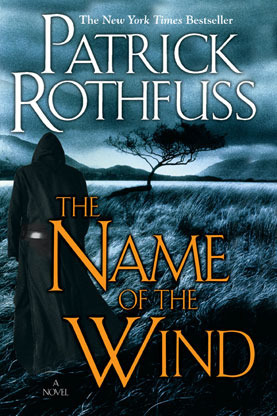Justin Swapp's Blog, page 5
July 25, 2015
100 Ideas to Boost your Creativity
Being creative is hard work. For all of us creative types, it’s important to understand how to channel that creativity individually so that we can seek after that distant, second-cousin, productivity. So, in an effort to help us understand our own creativity (believe me, this was as much for me as it was for you) I’ve compiled a list of 100 activities and other ways to help you find and boost your creative juices. If you have something to add to the list of creativity drivers below, please leave it in the comments section. Also, let us know what worked!
100 Activites and Factors to Leverage in Boosting Your Creativity
Surround yourself with whatever inspires you.
If you are struggling with something, name it. Then, describe it. If you can give it a name, and give it shape, you can have increased power over it.
Take a different route to work, or wherever it is you are going. Changing your routine can help get your creative juices flowing.
Draw something, or change the medium with which you usually work.
Fail. Allow yourself to fail. It’s just an iteration, right?
Write / send a postcard (preferably from somewhere inspiring!)
Minimize distractions…like the Internet. You know you are distracted if you are consuming someone else’s creativity, instead of expressing your own.
Carry a notebook, or a journal with you wherever you go. Yes, a cell phone could work, but there is something special about paper…
Color
Read fiction
Do laundry, or some other mundane task
Take a walk to somewhere new
Daydream
Restrict yourself. Exercising restraint while engaged in creativity or problem-solving results in better creativity.
Write a Haiku (see #14 above)
Make a list
Read an inspiring quote
Write a short poem
Laugh at something
Take pictures
Build something, say, with legos
Take a risk
Write / email someone famous. See if they write back
Pretend you’re someone else. What would they do?
Write free hand for ten minutes
Make a time capsule
Make a collage
Listen to music – with no lyrics
Write your future self a letter.
Write with pen and paper for ten minutes
Nap for a bit
Meditate
Challenge yourself
Try Yoga
Use a mind map to shape what you want to create
Free write for a while
Find / Consult a mentor
Sit on a bench, and people-watch for a while
Create a creative schedule. Try to be creative at the same time every day (it’s creative muscle memory, so to speak)
Brainstorm
Run your ideas by someone (sound boarding)
Create a deadline for yourself
Make a flow chart
Ask, “What if?”
Stand
Pace
Relax
Do your creating in the dark
Find someone who did what you want to do, but did it poorly. Kno you can do better
Forget about your weaknesses, and focus on your strengths
Let your mind wander
Play an instrument
Find other creatives to be with
Live more
Be playful
Let curiosity take over
Tell a story
Get more sleep
Develop a talent
Turn things on their head. Look at them differently
Listen to Binaural beats
Broaden your interests
Read a few blog posts on a creative topic that interests you. Comment on those posts.
Be different
Mix and mash several distinct ideas to create an entirely new one
Wake up early
Experiment
Take a break
Work in spurts
Ask for feedback
Form a new habit
Remove expectations
Ask yourself questions, out loud
Fill out a crossword puzzle
Have creative hobbies
Break a pattern in your life
Write down several observations
Learn something new
Exercise
Ask for help
Practice
Play devil’s advocate
Inspire someone
Boil it down to the least common denominator – do that thing
Do it / think of it in layers
Spend the afternoon in an art gallery
Join a critique group
Create / establish your process
Let yourself make a mess
Stop at an exciting moment when you want to keep going so that starting back up again tomorrow will be easy
Set a cut-off time
Find your specific creative time (is it morning, evening, or late night? Why then?)
Listen to ambient sounds
Make an outline
Dim the lights
Watch a relevant TED talk
Dictate
Use the wrong hand to do everyday things (the opposite hand you usually use)
Identify something right now with each of your senses. Write them down
Work backwards if you can. For writers, write the ending and work toward the beginning
The post 100 Ideas to Boost your Creativity appeared first on Justin Swapp.
July 24, 2015
Online Writing Tools
While there will invariably be different opinions about whether or not automated writing critiques and tools should be used by writers, there is no question that there is a myriad of them available today, and that they may help improve writing. Most authors are looking for an edge. Whether it’s to improve their writing or to mitigate their errors and mistakes, I believe these tools can certainly help, even though they shouldn’t be used to replace a proper editor, per se. As a wise mentor of mine once said, “you never turn down a resource.”
Below I’ve listed a number of online tools that writers can use to analyze their writing, minimize their mistakes, gain some insight, or to just generally improve their craft. Let me know how you use these tools, or any others that I failed to list, in the comments below.
AutoCrit
Autocrit is an online tool, like many of the others below, that will analyze the writing that you copy / paste into its analysis box, and give you a report about your writing style. It will also give you feedback on the sentence structure, and grammar quality of your work.
This tool is free for limited use, but to get the full benefit (longer word count) they want you to sign up (pay) for a premium account.
Tone Analyzer
This Tone Analyzer tool is actually new. It’s the same idea as above, copy / paste your writing into a large text field on their website, and they will spit back a pretty detailed analysis of your writing down to the sentence and world level.
Interestingly enough, this also gives you a view into your writing as a whole (what you copied / pasted) as far as its “tone” goes. So, by virtue of your word choice, what tone, or feeling are you transmitting? This is the first time I’ve seen this element in a writing tool. At the macro level, this could really give you some insight if you’re conveying what you intended for a given portion of your story. You might not want your prose to come off as overly bright and cheery if you’re writing the climax of a horror novel, for example.
Editminion
Based on principles taught in Strunk & White’s The Elements of Style, Editminion allows you to copy / paste your prose into a large text field, but it also afford you more controls than some of the other tools. While the idea is similar, you can toggle off and on various factors to be considered in the analysis. Examples: Adverbs, weak words, passive voice and others.
This tool is free.
The Hemingway App
The Hemingway App asserts that it can help make your writing bolder and clearer than it may be now. This tool gives you a readability score (grade level), word count, and calls out other notable factors like sentence length, passive phrases and other variables of that sort.
This is a free tool.
Prowritingaid
This one is a lot like Autocrit. It is also compatible with Microsoft Word, and Google docs, however. It has a limited free option, just like Autocrit, and then offers premium service levels as well.
Writerkata
Writerkata differs from the above tools in that you don’t copy / paste your writing into a window and receive an analysis. It’s more of a free boot camp for writers. It will throw a series of exercises at you for you to complete at your own pace. As you move through the exercises, it will chronicle your progress.
It’s free.
I Write Like
This free tool is just plain fun. You copy / paste some of your writing into the site, and it will tell you who has a similar style to your writing. I got Cory Doctorow. Who did you get?
The post Online Writing Tools appeared first on Justin Swapp.
July 13, 2015
Amazon KDP Unlimited Royalty Calculator
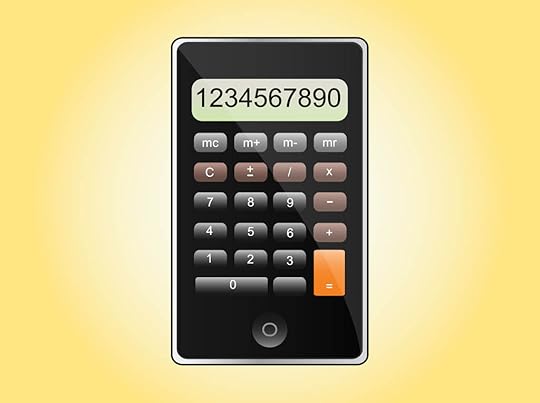
This post is for all the authors out there using or testing out Kindle Direct Publishing during July, 2o15. You may be aware that Amazon announced a change to how authors will be paid for KDP unlimited downloads starting in July, 2015. Rather than receiving a payout for each download that happened during the month, Amazon has chosen to level the playing field, as it were, and pay a royalty per page read. If you want more opinions on this change, please see Hugh Howey’s recent post. He covers it well.
For those of you who tried to read Amazon’s explanation and still walked away confused about how the new KDP Unlimited payout works, I have created a quick Microsoft Excel calculator that contains a simple calculator with the example given in Amazon’s post, and then a simple calculator that you can edit with your own book information to try to estimate your royalty earnings. Here’s the link to the calculator (requires Microsoft Excel to work, but you might be able to upload it to google docs and get it to work there—something I didn’t test). Enjoy:
Amazon Payout Calculator
DOWNLOAD
The post Amazon KDP Unlimited Royalty Calculator appeared first on Justin Swapp.
July 4, 2015
Scrivener Layout and Shortcuts Explained
New to Scrivener? Download a trial.
Why Scrivener?
Scrivener is a powerful writing tool unlike any other I have used. Chances are, like me, you’re familiar with either Microsoft Word, Google Docs, or maybe Open Office’s word processor. All these are great tools in their own right, but may fall short of your needs.
Many turn to Scrivener because it’s more like a creative suite than a plain word processor. For example, one of my favorite features, the cards and corkboard functionality make outlining and moving story elements around a cinch. You can’t do that in regular word processors—and that’s just one of the powerful things Scrivener can do.
Where Scrivener is so different than your average word processor, you should expect a bit of a learning curve. So, to use Scrivener to the fullest extent, I personally found it helpful to become familiar with the format of the interface, and its various tools and shortcuts. This blog post will teach you some of those things.
Scrivener Screen Layout Explained
Click for Larger Image
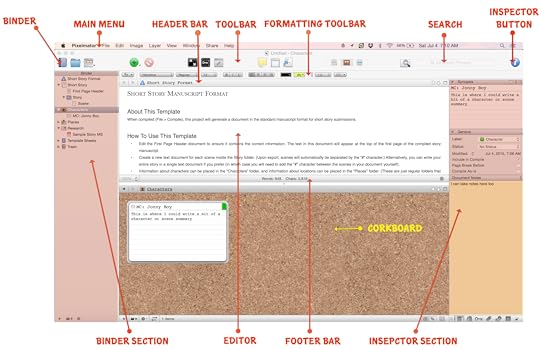
Binder Section: The binder displays the hierarchy for your writing (like a binder, hence the name). It’s the structural representation of your writing. It enables the dragging and dropping of your cards, and provides the 20,000 ft view of your project.
Editor Pane: The window pane where you read, write, and edit your work. Images are acceptable here as well.
Corkboard: A hierarchical view of your writing elements, or cards. Allows for easy, drag and drop reordering of the elements.
Footer Bar: Displays the word and character counts, for your document. It also shows the word count target and allows for quick zooming in/out.
Inspector Section: Shows the extra metadata you’ve included in a writing element, or card. Labels, notes, and other data can be displayed along side the writing.
Binder Button: Clicking this button toggles the Binder view ON or OFF.
Main Menu Bar: This is the standard menu bar on all apple applications. You’ll find your preferences, file saving, and help options here, among other useful settings.
Header Bar: Shows the name of the active document in the binder. Also allows for navigating through the binder, as well as splitting editor panes for multitasking, and comparing work.
Toolbar: A row of icons/buttons that give you quick access to popular features so you don’t have to navigate the menus to find them. You can edit the buttons displayed by right clicking and customizing the toolbar.
Formatting Toolbar: Offers you the quick view of your current text formatting, and provides shortcuts for quick changes to the same.
Search Bar: Allows you to search text in your project’s documents.
Inspector Button: Clicking this button toggles the Inspector view on or off. The Inspector gives you quick access to notes, and other labeling and metadata you assign to your writing.
Fullscreen Shortcuts
When you are in fullscreen mode you can bump your cursor (mouse) against the top of the screen and have the standard toolbar fly out (I won’t bother putting a screenshot because you know what that looks like because its in the screenshot above.) That said, you can also bump your cursor against the bottom of the screen in fullscreen mode, and when you do, Scrivener will give you a toolbar with a bunch of handy options. Here is a screenshot of what the fly-out toolbar looks like when you bump the cursor against the bottom of the screen in fullscreen mode. After the screenshot I’ll show a matrix of what options the toolbar gives you and their definitions.
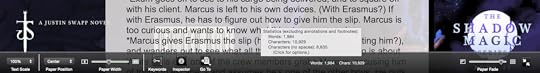
Fullscreen Feature
What it Does
Text Scale
Quickly scale up or down the size of your text.
Paper Position
Justify (set the position) of your text against the backdrop. Left, Center, Right.
Paper Width
Determine how much of the screen is covered by your text vs. showing your background image.
Keyword
Allows for you to create metadata keywords that are searchable, and to associate them with the different documents you create in scrivener.
Inspector
Let’s you get a pop-up of the inspector without having to leave fullscreen mode. A drop down menu on that pop-up will let you select the different inspector elements (comments, keywords etc.)
Go To
Gives you a view of the hierarchy of your project (what’s typically in the binder) from the fullscreen mode.
Word Count
Shows the word count of the document actively displayed in fullscreen mode
Character Count
Shows the character count of the document actively displayed in fullscreen mode
Paper Fade
A slider that let’s you adjust the opacity (solid vs transparancy) of the text on top of the background image.
Fullscreen Toggle
A button to return back to the normal view (exit fullscreen mode)
Scrivener Keyboard Shortcuts
Just as the toolbar helps you not have to navigate the menus to get something done, its helpful to know a few shortcuts in Scrivener so that you never have to take your hand off the keyboard to use the mouse.
The simplest command, and perhaps the most useful, is the save command. If you want to save your document on a Mac, for example, you press the command key on the keyboard, and while holding that key down, also press the letter “S,” for save. This is represented in the “Shortcut for Mac” column below as “Command key + S.” Note, in some cases, there are three or more keys that must be pressed simultaneously to achieve the action you wish.
Desired Outcome/Action
Shortcut for Mac
Shortcut for Windows
Save Project
Command key + S
Ctrl + S
Project Statistics
Shift + Option + Command key + S
Ctrl + . (Period)
Text Statistics
Shift + Command key + T
Ctrl + / (Forward Slash)
Show Project Targets
Shift + Command key + T
Ctrl + , (Comma)
Show or Hide the Binder
Option + Command key + B
Ctrl + Shift + B
Show or Hide the Inspector
Option + Command key + I
Ctrl + Shift + I
Enter Composition Mode (Full Screen Mode)
Option + Command key + F
F11
Scrivenings Mode / Document View
Command key + 1
Ctrl + 1
Script Mode for Screenplays
Command key + 8
Ctrl + 4
Typewriter Scrolling (Auto Scrolling)
Control + Command key + T
Windows + Control + T
Preferences / Options
Command key + , (Comma)
F12
Show Project Keywords
Shift + Option + Command key + H
Ctrl + Shift + O
Metadata Settings
Option+Command key+, (Comma)
Ctrl + Shift + M
Corkboard View
Command key + 2
Ctrl + 2
Outline View
Command key + 3
Ctrl + 3
Compile Project (Ebook, for Example)
Option + Command key + E
Ctrl + Shift + E
Scrivener Shortcuts for Files
Desired Outcome/Action
Shortcut for Mac
Shortcut for Windows
Create a Text Element/Doc
Command key + N
Ctrl + N
Create a Folder
Option + Command key + N
Ctrl + Shift + N
Merge
Shift + Command key + M
Ctrl + M
Take a Snapshot
Command key + 5
Ctrl + 5
Take a Snapshot with Title
Shift + Command key + 5
Ctrl + Shift + 5
Split at Selection
Command key + K
Ctrl + K
Split with Selection as Title
Option + Command key + K
Ctrl + Shift + K
Import Files
Shift + Command key + I
Ctrl + Shift + J
Export Files
Shift + Command key + E
Ctrl + Shift + X
Scrivener Keyboard Shortcuts (Formatting & Editing)
Desired Outcome/Action
Shortcuts for Mac
Shortcuts for Windows
Find
Command key + F
Ctrl + F
Copy
Command key + C
Ctrl + C
Cut
Command key + X
Ctrl + X
Paste
Command key + V
Ctrl + V
Paste & Match Style
Shift + Option + Command key + V
Ctrl + Shift + V
Underline
Command key + U
Ctrl + U
Bold
Command key + B
Ctrl + B
Italic
Command key + I
Ctrl + I
Footnote
Option + Command key + 8
N/A
Inline Footnote
Shift + Command key + F
Ctrl + Shift + F
Comment
Shift + Command key + 8
N/A
Annotation
Shift + Command key + A
Ctrl + Shift + A
Scrivener Shortcuts Links
.et_bloom .et_bloom_optin_30 .et_bloom_form_content { background-color: #ededed !important; } .et_bloom .et_bloom_optin_30 .et_bloom_form_container .et_bloom_form_header { background-color: #ffffff !important; } .et_bloom .et_bloom_optin_30 .carrot_edge .et_bloom_form_content:before { border-top-color: #ffffff !important; } .et_bloom .et_bloom_optin_30 .carrot_edge.et_bloom_form_right .et_bloom_form_content:before, .et_bloom .et_bloom_optin_30 .carrot_edge.et_bloom_form_left .et_bloom_form_content:before { border-top-color: transparent !important; border-left-color: #ffffff !important; }
@media only screen and ( max-width: 767px ) {.et_bloom .et_bloom_optin_30 .carrot_edge.et_bloom_form_right .et_bloom_form_content:before, .et_bloom .et_bloom_optin_30 .carrot_edge.et_bloom_form_left .et_bloom_form_content:before { border-top-color: #ffffff !important; border-left-color: transparent !important; }
}.et_bloom .et_bloom_optin_30 .et_bloom_form_content button { background-color: #a153e0 !important; } .et_bloom .et_bloom_optin_30 .et_bloom_form_content button { background-color: #a153e0 !important; } .et_bloom .et_bloom_optin_30 h2, .et_bloom .et_bloom_optin_30 h2 span, .et_bloom .et_bloom_optin_30 h2 strong { font-family: "Open Sans", Helvetica, Arial, Lucida, sans-serif; }.et_bloom .et_bloom_optin_30 p, .et_bloom .et_bloom_optin_30 p span, .et_bloom .et_bloom_optin_30 p strong, .et_bloom .et_bloom_optin_30 form input, .et_bloom .et_bloom_optin_30 form button span { font-family: "Open Sans", Helvetica, Arial, Lucida, sans-serif; }
Get Email Updates
Congrats! You did it. Your free eBook will be sent soon!
The post Scrivener Layout and Shortcuts Explained appeared first on Justin Swapp.
June 22, 2015
Beyonders: A World Without Heroes Book Review
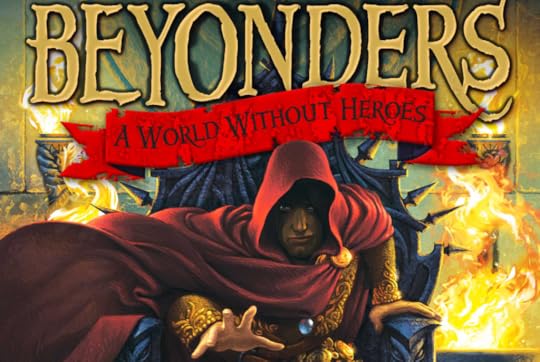
Beyonders: A World Without Heroes Book Review
I give this book 4 out of 5 Bubblefruits.
By Brandon Mull
I’m listening to the end of this book on audio as I begin to write this review. The first book of the Beyonders series is a good story. Brandon Mull certainly has a very creative mind, and that shows through brilliantly in this novel.
From a pacing perspective, this book starts slow. I remember trying to listen to the audiobook version before, months ago in fact, and after falling in love with the prologue and getting excited for the rest of the story, I ran into chapter 1. I got so bored that I stopped listening to it. It was all kids, baseball, and look, those girls are cute. I’m not sure what finally brought me back to the book again, but I am glad that I gave it another chance. Once the main character, Jason, gets into the other world, and on with his quest, the book takes off nicely. (Yes, you’ll come to find out that baseball actually matters later.)
From a world-building perspective, Brandon Mull leverages his wild imagination to create a fascinating environment with crazy creatures, strange food customs, and shifty characters. This world is devoid of heroes, which is by the villain, Maldor’s design. As the main characters from our world visit that one, Jason and Rachel fumble their way through distraught cities, questionable taverns, and the open road.
The plot is fantastic. The world has no heroes, and there is an evil emperor that rules the land through fear, control, and manipulation. The Emporer also happens to be a wizard, but a wizard with one serious flaw—there is a magic word, that, if spoken will be his instant demise. Jason comes across this information, and the first clue to learning the word. This starts his quest.
The one thing I struggle with in Brandon Mull books is his characters’ dialogue. Sometimes it just doesn’t sound right. In some cases it’s related to diction, and in other cases its just the way it flows and how it sounds. I suppose this is a minor thing, but I thought I’d call it out.
If you are looking for a fun summertime read that can help you escape reality a little bit. This book can definitely fit the bill. Check it out. It’s a fun read.
The post Beyonders: A World Without Heroes Book Review appeared first on Justin Swapp.
June 21, 2015
Happy Father’s Day 2015

Today we celebrate fathers. First of all, of course, we have to thanks our wives, because without them, we wouldn’t be fathers. I hope all the dads out there have a great, restful day.
To celebrate fathers, I wanted to post some videos of the silly things dads will do to get a laugh out of their kids. Enjoy!
Best of BatDad 2015
Best of BatDad 2013
Girl’ss and Dad’s Funny Pranks Compilation From Various Times
Buzz and the Dandelions
A Frozen Father (“Let it Go” Dad Parody)
The post Happy Father’s Day 2015 appeared first on Justin Swapp.
May 15, 2015
Free Novel Outline Templates and Worksheets
Whether you’re a “plotter” or a “pantser,” every writer needs some method to organize his or her work. There are many tools available to writers today, but I thought I would take a moment and gather up some great novel outline templates from around the web, similar to how I did with my free scrivener templates part 1 and free scrivener templates part 2 posts.
Once you’ve got some of your novel’s details worked out in your head, you’ll want to start logging them somewhere. If you’re struggling with ideas, I’ve included some worksheets too. That said, an outline is a great place to start! When you’re ready, below you will find a series of free novel outline and worksheet templates that can be found on the web from other authors who share the same passion you do for writing.
NOVEL OUTLINE TEMPLATES AND WORKSHEETS
Remember to right click and choose “Save As” for the links that point directly to to the templates.
Belinda Crawford, who I also mentioned in my scrivener templates post, also has an excel spreadsheet template of Dan Well’s 7 point plot structure, which I use personally in my writing.
Annie Neugebauer has put together a novel plotting worksheet here as well as a worksheet version with prompts. She has also put together a nice page with all her other templates as well. Check out her website. It’s great!
Over at Cindy Grigg’s site she has taken inspiration from the snapshot of J.K. Rowlings handwritten outline of the famous Harry Potter series, and created her own novel or series outline template.
The folks at Duolit have a lot of great content to help you in your writer’s journey. Over here they have listed out several templates for various parts of the writing process, but I’ll include the super basic plot outline template, the detailed plot outline template, and the Freytag model (rising and falling action).
How to write a novel has a post on outlining. Here is the story arch outline template, and a chapter by chapter outline template as well.
The Creative Writing Now site has a long post on outlining several aspects of writing, and one that includes a novel outline summary worksheet.
Adelpho books posted a pretty comprehensive template here.
Writer’s Digest has a whole bunch of tools for writers. Their Story Tracker template follows the 3 act structure, their climax worksheet can help you work out a critical time in your novel. These are all listed in their novel in 30 days post.
Cate Hogan has created a nice chapter outline worksheet to help you work through your novel’s outline.
Tim Grahl has put together a super detailed workbook on plotting and outlining your novel called Rock Your Plot.
Lauren Layne’s post on how she outlines her novels has a nice template for you to check out. It focuses on scene, but can be thought of in a larger context as well.
Over at Emma Darwin’s site she explains how to help yourself in the novel planning process. She created a template she calls the Novel Plot Grid.
Angela Quarles has combined a couple of writing methodologies and come up with what she calls the Engineering Worksheet. Its a mix of the four act/part structure, and beat sheets etc.
Jami Gold has quite a few worksheets and templates for the various stages of the writing process. Check out her worksheet page: Elements of a good scene, Elements of a good scene in Excel, Story development and revision worksheet etc.
Let me know what you think in the comments. Do you have some links to share? Put them in the comments too!
The post Free Novel Outline Templates and Worksheets appeared first on Justin Swapp.
May 14, 2015
Ender’s Game – Book Review
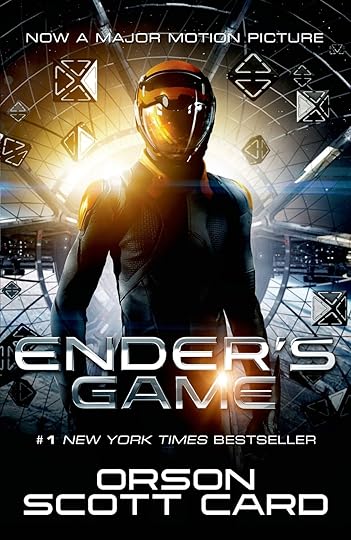
Ender’s Game Book Cover – Movie Edition
Ender’s Game – Book Review
I give this book 4.5 buggers out of 5.
By Orson Scott Card
If you are a science fiction fan, and haven’t heard of this book, or this movie, I guess I don’t know where you’ve been. Don’t be offended, I know you’ve likely had your head in the Dune series, or the Foundation series, or most likely the Song of Ice and Fire books.
My point is, you’ve probably heard of this book. While the novel was originally written in 1985, it has gone on to reinvent itself in comic form, movies, and various other formats. That’s a lot of success for a book that originally started out as a short story published in Analog Magazine in August of 1977.
Ender’s Game starts out in an interesting way, really, defying conventional writing wisdom. The whole first part of Chapter 1 is dialogue.
“I’ve watched through his eyes, I’ve listened through his ears, and I tell you he’s the one. Or at least as close as we’re going to get.”
The reason that is a powerful introduction is because it makes the reader feel like he’s eavesdropping on an interesting conversation. It’s sneaky, and that’s fun, isn’t it, when we get away with it?
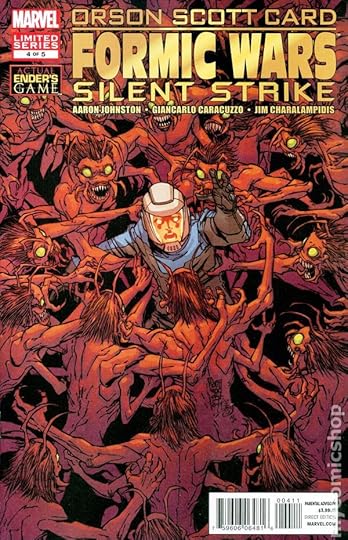
Formic Wars Silent Strike – One of the Ender’s Game Comics
Orson Scott Card sets up a futuristic world in which the human race, while still scarred, has survived an invasion from the intergalactic Formics, also known as the Buggers. The bug-like alien race that surprised us, and tried to end us.
As a result, the International Fleet (IF) was formed, and given great power. Fundamentally, the IF was tasked with not only protecting the planet, but finding our savior, the next Mazer Rackham. Mazer was the one that saved us from the Buggers last time. He was a brilliant warrior, and a rare breed.
When the IF finds good candidates, it ships them off to Battle School somewhere out in space. This is a zero gravity training ground for young children. They grow up at the Battle Station until they “ice out,” or are otherwise removed.
The book starts out following Andrew Wiggins, nicknamed “Ender,” a boy with a “monitor” installed in the back of his neck. This is the primary method that the IF uses to monitor potential candidates for Battle School. (This is also what was implied in that first bit of dialogue early in the article. This is how they watched him.)
Ender learns that his monitor has to be removed, a sure sign that he is no longer in consideration for Battle School. He would be considered a washout, just like his brother and sister. This is a personal, and social disappointment. Moreover, Ender is concerned that he will no longer be under the watchful eye of the IF from a personal safety perspective.
There’s a group of boys at school that would love to hurt him.
As the story progresses, so does this eventual conflict. Ender ends up defending himself against these boys, and he takes out their leader, known as Stilson. Only later is it revealed how extensive his injuries were.
This is the inciting incident for the IF to reach out to Ender and his parents. Apparently, there were still monitoring Ender, without the “monitor.”
“I’ve watched through his eyes, I’ve listened through his ears, and I tell you he’s the one. Or at least as close as we’re going to get.”
They ask him a series of psychologically probing questions. They analyzed him. Why would Ender fight so hard, and kept going after Stilson once he was down? Why not just run away?
The answer to these questions would be his ticket into Battle School.
To this point, I haven’t mentioned Ender’s relationship with his sister Valentine, or his brother Peter. But that isn’t to indicate a lack of importance. Their relationship, and how Orson Scott Card juxtaposes their extremely contrasting personalities is a key plot thread throughout the story. While they are all supremely intelligent, Valentine is the docile, yet clever one, and Peter, the conniving one, has violent tendencies. Ender is somewhere between, and this too was a factor in his acceptance to Battle School.
Once at Battle School Ender begins a process of self-discovery. He has ups and downs, and amazing experiences. Card does a great job of adding tension to one part of the story, while alleviating it on another. All of this leads up to a great twist ending that, no doubt, has contributed to this book’s popularity. This has spawned into multiple series of books that I count at over 11 at the time of this writing. That doesn’t include the comics or other channels Card has explored with the universe he’s created–which fans affectionately all the Enderverse.
If you like sci-fi and you haven’t given this series a shot. You’ll likely enjoy it. Millions of other readers have.
The post Ender’s Game – Book Review appeared first on Justin Swapp.
May 13, 2015
Ori and the Blind Forest – Video Game Review

Ori and the Blind Forest – Windows PC, Xbox 360, and Xbox One
Ori and the Blind Forest – Video Game Review
I’d give this game 4 apples out of 5.
Ori and the Blind Forest is an adventurous platform video game. The international independent developer, Moon Studios partner with Microsoft Studios to produce and publish this game. Currently, it’s available on Windows PC (Steam) and Xbox 360, and Xbox One.
To my knowledge, this article marks the first review I’ve done of a video game. I’m not sure why that is, but, I suppose that really says something about Ori and the Blind Forest, doesn’t it? This is the game that compelled me to speak.
I’m ashamed to admit that I originally hesitated to buy this game. I’m not sure why. Maybe because I have a large library of games already, and I felt guilty adding another game when I have several others that I haven’t started yet. It might also be because I keep telling myself that I will stop buying them, and eventually stop playing them (this would make my wife very happy.)
That said, there was something about this game that appealed to me; spoke to me if you will. Perhaps it was the soft, yet brilliant art style that made up the graphics in the original screenshots I saw, or its Avatar-like atmospheric color scheme. Maybe it was the sense of nostalgia, that someone might have truly resurrected the platform genre that we all loved as children. Then again, it could have been that it just wasn’t Call of Duty.
I think it was when I actually watched the trailer, embedded below, that I got a sense of what this game was, and how everything fit together. It was art. It was gameplay. It had a sense of purpose, and heart.
Judge for yourself:

Journey – PS3 Exclusive (I so wish this would come out on PC)
After playing this game for a few days, I have to say —It reminds me a lot of Journey in a way. You remember the PS3 classic. Journey was a quiet, and thoughtful game. It drew you in, and you got lost in the sound of the sand slipping past your feet, or the wind rustling your scarf as you flew through the air. The story of a people fallen, and your ascension to restore order. I read that some people cried. I could see that.
In my mind, Ori is the Journey of platformers. It boasts a rare combination of art, music, gameplay, and heart. In other words, it’s an experience, and one that has sorely been missing in the gaming world.
The story begins by following Ori, some type of creature of light. Ori is an orphan, and is taken in by another creature—the gentle guerrilla type animal you see coddling Ori in the pictures above.
The beginning of the game is a series of cut scenes, and the game lets you play a small role in them if you choose. (Note – The game lets you skip these cut scenes if you wish. I didn’t, because I wanted to at least experience the game as the developers intended—at least once. I do appreciate the option, though.) As things progress, you watch the gorilla creature take Ori in, and bring him along. You watch their relationship grow over time, working and  playing together. Then, in a sad moment, Ori loses that creature too, and he’s alone again.
playing together. Then, in a sad moment, Ori loses that creature too, and he’s alone again.
There’s an evil in the world, a blackness that takes various forms. Ori sets out to discover what is wrong in the world and to make it right. There are multiple worlds that Ori must visit and save, so to speak. Each of these worlds have a unique feeling as the music and environment changes based on the world’s theme for that level.
There are no words
There really isn’t any speaking in the game, at least not in the traditional way. There is a faceless narrator that will enter in at key moments in the storyline and say things in a low, supreme being type voice. This is tempered, however, by childish or Fae-like laughter accompanying his voice in the background. The effect is somewhat magical and atmospheric. The game makes you feel like Ori is being guided by natural/divine forces to understand and complete his quest.
Controls and Gameplay
Ori travels around the levels, hoping, and flipping, and dodging his way around the world. He climbs walls, swims, and flies too. He has special abilities, not the least of which is attacking enemies via a crystal that floats above him. He can double jump, redirect his jumps off of lamps, and other things.
The control system is really intuitive and easy to use. The menu system for upgrading abilities is a simple, swirly ability tree. Esthetically, its very pleasing, and again, simple to understand and use.
There are secrets hidden here and there throughout the levels. Mostly they are the jump through the wall type visual tricks, but they are satisfying to find, nonetheless.
Atmosphere
I’ve implied a lot about the atmosphere in this game, if not already explicitly stated it. This game is beautiful. Few games have put together the combination of storyline, graphics, music, and place/setting that this game has. It really just works. There are moments when you feel rushed, threatened, and you know the impending doom is looming over your head. Then, a moment later, the fear dissipates, and you have a quiet moment, with the gentle sounds of the environment to sooth you.
Difficulty
After everything I’ve said, all the compliments I’ve paid this game, please understand—this game is not easy. You will die. Probably a lot. 
The game lets you figure it out through trial and error. You think you can swim at first? Sure, you can jump in, but you can’t breathe under there yet. You’ll die. You think you can taken on one of those big, bad creatures you are seeing for the first time? Probably not. Dead.
The game understands this, though. It gives you a very simple way to save the game, anywhere, at any time, so long as you have saved up the energy to do it. This plays into the strategy, and the gameplay. Again, nice move by the developers. Had this game been this hard, and they hadn’t created a way for you to come back, and not lose the progress you had made, it would be frustrating.
All in all, Ori is a fantastic game. Its appearance, if it were just any other game, could be mistaken as lipstick on a pig. After all, so many games are beautiful, but ultimately lack the gameplay, or the storyline, or one of the other elements that is needed to make a game feel truly complete. Moon Studios clearly gave this game the T.L.C it deserved. It’s a labor of love, and that shines through in every aspect of the game. If you enjoy platformers, and have a PC or an Xbox, go get the game. You’ll absolutely love it.
If you’re interested, or impressed by the soundtrack you heard in the trailer, check this out. You can actually listen to it here on the site (embedded below) or on YouTube. Leave a comment below, and let me know what you think of the game.
The post Ori and the Blind Forest – Video Game Review appeared first on Justin Swapp.
May 9, 2015
The Name of the Wind – Book Review
The Name of the Wind Book Review
by Patrick Rothfuss
I give this great book 4.5 lutes out of 5.
No matter how I write this review, it will fail the book in some way. Patrick Rothfuss has written a wonderful adventure, epic in scope, and eloquent in its delivery. I don’t just mean the prose, but the story’s voice and setting too.
And world building. Yeah, that was fabulous as well.
The Name of the Wind is one of those novels that delivers everything to you subtly. It’s one of those books that you have to read more than once just to make sure you caught everything, or to validate that you connected things correctly. There are hints, and twists, and turns salt and peppered throughout the book. Some are more obvious than others.
This story is really the beginning of a chronicle regarding a young, red-headed and green- eyed prodigy that we first meet as a tired innkeeper, hiding behind his bar from his adventurous past and the enemies he made. In his glory days, he was the stuff of legend. He went by many names: Kvothe the Kingkiller, Kvothe The Bloodless, and Kvothe the Arcane, among many others. Some of the titles were accurate, and others were a mere shadow of the truth.
It’s the notion of Kvothe’s legend that brings dark forces to Kote’s neck of the woods. Kote is the name Kvothe goes by at this time in the story, his time as the innkeeper, as he would rather remain inconspicuous. Unsurprisingly, however, the evil from his past finds him anyway.
Strange, spider-like creatures, metallic and demonic, we come to know as Scraels began to turn up in the land. Kote set out on a mini-adventure at the beginning of the book, and slayed a score of them. In this process he saved a traveler known as Chronicler, who had been known to travel the four corners  of civilization to log the legends and stories of his day. This is when the book really takes off, and takes its true form. Chronicler, an accomplished scrivener, convinced Kote to share the legend of Kvothe, and to awaken those powerful memories from his past. He wanted the true story. Kote finally agreed. He sat down with Bast, his closest servant and friend, and Chronicler to tell the tale.
of civilization to log the legends and stories of his day. This is when the book really takes off, and takes its true form. Chronicler, an accomplished scrivener, convinced Kote to share the legend of Kvothe, and to awaken those powerful memories from his past. He wanted the true story. Kote finally agreed. He sat down with Bast, his closest servant and friend, and Chronicler to tell the tale.
Kvothe started near the beginning, and Chronicler jotted down his words. As a youth, Kvothe belonged to a talented traveling group called the Edema Rue. They were artists — storytellers, singers, and entertainers. They shared their talents and spun their tales as they laughed and sang, and captivated the locals with whom they came into contact. Their songs were powerful stories that caused grown men to weep, and young women to swoon. As the story progresses, an old sage type character joined the band of travelers, and he took note of Kvothe, and became his mentor. At one point, he expressed to Kvothe’s parents, also part of the group, that he was naturally gifted, and had great potential. Eventually this man, Abenthy (or Ben, as Kvothe called him,) offered to sponsor him as an Arcanist. This would enable Kvothe to realize his future dreams, and study at the university learning the principles of magic and other forces.
Looking back, this was to be the lull before the storm, of course. Things were light hearted, and whimsical. Things were going well. Kvothe’s father was hard at work on a highly anticipated song. Everyone wanted to hear it, but he wouldn’t share any of it until it was ready. Kvothe’s father was a master of the craft, and he had a reputation to upohld. His songs told powerful stories full of meaning and history, and musical artistry.
Finally, the pressure builds to a tipping point, and Kvothe’s father shared what he had of the song. It was beautiful. Kvothe’s father sang of the mystical people, the Chandrien, noted by their blue fire, among other things. People swooned and begged for more. All was wonderful.
But the Chandrien were real, and powerful, and controlling. One day Kvothe returned to the Edema Rue camp after having been away a bit, only to find them all dead—murdered. His parents, his friends, his travel mates – all killed. He saw blue fire.
It was the Chandrien.
When they had heard of the singing, the story of the Chandrien, the mouthpiece, and all that heard it had to be dealth with. Apparently they played a strong part in their legend.
I won’t summarize the rest of the story for you. The is just the beginning, and the rest is great. If you want to learn more, you’ll have to go out and read it. But, suffice it to say that this is a powerful moment in Kvothe’s life, and a motivator. Not his sole motivator, but a driving force. He takes his last possession, his father’s lute, and tries to survive on his own. He begs and steals, and does what he has to. Eventually he makes his way to the university  and has a very different set of experiences that all lead up to a very sneaky, and sinister twist at the end of the book. I didn’t see it coming at all, and I enjoyed it immensely. Did I mention it was sinister? It was my favorite set of scenes in the book.
and has a very different set of experiences that all lead up to a very sneaky, and sinister twist at the end of the book. I didn’t see it coming at all, and I enjoyed it immensely. Did I mention it was sinister? It was my favorite set of scenes in the book.
If you like high fantasy, and you enjoy beautiful descriptions and a LONG story, this is one worth trying. It’s super-popular, and so you’ll have no problem finding a slew of reviews to help you decide whether or not to read The Name of the Wind.
If you read it, and enjoy it, there are a ton of forums and threads on the internet that dive into the lore and speculate on ever detail’s meaning.
The post appeared first on Justin Swapp.