David G. Shrock's Blog, page 2
April 7, 2014
Dee Count: Search
Dee Count for iPad counts inventory and helps find where each item was counted at. This brief example shows how to setup for counting, find all locations a specific product was counted at, and export count totals including locations.
Example: Stock Room With Numbered Bins
Let’s say we have a large stock room, or warehouse, organized by bins with each bin marked and organized by numbers. We have bins 101-104 in one area, and bins 201-205 in another. Each bin contains several products, such as toothpaste and bandages, where some products may be in several different bins.
We could name our first location, 101, but later we may decide to add a shelf or pallet. Let’s call our first bin, Bin 101.
Dee Count begins with one location called, “New Location.” Change the name to Bin 101 by tapping the Edit button, clearing out the old name, entering our new name, and tapping Done. (We could also take a photo of our bin, but all our bins look the same.) To add another bin, tap the plus (+) button and enter the name.
Count Items by Bar Code Using Camera
To count products in the bin, we may add manually, use a bluetooth bar code scanner, or scan bar codes using the iPad camera. We’ll scan using the camera.
Tap the Scan Bar Codes to open the camera view. This view will stay open until dismissing it so we can count quickly. To prevent accidental counts, the scan view will indicate a recognized bar code with a blue box and tap the view to add the indicated code. Tap in each bar code. When finished with this bin, tap outside of the camera window to dismiss the camera view.
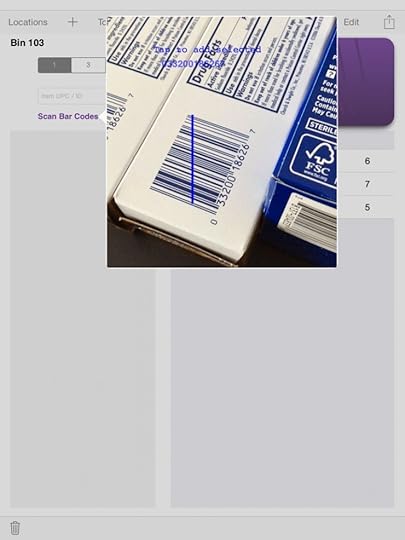
Recognized bar code indicated by blue line. Tap to count.
Find Totals at a Bin
If in portrait view, tap Locations to bring up our list of bins. Tap a bin to find out total counts and which products the bin contains. If we had hundreds of bins, we could have named our bins beginning with the number instead, such as “101 Bin” or “A Bin 101″ and “C Bin 301″ to help jump to it more quickly.
So far, we only have 7 bins counted. Tap Bin 102 to see what all products we have in Bin 102.
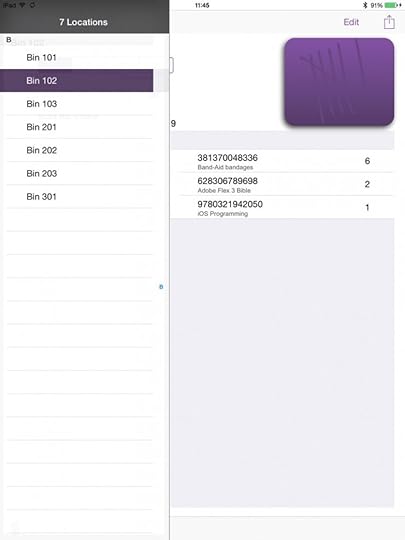
Bin 102 contains 6 boxes of bandages, 2 Flex books, and 1 iOS book.
Find All Bins Where We Have Bandages Box
On the top menu, tap Totals to display a list of all our products with the total counts among all bins. Find a product by entering the bar code in the search box at the top by scanning, or by typing it in. As you type, the list will jump to the first match, so you may only need to type in the first few numbers to find the bandages box.
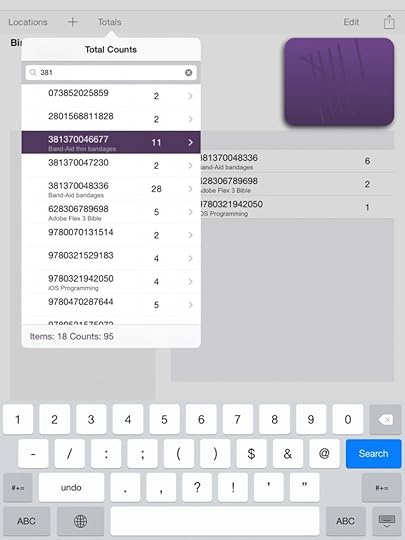
Find the bandage box by entering its code in search box, which we’ve found after the third number entered.
The indicated match shows the total count for the bandage box. To find out which bins have this product, tap the anywhere in the colored cell to display the details.
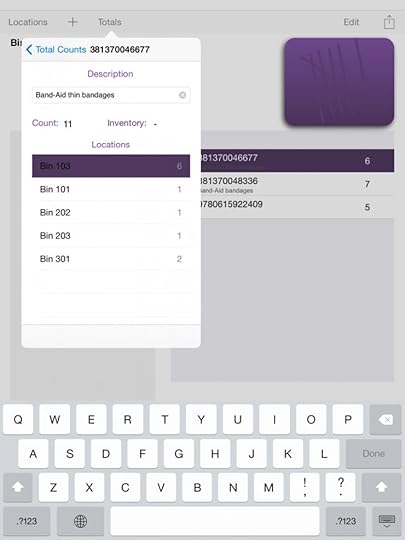
The bandage box was counted in 5 different bins. Tap one to jump to see everything in that bin.
Our bandage box was counted in five different bins, Bin 103 having 6 counts. Tapping Bin 103 takes us to that location to see everything else in Bin 103 shown in the screen shot above.
Print / Export List of Counts With Locations
Dee Count supports printing total counts or exporting to another app like Numbers where you may format or manipulate the data further. Tap the icon in the top-right corner (box with arrow) and select Print to print an air-printer, or tap Open in… to export to another app, including cloud storage like Drop Box.
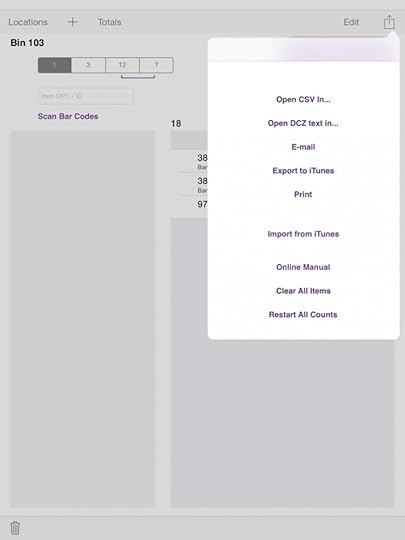
Export or print counts from this menu
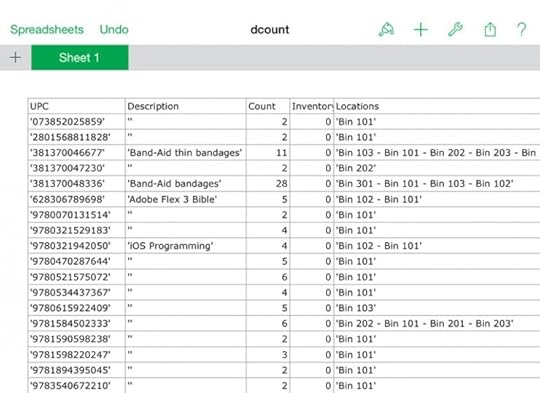
Screen shot of Numbers app showing partial list of our counts.
In Numbers app, we could change the order, limit the list to display only certain bins, do complicated searches, or perform other operations before printing. Note that the Inventory column will only have numbers if you’ve imported prior counts from another source for comparison.
April 6, 2014
9A2Z Update
One week into April, and still going. My A-to-Z Challenge is over at my Kandy Fangs blog, and actually my character, Nine Thyme, is blogging about her family funeral home for 9A2Z series.
As a side challenge, I’m attempting to write some posts in under 6 minutes. This also helps keep the posts short, usually under 200 words, for quick reading by A-to-Z visitors. So far, I’m about 50%, not counting the drawing-only post for C, “Casket VS Coffin.”
For more details, see my earlier post, “My April Writing Challenges.“
April 2, 2014
Inverse Mouse Scroll in Windows
The scroll wheel in MS Windows has always felt peculiar. For those accustomed to the “natural” scroll direction in OS X, might feel agitated in Windows. Scrolling with a finger should be like sliding the page up and down since it isn’t required to hold the mouse arrow above the slider bar.
Push the page around.
The mouse wheel might even feel like a flight stick for some: push forward for down and pull back for up. Sadly, the default direction in Windows is reversed, and there isn’t an option to reverse (inverse) the direction unless the mouse manufacturer supplies one with their driver.
After inverting the scroll direction in Windows 8, I don’t need to spend a moment trying to figure out where the page went or concentrate on moving the scrollbar as opposed to the page. Note that Windows within a virtual machine on OS X may already support the same scroll direction.
How-to flip mouse scroll using regedit
This is a popular enough request that a web search should put the answer very near the top of the list. Here is a well written solution using the registry to flip scroll direction found on Superuser.
If you have never edited your Windows registry, or feel uncomfortable, then a better solution may be to find a mouse driver that supports scroll direction options. More than one mouse may be listed in the registry. Feel free to skip identifying your current mouse by changing them all. Use Powershell with administrator access to start regedit. Search for “FlipFlopWheel” which should be under HKEY_LOCAL_MACHINE\SYSTEM\CurrentControlSet. Change the FlipFlopWheel value from 0 to 1. After editing all, close regedit and restart your mouse (disconnect and reconnect).
That should do it. Your scroll direction feels natural like pushing a page with your finger.
March 30, 2014
My April Writing Challenges
During April, I will attempt two writing exercises, one for fiction and one for software. The primary goal is to improve my skills. Until something more important comes up, I will continue to work at these challenges.
Challenge 1: 9A2Z Fiction
A combination of two existing writer’s challenges, I take inspiration from Blogging from A-to-Z Challenge and Six Minute Story.
Each day in April 2014, except Sunday, I will write a flash story as one of my characters within six minutes where the story title (and topic) begins with a letter of the alphabet, sequentially. The character is Nine Thyme from Kandy Fangs: Venom, and she will post a six-minute story each day on www.kandyfangs.com in the 9A2Z category. I’m normally a slow writer, overthinking too much, so this should be an interesting exercise. Expect short-short stories, perhaps bad or worse.
Follow along on Twitter with @KandyFangs, on Facebook, or the feed.
I may not strictly adhere to my mash-up exercise, and I may post a regular flash (without time restriction) for Friday Flash. Each six-minute story will be marked with the “6minute” tag.
If you’d like to learn more about the regular exercises, visit a-to-zchallenge.com and sixminutestory.com. For any blogger commenting on my post, I will of course, reciprocate as David—not Nine—although I sometimes comment as Kandy.

Challenge 2: New Utility App
Perhaps less creative, I will write a mobile app destined for Apple App Store and Windows 8 Store. This utility app should be small enough for one person to complete within a month. Extra features could be added after April, and I will not post the app until a later month after testing. You’ll have to take my word for it if I finish or not.
I’ll post progress updates on Twitter @dracotorre under #AprilApp tag, and I may share more details here in the future.
March 23, 2014
Venom Prelude
Look for Venom Prelude coming later this year. We’ll visit Nine Thyme and her family at the Thyme Funeral Home including her grandfather, Augustus Thyme.
[Edited:]
I’m considering doing A-to-Z Challenge as Nine Thyme writing brief posts, but due to time constraints it might be best to stick with regular postings. If not this year, there is always next year. A2Z is where a blogger posts every day, except Sunday, on topic by letter of the alphabet.
A2Z Kandy
While Peter and Kandy are on break, Nine Thyme will be taking over the Kandy Fangs blog for the month of April with a post each day (save Sunday) titled alphabetically in the spirit of A-to-Z Challenge. I’ve set the site with latest posts on the landing page for easier following of daily posts for April. Each Friday will feature a Friday Flash story, and each Tuesday will have a Venom Prelude serial post featuring Nine and her family at the Old Thyme Funeral Home. The story takes place before Part I of Venom with Nine as a teen. After April, the Welcome page will return as the landing.
Nine’s blog posts will be brief and independent allowing readers to quickly catch up, or read selected stories. The weekly Prelude will continue beyond April.
Why A-to-Z? I had considered participating—for about five minutes—as an exercise, but I’d rather keep my blog posts thoughtful or on timely topics. My blog represents me. Forcing topics or words for the sake of quantity isn’t me. I also prefer exploring other worlds, and this is where Nine Thyme comes in. I don’t expect posting fiction daily to result in a change in traffic volume. Fiction isn’t nearly as popular on the web as self-help, communal back patting, or trivial tips re-blogged for the thousandth time. I guess we’ll see how it goes.
Here’s where letters for Venom Prelude with Tuesday Serial and Friday Flash stories land:

In April, check out the A2Z posts by Nine Thyme, and the beginning of Venom Prelude at www.KandyFangs.com. Wish Nine good luck.
March 15, 2014
Kandy Krinkles
In September, I began my fight to recover from a chronic illness brought on by heavy exposure to toxins. My original intention was to use the time to work on my novel I began a decade ago, but somehow I had been sidetracked by my sexy friend, Kandy Knight. Writing a web-serial seemed like a good idea at the time. Creating a new story with artwork felt therapeutic. At first, anyway. It didn’t work out so well.
The Road So Far
I wrote the first sixteen episodes of Kandy Fangs: Venom in October, enough to get me beyond the end of the year posting one episode a week. I wanted to get ahead since I suspected my illness would make writing difficult at times. Creating art on my iPad each evening was a joy. Initial reaction to Venom seemed positive even though most readers went no further than the first two episodes. By November, I could barely write. In December, I couldn’t do anything productive at all. I was glad I had written ahead, and continued posting the prepared episodes each Friday.
Analysis
Healthier now, I’ve reviewed my work to find a bit of a mess. Writing while out of my mind might have led to some interesting creativity, but the project also became victim of poor planning and execution.
 Five points stand out worth considering before continuing this project:
Five points stand out worth considering before continuing this project:
1. The story is poorly suited for an episodic approach
There’s too much going on with the dual-non-linear format putting a significant amount of time between related events. Also, the many subtle clues slip away from the reader’s attention between episodes. Venom would be better served in a different format.
2. Web stories should represent the writer’s strong effort
A serial is too much work while battling illness. Worse, a non-linear story is challenging even for a healthy writer. It would have been wiser to write several single-shot flash episodes whenever I was able. Smaller projects mean better focus with time to rest between.
3. Traffic is down
Since November, traffic to KandyFangs.com has fallen steadily. Worse for Venom, the average visitor spends more time on the original episodes from 2011. This is a pretty good indicator that points #1 and #2 need to be addressed.
4. What the hell did I get myself into?
Likely due to blind crashing ahead with a mind poisoned by toxins, I ended up creating something I’m uncertain I would have normally attempted. I remember doing all the work, but it also feels like someone else did it. Perhaps this feeling is partly due to four months passing since I last actually worked on Venom. That’s a hefty chunk of time. Still, I must think it was the toxins doing most of the driving.
5. I’m unhappy with the quality
If the writer isn’t satisfied, it’s time to step back and re-plan.
The Road Ahead
When I continue to work on Venom, I will aim for a different format and target audience. I have some great ideas that don’t work on the web. Thus, I’m closing the serial. For the two of you enjoying this serial, keep an eye out for when Venom returns in a new format.
I’ll be posting all my future web fiction at KandyFangs.com, single-shot flash stories and some new serials. I’ll dedicate this blog to news and discussions on announcements, writing, technology, books, and software.
March 11, 2014
Promoting Your Book at Apple
Apple is all about consistency and the customer experience. Connect with your audience by following guidelines for the best experience. When your book is on iBooks (or music is on iTunes), use a button that quickly identifies the availability by following Apple‘s Identity Guidelines as summarized below.
use a recognized badge that gives your audience a clear direction
see the “download on” badge at left for Shadow Memories or one of the widgets below
do not use the iTunes or iBooks logo or likeness
the badge should be secondary and link to the product
make badge/button visually pleasing by observing spacing and position guidelines
Custom buttons are nice, but I’ve seen a few that borrow the iBooks likeness. The iBooks logo is for the app, which if used for a book, could increase confusion. Better to help your readers find your book download button as quickly as possible by taking advantage of recognized buttons.
Apple provides a few tools to help make widgets, banners, and links for your site. Widgets and banners come with layouts meeting Apple‘s recommendations. Remember to test your links on other devices such as your phone.
The above widget was created using Apple‘s Widget Builder. You’ll find links at the top of these page to the other tools.
Link Maker: https://linkmaker.itunes.apple.com/
Widgit Builder: https://widgets.itunes.apple.com/builder/
Banner Builder: https://banners.itunes.apple.com/
Below is a banner created using Banner Builder. In WordPress, switch to the Text tab to paste the code then go back to the Visual tab to see the position holder.
If you distribute your ebook to Apple through Smashwords, use the tools to find your ebooks and create recognizable buttons.
March 7, 2014
Borderless Buttons and Dee Count
After iOS 7 changed the default appearance of buttons to text-only, I noticed some users have more trouble tapping the intended button at the normal button spacing. Borderless buttons seem to imply larger strike areas for some—or reduce coordination—so that buttons in close proximity, such as those usually found on a menu, become overlapping targets. For missed taps, the interface tries to guess the closest button, but without borders the between-tapper may need to work harder.
My fix in Dee Count includes more spacing between menu buttons—spacing beyond the guidelines for the buttons you don’t want to tap by accident. Such as the plus (+) button, which we may not want to instantly launch a new location to begin working on.
Below are screenshots of the top third screen showing spacing of buttons on menu in latest version of Dee Count. The second screenshot shows current version as seen in iOS 5. Previously, the menu buttons on the top bar had been closer together. With or without borders, the buttons with increased spacing look cleaner and are less prone to miss-taps.
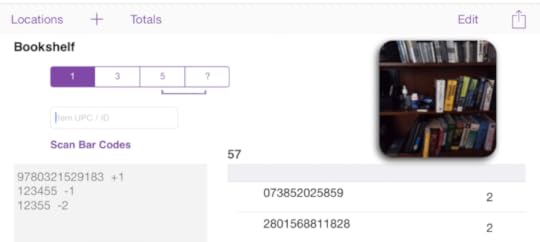
Screenshot of top third of Dee Count in iOS 7.
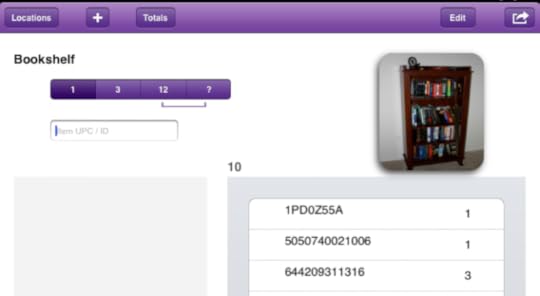
Screenshot of top of current version of Dee Count as seen in iOS 5 or 6.
Comparing both versions, iOS 7 certainly appears cleaner. However, a subdued-barely-there button border would also be appealing.
Other Dee Count improvements for v1.65 include full-screen photo preview and minor changes.
March 1, 2014
Read an eBook Week 2014
Read an eBook Week, a celebration of ebooks, is March 2 – 8, 2014. Check out the “Story Behind ‘Read an eBook Week’” from 2010 by Mark Coker at Huffington Post. In celebration, the Smashwords annual sale runs all week which includes my ebooks.
At Smashwords, you may download ebooks in mobi format (Kindle) or epub which supports many readers such as iBooks, Stanza, or Adobe Digital Editions. Click on a book cover below to jump to the Smashwords page and download, or find all my ebooks on Smashwords here.
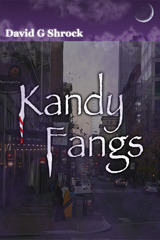 Kandy Fangs
Kandy Fangs
Free novella. Life is a memory, and Steve Reynolds starts his life as a witness to a crime he can’t remember and caught in the middle of a political issue involving a rare venom used as a drug. Kandy, a professional killer, helps him find his way through the time-shifting shadows of his life and into hers. Haunted by wraiths from his past, Steve puts his past together discovering not all of his memories belong to him.
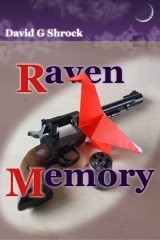 Raven Memory
Raven Memory
a novel. 50% off at $1.50. Julie Walsh’s new employer, Steve Reynolds, is a professional killer with a memory problem. She wants to help him keep things straight, but her days mix up. A kiss on Tuesday melts into a kiss the day before. Next Thursday, a wraith frightens her out of her chair on Monday. Friday finds her in an interrogation room accused of murder. The call of the raven brings impending doom.
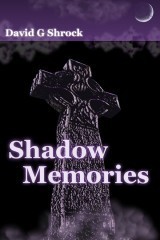 Shadow Memories
Shadow Memories
Free. Nine dark tales delve into the shadows stirring up memories from another world. Follow a goddess as she sets the world right again, and join a giant-sized man on his first quest. Meet a memory-eating wraith searching for his lost love. Published June 2010.
David G. Shrock's Blog
- David G. Shrock's profile
- 3 followers




