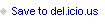Mark Polino's Blog, page 5
October 2, 2015
Fifty Shades of Red
May 24, 2015
Death From Above in KDP Select
I’ve enrolled Death from Above in KDP Select. To do this, I had to remove the ebook from all of the other electronic platforms. Almost all of my sales have been on Amazon so that’s not a big deal at this point and I’ll reevaluate in 90 days, but it does give me some additional promotion options.
In truth, the book is getting great reviews, but it needs more exposure and going wide wasn’t getting it done, so I though I would see how well going exclusive can work.
If you’re a Kindle Unlimited member, you can now read Death From Above for free. If you have a Kindle device you can borrow it for free too.
The post Death From Above in KDP Select appeared first on mpolino.com.
April 26, 2015
Where is Word Count in MS Word for iPhone?
If you’re in a hurry, Hit the Font/Setting icon (an A with a pencil), tap Home and select Review. Word Count is under review.
I’ve hit the point with Lizard Wong book 2 that I want more writing time. One way to get that is to be able to write on the go. In this mode I tend to write anywhere I get stuck in line. We were stuck waiting for about 45 minutes the other day at Cheesecake Factory so I pounded out a couple of hundred words while my wife checked Facebook. I use OneNote to hold all of my outlines, characters, locations, beats, etc. so that’s always available on my iPhone. I tend two write in Word and sync the files to OneDrive. My publisher wanted everything submitted in Word for my non-fiction books so I’ve gotten very good with it.
I use Writing Journal on the iPhone to track my writing productivity and wanted to write using Word on my phone. It works great but I couldn’t find the word count feature. It was driving me nuts. So I did some searching and found the location in Word for iPad. That gave me enough clues to get digging.
It under the Font/Setting icon (an A with a pencil), tap Home and select Review. Word Count is under review. I’m adding this a much for me as for anyone else. That way when I forget I can find it again.
The post Where is Word Count in MS Word for iPhone? appeared first on mpolino.com.
March 24, 2015
Lizard Wong Book 2 is underway
Well, I’m 8,000+ words into the second Lizard Wong novel. I’ve been helping Belinda with her GP book and that has slowed me down a little. Prepping for Convergence slowed me down too. Plus I think I hit a point in the book where I was a little unsure of how I was going to tackle it. I’m past that now and very happy with what I have so far.
I’m happy enough that I wouldn’t mind showing it to a few people who aren’t afraid of alpha code. The first four chapters are rough, full of missing words and typos but I think you’ll get the idea. If you want an early look, email me at mpolino@mpolino.com or leave a comment on this post with your info.
The post Lizard Wong Book 2 is underway appeared first on mpolino.com.
December 9, 2014
Microsoft Dynamics GP 2015 Training – Microsoft Dynamics GP Community
Are you ready for some Microsoft Dynamics GP 2015 Training?
The post Microsoft Dynamics GP 2015 Training – Microsoft Dynamics GP Community appeared first on DynamicAccounting.net.






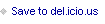
CEO Satya Nadella to headline Convergence 2015 as Microsoft ramps up Dynamics event’s business focus, separates more tech content | MSDynamicsWorld.com
The post CEO Satya Nadella to headline Convergence 2015 as Microsoft ramps up Dynamics event’s business focus, separates more tech content | MSDynamicsWorld.com appeared first on DynamicAccounting.net.






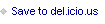
December 8, 2014
The Convergence 2015 Session Catalog is now live – Convergence Community
The Convergence 2015 Session Catalog is now live It’s not final but you can start planning.
The post The Convergence 2015 Session Catalog is now live – Convergence Community appeared first on DynamicAccounting.net.






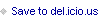
Hands On With Microsoft Dynamics GP 2015 RTM: Sample Company Deployment | azurecurve
Ian has more Hands On With Microsoft Dynamics GP 2015 RTM: Sample Company Deployment
The post Hands On With Microsoft Dynamics GP 2015 RTM: Sample Company Deployment | azurecurve appeared first on DynamicAccounting.net.






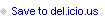
Hands On With Microsoft Dynamics GP 2015 RTM: First Run Of The Desktop Client | azurecurve
Ian Grieve continues his Hands On With Microsoft Dynamics GP 2015 RTM: First Run Of The Desktop Client
The post Hands On With Microsoft Dynamics GP 2015 RTM: First Run Of The Desktop Client | azurecurve appeared first on DynamicAccounting.net.






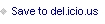
Weekly Dynamic: Inventory Layer Reset
Let’s say that you need to reset the layers on an inventory item. Maybe an item has been tracked at zero cost. Maybe it’s just a mess because because of unit of measure problems.
Here’s a simple solution. Do an inventory adjsutment and write off all of that item. Now there are no at and no cost. Now write back on the items at the appropriate cost. With that you have a new base layer to work from.
The post Weekly Dynamic: Inventory Layer Reset appeared first on DynamicAccounting.net.