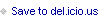Mark Polino's Blog, page 282
January 2, 2012
Weekly Dynamic: SmartConnect Data Type
We've run into this issue a couple of times recently so I thought I would cover it in a Weekly Dynamic so I won't forget. This is happening with SmartConnect 10 on GP 10 so I'm not sure if continues forward into future SmartConnect versions.
When setting up an Excel data source for a GL Import, we setup a template for what the Excel sheet should look like. We used a template with data from an actual file to ensure that we had the right headers. We kept getting errors that the transaction didn't balance.
What was happening was that a notes field in the template had a number of blank records but the first filled record was a number. The integration was interpreting this as a numeric field. When the integration found text in this field it stopped reading lines resulting in the unbalanced record error.
The solution was to remove any numeric records from the template. Since it's just a template it's not a big deal to fix but this took a long time to troubleshoot because the unbalanced transaction error leads you in the wrong direction when you start troubleshooting.






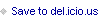

December 29, 2011
MBS Guru: Dynamics GP ActiveX component can't create object run-time error 429
Writing on the MBS Guru site, Bryan Prince covers ActiveX component can't create object run-time error 429
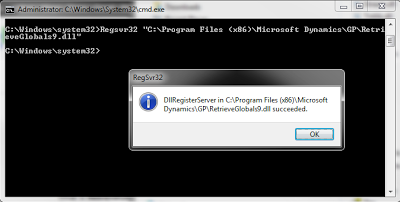






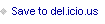

The Top Five Reasons To Have The Fixed Asset Module On Your ERP System - Etelligent Solutions
Judy from Etelligent Solutions has The Top Five Reasons To Have The Fixed Asset Module On Your ERP System







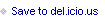

Convergence 2012 tips
Manick Vell delivers some Convergence 2012 tips. For some fun, my Space Alien's Guide to Microsoft Convergence is still relevant too.
Weekly Review: Printing SmartLists
Sometimes you've created a SmartList and you just want to print it out. Maybe the auditors need it. Maybe your boss, coworker or the filing cabinet behind your desk needs a copy. But when you click the print icon the output is pretty ugly. Typically, too many items are forced to the next line making the printout overly long and complex or some items are squished and don't print out right. How do you fix a SmartLlist printout?
This is so easy it's scary. SmartList follows the width of the columns on the screen. It's not perfect, but it's close. If a column is only partially visible on the screen, it will typically be partially visible on the printout. If a column has a huge space after the date it can cause the next column to move down to the next line. Fortunately these reports can be printed to screen first to ensure that things will look the way you want.
This SmartList:
Produces this report:
Notice that the huge space after the account number forces items to the next line and Account Description is cut off.
Originally Posted by Mark Polino at 1/25/2010 09:00:00 AM 





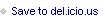

December 28, 2011
How To Create A Domain Controller | azurecurve
As GP get deeper into the Microsoft stack with more ties to IIS, Sharepoint, and the SQL Server components things like How To Create A Domain Controller become more important. Azurecurve has a the info.
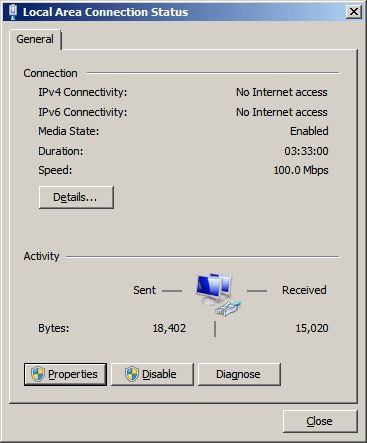






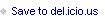

Dynamics Confessor Blogspot: Federal W-2 electronic file couldn't be created
Mohammad R. Daoud: An Error while importing Analytical Accounting Budget
Budget imports have been a hot topic lately with lots of people searching for help. Mohammad Daoud digs into An Error while importing Analytical Accounting Budget and provides a solution.
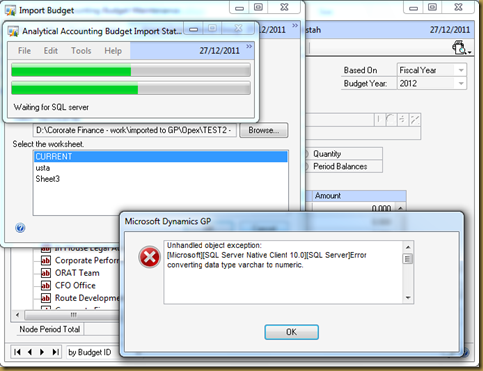






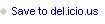

Dynamics Confessor Blogspot: Beware the 2012 Tax Tables!
Leslie Vail tells us about a problem with the 2012 tax tables in Beware the 2012 Tax Tables!. Checkout her post for details.






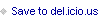

Optimizing and Maintaining Performance for Microsoft Dynamics GP® 2010 - Inside Microsoft Dynamics GP
Brand new from the Support and Services team is Optimizing and Maintaining Performance for Microsoft Dynamics GP® 2010 . I grabbed my copy yesterday and I'm looking forward to reading it before the new year.







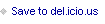


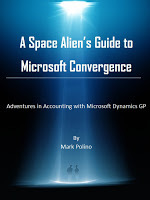


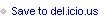

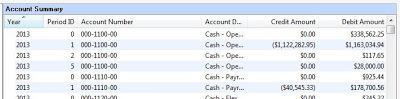
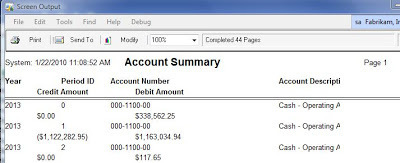
![W-2 File creation error_thumb[1][1]](https://i.gr-assets.com/images/S/compressed.photo.goodreads.com/hostedimages/1418324522i/12745520.png)