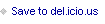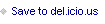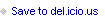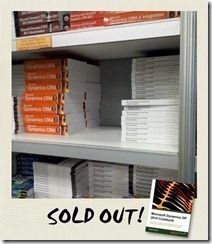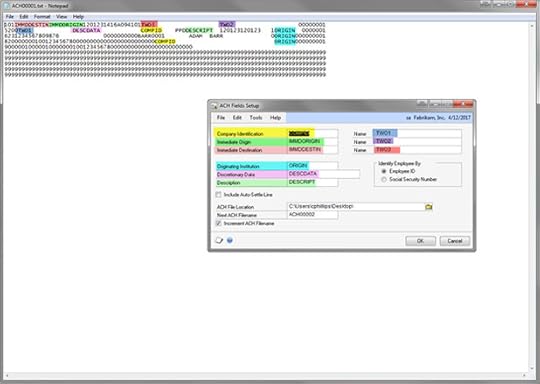Mark Polino's Blog, page 270
January 30, 2012
Weekly Dynamic: Support Debugging Tool Capture Screenshots and Email for Support
I realized that while I've covered screen capture with the Support Debugging Tool in the Microsoft Dynamics GP 2010 Cookbook, I've never covered it in the blog. So here goes.
When the Support Debugging Tool is installed it adds a camera icon to the Standard toolbar. Clicking this captures all the open windows in Dynamics GP. Other options for triggering screen capture include MSDynamicsGP | Tools | Capture ScreenShots and hitting CTRL-S.
When Capture Screenshots is triggered by any of these methods, a window pops us showing the captured windows.
Users can choose which screens to include or exclude. Administrators can choose whether to include the Set file and Dex.ini settings by default in the setup.
After a user captures the screenshot and select the screens to include, the next step is to click email.
There are a number of setups that can determine the behavior of the email, including setting a default email account, the type of email to use (Outlook, CDO, MAPI) and whether or not the user gets to review the email before it goes out.
The bottom line is that in just a couple of clicks a user can capture a screen shot of problem and send it off for support.






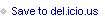

Drill Down to Microsoft Dynamics GP windows from Excel - Dynamics GP Support and Services Blog
From the Dynamics GP Support and Services Blog comes a look at how to Drill Down to Microsoft Dynamics GP windows from Excel






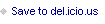

January 26, 2012
Distributing reports to multiple locations - Management Reporter 2012 Feature Highlight - Dynamics Corporate Performance Management
Microsoft is highlighting features of the upcoming Management Reporter 2012. In their latest installment they show off Distributing reports to multiple locations - Management Reporter 2012 Feature Highlight






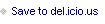

15 Spreadsheet Formatting Tips « PowerPivotPro
Dynamics GP - Learn & Discuss: Test Company Posting Journal File Destinations
SQL view for current Receivables aging in Dynamics GP | Victoria Yudin
Microsoft Dynamics GP 2010 Cookbook is a 2011 Best Seller for Packt Publishing
In their January newsletter, Packt Publishing put out a list of their Top Selling books for 2011.
Only two Dynamics books made the list and only one of those was a Dynamics GP book, the Microsoft Dynamics GP 2010 Cookbook.
Don't wait for Convergence. They sold out fast last year. Buy yours now.






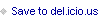

Weekly Review: Amortization vs. Straight Line Depreciation
For Amortization:
Amortization
Code Calculation Daily Amortization Amount * 365 (or 366 if leap year) Weekly Amortization Amount * 52 Monthly Amortization Amount * 12 Quarterly Amortization Amount * 4 Yearly Yearly Depreciation Amount = Amortization Amount Percentage (Cost Basis - (LTD Depreciation - YTD Depreciation)) * Percentage Rate (Cost Basis - Salvage Value - Special Depreciation Allowance) * Rate
For Straight Line:
Depreciation Method Calculation Straight-line Orig Life (Cost - Salvage Value - Special Depreciation Allowance) ÷ Original Life in Years
If the Original Life includes days, the days will be converted to a fraction with days as the numerator and 365 as the denominator. For example, if the number of days is 146, the fraction would be displayed as 146/365. Straight-line Rem Life (Cost - Salvage Value - (LTD Depreciation Amount - YTD Depreciation Amount)) ÷ Remaining Life in Days
This calculation determines the daily depreciation rate, which must be multiplied by the number of days in the year.
This method is used when you select the Switch to Straight-Line option.
Since Amortization doesn't consider the life of the asset, only the cost, users need to calculate the life of an asset when using amortization, unlike depreciation.
[H.T. to Xen Osorio who clarified this beyond the help documents in a Partner newsgroup post.] Originally Posted by Mark Polino at 3/01/2010 09:00:00 AM







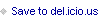

January 25, 2012
GP Security Tasks are not always what they are said to be! » Summit Group Software Blog
The Summit Group reminds us that GP Security Tasks are not always what they are said to be!
You have to look at the details.






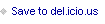

Understanding Direct Deposit Fields in Dynamics GP | Dynamics GP Insights
Christina Phillips helps with Understanding Direct Deposit Fields in Dynamics GP over at Dynamics GP Insights.






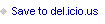


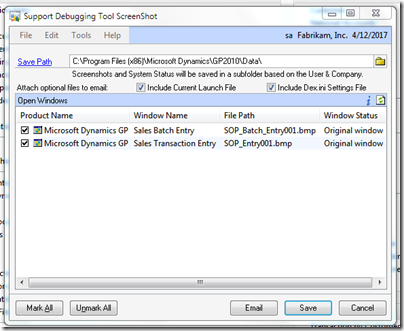

![clip_image004[4]](https://i.gr-assets.com/images/S/compressed.photo.goodreads.com/hostedimages/1381886217i/5378988.jpg)