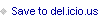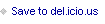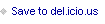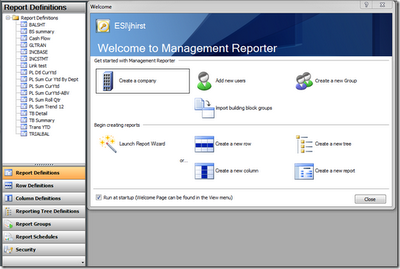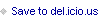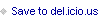Mark Polino's Blog, page 223
June 14, 2012
Understanding Support Debugging Tool Logging Modes - Developing for Dynamics GP - Site Home - MSDN Blogs
Published on June 14, 2012 10:00
SSRS GL Trial Balance Returning No Data | azurecurve
Published on June 14, 2012 09:00
The Real Reasons to Upgrade Your ERP System | 360° ERP Blog
Panorama looks at The Real Reasons to Upgrade Your ERP System . I think the reasons they list are pretty valid. My experience has been that a GP upgrade isn't nearly as much work as an SAP upgrade but the points are still valid.






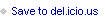







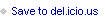

Published on June 14, 2012 08:00
Going Beyond Management Reporter with deFacto Corporate Performance Management | Dynamics Care Services
My look at Going Beyond Management Reporter with deFacto Corporate Performance Management is up now at DynamicsCare. This is the second part in a 2 part series.






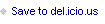







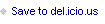

Published on June 14, 2012 07:00
Weekly Review: Defer Accounts Payable Transactions
Previously I worked for a company that purchased content. We would buy video,
like TV shows, and have the right to use them for a period of time. We would
often have to pay up front and then need to spread the expense over say, a year.
Well, not only is this easy to do in Dynamics GP, it can be done at the point of
the AP invoice. This is great for things like insurance too.
In this example, we’ll use the Profit and Loss option in Deferral setup. This
setting let’s the user enter ultimate expense account and then defer the
transaction.
To make this happen in AP:
Enter an AP transaction
Click the distribution button
Select the Expense line to defer
Select Additional | Deferral from the menu at the top
Set the End of Period date, Method and Deferral account
Click Ok
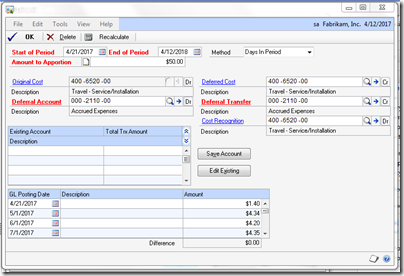
Dynamics GP will adjust the transaction to move the expense to the deferral
account and then it will create and post transactions to recognize the expense
in the future. It doesn’t get much easier than that.
Originally Posted by Mark Polino
at 9/13/2010
09:00:00 AM







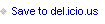

like TV shows, and have the right to use them for a period of time. We would
often have to pay up front and then need to spread the expense over say, a year.
Well, not only is this easy to do in Dynamics GP, it can be done at the point of
the AP invoice. This is great for things like insurance too.
In this example, we’ll use the Profit and Loss option in Deferral setup. This
setting let’s the user enter ultimate expense account and then defer the
transaction.
To make this happen in AP:
Enter an AP transaction
Click the distribution button
Select the Expense line to defer
Select Additional | Deferral from the menu at the top
Set the End of Period date, Method and Deferral account
Click Ok
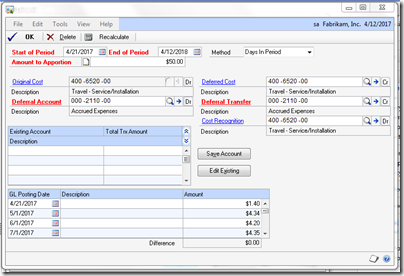
Dynamics GP will adjust the transaction to move the expense to the deferral
account and then it will create and post transactions to recognize the expense
in the future. It doesn’t get much easier than that.
Originally Posted by Mark Polino
at 9/13/2010
09:00:00 AM






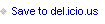

Published on June 14, 2012 06:00
June 13, 2012
Dynamics GP Land: Handy Scripts for Retirement Plan Checkbox
Published on June 13, 2012 11:00
Microsoft Dynamics GP2013 Partner Training Rundown
Microsoft Dynamics GP 2013 is coming and the Microsoft team is trying to ensure that partners are ready. Here is a Microsoft Dynamics GP2013 Partner Training Rundown 






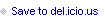







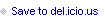

Published on June 13, 2012 10:00
Migrating FRx Reports to Management Reporter 2012
Published on June 13, 2012 09:00
Sending Reports via email in GP 2010 R2 | onza blog
Published on June 13, 2012 08:00
mpolino.com: I Finally Understand Windows 8
For those of you starting to think about Windows 8, I've got a new personal post up and I think that I Finally Understand Windows 8.
I've been assured by the GP team that GP will run just fine on Windows 8 and based on what I've seen I don't expect any issues.






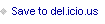

I've been assured by the GP team that GP will run just fine on Windows 8 and based on what I've seen I don't expect any issues.






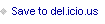

Published on June 13, 2012 07:00