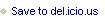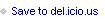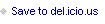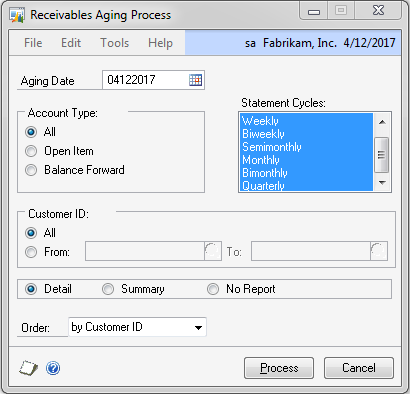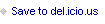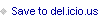Mark Polino's Blog, page 215
July 16, 2012
Microsoft Dynamics GP and Schrödinger’s Cat | azurecurve
Published on July 16, 2012 08:00
Dynamics GP Starter Pack and Extended Pack Modules | Dynamics University
Published on July 16, 2012 07:00
Weekly Dynamic:Delete Inventory Site ID Association
Associating an Inventory item with a site is pretty easy. Removing that association is trickier. Here is one method.
Select the Inventory Area Page
Select Quantities/Sites under Inventory Cards
Enter or Lookup the Item
Click Assigned
Click Site ID
Scroll, Lookup or Enter the Site ID that you want to disconnect
Click Delete
This removes the association, it doesn't delete the item.
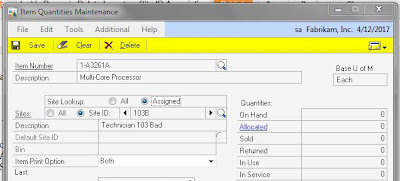







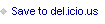

Select the Inventory Area Page
Select Quantities/Sites under Inventory Cards
Enter or Lookup the Item
Click Assigned
Click Site ID
Scroll, Lookup or Enter the Site ID that you want to disconnect
Click Delete
This removes the association, it doesn't delete the item.
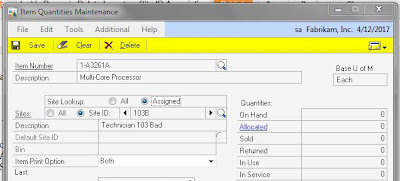






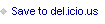

Published on July 16, 2012 06:00
July 13, 2012
Friday Fun: Why Cloud Providers Cringe
Other than the hype I'm fine with The Cloud, especially when people are making rational choices about it. Love the cloud or hate it, it's still funny.
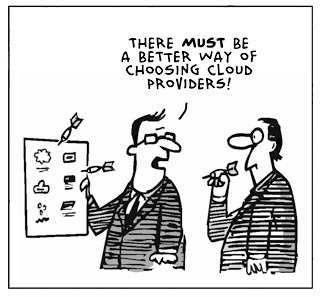







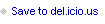

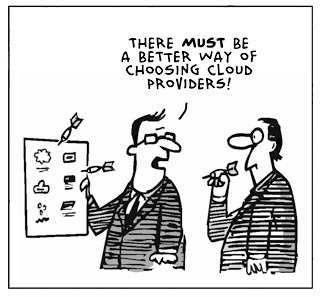






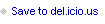

Published on July 13, 2012 06:00
July 12, 2012
Email Functionality in Dynamics GP - Some Table Definitions
Published on July 12, 2012 18:15
Big Changes Coming to Microsoft Dynamics GP Licensing | Dynamics University
Over at Dynamics University, Eric Gjerdevig starts coverage of Big Changes Coming to Microsoft Dynamics GP Licensing 






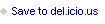







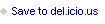

Published on July 12, 2012 11:00
Receivables Management Period-End Closing In Dynamics GP | Dynamics GP Insights
Published on July 12, 2012 10:00
The eOne Dynamics GP and CRM Blog: GP and Phone Numbers
Published on July 12, 2012 08:00
Napkin Pricing - Inside Microsoft Dynamics GP
Microsoft has reduced the pricing complexity around Dynamics GP for GP 2013. They've reduced ti to Napkin Pricing








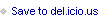








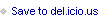

Published on July 12, 2012 07:30