Rob Bignell's Blog, page 222
March 4, 2018
5 Great Quotations about Show Don���t Tell
���You don���t  have to say everything to say something.��� - Beth Moore
have to say everything to say something.��� - Beth Moore
���What I like in a good author is not what he says, but what he whispers.��� - Logan Pearsall Smith
���Don���t say it was delightful; make us say delightful when we���ve read the description.��� - C.S. Lewis
���Be sure not to discuss your hero���s state of mind. Make it clear from his actions.��� - Anton Chekhov
���A successful book is not made of what is in it, but what is left out of it.��� - Mark Twain
Professional Book Editor: Having your novel, short story or nonfiction manuscript proofread or edited before submitting it can prove invaluable. In an economic climate where you face heavy competition, your writing needs a second eye to give you the edge. I can provide that second eye.
<A HREF=���http://ws-na.amazon-adsystem.com/widg... Widgets</A>
Related articles
 Writing Inspiration: Seek another's advice
Writing Inspiration: Seek another's advice Five Great Quotations about the Writing Process
Five Great Quotations about the Writing Process Make tables readable in your self-published book
Make tables readable in your self-published book Four ways to write a great tweet that sells books
Four ways to write a great tweet that sells books
March 3, 2018
Every success story begins with a dream. If you dream of...
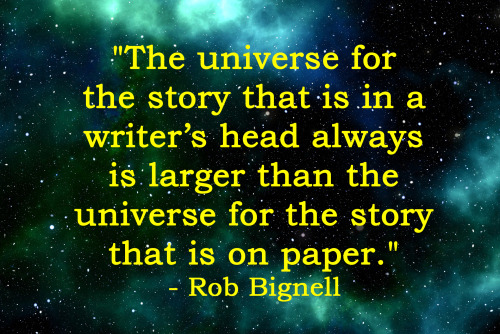
Every success story begins with a dream. If you dream of being a professional, published author, that success story requires believing in yourself and in knowing that your efforts will lead to triumph. Read the motivational blog entry this quotation came from by clicking on the quote card.
Professional Book Editor: Having your novel, short story or nonfiction manuscript proofread or edited before submitting it can prove invaluable. In an economic climate where you face heavy competition, your writing needs a second eye to give you the edge. I can provide that second eye.
<A HREF=���http://ws-na.amazon-adsystem.com/widg... Widgets</A>
Related articles
 Five Great Quotations about the Writing Process
Five Great Quotations about the Writing Process Writing Inspiration: Seek another's advice
Writing Inspiration: Seek another's advice Make tables readable in your self-published book
Make tables readable in your self-published book Nurture Your Books runs interview of me - Inventing Reality Editing Service
Nurture Your Books runs interview of me - Inventing Reality Editing Service 5 Free Creative Writing Prompts: Science Fiction - Inventing Reality Editing Service
5 Free Creative Writing Prompts: Science Fiction - Inventing Reality Editing Service
March 2, 2018
How to Market Your Book: 7 Minutes a Day to Promoting Yo...

How to Market Your Book: 7 Minutes a Day to Promoting Your Book shows how to develop a strategy that will get articles about your self-published book in newspapers, magazines, on radio and television programs, posted on blogs, and linked to on websites, while landing you book signings and readings, all at virtually no cost.
<A HREF=���http://ws-na.amazon-adsystem.com/widg... Widgets</A>
Related articles
 Five Great Quotations about the Writing Process
Five Great Quotations about the Writing Process Writing Inspiration: Seek another's advice
Writing Inspiration: Seek another's advice Writing Inspiration: Who are you?
Writing Inspiration: Who are you? Make tables readable in your self-published book
Make tables readable in your self-published book Four ways to write a great tweet that sells books
Four ways to write a great tweet that sells books
March 1, 2018
How to upload your book to CreateSpace
Perhaps  the step that most frightens authors in the self-publishing process is uploading their manuscript to be published as a paperback at CreateSpace. Especially for those with limited computer experience and who���ve never worked on the publishing side of communications industry, the terminology and steps can be downright foreign.
the step that most frightens authors in the self-publishing process is uploading their manuscript to be published as a paperback at CreateSpace. Especially for those with limited computer experience and who���ve never worked on the publishing side of communications industry, the terminology and steps can be downright foreign.
Fortunately, it���s easier than you think, and after you���ve uploaded a book or two, you���ll be entirely comfortable with it. For those new to self-publishing, the steps in uploading the book to CreateSpace (as of late 2017) include: formatting; creating an account; adding your title, entering your title information, uploading your interior, uploading your cover, reviewing your file, selecting distribution and proofing your book.
Formatting
Before loading your manuscript, you must format it or place it a form that is printable as a book. You can format the book in MS Word. If doing so, you may have included a blank first page so that the odd-numbered pages appeared on the right side as they���re supposed to; if so, delete that blank page and check to ensure that didn���t throw off the formatting. Then convert the MS Word document to a pdf. You can upload an MS Word document at CreateSpace, but errors can creep in when that occurs. You���re always safer going with a pdf.
If you open this new pdf file on your desktop, you���ll notice the odd numbered pages are on the left and the even numbered on the right ��� which is not the way they should be. Don���t worry, CreateSpace automatically adds an extra page to the front of your book, so it���ll turn out right.
Creating an account
Next, call up CreateSpace ��� the paperback print on demand division of Amazon.com ��� on the Internet and create an account if you don���t already have one. CreateSpace is free to use, is fairly easy to follow, and gets you a landing page on Amazon.com. You���ll need to open an account at CreateSpace, which includes confirming via email that you intended to do so.
Adding your title
After creating an account, go to your Bookshelf/Dashboard page. On that page, ���My Projects��� is a list of your books that you���ve uploaded (or at least started working on) at CreateSpace. If this is your first time there, there won���t be any books listed. Start by clicking ���Add New Title.��� This will take you to a page in which you name your project and indicate if it���s a paperback or some other format. Give your project the same name as the title of your book.
Entering your title information
From there, you���re taken to a page called ���Title Information.��� You will be asked to enter the following information: title and subtitle; primary author; add contributors, such as the cover designer, photographer or illustrator, and editor; if this book is part of a series; the language the book is written in; and the publication date. Copy and paste the information directly from your manuscript to reduce the chance of a spelling error when typing the information.
Assign your ISBN
Next you must give CreateSpace your ISBN. If you did not purchase one from Bowker, you may get a free one from CreateSpace. Remember that CreateSpace then is the publisher, and you will need to add that to your title page. If you are using your own ISBN, when entering the name of your imprint ��� industry lingo for ���publisher��� ��� be sure it matches exactly what Bowker has on file or Amazon will flag your manuscript later in the process.
Uploading your interior
Next you���ll upload your interior, which is the formatted pages of your book between the front and back covers. First you must choose is if you will use black and white or full color for the interior type. If you have any color photos or text, you must use full color; be forewarned that this can significantly raise your book���s price. Next you must decide the color of your paper; white by far is more popular. After that, you must select a trim size. The default setting is for a 6 x 9 paperback, but I recommend the more postal-friendly and standard 5.5 x 8.5 size; simply click ���Choose a different size��� and that option will appear. Finally, you must select the bleed. Choose ���Ends before the edge of the page��� unless you have photos in your book that go right up to the page���s edge. After that, you can upload your book.
Next, upload your pdf of the book. After uploading, CreateSpace runs your manuscript through an automated print check to ensure it meets its printing standards. You can see what the uploaded book looks like through an interior reviewer; always do that so you spot problems that need to be corrected.
With the automated print check and during the internal review, you���ll probably get two or three error messages telling you stuff like you have line art outside of the margins or that your fonts aren���t embedded. That���s all okay. You have the option to hit ���ignore issues and save,��� and unless you see obvious errors needing correction, that���s what you should tell CreateSpace to do.
Uploading your cover
Following the interior, you can upload your cover. CreateSpace gives you the option of a matte or a glossy cover. Most authors choose glossy. If you don���t have a cover, you can build one online, though because of the limited template options and since thousands of other authors already have used this tool, your cover likely will look similar to those on many other books already out there. You also can have the cover professionally designed, either by CreateSpace staff or by freelancer. Go with the freelancer option; it���s less expensive if you shop around. If you do that, the freelancer should deliver to you a pdf of the book cover that is at least the same size as the actual full cover, which includes the front and back panels as well as the spine.
Reviewing your file
Once you upload your pdf and cover, CreateSpace will have to vet your book. In about 24-48 hours, they���ll tell you the book is ready for publication. Always review the book ��� either online for free or order an actual paper copy of the book ��� before approving for publication. It���ll save you a lot of time later should you find an error in the book.
Selecting distribution
The next set of pages involve providing CreateSpace the information it needs in part to create a landing page for you at Amazon.com (as well as at the CreateSpace website). One page is for distribution channels. These are the landing pages that CreateSpace will create for your book. You can get a landing page for the Amazon.com sites that cater specifically to the United States and various European countries as well as those used by bookstores, online retailers, libraries and academic institutions. Another page is for pricing. Here you will set a price; Amazon sets a minimum price to ensure it covers production costs and makes a profit; you can sell your book for any price above that minimum. The last page is the description, in which you enter the back cover blurb. You also can include your author���s bio, the BISAC category (Book Industry Standards and Communications) that is used by retailers to classify your title, and search keywords. Selecting these keywords is vital to getting your book on Amazon.com���s various bestseller lists.
Proofing your book
If you see errors, simply open the MS Word document in which you formatted the book, make the correction, delete the first blank page, save as a pdf, and you have a new uploadable document. Then reupload it at the ���Uploading your interior��� step. Expect to do this a couple of times until you���ve got the experience that allows you to catch formatting errors earlier in the process.
If what���s uploaded looks good; approve it and submit it for review. After a day or so, CreateSpace will email to let you know the manuscript has been approved for sale. You now can personally approve it. Once you do, expect Amazon.com to have a landing page for your book up in about a day; sometimes you get lucky, and it���s up within a few hours.
Publishing on Kindle
Always publish your book on Kindle. CreateSpace will let you do that automatically after you���ve submitted your paperback for review, but be aware that often the paper copy of the book doesn���t translate very well into an ebook. Instead, have the book reformatted specifically for Kindle.
Professional Book Editor: Having your novel, short story or nonfiction manuscript proofread or edited before submitting it can prove invaluable. In an economic climate where you face heavy competition, your writing needs a second eye to give you the edge. I can provide that second eye.
<A HREF=���http://ws-na.amazon-adsystem.com/widg... Widgets</A>
Related articles
 Five Great Quotations about the Writing Process
Five Great Quotations about the Writing Process Writing Inspiration: Seek another's advice
Writing Inspiration: Seek another's advice Make tables readable in your self-published book
Make tables readable in your self-published book
February 28, 2018
The difference between Accent vs. Ascent vs. Assent
Similar spellings,  comparable and even identical pronunciations...no wonder there���s confusion among writers about these three words.
comparable and even identical pronunciations...no wonder there���s confusion among writers about these three words.
Accent usually is a noun that means a distinct style of speaking, as in Laura never could master a Castilian accent when learning Spanish. The word also can be used as a verb for ���emphasizing a specific feature,��� such as Your earrings nicely accent your dress color.
Ascent means going up, whether literally, as in up a mountain, or figuratively, as in improved social status. To wit, Jill���s ascent to the top of the corporate ladder was quick.
Assent has to do with agreement. It can be a noun that means someone agrees or concurs, as in Before buying a sports car, he would need his wife���s assent, or it can be a verb that means to express agreement, as in The boss cheerfully assented to our public relations proposal.
Hopefully the knowledge you���ve gained from this article with nicely accent your writing talents and you being your ascent to the top of the publishing world...if readers give their assent for you to do so.
Professional Book Editor: Having your novel, short story or nonfiction manuscript proofread or edited before submitting it can prove invaluable. In an economic climate where you face heavy competition, your writing needs a second eye to give you the edge. I can provide that second eye.
<A HREF=���http://ws-na.amazon-adsystem.com/widg... Widgets</A>
Related articles
 Five Great Quotations about the Writing Process
Five Great Quotations about the Writing Process Writing Inspiration: Seek another's advice
Writing Inspiration: Seek another's advice Make tables readable in your self-published book
Make tables readable in your self-published book
February 27, 2018
5 Writing Prompts for SciFi Writers
Science fiction  stories typically arise from a novum, a scientifically plausible concept that is a ���reality��� in the tale. The novum might be an mechanical device like robot servants, artificial intelligence, or faster-than-light spacecraft; it also can be a hypothetical idea such as ���The Earth is a scientific experiment run by aliens to determine the meaning of life��� or ���The government outlaws books.��� The author then asks ���What if?��� exploring how the world with this novum is different than ours.
stories typically arise from a novum, a scientifically plausible concept that is a ���reality��� in the tale. The novum might be an mechanical device like robot servants, artificial intelligence, or faster-than-light spacecraft; it also can be a hypothetical idea such as ���The Earth is a scientific experiment run by aliens to determine the meaning of life��� or ���The government outlaws books.��� The author then asks ���What if?��� exploring how the world with this novum is different than ours.
Among the problems of many novice science fiction writers is instead of introducing a new novum they rely on used furniture ��� that is, they borrow novums from popular SF series. After all, how many novels have you read that use starships exploring the galaxy for the Earth-based Federation? Barely changing names to appear as if you are not appropriating ��� a starcraft seeking M-class worlds for the Earth-centered Alliance ��� still doesn���t cut it as original or fully using the potential that science fiction offers to examine our culture or humanity.
To help SF writers, here are some novums of potential near-future inventions from which stories could be built:
Diamond batteries
What if nuclear waste were placed in artificial diamonds that convert radiation into electricity? How does this new power source alter society?
Genetronics
What if self-assembling microelectronics, made from genetic material, lead to DNA-based supercomputers smaller than a laptop? How does this change our electronics devices and hence our culture?
Holographic pets
What if AI-based holographs were programmed to be pets? How would this alter people���s perception of reality?
70 Ophiuchi AB colonization
What if habitable planets circled both stars of this binary star system and were the sites of human colonization effort? What challenges would they face in planets orbiting K-type stars?
Super-antivirals
What if broad-spectrum antivirals, based on the ISG15 mutation and other genetic therapies, become widely available? How does the lack of influenza, HIV, herpes and hepatitis in society change our perspectives on those diseases and people who suffer from them?
Professional Book Editor: Having your novel, short story or nonfiction manuscript proofread or edited before submitting it can prove invaluable. In an economic climate where you face heavy competition, your writing needs a second eye to give you the edge. I can provide that second eye.
<A HREF=���http://ws-na.amazon-adsystem.com/widg... Widgets</A>
Related articles
 Five Great Quotations about the Writing Process
Five Great Quotations about the Writing Process Writing Inspiration: Seek another's advice
Writing Inspiration: Seek another's advice Make tables readable in your self-published book
Make tables readable in your self-published book
February 26, 2018
3 Tips on Outlining Your Story

��� An outline is the gas that my creativity needs to drive down the writing road.
��� Why you can't get your outline into words
��� Outline your scene when stuck on what to write
��� BONUS: "If you do enough planning before you start to write, there's no way you can have writer's block."
Professional Book Editor: Having your novel, short story or nonfiction manuscript proofread or edited before submitting it can prove invaluable. In an economic climate where you face heavy competition, your writing needs a second eye to give you the edge. I can provide that second eye.
&lt;A HREF=���http://ws-na.amazon-adsystem.com/widg... Widgets&lt;/A&gt;
Related articles
 Five Great Quotations about the Writing Process
Five Great Quotations about the Writing Process Writing Inspiration: Seek another's advice
Writing Inspiration: Seek another's advice Editing client publishes her first SF novel - Inventing Reality Editing Service
Editing client publishes her first SF novel - Inventing Reality Editing Service Editing client publishes her first healing book - Inventing Reality Editing Service
Editing client publishes her first healing book - Inventing Reality Editing Service
February 25, 2018
5 Great Quotations about the Power of Writing
���Words 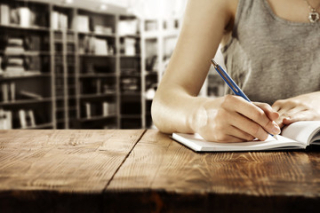 bounce. Words, if you let them, will do what they want to do and what they have to do.��� - Anne Carson
bounce. Words, if you let them, will do what they want to do and what they have to do.��� - Anne Carson
���The true alchemists do not change lead into gold; they change the world into words.��� - William H. Gass
���No iron can stab the heart with such force as a period put just at the right place.��� - Isaac Babel
���Words save our lives, sometimes.��� - Neil Gaiman
���Written words can also sing.��� - Ng��g�� wa Thiong���o
Professional Book Editor: Having your novel, short story or nonfiction manuscript proofread or edited before submitting it can prove invaluable. In an economic climate where you face heavy competition, your writing needs a second eye to give you the edge. I can provide that second eye.
&lt;A HREF=���http://ws-na.amazon-adsystem.com/widg... Widgets&lt;/A&gt;
Related articles
 Five Great Quotations about the Writing Process
Five Great Quotations about the Writing Process Writing Inspiration: Seek another's advice
Writing Inspiration: Seek another's advice Make tables readable in your self-published book
Make tables readable in your self-published book Four ways to write a great tweet that sells books
Four ways to write a great tweet that sells books
February 24, 2018
Self-doubt about your talent? Has creative writing lost ...

Self-doubt about your talent? Has creative writing lost its joy? With Writing Affirmations: A Collection of Positive Messages to Inspire Writers, you can reclaim the pleasure of writing and pen the book you���ve always dreamed of. Respected and award-winning editor Rob Bignell offers uplifting, meaningful phrases that can be read out loud or internalized weekly over the course of a year. Writing prompts and tips follow each affirmation, giving you the inspiration and motivation to keep writing. When you���ve completed this book, you���ll be able to say ���I am a writer��� with confidence!
&amp;lt;A HREF=���http://ws-na.amazon-adsystem.com/widg... Widgets&amp;lt;/A&amp;gt;
Related articles
 Five Great Quotations about the Writing Process
Five Great Quotations about the Writing Process Writing Inspiration: Seek another's advice
Writing Inspiration: Seek another's advice Make tables readable in your self-published book
Make tables readable in your self-published book Writing Inspiration: Who are you?
Writing Inspiration: Who are you? Four ways to write a great tweet that sells books
Four ways to write a great tweet that sells books
February 23, 2018
Best social media sites for authors to use
You want  to use social media, as it���s the best way to market directly to prospective buyers of your books. But with the dozens of social media sites out there, which one or two are best for you?
to use social media, as it���s the best way to market directly to prospective buyers of your books. But with the dozens of social media sites out there, which one or two are best for you?
Which social media platform(s) you use largely depends upon three factors:
��� If your target audience is there
��� If the platform lends itself to the way you promote your book
��� If you get results from posting there
As an example, my writing guidebooks do quite well on Twitter, Google+ and LinkedIn but don���t net much off of Facebook, Pinterest or Tumblr. I don���t get many followers on Facebook, and promos for my writing tips blog don���t lend themselves well to picture-oriented platforms like Pinterest and Tumblr. In contrast, my hiking trail guidebooks do quite well on Twitter, Google+ and Pinterest, all of which can show scenic pictures from the trail. As with my writing guidebooks, not many people follow my hiking guides on Facebook and the recreational activity doesn���t fit the professional nature of LinkedIn.
So, you���ll need to test each platform to see what works best for your books. To get started, here are the major social media platforms that you should consider trying out.
Twitter
With more than 313 million visitors every month (for this and all further quoted numbers, as of January 2017), Twitter offers an excellent opportunity to build a large base of followers. To get more follows, use hashtags, retweet other tweets, and follow others. Building a base of followers takes time, but once you reach 10,000 followers, it tends to take off on its own.
Google+
With an estimated 34 million monthly visitors, Google+ may seem like a lightweight. Don���t underestimate its power, however, as posts made to your profile receive favored status on Google���s search engine for those using Google Chrome. If your post links back to a blog entry or website page, this in turn raises their standing in search engines even if the searcher isn���t on Google Chrome.
Facebook
With 2.07 billion monthly visitors as of spring 2017, Facebook allows for excellent targeting of prospective customers if you are willing to enter the ad arena. It���s not so great for just making posts, unless you can develop a solid base of followers who regularly check your page.
YouTube
YouTube receives 1 billion monthly visitors and is the second largest search engine in the world ��� yes, that���s right, an incredible number of people go right to YouTube to see if there is a video on the topic they want to know about. Because of this, on other search engines YouTube videos usually appear high in search results.
LinkedIn
Popular among professionals, LinkedIn is a great way to connect to others looking for consulting and coaching. It���s also an excellent way to develop a relationship; given this, the platform is less effective for selling books than it is for selling services related to your book (which in turn leads to book sales!).
Instagram
The most popular of the photo-sharing platforms with 600 million monthly visitors, it is an great platform for posting photos of you at any events. Unlike other platforms, where hashtags either are not used (LinkedIn) or frowned upon if more than three are given (Facebook, Twitter), most Instagram posts contain any number of the metadata tags.
Pinterest
The photo-sharing sight is excellent for posting pictures of your book covers and other products (be sure to include links to the pages where they are sold). Because tagged items in Pinterest can go viral rapidly and show up high on search engines, you really can significantly boost your sales. Pinterest boasts 150 million monthly visitors.
Tumblr
With more than 420 million users and 113 million posts per day, this photo-sharing sight can be used the same way as Pinterest. Tagged items tend to appear high on search engines.
A word of caution: Of course, not all of those monthly visitors are interested in the topic of your book or even in reading. Generally, the more visitors, however, the greater the number of them will be interested in your book���s genre or topic.
Professional Book Editor: Having your novel, short story or nonfiction manuscript proofread or edited before submitting it can prove invaluable. In an economic climate where you face heavy competition, your writing needs a second eye to give you the edge. I can provide that second eye.
<A HREF=���http://ws-na.amazon-adsystem.com/widg... Widgets</A>
Related articles
 Five Great Quotations about the Writing Process
Five Great Quotations about the Writing Process Writing Inspiration: Seek another's advice
Writing Inspiration: Seek another's advice Make tables readable in your self-published book
Make tables readable in your self-published book



