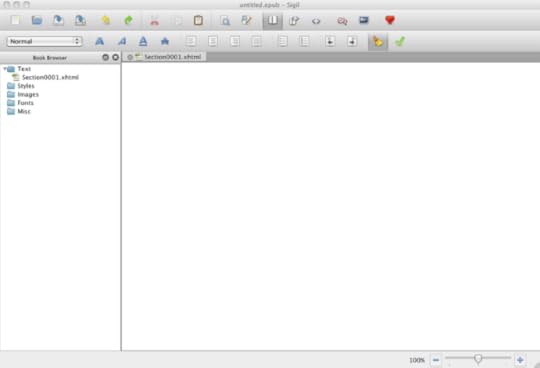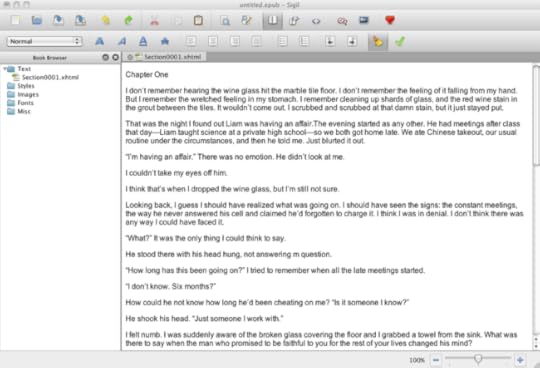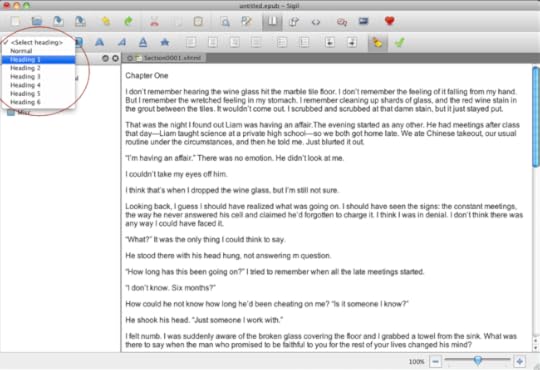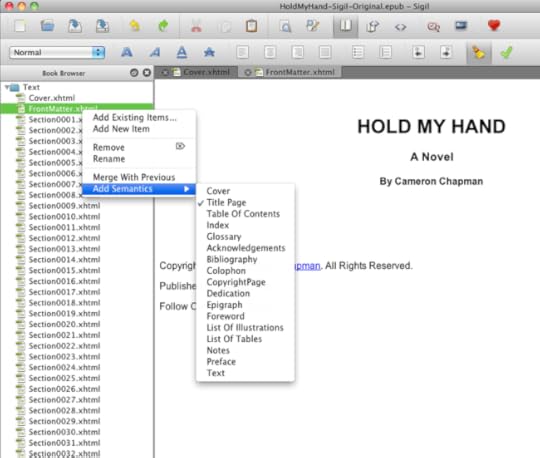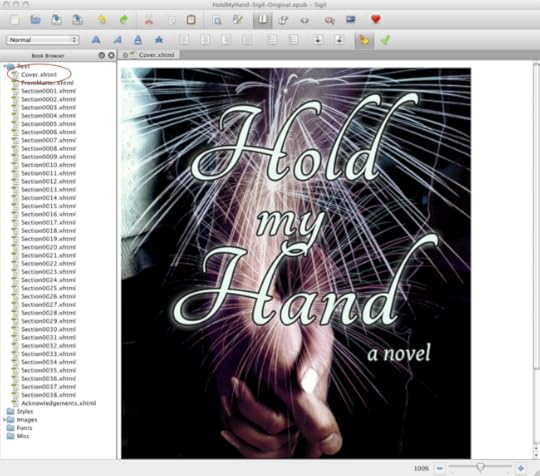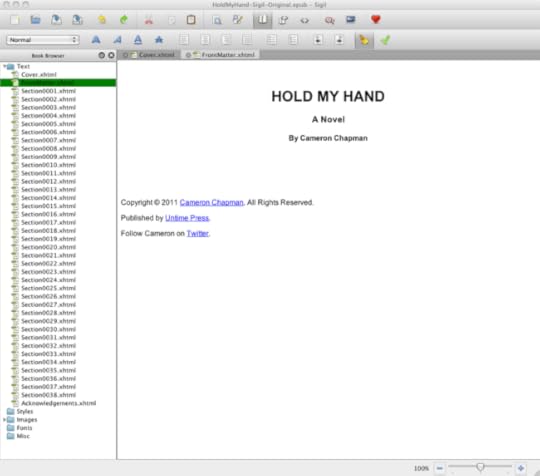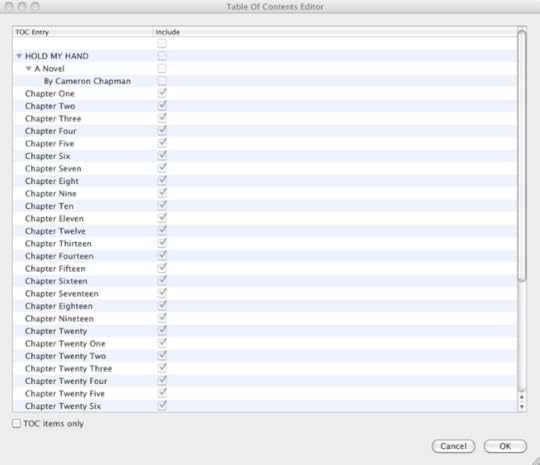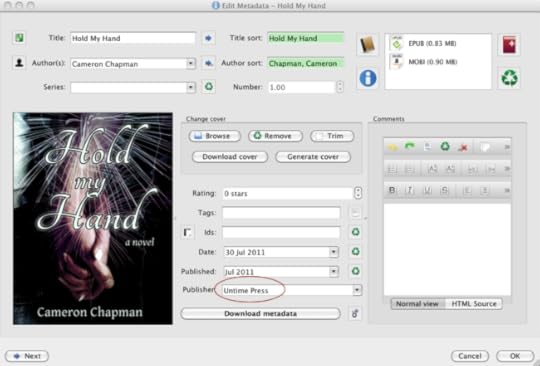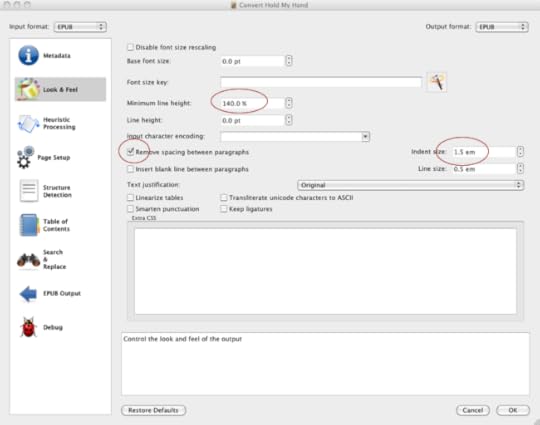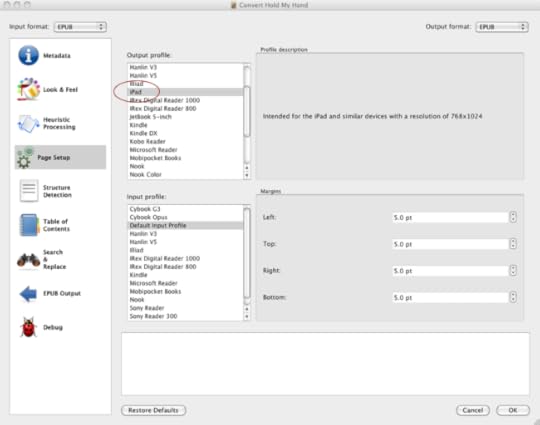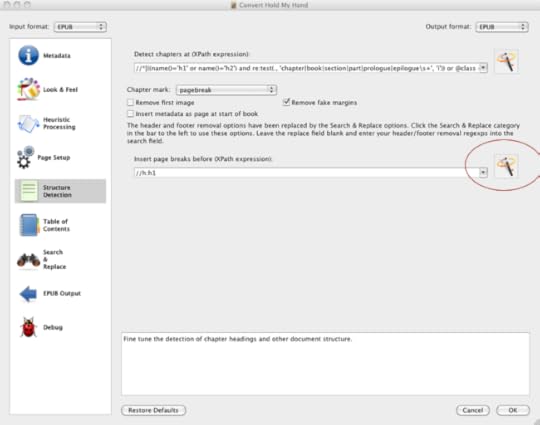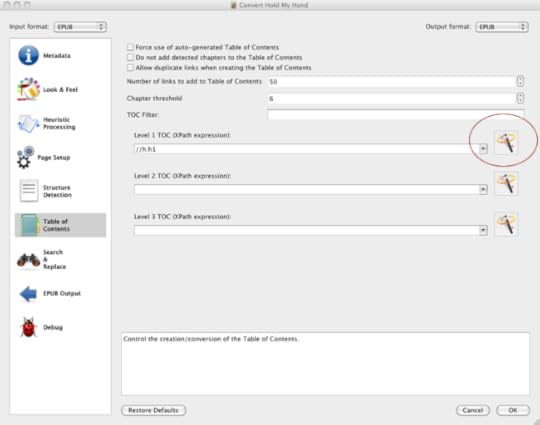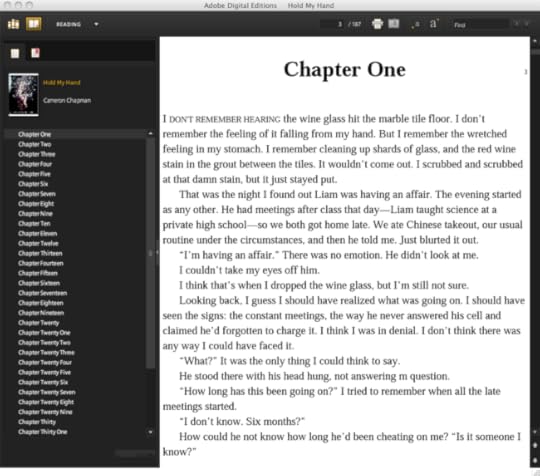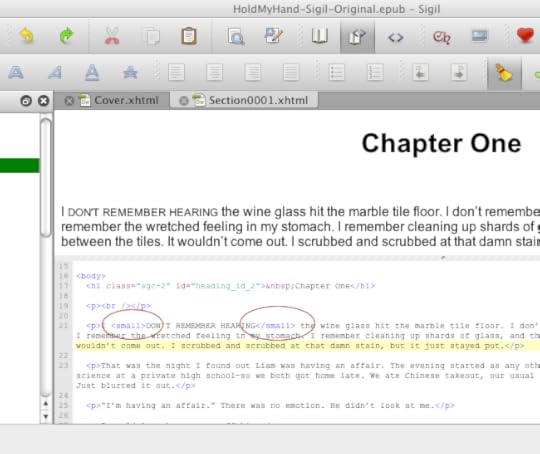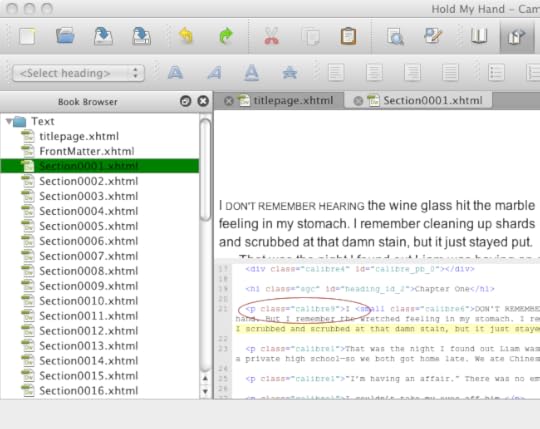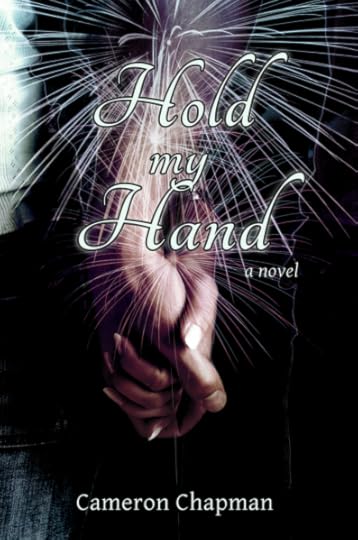Cameron Chapman's Blog, page 10
July 30, 2011
Ebook Formatting the Easy Way
So I kind of take the whole DIY indie publishing to the extreme compared to a lot of authors. I do my own editing and proofreading, create my own covers, and format my own books. It helps that I have a background in each of those areas, through various jobs I've held over the years (I copyedited for a small publisher and I've done some freelance copyediting; I have a background in print design for a national magazine, including cover design; and I've done plenty of web design and coding, so hand-coding the HTML files for formatting is easy, if also tedious). Now I realize that not everyone is going to have the skills (or the desire) to do all of the above on their own. Personally, I enjoy doing it, and until someone complains about a lack of editing or bad formatting or a crappy cover, I'm going to keep doing all of those things myself.
But I've been looking for a better way to format my ebooks. While I know how to format and code by hand, it's still a long, tedious process. It's not exactly what I'd call "fun". And the constant tweaking it seemed to require to get the books absolutely perfect was getting time-consuming.
I'm about to publish my first full-length novel (The Steam and Steel Chronicles have all been novellas), and the prospect of having to format an ebook roughly three times longer than the ones I've done before wasn't appealing. I wanted to find a shortcut that would make it easier and faster to create perfectly formatted ebooks.
I think I've found the solution, and since it requires very little hand coding or other technical know-how, I decided to write up a tutorial (note: I wrote this tutorial at 1 AM, so if any of it doesn't make sense, let me know and I'll try to clarify). While you might not have the skills necessary to proofread your own books or design your own covers, I'm pretty confident that nearly anyone who can format a manuscript in a word processor can format their own ebooks using two simple, free tools.
First things first: you'll need a clean manuscript copy of your book. This means that basically all the formatting should be removed other than italics and scene breaks. If you have to (and if you don't mind redoing any italics you might have), save the whole thing as a plain text file. That will strip basically all but the most basic formatting from your file.
Now that you have a clean file, you'll need to go download two free pieces of software. The first is Sigil, which is an open source, WYSIWYG (What You See Is What You Get) ePub formatter. The second is Calibre, a free ebook library manager and converter. These two simple bits of software are all that are required to create both ePub and MOBI book files (ePub works for Barnes & Noble's PubIt! and Apple's iBooks, while MOBI is what you'll need for Kindle). Both programs are available for Mac, Windows, and Linux systems.
The first thing you'll want to do is start a new project in Sigil. You'll get an interface that looks like this:
You need to create a separate file for each chapter in your book. Open up your cleaned-up manuscript file, and copy and paste your first chapter into the Sigil window. Make sure you're in WYSIWYG mode (you'll see in the top row that the open book is highlighted, not the book with brackets or just the brackets), and not in code mode.
For your chapter title, you'll want to format it as a Heading 1 (which creates an "H1″ tag in the HTML). Place your cursor anywhere within the title, and then click on the drop-down menu in the upper left and select Heading 1. You'll see that your title is now larger and bold.
One thing you may notice about Sigil is that rather than indenting each paragraph, it adds extra space between them. Don't worry about this right now. We'll be using Calibre later to get rid of those extra spaces and add indents.
Create a new item for chapter two (right click under the Text folder and select "Add new item"), and repeat the process. Do this for each chapter, and don't forget to format your chapter titles as Heading 1. You might also opt to center your titles, which is done the same way you'd do it in a word processor (the second row of icons in the toolbar are almost all exactly like word processor controls, with the exception of the last two, the broom and the green check mark).
Now that you have all of your chapters in Sigil, it's time to add things like front matter, acknowledgements, and a cover. To do this, first add a new item like you did with the chapters. For simplicity sake, right click on the new item and rename it as "Cover". Drag and drop it to the top of the file list. Then right click on it again and go to "Add Semantics", and then click on "Cover". This tells the ePub reader that this is your cover. (Sorry, the image below shows adding semantics for the title page rather than the cover, but you can see where you'd select cover instead.)
Now, go to Insert, and then select "Image". Find your cover image and place that on the Cover page.
For your front matter, do the same as you did for the cover, creating a new file, renaming it and moving it to the top (just below the cover file). Under "Add Semantics", select the appropriate page type and then enter the appropriate information in the file. For my own books, I keep things simple, only adding a title page that includes the name of the book, my name, a copyright statement, and a "Published by" statement. I also include links to my Twitter account, website, and publisher website. You can format these things by using the Heading 1, Heading 2, Heading 3, etc. in the upper left drop down menu.
I also like to add an acknowledgements page to the end of the book. You do this in the same way, but just leave it at the bottom of the file list rather than moving it to the top.
So, now you have all of your material in the correct format within Sigil. Time to create your table of contents. Go to "Tools" and select "TOC Editor". You'll see every heading in your book listed here, with a check box next to each one. Uncheck the boxes beside any of your front matter headings, but leave the chapter headings. This creates the interactive table of contents the ebook reader will use.
The final thing you need to do is edit the Meta information for your book. Click on "Tools" and then "Meta Editor". Enter the title, author, and language of your book in the dialogue box and click okay.
You may want to validate your ePub file at this point to make sure there are no errors. To do this, just click on the green check mark in the toolbar.
When you have all of this completed, make sure you save your file again (you should make a habit of saving regularly throughout the ebook formatting process, just in case your computer crashes, your power goes out, etc.).
Now, at this point the whole process to this point only took me about an hour.
Go ahead and look at your ePub file in an ereader (I use Adobe Digital Editions on my computer, but any ePub reader will work). Make sure that there's nothing strange going on with your formatting (remember, we'll be taking care of the extra space between paragraphs and line indents in Calibre, so don't worry about those). If everything above was done properly, you should have a perfectly readable ePub file.
Next, open Calibre and import your book (you can just drag and drop the ePub file you created into the main window in Calibre).
Right-click on the book and go to "Edit metadata" and then "Edit metadata individually". Here, you should see most of the fields already filled in and your cover displayed. The only field you want to add is the Publisher field (if you have a publishing company set up). Click OK.
Right-click on the book again and go to "Convert books" and then "Convert individually". Make sure "EPUB" is selected in the "Output format" drop down. You can verify your metadata here, too. Then click on "Look & Feel". Here you'll want to check the box next to "Remove spacing between paragraphs" and enter an Indent size of 1.5 em. You might also want to adjust the "Minimum line height" (I prefer 140.0% over the standard 120.0%).
Next, click on "Page Setup". Here you can choose your input profile and output profile. I leave the Default Input Profile selected and then generally choose iPad for the Output profile, because it uses a larger cover image size.
Click on "Structure Detection" next. Under "Insert page breaks before (XPath expression):", click on the magic wand. Then select h1 from the "Match HTML tags with tag name".
Click on "Table of Contents" and then under "Level 1 TOC (XPath expression):" click on the magic wand and again select h1 from the "Match HTML tags with tag name".
You shouldn't need to adjust the standard settings on any of the other option pages. When you're done with all of these, click on OK. The dialog box will disappear, but if you look at the lower right of the main Calibre window, you'll see that there's a Job processing with a spinning wheel.
You can then right-click on the book title again and choose "Save to disk" and then "Save ONLY ePub format to disk".
Open up your new ePub file and make sure all the formatting is correct. At this point, I sometimes tweak the formatting to get it just right (open it back up with Sigil to do this), but that requires HTML and CSS code editing. If you know how to edit code, now is the time to make adjustments. If you don't, then you'll probably just want to leave the ebook as-is. You might find that Calibre has re-inserted TOC elements that weren't in the original ePub file that you imported (like your title page elements). You can edit those back out using Sigil, with the TOC Editor. Honestly, I think you can leave the TOC stuff blank in Calibre, since it's already been defined with Sigil, but I'm not sure and I didn't feel like experimenting with it late last night when I was converting the ebook. If anyone can confirm this, let me know in the comments. I'll check next time I'm doing a conversion and update this if the above isn't necessary. But in either case, it doesn't really hurt anything.
When you're happy with the way your ePub file is displaying, then re-import it to Calibre (if you made changes) and output to MOBI using the same process you used for ePub, but with "MOBI" selected in the "Output format" dialog box.
Open up your exported MOBI file with the Kindle app and make sure all the formatting is as it should be.
That's all there is to it! Even without tweaking the code at all, you can create a very well-formatted, very readable ebook using only free tools.
A More Advanced Formatting Option
Now, if you want to add some slightly fancier formatting to your ebook, you're going to need to know some very basic HTML and CSS. If you've never used either, I'd recommend doing a few tutorials to get a feel for how they work before you start tweaking your ebooks. If you decide to dive right in, then let me first warn you that it's a good idea to always work from a copy, so that if you foul things up, you'll still have your original.
One thing you'll notice with my ebooks is that the first four words of each scene are done in small caps, and the lines aren't indented. This is a pretty easy one to do, though it's time-consuming. This should be done in your original ePub file, before you convert it with Calibre the first time.
All you do to achieve this effect is capitalize the first four words (manually, not with CSS), and then add tags around the letters that would be small caps (so leave out the first letter of the sentence, as well as the first letter of any proper nouns). Voila! That's all there is to creating small caps.
Now, to get the first paragraph to be flush left rather than indented, you'll need to create a new CSS class after Calibre has done it's conversion. All I do is create another "Calibre#" class, in numerical order from the highest class already created. In this case, that was "Calibre9". Copy and paste your "Calibre1" class (or whatever your main paragraph class is) and rename it "Calibre9". Then, delete the text-indent element. All you have to do from there is go through and change all the non-indented paragraphs from "Calibre1" to "Calibre9". Like I said, it's not a complicated thing to do, but it can be time-consuming.
There's nothing that says you have to make this change, though, so don't worry about it if you're not comfortable editing the CSS and HTML of your files.
If you have questions about the process or run into any problems, let me know in the comments and I'll try to help. Because Sigil and Calibre are both free, open source programs, they're not without their glitches. Take time to play around in each, using the WYSIWYG features to create more complex ebook layouts. Just make sure you thoroughly test your files when you're done to make sure you haven't created features that don't work (or don't look very good) in the final product. Make sure you also validate you ePub file, too! If it's not validated, you won't be able to sell it on some platforms, including the iBooks store.
If you found the above useful, the best thanks you can give me is to buy one of my books, or recommend them to a friend!
July 27, 2011
New Book Coming Soon!
So I plan to write book 3 of The Steam and Steel Chronicles during August (NaNoWriMo Summer Camp to be exact). But I have another book that was just about ready to go, in a different genre. I've decided to make a push to finish up some last-minute edits this week and release it ASAP. (I'm making an effort to finish projects this year, so anything I have that's within a couple weeks of being finished is getting fast-tracked.)
The book is Hold My Hand. It's women's fiction with a strong romantic storyline (I'm not calling it romance due to some very un-romance story elements), set in Virginia. I had the first chapter up here for quite some time, but took it down because it's not the most recent version.
I've already got a cover designed for HMH, thanks to some stock imagery courtesy of Fotolia (they offered me a free one-month subscription to try out their service, which I'd definitely recommend to anyone who creates their own book covers or creates covers for others. You can buy individual images or subscribe).
Here's the cover I whipped up one night while I was bored:
I'll announce here whenever it's available on Amazon, BN and Smashwords. I may put out a print copy of this one, too (it's a full-length novel, around 70,000 words, rather than a novella). I might run a contest surrounding the launch, so let me know if you have any ideas. Also, if you're a book blogger or have a high number of friends/followers on a site like Goodreads and you'd like a review copy, let me know!
July 16, 2011
Some Updates!
This summer is turning out to be really busy for me! Way busier than I'd expected. In fact, I was planning on taking a week off this summer and taking a real vacation, but at this point it's probably not going to happen until late fall. I wanted to give some updates, though, both on my fiction writing, my other writing, and my other projects. I've got a lot going on, but that's how I like it, honestly. So, without further ado, here it is:
The Smashing Idea Book
Looks like this will be out in October of this year. The cover is now up on Amazon (and I'm absolutely thrilled with it! I love the fact that it's black while the covers for all the other books in the series are white. It makes it really stand out), and it's available for pre-order. You can check it out here on Amazon (affiliate link) or on Barnes & Noble (B&N has it for a few cents cheaper). It would be awesome if it could come have a fair number of pre-orders before it launches. So if you're interested in web design, and need help coming up with inspiration at times, then please check it out!
The Steam and Steel Chronicles
I've been rethinking the series in preparation for writing the third book. I had started writing it, but I felt like it was really falling flat. I always feel like the third book in the series is the weakest (if you look at any long series, you may notice what I mean), and I don't want that to happen with this one. I want the third book to be at least as strong as the first, and stronger than the second.
So what I've decided is that I'm not doing a six book series after all. It's likely going to be four books now, but maybe five, depending on what happens when I actually start writing the third book again (which hopefully will be before the end of this month). I'd rather have a kickass four-book series than a mediocre six-book series. I hope my readers will agree. So at this point I'm expecting the third book will be out sometime in September. I'll keep everyone updated on that.
New Editorial Position
I've taken on a new editorial position for Webdesigner Depot this month. I'm now co-editor there. I've done editing work for two other major sites in the past (Smashing Magazine and the Tuts+ Network) and really enjoy it. It's a nice break from writing while still keeping me closely connected to what's happening in the design sphere. This doesn't mean I'm giving up any of my other blogging pursuits, simply adding one more iron to the fire.
New Design Work
I'm working on a series of child themes for WordPress, some of which will be aimed at writers, and some that won't be. It's slow going, since I only have a few minutes here and there to devote to it (which is why I'm doing child themes for Twenty Ten, rather than themes from scratch). Some will probably be released as premium themes, but I plan to give away at least one or two. The first theme I'm working on is going to be called Nineteen Ninety. I'll let your imaginations run wild with what that one will look like.
Filmmaking
Anyone who's been reading this blog for long will know that I'm really interested in indie filmmaking. Well, I finally bit the bullet and bought a Panasonic GH1 (affiliate link), which I promptly hacked. I've assembled a small kit of vintage lenses. Next will be some sound equipment (a boom mic and audio recorder). I'm actually going out this afternoon to get some footage for an experimental short I'm working on. I hope that next year I'll be working on my first feature film (I've got the script for that one nearly ready to go, and am working on three other feature film scripts)! Until then, I have three shorts in the planning/pre-production stage. Those will be my winter projects. I'll post updates as this new hobby progresses.
So that's what I've been up to this summer. It's been hectic, but I'm actually feeling really good about my workload. The spring was overwhelming for me, and I realized just how much I suck at time management sometimes (especially when tackling huge projects), but it's something I'm getting better at.
I'm going to try posting more regularly from now on, at least on a bi-weekly basis. We'll see how that works out…
July 4, 2011
The Most Annoying Yet Common Writing Forum Answer Ever Given
I have to vent for a minute. I'm going to call it venting rather than ranting, because it's not something I'm really upset about, just something that annoys me. Here goes:
I'm a somewhat-active member of a handful of writing forums. Most of these places are great sources of advice and encouragement. But there's one piece of advice I see over and over again that just annoys the crap out of me. It annoys me because it's no longer a valid answer. What is this incredibly-annoying bit of wisdom that is imparted so often as to reach the status of annoying, you might ask?
"Don't worry, your agent/publisher will probably change it," (or can advise you about changing it, or will do it for you) or even worse: "Don't worry, your agent/publisher will fix it."
Most often, these little gems are offered to people concerned with their book's title. Or with pen names. Occasionally it's said about other things relating to your book (often on the marketing end of things).
Ladies and gentlemen, that advice just doesn't apply anymore. There are a few reasons for this:
The legacy publishing world is more and more competitive every day. That means if there's anything that needs to be fixed or even changed in some cases, you've already lost the battle.
NOT EVERYONE WANTS A LEGACY PUBLISHER OR AN AGENT.
Ten years ago, it would have been a pretty safe bet to say that 99% of people on writing forums and in writing groups were looking for a legacy publisher or a literary agent and wouldn't consider self-publishing. Now, I'd say that number is a lot lower. I'd say 50% or more are considering both, and a smaller percentage don't want anything to do with legacy publishing.
So please, when you're giving advice to people on writing forums (or elsewhere), don't offer that as real advice. Just because you're looking for a legacy publisher doesn't mean everyone else is. Consider that a lot of people are voluntarily striking out on their own, without the help or guidance of a publisher or agent, and that they're happy about this (and often successful at it).
Okay, vent over. Hope everyone has a great 4th of July (in the US, or a great week if you're not in the States)!
July 2, 2011
Transparency in Indie Publishing Month 5
Here we are, halfway through 2011, and my sales are still going up. I'm not hitting my (rather lofty) sales goals, but my sales are increasing each month, which is awesome. In June, I had no returns, which was also awesome since I'd had a handful on both books in May (which was worrying, to say the least).
As far as marketing goes, I had one review toward the end of the month on ATUAF, but other than that I didn't do much. I barely even posted on Facebook or Twitter. In July, I'm hoping to get more promotional work done, especially sending out copies to book bloggers (if you're a book blogger and are reading this, let me know if you'd like a copy!). So here are my sales numbers for June:
Aboard the Unstoppable Aerostat Fenris
Amazon US: 58 (last month was 52)
Amazon UK: 6 (last month was 6)
Barnes & Noble: 18 (last month was 9)
Smashwords: 2 (last month was 0)
TOTAL: 84 (last month was 64, so I'm up roughly 30%)
The Great Healion Race
Amazon US: 28 (last month was 24)
Amazon UK: 0 (last month was 3)
Barnes & Noble: 3 (last month was 1)
Smashwords: 0 (last month was 0)
TOTAL: 31 (last month was 28, so up by about 11%)
So my total sales for the month were 115 copies, compared to last month's 92. Not a bad increase (25%).
As long as my sales keep going up from month to month, I'm happy. A 25% increase is completely acceptable to me. Sure, I'd like it to be higher, but I'm not going to discount the fact that my sales continue to go up, despite doing very little marketing, when a lot of authors have stagnant or declining sales.
June 11, 2011
On Ratings
I've been thinking a lot about ratings and reviews lately. So far, with The Steam and Steel Chronicles, I've had mostly positive reviews. No one has rated it less than 3 stars on any site I've found, and pretty much everyone who reads the first one says they'll go on to read the second. No one has hated it so much that they bothered to email me or post a scathing review anywhere. I think that's probably a good thing.
But at the same time, it's rare that I get a 5-star review. I've had some 4-stars, and some 3-stars, but only a couple of 5-stars from people I don't know (gotta love my husband for giving it 5 stars on Goodreads). My average rating on Goodreads, for all of my books, stands at 4.24. Not bad, but not great. It feels mediocre to me. And in case I haven't mentioned it before, mediocrity is my biggest fear. I do not say that lightly. It really is. The idea of being "average" or "acceptable" scares the crap out of me.
Finally, I looked at the Goodreads ratings of some of my favorite authors, to get an idea of how much I suck compared to them. And honestly, the results made me feel better. Here they are (name links to their website, if they have one, rating links to their Goodreads page):
Neil Gaiman: 4.11
China Mieville: 3.85
Wil Wheaton: 4.09
Stephen King: 3.77
Barbara Kingsolver: 3.88
Jeffrey Lent: 3.69
Jonathan Franzen: 3.64 (not a favorite by any means, but he's one of the best-known authors out there at the moment)
Gwyn Hyman Rubio: 3.35 (she's the author of Icy Sparks, which was in Oprah's book club)
Sheri Reynolds: 3.67 (author of The Rapture of Canaan, another Oprah book)
J.K. Rowling: 4.31
So out of 10 well-known, excellent authors, only one has a higher overall rating than I do. Now, before anyone jumps to conclusions, by no means am I saying I'm a better author than 9 out of the 10 above. I mean, come on, I'd have to be delusional to think that. But what this does tell me is that regardless of how good you are, you're probably going to find that general opinion puts you at mediocre or a little above. It doesn't mean you actually are, it's just how human nature works. Given a choice on a 5-star scale, we're likely to rate somewhere in the middle (2-4 stars) unless we absolutely loved something or absolutely hated it. It has to be really exceptional in order to get ranked at one extreme or the other. And very, very few books are ever going to be considered exceptional by enough people to overcome the average.
This is comforting to me. It tells me that just because I've been getting a lot of 3-star and 4-star reviews, doesn't mean that I'm destined to massive, unending suckitude (though coming up with that particular phrase might). The fact that other authors, whom I greatly admire, are in the same boat makes me feel better about my own rankings. And hey, if at some point I have more than 17 ratings on Goodreads, and my numbers stay above 4, then maybe that means I can actually feel pretty good about people's perceptions of my writing.
June 1, 2011
Transparency in Indie Publishing Month 4
Wow, hard to believe it's already June! The spring has just flown by for me, partly because I've been so busy working on The Smashing Idea Book. That's just about wrapped up now (still some permissions to be worked out and proofs, of course), and I'm looking forward to new projects. Book 3 of The Steam and Steel Chronicles has unfortunately been on the back burner for awhile now, though hopefully I won't be too terribly late getting that out. I know I promised late June/early July, but at this point I think late summer is more realistic. I'd rather not rush it and turn out a book that people love, rather than try to hurry to meet my self-imposed deadline and put out a book readers don't enjoy.
Anyway, on to the sales figures for May!
I briefly made it into the top 60 books in Historical Fantasy on Amazon US, and have been off and on the list on a pretty regular basis all month. I'd love to get into the top 50 and then stay there consistently.
I didn't reach my sales goal of 120 copies sold this month. I did do a lot better than last month, though, so I'm not too disappointed. Here are the numbers:
Aboard the Unstoppable Aerostat Fenris
Amazon US: 52 (last month was 34)
Amazon UK: 6 (last month was 5)
Barnes & Noble: 9 (same as last month)
Smashwords: 0 (last month was 3)
TOTAL: 64 (last month was 49, so I'm up roughly 30%)
The Great Healion Race
Amazon US: 24 (last month was 15)
Amazon UK: 3 (last month was 1)
Barnes & Noble: 1 (last month was 3)
Smashwords: 0 (same as last month)
TOTAL: 28 (last month was 19, so up by almost 50%)
So overall I sold 92 copies between the two books, compared to last month's 68 books. Not too bad overall. Here's the running total for how many I've sold overall:
Aboard the Unstoppable Aerostat Fenris: 157
The Great Healion Race: 52
Now, the first number is significant because this month I passed the 100 book mark for ATUAF. That's one of the typical arguments against self-publishing, that self-published books usually don't sell more than 100 copies. I did so in four months. And considering TGHR has only been out for about two months, I think I'll surpass the 100 book mark on that by the fourth month, too.
As far as marketing goes this month, I've done virtually nothing. I did get another Amazon review on ATUAF (a 3-star), and I think my sales might have dropped a little bit after that, but I'm not sure. If you've read either book, I'd absolutely love it if you'd put an honest review up on Amazon, Barnes & Noble, Smashwords, or Goodreads. I think reviews really do help.
May 15, 2011
Quick Tip: Editing in a Different Format
So I'm finishing up the edits on The Smashing Idea Book this weekend. I've got two chapters left to finish, and I decided to do what I thought was going to be a major revision on part of one of those chapters, basically combining two sections and cutting part of each. It's been intimidating just thinking about this bit of revision, because it felt like such a huge change. I've sat here in front of my MacBook for hours just staring at the chapter, trying to figure out how to combine these two parts and make it all make sense and sound like it was meant to be that way all along.
I was getting nowhere. My deadline is tomorrow. I do not miss deadlines unless there's something horribly, horribly wrong. I'm not about to start now.
Finally, I copied and pasted the two offending sections into a new document and printed them out. It's only about nine paragraphs total, and it fit on a single page.
It took me ten minutes to do the necessary edits on paper. Ten. Minutes. After I'd spent hours looking at a screen and feeling very, very discouraged. What felt like a HUGE edit turned out to be rephrasing five sentences, adding one sentence, and moving three paragraphs. That's it. That's all it took.
I couldn't see that when it was on my screen. I couldn't get a glimpse of the big picture, and instead kept trying to focus on each individual part. Once it was on paper, in front of me, it immediately became apparent that the content wasn't as disjointed between the two sections as I'd feared.
The moral of all this is that if you're stuck on something during the editing process, try changing formats. Print it out. Upload it to your e-reader. Change the font. It will give you a new perspective and sometimes make what seemed like a daunting challenge a whole lot easier.
May 9, 2011
Did you hear about…?
I'm going to share a dirty little secret here: I love gossip. There. I said it. Do I feel better? Probably not. I feel like I need to explain my love of gossip.
First of all, I'm not talking about celebrity gossip. Of that I couldn't care less. What I'm talking about is gossip about real people, sometimes even people I know. But here's where my motivations for loving gossip differs from that of 99% of gossip-lovers.
I love gossip because of the insight it gives into the human condition (I hate that term, but it's the closest I could come to what I mean). As a writer, I study people. I study how they act, how they think, how the react, and how they interact with one another. I study how things make them feel. I study the things they do, rational or not. And because of that, gossip is a wealth of anthropological information.
I'm kind of a weirdo, in case you hadn't figured this out already. I've found that my brain does not work the way that most people's brains work. I'm highly emotional, but I'm also a highly rational and logical person. I can approach virtually any situation, no matter how distressing, rationally. Sure, I have an emotional reaction, but then I think about whatever it is in logical terms and can usually then put it into perspective. That makes me strange. And I'm often afraid that because of my own personality and the way my own brain works, my characters will come across as strange, when I don't intend them to.
And so I like gossip. I like any insight into the way that people who aren't like me think and act. I eat this stuff up when I hear it, while at the same time it kind of repulses me, because I realize that the value I find in gossip is not the value that most people who gossip find in it. Every time I find myself listening intently to gossip, I'm reminded of this quote (emphasis mine):
Great people talk about ideas. Average people talk about things. Small people talk about other people.
This has caused me problems in the past. I'll sometimes find myself asking questions of other people that make me sound like I'm just looking to gossip, to glean potentially-damaging information about another person. And I am, but not with the intention of ever sharing the information I find out. It's simply research. It's insight into how people who are different than me think and act and react and interact. And that insight is invaluable for me as a writer. I file it all away, for use later in creating characters or situations.
But among many groups of people, gossip is frowned upon. I've been treated to rather distasteful looks after asking certain questions among certain company. And I realize how it comes across, but generally only after I've made an ass of myself.
Sometimes I feel a bit like Bones. I look at the things people do and say and feel from a logical and unemotional perspective. It's science, pure and simple. I think of it as a way to understand people better. Writers who hope to create realistic, three-dimensional characters need to have a good understanding of people and what makes them tick. Without that, our characters will either be purely representative of ourselves, or will be flat and boring.
I guess for the moment I'll just keep eavesdropping on other people's conversations, filing away what I learn for later use, and try not to ask potentially-inappropriate questions of friends and acquaintances. And maybe the next time I do so, I'll make a point to explain why. Of course then comes the risk that people will censor themselves even more around me in order to not become potential characters in the future…
May 2, 2011
Transparency in Indie Publishing Month 3
It's been just about three months since I first published Aboard the Unstoppable Aerostat Fenris, and a little over a month since The Great Healion Race was released (both are novellas in The Steam and Steel Chronicles, which has six novellas planned in total). And this is the first month that I've exceeded my (admittedly low) sales goals.
I had a minor freakout earlier in the month when it looked like someone on Goodreads had given The Great Healion Race a 1-star rating, but then found out that was actually a glitch in their system which has since been fixed. So the lowest rating for either book has remained as 3 stars (out of 5). I'm okay with that, and I'm happy that a few people have given it 5-star ratings. My average is holding steadily at around 4 stars on each book.
As far as marketing this month, I've done next to nothing. A few tweets, a few updates on the Facebook page, and that's about it. I gave away five copies of ATUAF through Smashwords on my birthday. I sent out no review requests, I had no new reviews, and I was generally slacking the whole month. So the fact that my sales increased despite all that makes me really happy, and gives me hope that when I can start actively promoting again I'll see a bigger jump in sales.
I reached a high of around 75 on the Historical Fantasy list on the Kindle US site (with ATUAF), which was pretty cool. I'm also showing up around the 3rd page of results if you search for "steampunk" in the Kindle Store (again with ATUAF). So my rankings are steadily increasing on Amazon. Sales on Barnes & Noble went up a little bit, and Smashwords stayed exactly the same as last month.
So, here are the numbers for this month:
Aboard the Unstoppable Aerostat Fenris
Amazon US: 32
Amazon UK: 5
Barnes & Noble: 9
Smashwords: 3
TOTAL: 49
The Great Healion Race
Amazon US: 15
Amazon UK: 1
Barnes & Noble: 3
Smashwords: 0
TOTAL: 19
So that means 68 books sold during the month, which is higher than my goal of 60. I had a couple of days where nothing sold, and a couple of days were I sold upwards of 7-8 books. My goal from this point on is to double my sales each month. The third book should be out by the first week in July, so hopefully I'll see another big jump then.