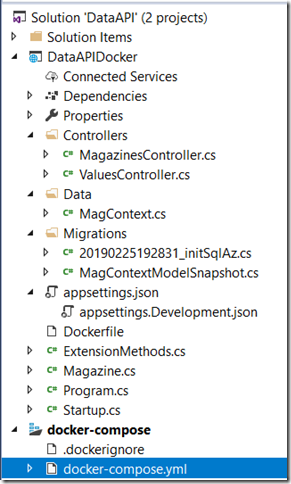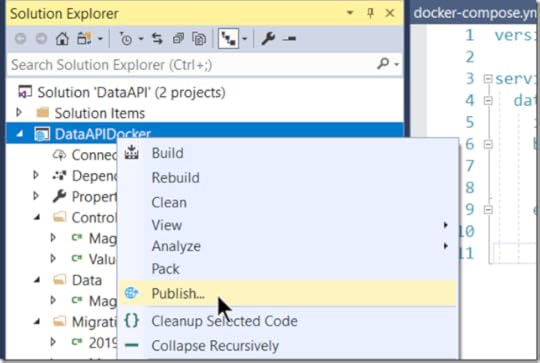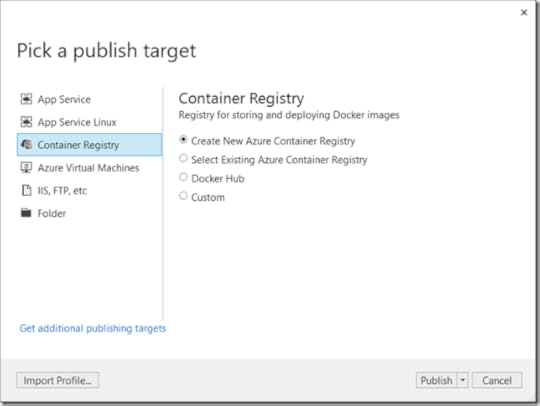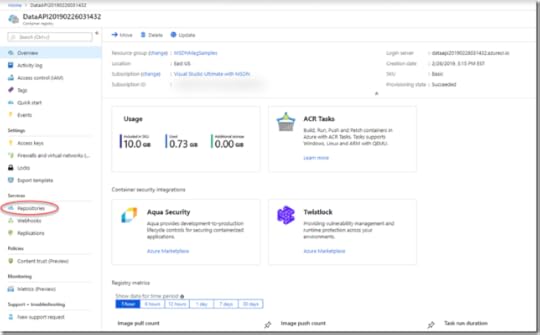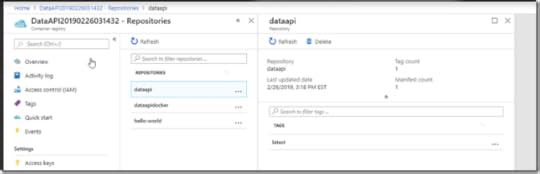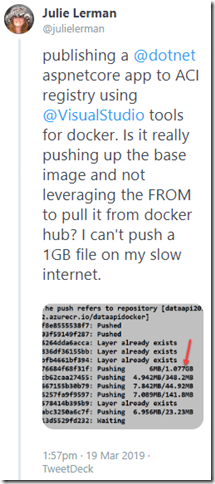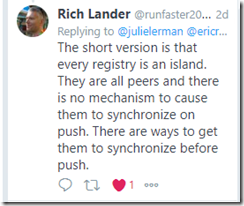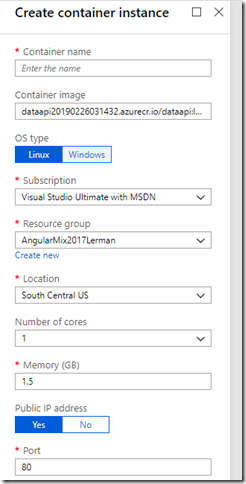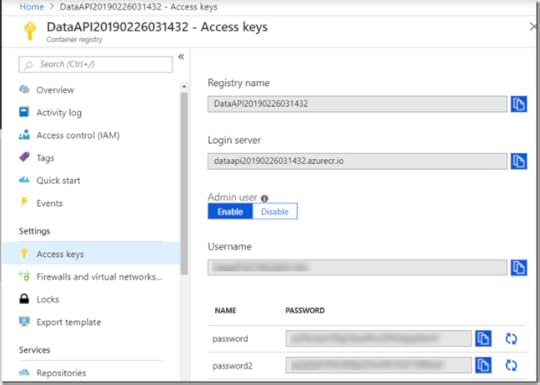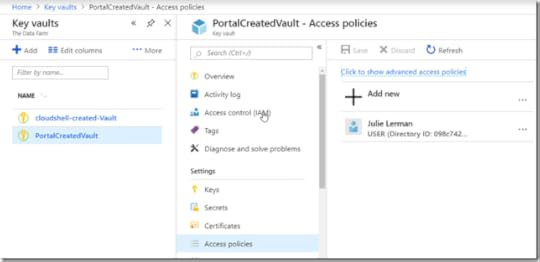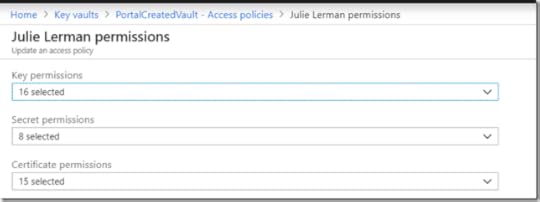Julia Lerman's Blog, page 3
December 1, 2019
Pluralsight Subscription 40% off Sale Right Now
Yes, Pluralsight does have these periodic sales on personal & premium subscriptions…although they are usually 1/3 off. This one is 40% off! Happening right now!
November 2, 2019
November Conferences: BuildStuff in Lithuania and GOTO in Copenhagen
I have one last conference trip coming up in 2019 which is a two-fer.
First, I’ll be at BuildStuff in Vilnius Lithuania Nov 13-17. I’m excited to be giving a keynote, “Living with Your Legacy”. If you are planning to attend but haven’t registered yet, you can use my last name “LERMAN” as a discount code. Register here. Twitter hashtag is #BUILDSTUFFLT.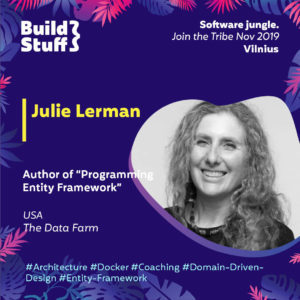
From Lithuania, I’ll then be traveling to Copenhagen for GOTO Copenhagen. (Nov 18-20). This conference also has a discount code, “speakerfriend”. The twitter hashtag for this conference is #gotocph.
September 27, 2019
Resources from BASTA! “EF Core in Containerized ASP.NET Core APIs” session
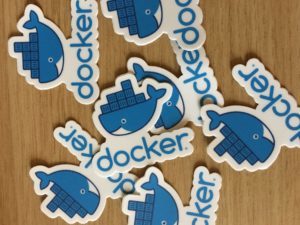
I’ve uploaded the slides (on slideshare) and source code (on GitHub) from this session.
Thanks to those who attended and for your interest! Hope you “get” Docker now! 
September 25, 2019
Resources from BASTA! “Living with Your Legacy” Keynote
I made reference to various books, podcasts, great minds and more in the keynote at BASTA! Conference. Here are links for the curious:
Michael Feathers‘ Book “Working Effectively with Legacy Code”, Prentice Hall, 2004
Eric Evans‘ book, Domain-Driven Design, Addison-Wesley, 2003
Michael Feathers’ blog post Is Technical Debt Just a Metaphor?
Legacy Code Rocks podcast
Corgi Bytes (Andrea Goulet & M. Scott Ford)
Nick Tune DDD Hidden Lessons talk from Craft Conference
Accelerate, The Science of Devops: 2018 book, 2019 update (free PDF from Google) . Nicole Ferguson, PhD, Jez Humble, Gene Kim
September 4, 2019
Sad News: MSDN Mag & (Data Points) Coming to an End
From MSDN Mag
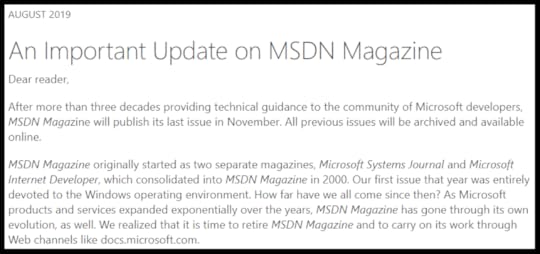
Perhaps I live in a world of rose-colored glasses but this was a surprise to me when Michael Desmond, the Editor-in-Chief, called to let me know in advance of the public announcement.
I’ve loved the magazine long before I was blessed with the opportunity to write for it. But as a columnist for the past 10 years, I’m somewhat heartbroken. The Data Points column (I hope this link will continue to work) that I inherited from John Papa in early 2010 has been a font of inspiration for me. I’ve used it as an excuse to dig into data related technologies that I was curious about.
As long as there was some data angle, the topic was fair game. This allowed me to take my first successful adventure even into Git (2014: Git, It’s Just Data), serverless computing (2018: Creating Azure Functions to Interact with Cosmos DB) and even front end development (2015: Revisiting JavaScript Data Binding — Now with Aurelia). And on the true data front, I had a great reason to start learning about document databases (2011: What the Heck Are Document Databases?) which led to a lot of articles involving Azure Cosmos DB. Thanks to SQL Server for Linux, I finally had the courage to dive into Docker and have gotten to write a slew of articles on different aspects of that.
Many of you have also followed my journey as I gained more and more expertise in Domain Driven Design and continually checked in to see how well EF and then EF Core helped as a mapper between DDD-focus designed classes and a relational database. The first article I wrote connecting the two was in 2013: Shrink EF Models with DDD Bounded Contexts.
And of course there have been a few articles on or using Entity Framework! Over 50 of them!
In all, if you count the final two articles I have in the works, I’ve written (if I’m counting correctly) 82 columns. And there were a few articles in there as well that weren’t for the column such as one on Visual Studio Live Share and Azure Data Studio for special issues.
But what I will never forget is the very first article I wrote for the magazine. It was a gift of an opportunity thanks to the amazing Sara Spalding who was at the time in charge of the entire MSDN operation (at an impressively young age). That was the April 2005 issue and I wrote an article on ADO.NET 2.0. I still have the magazine!
People have suggested that with the demise of the magazine, I should just continue the column on my blog. But admittedly, in addition to the incredible opportunity to share my learnings with an interested audience, having deadlines, a copy editor, tech reviewers and equally important: a paycheck, really drove me to produce this column so diligently for almost 10 years. But I’ll never stop researching and sharing! That’s for sure.
With the evolution of MSDN docs, an entire team to create those and the still growing developer advocacy teams at Microsoft, you will certainly continue to get great content from them as MSDN Magazine yields to this fantastic resource.
June 11, 2019
Another Pluralsight Subscription Sale!
There are always people asking “how did I miss it again?” so I hope you don’t mind me sharing yet another Pluralsight subscription sale! Once again, it’s $100 off an Annual (normally $299, now $199) or Annual Premium (normally $449, now $349) Subscription. This also works for renewals. It’s good through June 19 (11:59pm Mountain Time). Go here!

May 22, 2019
Quick Tips for Migrating EF Core at Runtime on Azure
A question on my EF Core 2 Getting Started course on Pluralsight asks:
Hi Julie
Thank you for your course. I have a question. Can you please advise what is the best practice to deploy code first migration to the production database (azure).? I mean i have created asp.net core mvc and ef.core application using the code first migration approach. after deployed to azure. If i change any schema in our code first approach how can i update schema in production database ( without loosing the data in production database)
My response with a few ideas I thought were worth sharing outside of the course discussion. (Note that this is just high level)
For simple solutions, one path I have used is to call database.migrate at startup. The VS publish workflow has an option you can check to apply migrations when the app is published. You can see this in the MS docs for deploying an aspnet core app to Azure:
Or you can do it programmaticly in the program.cs file which will perform any needed migrations. There’s an example of this in my April 2019 MSDN Magazine article . If you need something more robust, then you could instead generate scripts (perhaps Idempotent scripts) with EF Core migrations and then include them with your updates and use a tool that can apply those scripts. If you use Redgate tools, perhaps their SQL Change Automation tool. Another type of tool is a migrator tool like FlywayDB (flywaydb.org) or LiquidBase. I’ve used Flyway with containers. Here’s a very recent conference talk I did where I used it: bit.ly/30AhgAr
May 2, 2019
Publishing a Single Image Docker Container with Secrets from VS2017 and Running it on Azure
(Written in advance, but published on May 2 when the relevant article is finally available.)
I’ve just finished writing a three part series on building a containerized ASP.NET Core API that uses EF Core for its data persistence. All of this was done in VS 2017 and I took advantage of the VS2017 Tools for Docker.
The article series will be in the April, May and June issues of MSDN Magazine.
Part 1: EF Core in a Docker Containerized App, Apr 2019
Part 2: EF Core in a Docker Containerized App, May 2019
But I didn’t have room to include the important task of deploying the app I’d written, although I worked hard to do it. Well, the deployment was pretty easy but there were some new steps to earn in order to deal with storing a password for making a connection to my Azure SQL database. I will relay those steps in this blog post.
My API uses EF Core and targets an Azure SQL database. So whether I’m debugging locally with IIS or Kestrel, debugging locally inside of a Docker container or running the app from a server or the cloud, I can always access that database.
That means I have a connection string to deal with but I want to keep the password a secret.
The structure of the solution is here. My ASP.NET Core API project is DataAPIDocker. And because I used the docker tools to add container orchestration, I have another folder in the solution for docker-compose.
I go into detail in part 2 of the article (the one in the May 2019 issue) but the bottom line is that I use a docker environment variable in my docker-compose.yml file.
version: ‘3.4’
services:
dataapidocker:
image: ${DOCKER_REGISTRY-}dataapidocker
build:
context: .
dockerfile: DataAPIDocker/Dockerfile
environment:
– DB_PW
In the environment mapping, I have a sequence item where I’m defining the DB_PW key but I’m not including a value. Becasue there’s no value there, Docker will look in the host’s environment variables. Because I’m only debugging, I create a temporary environment variable on my system with the value of the password and when I debug or run the app from VS2017, the password variable will be found. That environment variable gets passed into the running container and my app has code to read it and include that password in teh connection string.
So its all self-contained, nice and neat.
Publishing the Image to Azure’s ACI Registry
Once you’ve got the app working it’s time to publish it. But we’re using Docker, so you’re not publishing the app, but the docker image that can run the app for you. Docker tools will help with this also.
Right click the project and choose Publish.
Then you will want to create a publish profile. And part of that profile is to choose where to publish the image. Here you’ve got options. I have a VIsual Studio Subscription and can publish it to an Azure Container Registry if I want or to Docker Hub or to some other registry.
My goal for this blog post is to get the image into the Azure Container Registry so that’s my choice. You can have multiple container registries in your azure account. And you can store any number of images in a single registry. Well, there may be technical or financial constraints, but the point is that you can have multiple images in a registry. I’m not here to advise on how to manage azure finances, just how to do the task.
Here’s the overview page of a registry I let the publishing tool create for me. I’ve circled the link to see repositories which is where your images are accessible.
You may have different versions of a particular image so each “set” is a different repository. I have three repositories in mine where I’ve been experimenting.
The dataapi has only one image which the publishing tool automatically tagged “latest” for me. I can have other versions under different tags.
Back in Visual Studio, after walking through the publishing tool’s questions for creating a new repository, the final step is to go ahead an publish which will build the image and push it up to the target repository. Keep in mind that you’ll want VS2017 to be set to run a RELEASE build, not a DEBUG build.
If its your first time pushing this image to the repository, the tooling will also push the ASP.NET Core SDK and runtime images that are listed in the app’s Dockerfile .
I was surprised to see this, wondering why Azure didn’t just grab them from docker hub and why I was uploading those big files directly. Naturally I tweeted my confusion:
A discussion ensued with input from Rich Lander and Steve Lasker at Microsoft where first they confirmed that this was expected behavior.
There’s more to the story but it is beyond the scope of my goals here.
Running the Container from the Image
A cool feature of this registry is that you can right click and run an image. Which is fine if you aren’t trying to orchestrate a number of images and that matches my case. This image does run independently.
Right click on the image and choose Run instance. Azure will create a container and run it as an Azure Container Instance. Although first you need to define specs for the instance.
It’s kind of magical because you don’t have to create and manage a virtual machine to run the container on if it’s a simple application.
What About Environment Variables for the Container Instance?
The instance will run but the Magazines controller that needs to read from the Azure SQL database will fail because we haven’t provided the password which the container expects to be provided through the host’s environment variable. So for my image, right click and run wasn’t quite enough.
This is where I had to do a lot of reading, research and experimentation until I got the solution working. (Keep in mind that if I were running this on a virtual machine of my own devising, you can just pass the variable in when you manually call docker run.)
There are two ways to provide an environment variable to a container instance.
One, through the portal, means rather than right clicking the image, you need to start by creating a new container instance in Azure and pointing to the image. This path lets you assign up to 3 environment variables in the configuration: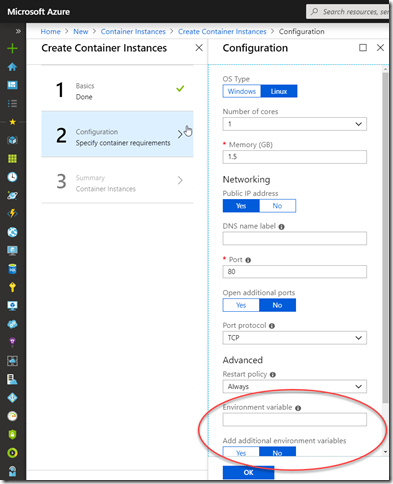
Another is by creating/running the instance via Azure’s PowerShell command (New-AzContainerGroup) or the Azure CLI (az container create) and pass in the the key-value pair as environment variable parameters of the PowerShell command. But there’s one more twist on this which is to store the password in the Azure Key Vault, then read it from there to pass it into your command for running the container instance.
I’ll do all this from the Azure Portal’s Cloud Shell.
The PowerShell command that i need is New-AzContainerGroup
And I need to pass in a number of parameters. I’ll populate the italicized values with my own.
New-AzContainerGroup `
-ResourceGroupName myResourceGroup`
-RegistryCredential myCreds `
-Name ContainerNameToCreateOrUpdate`
-Image myImageURI`
-RestartPolicy OnFailure `
-EnvironmentVariable myStoredVariables`
-IpAddressType Public
TIP: Notice the back quote at the end of each line. That allows me to wrap the line. Otherwise, this would be one long line.
Using an On-The-Fly Variable to Pass into the Container
I’m going to do a first pass creating an variable on the fly to pass to EnvironmentVariable. Then I’ll show you how to use the Azure Key Vault
EnvironmentVariable expects a hashtable.
Create a new variable (I’ll call it envVars in homage to the resource where I learned this) and assign a single key value pair:
$envVars = @{‘DB_PW’=’eiluj’}
The other tricky part is providing the credentials to access the image in the registry. We don’t have to do that when using the portal to create the container because we’ve already provided them. But now I need to provide them.
You’ll need the user name and password from the repository:
Then you can use PowerShell to create a secure string from the password and then use that secure string along with the username to create a PowerShell credential object.
$secpasswd = ConvertTo-SecureString “myregistrypassword” -AsPlainText -Force
$mycred = New-Object System.Management.Automation.PSCredential (“myregistryusername”, $secpasswd)
Now you can pass the credentials to the RegistryCredential
Here’s what the command looks like when I am using the variables I set up for the credentials and the environment variables.
New-AzContainerGroup `
-ResourceGroupName myResourceGroup`
-RegistryCredential $mycred `
-Name ContainerNameToCreateOrUpdate`
-Image myImageURI`
-RestartPolicy OnFailure `
-EnvironmentVariable $envVars `
-IpAddressType Public
TIP: If you have multiple subscriptions, be sure you’re pointing to the correct one where the target resource group is.
TIP: A cool thing you can do in cloud shell is type DIR to list your subscriptions and then use CD to get into the correct one! Checkout the PowerShell Cloud Shell quick start for details
.
The command will return some details about the running instance including it’s public IP address (which you can also get by browsing to the container instance in the portal). I leave the defawult values controller in my test APIs because they don’t rely on external resources to function. So I browse to ipaddress/api/values to see that controller running. And under normal circumstances, the controller that uses EF Core and the Azure SQL database (at ipaddress/api/Magazines) should also be working.
TIP: If like me, you mess around with the database to experience cause & effect, remember that in my sample code, the database gets migrated on app startup. In the case of having it in a container that means when the container instance is run. So if you run the container, then delete the database, you won’t see the db again until the container is spun up again. Stopping & restarting has the same effect. Of course this is just for testing things out, not production! Once again, something that had me stuck for over an hour until I had my aha moment.
Creating a KeyVault and Adding My Secret Password
I tried following the documentation at https://docs.microsoft.com/en-us/azure/key-vault/quick-create-powershell to create an Azure Key Vault and a secret using PowerShell but for some reason, the PowerShell command skips an important step. That is the creation of a default access policy. You can add that via another command, or just create a new key vault in the portal.
Here’s another resource if you want to dig further: https://docs.microsoft.com/en-us/azure/architecture/multitenant-identity/key-vault.
That will get a default access policy.
Then I had to go edit the policy to enable various features. I just enabled everything because ITS A DEMO!
This is just a way to get a look at the feature but honestly, these baby steps are not for serious work. I would do some more learning and research for production.
TIP: Every new service you create will incur a charge against your Azure account. I’m only experimenting and learning here so using my free credits from my Visual Studio subscription.
Now I was able to add a secret into the key vault and I’m doing that back in Cloud Shell via PowerShell.
First I’ll encrypt my passwrod, just like I did earlier when creating the envVals variable:
$secDBPW=ConvertTo-SecureString “eiluj” -AsPlainText –Force
Then I add this to the new key vault
Set-AzKeyVaultSecret -VaultName ‘PortalCreatedVault’ -Name ‘DBPW’ -SecretValue $secDBPW
You can then see that secret in the portal.
Now that the secret is there, I can read it and use it when creating my container instance.
$getsecret=(Get-AzKeyVaultSecret -vaultName “PortalCreatedVault” -name “DBPW”).SecretValueText
I’m sure there are a few more layers I should be leveraging because right now I’m back to plain text for the password, which is stored in the $getsecret variable. But for my experiments, this is sufficient.
I can now recreate the $envVars variable
$envVars = @{‘DB_PW’=$getsecret}
and pass it into the command where I’m creating my container. Just as I did above.
My container gets created and the database password is passed into the container instance to be used whenever a new database connection is needed to interact with the database.
And now I need to take a realllllly long nap!
April 24, 2019
Video about my upcoming Deliver Agile session
Next week I’m speaking at the Agile Alliance technical conference, Deliver Agile in Nashville Tennessee. My talk is titled “Dev and Test Agility for Databases with Docker”. I had a conversation with track chair Richard Seroter about the topic.
Julie Lerman deliver:Agile 2019 Interview with Richard Seroter from Agile Alliance on Vimeo.
April 11, 2019
Links to My Recent DDD+EFCore Content
Time to aggregate the various articles and videos I’ve created filled with lessons on how EF Core support for direct mapping of domain models to your relational databases has been improving:
DDD-Friendlier EF Core 2.0 Part 1 Sept 2017 MSDN Magazine DDD-Friendlier EF Core 2.0 Part 2 Oct 2017 MSDN Magazine EF Core 2 Owned Entities and Temporary Work-Arounds
Apr 2018 MSDN MagazineEF Core 2.1 Query Types July 2018 MSDN MagazineVideo: Jeff Fritz ASP.NET Core Workshop: Part 2 of 7 – Julie Lerman introduces DDD July 2018 YoutubeVideo: Mapping Well-Designed Domain Models with EF Core (2.2) – Nov 2018 Oredev
Julia Lerman's Blog
- Julia Lerman's profile
- 18 followers