Brian Meert's Blog, page 101
November 20, 2018
How to Manage an Influx of Customer Messages This Holiday Season

November 20, 2018
Anne Felicitas, editor at AdvertiseMint, Facebook advertising agency

‘Tis the season for holiday shopping, and as flustered customers scramble to buy the perfect gift for their loved ones, expect calls and messages to flood in with requests for support and general inquiries, may that be an inquiry for return policies, a request for store hours information, or a small complaint about a defective product.
The holiday season is the busiest time of the year, but don’t you let the thought of hectic calls and messages overwhelm you. I have a few tricks up my sleeve to share.
Don’t Dawdle
Don’t ignore the flood of messages the way you ignore the dishes piling up in your kitchen sink. Although it is overwhelming to see unread messages pile in your inbox, you must respond to each message as quickly as possible to deliver satisfactory customer service.
People are impatient, studies show. In an experiment that measures attention spans, Computer Science Professor Ramesh Sitaraman at UMass Amherst examined the viewing habits of 6.7 million users and found that users abandon a video after the first two seconds. As technology provides people with instant gratification (same-day shipping, quick internet speeds), users become more and more impatient. If customers can’t finish a video past two seconds, they won’t wait days for your reply.
If you communicate with customers using Messenger, Facebook recommends that you respond within a few hours. If you don’t, your untimely responses will be documented for all to see, as all Facebook pages disclose a business’ response time. If your response time isn’t up to par with customers’ expectations, your business could be viewed as unreliable and unprofessional.
 Each Facebook page discloses a response rate
Each Facebook page discloses a response rateOf course, you’re no superhuman being. You can’t manage a flood of messages on your own. If you become overwhelmed, enlist the help of a chatbot. According to research by Gartner, organizations that use chatbots had reduced calls, chat, and email inquiries by 70 percent. They also had a 33 percent increase in customer satisfaction.
You don’t need coding knowledge to create a chatbot. Because a few services, like ManyChat, help you easily create Messenger bots, there’s no reason not to have one.
Treat Customers like Human Beings
People are intelligent creatures with complex thoughts and feelings. Like most complex and intelligent creatures, people want to be treated like human beings. Talk to them with the same amiable disposition as you would with a friend. Even if you become frustrated (let’s say you’re dealing with a difficult customer), respond politely and professionally, even when it hurts.
There are a few things you can do to make your messages sound more human and less robot. You can call customers by their first names and sign your messages with your name to show you are not a chatbot. If appropriate to your brand, add stickers and emojis to your messages to lend a personal aspect to your responses.
Be Organized
There’s a way to make your conversations less overwhelming whenever you open Messenger—it’s called organization. If you have a Facebook page, you can easily manage all of your messages from the Inbox tab of your page. You can create folders for read and unread messages, messages you replied to, ongoing conversations, and messages you have not yet replied to. If there’s a particularly important message you want to easily spot, you can mark it with a star icon.
 Facebook pages allow you to organize messages
Facebook pages allow you to organize messagesOnce you organize your inbox, you won’t have to spend time hunting down messages or, worse, lose important conversations in your pile of unread messages. When you have an organized inbox, you can also easily allocate tasks to your chat support team, if you have one. For example, if one person is in charge of responding to messages, that person can easily find all of his tasks under the “unread” folder. Similarly, if another is in charge of responding to important messages, that person can easily find important messages marked with a star.
Don’t Let the Holiday Season Overwhelm You
As Thanksgiving, Black Friday, and Christmas quickly approach, customers will be scrambling to buy the perfect holiday gift. When they contact you for any reason, don’t be overwhelmed. You have three new tricks up your sleeve to make this holiday season easier.
Written by Anne Felicitas, editor at AdvertiseMint, Facebook advertising agency
The post How to Manage an Influx of Customer Messages This Holiday Season appeared first on AdvertiseMint.
November 19, 2018
6 Theme Park Facebook Ads That Knock It Out of the Park
 November 19, 2018
November 19, 2018Anna Hubbel, writer at AdvertiseMint, Facebook ads company
 Travis Gergen / Unsplash
Travis Gergen / UnsplashI can’t show you the world like Aladdin, but I can show you some great theme park ads. Now, you might be thinking, “It’s the holiday season. Going to an amusement park is the last thing on people’s minds.” While that may be true, you have the power to change that. It’s called Facebook advertising.
You can excite your audience about your theme park all year round by implementing your creativity through the brilliance of the Facebook platform. If you’re not sure how, or if your current Facebook campaign isn’t working for you, take a look at some of these ads by major theme parks to see how it’s done.
In addition to getting people excited about their theme parks, these ads serve as great examples of value proposition, emotion, high-quality creatives, and mobile optimization.
Disneyland
 Image Courtesy of Disneyland
Image Courtesy of DisneylandDisneyland taps into the holiday spirit to keep people thinking about the theme park even in the cold winter months. With the simple post text “Something merry has begun,” we are lured into watching the 15-second Facebook video to learn more. Then, regardless of where you live, you can almost feel the icy chill when you see the bundled-up family atop a mountain peak in a blizzard. Within the first two seconds, we know exactly what the ad is for through the close up of a snowflake with the classic Disney Mickey Mouse head.
The snowflake then flies like Disney’s magic sparkles. We follow the Mickey snowflake to a young child, who looks up as the snowflake spirals around the Disney castle. At this point, a white text overlay appears, inviting us to either visit Disneyland.com or call our travel agent to book a special holiday trip between November 9 and January 6.
Below the video, we see the headline that reads “The Holidays Begin at the Disneyland Resort.” It is supplemented by the text “Come discover your most wonderful time of the year.” Both lines make the ad relevant to the holiday season when most people wouldn’t even think to go to an amusement park.
This Facebook ad effectively triggers our childlike awe, imagination, and sense of adventure, using mountains, sparkles, Mickey Mouse, and the Disney castle. Additionally, the high-quality video and CGI makes it captivating, getting us to watch the video from beginning to end.
Universal Studios
 Image Courtesy of Universal Studios
Image Courtesy of Universal StudiosIn this fun, Harry Potter-themed gif ad, Universal Studios also uses the spirit of the holidays to get you to book a trip to the theme park. The image of a girl dressed as a wizard spinning in snowfall correlates with the post text above it: “Celebrate Christmas in The Wizarding World of Harry Potter with new nightly snowfall.”
On top of awakening our inner magical selves, this ad also offers value. In the headline text just below the gif, it reads “Buy a Day, Get a Day at Universal,” telling us how we can benefit by booking now. We get a list of even more benefits below the headline, where it reads “Enjoy holiday decorations, holiday-themed food, treats, delights, and more from Nov. 17-Jan. 6th.”
This Facebook ad is effective because the gif is high-quality. If it were pixelated, we would subconsciously associate it with a poor quality experience at the theme park. Since the image is nice and sharp, however, it is more appealing and it is linked to positive experiences.
Six Flags
 Image Courtesy of Six Flags
Image Courtesy of Six FlagsThis Facebook video by Six Flags makes a hat trick of value propositions. First, the post text promises 70 percent in savings when you buy a 2019 season pass. Second, it says you can visit anytime for the rest of 2018 for free. Third, Six Flags tosses in the word free a second time in reference to parking.
Additionally, the video evokes thrill and a rush of adrenaline by giving us a test ride on a roller coaster from start to finish. It affirms the type of experiences we can expect when we go to Six Flags. We actually have the first-hand proof.
Finally, this ad is effective because it is optimized for mobile screens. The video is in square format, not horizontal, so we don’t have to rotate our phones to view the video in full screen, making it more convenient to watch. We can easily experience the thrill of the roller coaster from the palm of our hand.
Knott’s Berry Farm
 Image Courtesy of Knott’s Berry Farm
Image Courtesy of Knott’s Berry FarmKnott’s Berry Farm plays itself up as a winter wonderland in this video ad. The sleigh-bell music combined with Christmas lights, cookie decorating, snowfall, holiday-themed performances, and Christmas trees gives us that warm, fuzzy holiday feeling. With shots of children and their families throughout, we also feel nostalgic. The video evokes all the feelings we typically have during the holiday season.
The post text accurately matches what we see in the video, adding a play on words, “Merry Farm,” to make a visit to Knott’s relevant this time of year.
SeaWorld
 Image Courtesy of SeaWorld
Image Courtesy of SeaWorldThis SeaWorld video ad runs on the longer side at one minute and 28 seconds, but it’s clear from the getgo what it’s about. The ad first engages its audience by posing a question in the post text: “How many of these record-breakers will you check off your Florida to-do list?” The professional video then supplies us with a list of record-breaking rides at the park, such as “The world’s tallest river rapid” and “North America’s tallest freestanding drop tower.”
The ad also awakens the thrill-seeker in us by showing each ride and attraction in action. We see people smiling and enjoying each record-breaker, with the SeaWorld logo at the bottom corner throughout, so we naturally connect a fun experience with the brand.
Legoland
 Image Courtesy of Legoland
Image Courtesy of LegolandLegoland’s primary strategy with this Cyber Monday ad is value proposition. The post text promises exclusive access to its “super top secret Cyber Monday sale.” It also elicits curiosity and creates perceived mystery with the static image of a Lego character in an investigation. Additionally, the ad promises “BIG savings,” another value proposition, to direct our attention to the “Sign Up” call to action.
Bring the Thrill to Them
People go to theme parks for thrill, fun, and good memories. Show them how your theme park will deliver each of these experiences by giving them a small taste in your Facebook ad. You will have to get extra creative to keep them interested at any time of the year by establishing relevance, as each of the ads in this article do.
With these ad examples as your guide, you can be the next wizard of Facebook advertising for theme parks.
Anna Hubbel , writer at AdvertiseMint, Facebook ads company
The post 6 Theme Park Facebook Ads That Knock It Out of the Park appeared first on AdvertiseMint.
November 16, 2018
Facebook Is Shutting Down Connected-TV Advertising
 November 16, 2018
November 16, 2018Anne Felicitas, editor at AdvertiseMint, Facebook ads company
 John-Mark Smith / Unsplash
John-Mark Smith / UnsplashFacebook’s plans to dominate TV advertising has met its demise. According to Digiday, Facebook is shutting down connected-TV advertising, retracting the option to purchase connected-TV ads on January 2019.
Facebook did not announce this shutdown, but several publishers tipped the site about Facebook’s recent activity: the company stopped filling their OTT app inventories.
Digiday cites several complications that may have led to the shutdown of connected-TV ads. Digiday noted that the connected-TV environment has walled gardens that prevent third-parties from serving ads to the platform. An example is Roku, which does not allow Facebook ads on its service.
Digiday also cites lack of advertiser and publisher interest in the offering. Few advertisers are willing to pay a premium for OTT ads and many publishers, who limit their budget for connected-TV advertising, worry they will not generate enough money from the ads.
Facebook rolled out connected TV ads in March as a way to expand ad space and alleviate the congestion in the already overcrowded News Feed. Connected tv ads may be off the table from now, but trust Facebook CEO Mark Zuckerberg to find someplace else to serve ads.
Written by Anne Felicitas, editor at AdvertiseMint, Facebook ads company
The post Facebook Is Shutting Down Connected-TV Advertising appeared first on AdvertiseMint.
Movie Studios Can Learn from These 9 Killer Facebook Ads
 November 16, 2018
November 16, 2018Anna Hubbel, writer at AdvertiseMint, Facebook ads company
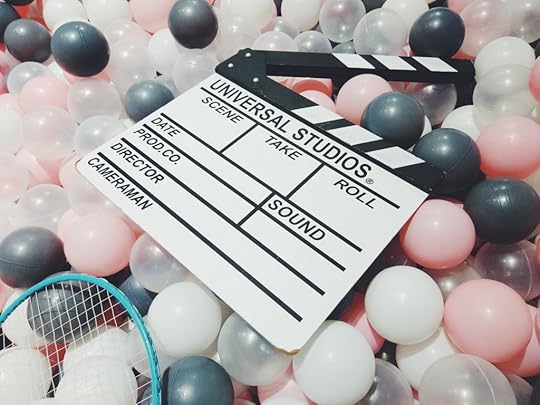 Ian Deng / Unsplash
Ian Deng / UnsplashLights, camera, advertise! Getting attention for a new movie isn’t as easy as it sounds. No matter how good a movie is, if it doesn’t get the right promotional exposure, if it doesn’t get people to theaters, there are going to be a lot of empty seats on opening night, foreshadowing your studio’s empty pockets.
Big-name movie studios are using Facebook to make sure that never happens. To market their movies, they strategically use the platform to create hype, evoke emotion, build anticipation, and offer value. This article analyzes Facebook ads by nine prestigious studios to give you inspiration for your own movie marketing campaign.
Warner Bros
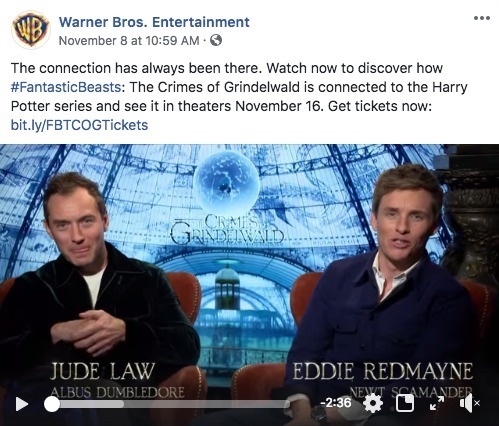 Image Courtesy of Warner Bros. Entertainment
Image Courtesy of Warner Bros. EntertainmentWarner Bros. cleverly highlights the connection between two imaginary worlds in this video ad. The video begins with two actors who play main characters in Fantastic Beasts: The Crimes of Grindelwald, Jude Law (Albus Dumbledore) and Eddie Redmayne (Newt Scamander), excitedly summarizing the J.K. Rowling-inspired film. They focus on promoting the movie’s connection to the Harry Potter series, supplementing the message in the post text above the video. They speak for about 40 seconds before leading us into a trailer.
As the video fades to black after the two actors lure us in with their promises of magic and brilliant story connections, we feel like we’re about to watch the movie. Warner Bros. then intertwines scenes and dialogue from the Harry Potter series with scenes and dialogue in The Crimes of Grindelwald, giving us various aha and that’s-who-they-were-talking-about moments. The ad effectively creates excitement and mystery.
In the post text, Warner Bros. encourages viewers to purchase tickets by including the link and the call to action “Get tickets now” above the video. Additionally, it includes the hashtag #FantasticBeasts to create the illusion that everyone is talking about this movie and to draw attention to a title we’re already familiar with, as this is the second of the two Fantastic Beasts films.
Universal Studios
 Image Courtesy of Universal Studios
Image Courtesy of Universal StudiosUniversal Studios Entertainment uses value proposition to excite us about the extended cut of Night School. This video ad draws attention to what we will get with the extended cut that we didn’t with the original version. For example, we see clips from the movie with brightly colored, bold text overlays accompanied by a strong voice-over promoting bonus features, deleted scenes, a gag reel, and an alternate opening. The use of both a voice-over and text overlays allows us to view the video both with or without sound.
The post text also highlights big celebrity names of the two main characters in the film, Kevin Hart and Tiffany Haddish. Additionally, the post text includes the hashtag #NightSchool to increase visibility in Facebook’s search results. The value proposition is accompanied by a sense of urgency, which is created by the inclusion of the December 11 and January 1 release dates. It makes us feel a little impatient with anticipation.
Walt Disney Studios
 Image Courtesy of Walt Disney Studios
Image Courtesy of Walt Disney StudiosThis short video ad by Walt Disney Studios is simple, clear, and effective. Its simplicity appeals to our childlike sense of humor, capturing our attention. Very few words are needed. Upbeat, techno music, a catchy line, and a fun computer arrow pointing at Ralph do the trick.
The ad creates a sense of anticipation with the “in 1 week” line, which appears in the post text and in the top bar in the video. At the end of the video, we also see “In Theaters November 21” to build upon that anticipation. The ad uses the hashtag #RalphBreaksTheInternet, the movie title, to create a postable and searchable catchphrase. The video is straight to the point, lasting only 15 seconds with very little text (both above and within the video) so that we don’t have to think too hard or spend a lot of time deciphering the message.
Sony Pictures
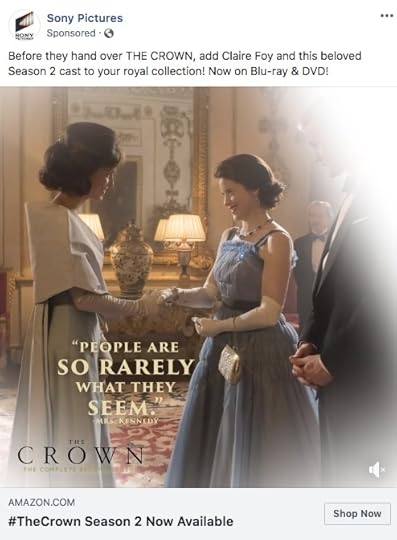 Image Courtesy of Sony Pictures
Image Courtesy of Sony PicturesSony Pictures promotes its Blu-ray and DVD formats of The Crown’s second season in this sophisticated video ad. To pursue the theme of royalty, Sony begins the video with “A piece of history for your royal collection.” In a smooth transition like a watercolor stroke, we see an image appear.
The music in the video is both majestic and dramatic, suggesting there is something dark underneath the exterior, underneath the polite smiles of the characters pictured in the static photo, a snapshot from the show. This undertone is affirmed in the quote by Mrs. Kennedy from the show: “People are so rarely what they seem.”
The video fades out to a shot of the Blu-ray edition of The Crown, showing praises by esteemed news sources. It is here where we get social proof, as these testimonials tell us the show is well worth watching.
The ad includes a “Shop Now” call-to-action, making it easy to buy the season on Blu-ray or DVD.
20th Century Fox
 Image Courtesy of 20th Century Fox
Image Courtesy of 20th Century FoxThis 12-second Facebook video by 20th Century Fox doesn’t need a lot of bells and whistles to touch on our emotions and excite us for the Widows film. In addition to the dark, ominous lighting, the only movement in the image is the light wafting over “ONE WEEK,” sparking our curiosity about these seemingly mysterious and foreboding characters. Add the post text above, which reads, “It’s almost here. Widows hits theaters in one week,” and we become aware of and excited for this upcoming movie that will answer all our questions the video elicits.
The studio also provides a link in the post text where we can buy tickets to comfort our temporary impatience. Additionally, the studio ads the #WidowsMovie hashtag to create hype and to make a searchable catchphrase around the movie.
Paramount Pictures
 Image Courtesy of Paramount Pictures
Image Courtesy of Paramount PicturesParamount Pictures creates hype and uses celebrity names to draw attention to its movie Bumblebee, using this new poster for the film in a Facebook post. In the post text, Paramount evokes interest and curiosity with the opening line “Every story has a beginning,” which parallels the tagline in the poster. The ad also includes the date, Christmas, adding to our existing excitement for the holidays.
The piece that really helps this ad, however, is the tagged names of the two celebrities who star in the film, Hailee Steinfeld and John Cena. By tagging the actors, the post will appear on the feeds of Steinfield and Cena, informing their followers of the upcoming film.
Lionsgate Films
 Image Courtesy of Lionsgate
Image Courtesy of LionsgateIn this 16-second Facebook video, Lionsgate grabs your eye, creates urgency, and builds suspense while promoting Robinhood. The brief video includes Robinhood moving in slow motion behind the text with the movie title and release date. This edited shot from the film matches up with the post text, which playfully teases, “Right on target,” followed by a link where you can easily purchase tickets.
Just like Disney’s ad for Ralph Breaks the Internet, this message is clear and easy to understand. We instantly know what it’s for (Robinhood) and how Lionsgate wants us to respond (buy tickets).
DreamWorks
 Image Courtesy of DreamWorks
Image Courtesy of DreamWorksDreamWorks promotes How to Train Your Dragon with a unique gif and very few words. It evokes feelings of wanderlust and bravery, switching between a little boy and a grown man. The post text affirms these feelings: “Be brave, Hiccup.”
Like the other ads in this article, this one creates a hashtag with the movie title, #HowToTrainYourDragon, to get you thinking about it as a trending topic.
The movie title logo stamped in the bottom left corner of the video serves as a subtle reminder of which movie the gif is promoting.
Blumhouse
 Image Courtesy of Blumhouse
Image Courtesy of BlumhouseThis ad for the movie Glass by Blumhouse evokes fear, a sense of mystery, discomfort, and thrill. Blumhouse taps into these feelings by using ominous music, images of broken glass with sharp edges, and the deep voice of Samuel Jackson’s character. The ad’s post text leads us into this spiral of lurking danger: “You cannot contain what you are.”
Unlike the rest of the ads in this article, this ad doesn’t put a lot of focus on the movie’s release date. In the video itself, the date doesn’t appear until the end, and then we see it in tiny words below the video.
Instead of pushing ticket sales, Blumhouse instead allows an “Interested” call-to-action to lure its audience, which is a strategic play because when users indicate interest, they will receive Facebook notifications as the movie’s release date approaches. This makes the ad engaging as well as thrilling.
Get Your Audience into Their Seats
When marketing your studio’s new movie or television series on Facebook, you need to create enough of a reaction that will get your audience into movie theaters. Although the platform makes it easy to get very creative visually, it’s your job to come up with a unique approach that stands out above the rest. Fortunately for you, most people seek out ways to be entertained because they want to have a good time. Movies are one of the most popular forms of entertainment.
If you play your cards right, the next big thing coming soon is your incredible Facebook ad.
Anna Hubbel , writer at AdvertiseMint, Facebook ads company
The post Movie Studios Can Learn from These 9 Killer Facebook Ads appeared first on AdvertiseMint.
November 15, 2018
This New Feature Will Tell You If You’re Addicted to Instagram
 November 15, 2018
November 15, 2018Anne Felicitas, editor at AdvertiseMint, Facebook ad agency

People who visit Instagram every other minute, scrolling through the feed for hours a day, may have an Instagram addiction. But that’s not you, right?
You may be wrong. If someone asked you the number hours you spend on Instagram a week, would you know the answer? Now you will, thanks to the Your Activity feature rolling out to Instagram.
Your Activity allows you to monitor your usage each day, giving you a daily average number. If you don’t like what you see, say, you discover that you spend 8 hours on Instagram a day, you can use the feature to limit your usage and turn off notifications for a certain period of time.
Because the feature is still rolling out, you may not have it in your app just yet. If you want to check, click the three-lined hamburger icon on the upper-right corner of your profile page.
According to The Verge, parent app Facebook will also roll out a similar feature called “Your time on Facebook.” The release date has not yet been disclosed.
Written by Anne Felicitas, editor at AdvertiseMint, Facebook ad agency
The post This New Feature Will Tell You If You’re Addicted to Instagram appeared first on AdvertiseMint.
Messenger Update Allows You to Unsend Embarrassing Messages
 November 15, 2018
November 15, 2018Anne Felicitas, editor at AdvertiseMint, Facebook ads company

The days of sending an embarrassing message to the wrong recipient (like an explicit photo to a boss or a piece of dirty gossip to the subject of that gossip) will soon be long gone. That’s right. Today, Messenger is rolling out the unsend feature.
As reported by Tech Crunch, the unsend feature allows you to retract a message within a 10-second window. Miss those precious 10 seconds, and the message will permanently remain in the thread. The messages you can retract aren’t limited to texts. You can also take back an explicit photo, an embarrassing video, or a link.
To unsend a message, press and hold the message you want to remove. Click the “Remove for Everyone” option then confirm the removal. There’s also a “Remove for you” option, which will remove the message from your end, not the recipient’s end. Once you remove a message from the thread, a removal notice will remain in its stead—you can’t remove messages in secret.
 Photo courtesy of Tech Crunch
Photo courtesy of Tech CrunchAlthough retracted messages will disappear from the thread, Facebook will still keep those messages for a short period of time to prevent abuse by policy violators, such as cyberbullies and harassers. If a harasser unsends an abusive message, you can report the policy violation by tapping the person’s name, scrolling to “Something’s Wrong,” then choosing the category that describes your issue.
 Photo courtesy of Tech Crunch
Photo courtesy of Tech CrunchThe unsend feature rolls out today to Poland, Bolivia, Colombia, and Lithuania for iOS and Android devices. Soon, it will roll out globally.
In the meantime, Facebook’s engineers are keeping busy, developing other unsend features, including—potentially—a feature that allows you to set expiration dates on specific messages and entire threads.
Life doesn’t always give second chances, but you can at least take back what you said on Messenger.
Written by Anne Felicitas, editor at AdvertiseMint, Facebook ads company
The post Messenger Update Allows You to Unsend Embarrassing Messages appeared first on AdvertiseMint.
November 13, 2018
According to the Experts, This Is Why You’re Failing at Social Media Marketing
 November 14, 2018
November 14, 2018Anna Hubbel, writer at AdvertiseMint, Facebook advertising company
 Daniel Páscoa
Daniel PáscoaMarketing advice: it’s everywhere. When we struggle, we look for answers. Whether it be from our peers, friends, or the Internet, we can get all kinds of suggestions about why our social media marketing campaign might be failing. Unfortunately, when we receive too much advice, sometimes with explanations that contradict the ones given by others, we throw our hands in the air and just wing it, never truly pinpointing the cause of our failure.
This article serves as a one-stop shop for all possible reasons your social media marketing campaign is failing. Gathering advice from an extensive range of experts, this article gives you feedback from the pros who have been there and done it all in the world of social media. Hopefully, you will come across a piece of advice that resonates with you so you can pick up the pieces from your shortcomings and begin your journey to success.
You Often Talk About Yourself
Laurie Monteforte, an Emmy Award-winning journalist, has managed businesses and non-profit media accounts for years. She was referenced as an expert by The Associated Press, and she recently created Strong Mountain Media, her own consulting company. Her experience as a reporter has given her the ability to transfer her storytelling skills to social media.
Laurie explains why you may be failing at social media marketing:
“You only talk about yourself. Think about that guy at the party who rambles on and on about himself and never asks about you. Don’t be that guy. You can use the 80/20 rule to make sure you’re achieving a good balance. Only post promotional items 20 percent of the time. The rest of your content should be purely beneficial to the user.”
You Have Weak Targeting

Ellie Shedden is the owner of THE-OOP.com, an online digital marketing agency used by customers across the United States, Australia, New Zealand, Germany, Czech Republic, Spain, and the United Kingdom. The agency helps small to medium business owners increase their reach and revenue through digital marketing and social media.
Ellie offers the following insight:
“They have not targeted their social media appropriately. Some clients have simply not defined a target market, believing they cater to everybody. Others know their customers, but they have not adjusted social media campaigns to reach them. Facebook and Instagram have advanced targeting options. This feature should be used in all marketing campaigns to ensure the budget is not wasted, showing ads to those who have no interest in buying the product.”
You Don’t Understand Your Audience
Chris Allen is a content marketing and social media manager for PhoenixNAP Global IT Solutions. Chris says, in addition to a lack of clear strategy throughout the sales funnel, people fail because they don’t understand their audience.
“Not understanding your audience is the primary reason certain businesses can’t seem to effectively manage social media. Your strategy needs to include who you are marketing to, why, what is the benefit (to the customer and to your business), as well as relationship building and engagement.”
You Don’t Use Short Messages
Michelle Chuang is the principal at MMS Brand Consulting, LLC and the founder of lifestyle blog Mimistrawberry.com. She has more than 20 years of marketing experience, specializing in the development of effective strategies for businesses in connecting with their customers through digital marketing.
Michelle says a business could be failing in social media if the content isn’t short and clear:
“This is very important, especially for businesses that are looking to use social media to build a brand. The content needs to deliver a clear message or a story to users in the most concise way possible. Particularly, in today’s social media world, there are millions of brands competing for the attention and eyeballs of customers. It is important to be creative and publish informative content to enhance the brand promise.”
You Have the Wrong KPIs
Natalie Athanasiadis is the owner and head of growth at Ormi Media. She is a digital marketing specialist with almost a decade of social media marketing and digital field experience.
Natalie says not having KPIs is reason to fail at social media:
“You don’t have KPIs in place or you have the wrong KPIs in place, and you are working towards vanity metrics such as likes and follows. You get what you aim for. You should aim for business growth and the rest will follow.”
You Post at the Same Times

Nancy Ortega is the director of digital marketing at W. Bradford. She manages social media accounts for small to large businesses, and she is also in charge of channel marketing for brands. She has more than 12 years of digital marketing experience. Nancy offers the following potential reason a business is failing at social media:
“You’re probably posting the same content across all channels at the same time of day. It’s important to log into each social media platform’s analytics to understand when the best time to engage with your brand’s audience. It’s not the same time for each account. Users consume content differently on each channel.”
You’re Not Listening
Jess Riches is the senior digital marketer at Enriches Business, a digital marketing agency she founded with her husband. The agency works with a variety of businesses and industries on managing online brand presence and provides workshops, training, and programs for business owners. Jess has significant experience in running ad campaigns on social media.
Jess says businesses often fail at social media because they aren’t listening.
“They do not listen to the audience. Let’s say they post something, and it gets a lackluster response. Instead of looking at what went wrong, they will blame the algorithm, or worse, not pay attention to the fact that the content had a poor response and then do it all over again. Too many businesses do not learn. This is a major missed opportunity and comes back to refusal to grow.”
You Don’t Have Experience

Rex Kimball is the owner of Mirex Marketing, which provides social media marketing services. He offers businesses advice on how to integrate social media with other channels.
Rex says sometimes businesses fail due to lack of social media experience.
“Businesses try to do it all on their own when that’s not their forte. They should focus on doing what they do best and outsourcing the rest.”
You Don’t Give the Right-Sized Content
Working closely with the company’s founders, Shakun is a marketing professional at Mettl, an HR technology company and talent measurement firm that enables businesses to make precise decisions in talent recruitment, management, and training across industry verticals.
Shakun says a business may fail at social media marketing for a few different reasons, including the failure to see when short-form content is better than long form.
“If your audience prefers short-form content, and you are constantly bombarding long-form content, the chances of driving engagement is quite lean. Offering bite-sized content, on the other hand, that users can readily consume, will do the trick.
You Have No Distinct Brand Voice
Steve DiMatteo, who has been working in a digital agency environment for more than eight years, is the director at Sixth City Marketing. He has 12 years of SEO experience.
According to Steve, a business may fail at social media marketing because it doesn’t have a distinct voice.
“You aren’t separating yourself from the pack. Social media is all about creativity. There is so much noise out there that it’s impossible to separate your brand without carving out a creative niche. Does your Twitter account have a fun, snarky voice? Do you create eye-popping graphics? Are you producing live Facebook podcasts? There are so many unique options at your disposal you can use to grow your audience.”
You’re Not Buying Ads
Louis Gudema, president of Revenue & Associates, has worked on marketing strategies for a variety of businesses, from MIT startups to the Fortune 10. He previously owned a marketing agency for about 12 years. Now serves as a consultant for companies. He is also the author of Bullseye Marketing.
Louis says when your organic social media strategy is failing, you should turn to paid social advertising.
“Companies have a better opportunity reaching customers with paid social media. Uploading email lists to Facebook and other platforms allows companies to reach people. These platforms also have tremendous amounts of data about their members, and you can use that to target ads by demographics, psychographics (interests), and even intent.”
You Don’t Use Keywords
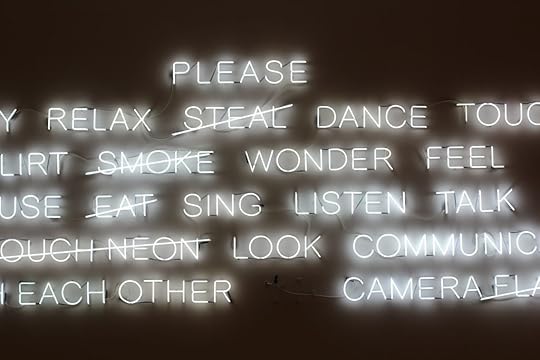
Christina Boothe is the head of account management for marketing agency Story Amp, based out of Austin, Texas. The agency provides its clients with comprehensive social media management. Her marketing experience ranges across a variety of industries, including petroleum, financial, e-commerce, and technology.
Christina believes lack of keywords is a contributing factor to a business’s failure in social media marketing.
“With any content strategy, no matter the platform, keywords are necessary. Understanding valuable keywords and integrating them into social media posts helps ensure that specific content is found when users specifically search for it. A business that is not implementing keywords into its social strategy will fail to properly segment itself and get lost in the noise of other content.”
Use These Insights
Now that you’ve learned why your social media strategy may have been faltering from some of the big-time experts in the biz, you can commence building yourself back up.
Still searching for answers? Check out what experts have to say about marketing trends in 2018.
Written by Anna Hubbel, writer at AdvertiseMint, Facebook advertising company
The post According to the Experts, This Is Why You’re Failing at Social Media Marketing appeared first on AdvertiseMint.
Facebook Updates: Custom Audience, Aspect Ratios, and ThruPlay
 November 13, 2018
November 13, 2018Anne Felicitas, editor at AdvertiseMint, Facebook ads company

It’s that time of the month: Facebook updates.
Facebook recently announced three changes that are taking effect now. The updates are for Custom Audience, image link ads, and ThruPlay.
New Custom Audience Usage Requirements
There are several updates related to Custom Audience. First, Facebook is restoring audience size estimates for most Custom Audiences you upload to Business Manager. Second, when using a Custom Audience, all terms must be accepted per user across ad accounts in Business Manager. Third, all advertisers creating or using Custom Audiences must have a Business Manager account.
New Height Allowance for Image Link Ads
Now all image link ads will accommodate up to 1:1 ratioed creatives, such as images and videos. According to Facebook, this update will keep the consistency across all ad format and platforms, help advertisers have more creative flexibility, and drive better performance. All advertisers creating ads in Ads Manager will see a recommended image specs of 1080 x 1080 pixels, 1:1 image ratio.
ThruPlay Is Available Globally
ThruPlay, which rolled out in September, allows advertisers to pay only when users view their ads in their entirety or when they are viewed for at least 15 seconds. The release was limited to certain countries until now. ThruPlay is currently available globally.
Facebook often announces updates to its advertising platform—keep your eyes peeled for more.
Written by Anne Felicitas, editor at AdvertiseMint, Facebook ads company
The post Facebook Updates: Custom Audience, Aspect Ratios, and ThruPlay appeared first on AdvertiseMint.
How Businesses Use Instagram Stories (Infographic)
 November 13, 2018
November 13, 2018Josh Wardini, guest writer
 Photo courtesy of 99firms.com
Photo courtesy of 99firms.comEver since it was released back in 2016, Instagram Stories became one of the best tools companies can use to promote their brands to customers using behind-the-scenes footage. Whether redirecting them to a product page, another social platform, a blog post, or a campaign page, brands take their customers closer to their products.
Because there are more than 400 million active daily users of Stories, this feature has become so attractive to companies. Family owned winery based in Marlborough, New Zealand, is an example of a company that uses Instagram Stories and gets the best out of it. It used ads to capture the attention of a new part of the United States market. This resulted in decreased cost-per-post engagement by 63 percent and increased conversions by 32 percent.
Let’s take a look at statistics regarding usage trends.
Twenty-four percent of businesses rank Story engagement as a measure of success.
Eighty-eight percent of businesses state that they want to increase posting to Instagram Stories in 2018.
Thirty percent of businesses plan to create Instagram Stories ads in 2018.
Thousands of companies are already using Instagram Stories. The infographic below depicts how 39 big brands are using it, and the results that it brings them.
This infographic originally appeared in 99firms.com.
The post How Businesses Use Instagram Stories (Infographic) appeared first on AdvertiseMint.
November 12, 2018
Lasso Is Facebook’s Latest Attempt to Attract Teen Users
 November 12, 2018
November 12, 2018Anne Felicitas, editor at AdvertiseMint, Facebook ads company

Back in August, Emarketer reported that Facebook will lose 2.2 million teen users by 2022—this isn’t surprising.
Many market research companies like Emarketer, and even Facebook itself, have long foreseen teen users’ disinterest in the social network, teens who are drawn to video-centric apps like Snapchat and Instagram. To win back those users, Facebook released features that may lure them to the platform, features that many argue to be direct copies of Snapchat’s Snaps in the form of Instagram and Facebook Stories and Snapchat’s Discover in the form of Facebook’s Watch.
Now, Facebook makes another defensive move to compete against apps that teenagers love. This time, Facebook sets its eyes on Tik Tok.
According to The Verge, Facebook released an app called Lasso, which functions similarly to competitor app Tik Tok. Like the rival social media app, Lasso, available to iOS and Android devices, allows users to post lip-synching videos to the public. (Private accounts are not allowed on the app.) Users can add hashtags for easy discovery and post their videos to Facebook Stories and Instagram Stories, although the latter is a capability not yet available.
Facebook CEO Mark Zuckerberg knows the company is losing the attention of teen users. In its Q3 2018 earnings report, Zuckerberg announced that he is pushing Facebook from feed-focused to Stories-focused. The more Facebook looks and functions like the apps teens love, the more likely the company will win those users back. Changing Facebook is not enough, it seems. Squashing out the competition, like Tik Tok and Snapchat, is on the agenda.
Written by Anne Felicitas, editor at AdvertiseMint, Facebook ads company
The post Lasso Is Facebook’s Latest Attempt to Attract Teen Users appeared first on AdvertiseMint.




