Brian Meert's Blog, page 100
December 4, 2018
Facebook Exempts News Organizations from Political Ad Labels
 December 4, 2018
December 4, 2018Anne Felicitas, editor at AdvertiseMint, Facebook advertising agency
 Rawpixel / Unsplash
Rawpixel / UnsplashFacebook is exempting reputable news organizations from the transparency and authorization rules it implemented back in May.
Reputable news organizations, which writes bylined stories with accurate dates and cites sources, which have never been historically flagged as false on Facebook’s platform, will no longer have to abide by Facebook’s political ad rules.
The exemption means news organizations are not required to include a “paid for by” label alongside their ads that mention political figures, elections, or national issues. According to Tech Crunch, the exemption also means their ads will not be listed under their page’s Info and Ads tab and they can run “dark post” ads to prevent competitors from stealing their advertising strategies.
Facebook is using an indexing process to determine which news organization will be exempted from the rules.
Back in May, Facebook launched its ad transparency and authorization measures to prevent foreign interference during an election. This launch came after the proliferation of politically divisive ads and fake news on its platform before, during, and after the 2016 US presidential election.
Initially, the measures included not only political advertisers but also news organizations. According to Tech Crunch, Facebook changed the inclusion of news organizations after the News Media Alliance wrote to Mark Zuckerberg, protesting the rules.
The exemptions are rolling out to the UK now. It will fully roll out to the United States next year.
Written by Anne Felicitas, editor at AdvertiseMint, Facebook advertising agency
The post Facebook Exempts News Organizations from Political Ad Labels appeared first on AdvertiseMint.
December 3, 2018
10 Ways to Turn Abandoned Carts into Sales This Holiday Season
 December 4, 2018
December 4, 2018Anna Hubbel, writer at AdvertiseMint, Facebook ad agency
 Matthias Kinsella / Unsplash
Matthias Kinsella / Unsplash Sales are the ultimate stocking stuffers for businesses during the holiday season. Sales determine the overall success of holiday advertising campaigns. Every time online shoppers abandon their carts, it’s like watching a present turn to lumps of coal. According to Emarketer, the rate of cart abandonment worldwide has held steady at 75 percent since 2015. Additionally, about 34 percent of US digital shoppers abandon their carts regularly, with only 22 percent completing their purchases.
Fortunately, there are ways to give customers the little nudge they need to return to their abandoned carts, resulting in the coveted sale.
Offer Discounts
Discounts are a surefire first line of defense every advertiser should be ready to pull from their marketing tool belt. Fifty-eight percent of shoppers in a SAP study converted when they were offered a discount. When shoppers abandon their carts before completing their purchases, consider sending them discount offers to entice them to return. Price is always a major influence in buying decisions, so this approach is a great way to persuade shoppers who are cost-conscious.
Offer Low Shipping Costs
Emarketer found that the primary reason online shoppers abandon their carts is higher-than-expected shipping costs. Shoppers may be confident in their purchases until they see how much they have to pay for shipping, which can be a major deal-breaker. To combat this reason for abandonment, offer low-cost or free shipping.
Provide Quick Customer Service
The SAP study also found that 21 percent of cart abandoners are convinced to return when businesses respond to queries with quick customer service. Prompt and efficient customer service improves the shopping experience, and it can be what a business needs to convince shoppers to complete their path to purchase.
Provide Countdown for Buying Window

Create a sense of urgency by displaying a countdown clock while shoppers are browsing the online store. The countdown tells shoppers they have a brief window to complete their purchases before the cost goes up or the items disappear from their carts. Shoppers have less time to overthink their decision, and they are more likely to follow through with the purchase.
Show the Competition
Similar to the countdown, showing cart abandoners the number of people looking at the same items creates urgency. It also communicates product popularity, making shoppers want the items even more.
Eliminate Website Errors
According to a 2017 Namogoo survey, 60.9 percent of US digital shoppers abandoned their cart due to website errors. It’s important to make the online buying experience as seamless as possible by eliminating all errors that could annoy shoppers or cause the website to crash.
Provide a Quick-Loading Website
The slightest delay could be the primary reason shoppers abandon their carts. Websites that load slowly give shoppers time to either question their purchase decisions or become frustrated and impatient. That’s why it’s important to provide a website that loads quickly across all navigation pages.
Avoid Sign-Up Requirements

According to the Namogoo survey, 60.3 percent of shoppers abandon their carts because the site required them to sign up for an account. Instead, offer a “purchase as guest” option as an alternative so shoppers can easily complete their purchase without creating an account.
Send Email Reminders
Email reminders are a great way to reach cart abandoners after they’re no longer browsing online. Sometimes shoppers leave their carts with every intention of returning to make the purchase, but they simply get distracted by other events. An email reminding them that they left items in their carts may be all that’s needed to prompt their return. Send more than one email message, depending on how long it takes to get the shopper to come back.
Use Remarketing Ads
Last but not least, deliver remarketing ads to cart abandoners to revive the interest they originally had in your products. For example, when shoppers abandon their carts on a clothing retail website, the retailer could use remarketing ads on Facebook to reach those shoppers, promoting items similar to those left in the cart.
‘Tis the Season for Sales
 Claudio Schwarz/ Unsplash
Claudio Schwarz/ UnsplashThe holiday season is the biggest time of the year for advertisers. It is only successful if they can acquire a significant number of sales. Cart abandonment is a major hindrance to that goal. Following these simple tips will guarantee there won’t be coal under the tree this year.
Written by Anna Hubbel, writer at AdvertiseMint, Facebook ad agency
The post 10 Ways to Turn Abandoned Carts into Sales This Holiday Season appeared first on AdvertiseMint.
8 Writing Services That Boost Social Media Engagement
 December 3, 2018
December 3, 2018Josh Carlyle, Guest Writer

Social media engagement is highly desired among businesses. It’s important for building the relationship between a brand and customers. It can strengthen brand loyalty among consumers and increase word of mouth advocacy, the least expensive and most effective form of marketing.
As of late, content engagement has declined by 50 percent. Even if social media hasn’t gone anywhere, social sharing has become much less popular than what it was in 2015. The decline of content sharing on social networks is a result of increased competition. Yet, the volume of content continues to increase.
What does this mean for content marketing? Well, it means that it’s time to update your approach to content production. First of all, the volume of published content continues to increase. Given that, the websites that find success on these platforms are the ones that have built a strong reputation for unique and reliable content. Viral posts and clickbait articles are less effective now than what they used to be. While the majority of content gets no backlinks, reliable evergreen content seems to obtain links and shares.
To boost your social media engagement, you need to then write long, unique articles that catch the attention of your audience. If you need help with producing such content, there are many writing services that can make the job easier for you.
Here is a list of 8 writing services that can help you optimize and polish your content:
1. Grammarly
Grammarly is an editing application that you can use for proofreading and detecting plagiarism. You’re able to enhance your content by letting the application identify mistakes in spelling, punctuation, grammar, style, and word choice. After you copy and paste your content, the app will start the editing process. The editing suggestions are also explained, which is good if you want to avoid the same mistakes in the future.
2. Handmade Writing
A website that has a wide range of writing and editing services for different purposes, Handmade Writing’s essay writing services will make your content smooth, clear, and engaging. The service doesn’t only focus on students but also serve business people who need some professional writing or editing help for their content.
To use the service, fill in the details of your writing or editing project then Handmade Writing will assign a writer who is experienced in the topic. You can download the completed text or edited version of your text from the site.
3. Hemingway App
Hemingway App is an online editor that analyzes your text and provides suggestions for making it easier to read. Since people appreciate brevity, especially in business, this app is good if you’re looking for a concise version of your text. To make your text concise, it identifies parts that could be expressed in a more succinct way.
The app also detects passive voice and other difficult sentence structures that can reduce readability. You will get a readability score after the analysis.
4.Keyword Density Analyzer
Keyword Density Analyzer is a helpful SEO tool on the SEObook website that allows you to check the keyword density of your content. You can copy and paste your text or enter the URL of your website, and the results showcase your most frequently used words and phrases. You want your main keyword to appear on top of the search results. Keep in mind, however, that your keyword density shouldn’t exceed 2.5 percent.
5. ProWritingAid
A writing software that consists of a grammar checker, style editor, and writing mentor, ProWritingAid can help you produce and edit content. The app includes a thesaurus and word explorer, which are good for finding the right words. As an extra feature, you can visualize your sentence length and variation. Variation in sentence length is important for maintaining the interest of your audience.
6. Readable
A readability application that is focused on text analysis services, Readable includes a copy-and-paste text analysis, website scanning, URL analysis, and email scoring services. After scanning your text, the app will provide a readability score, keyword density analysis, and other statistics that can improve your content.
7. Slick Write
A web-based editing software that analyzes your content for mistakes in spelling, punctuation, grammar, style, and structure, Slick Write helps you improve your text without downloading or installing any software. Its interface is user-friendly, and the layout has only the necessary: editing, writing, analytics, thesaurus, and settings. You can customize the settings for parts you don’t want to be edited.
8. WriteMyEssayToday
WriteMyEssayToday is a writing service that offers polished content for any topic. If you’re thinking, “Can anyone write my essay online,” this is a good choice. The services are always tailored to your specific needs, and they don’t only cater to students. In fact, the company’s business writing service is for professionals who need help with their content.
Using the service is easy. You fill in an order form on the website and provide your guidelines. Next, you choose an expert to discuss your project, whether it’s an article for your company blog or a post for social media. After you reach an agreement, the writer or editor will produce the requested content for you. The only thing left for you is to download the final product from the website.
These writing services can help you improve your social media engagement and increase your brand loyalty as a consequence. Building a reputation as a reliable publisher of unique and polished high-volume content pays off in the long term.
The social media landscape is constantly evolving, which means that you need to stay up to date to remain relevant to your audience. Keep in mind that it’s about relationships, and building relationships takes time. In the process, you will learn to understand your customer base better, helping you improve your products or services.
Josh Carlyle is a business developer and writing expert experienced in content management and copywriting. Aware of the latest trends in the digital marketing industry and online business, Josh always shares his knowledge and ideas with entrepreneurs, writing blogs from the insights of a professional business person.
The post 8 Writing Services That Boost Social Media Engagement appeared first on AdvertiseMint.
November 30, 2018
Pestered by Instagram Bots? Here’s What You Can Do
 November 30, 2018
November 30, 2018Anne Felicitas, editor at AdvertiseMint, company for Facebook ads
 Phil Desforges
Phil DesforgesIf you use your Instagram account for marketing purposes, you must avoid bots like the plague.
Although bots boost follower count, artificially giving you clout, they will bring more problems than it’s worth. Not only do they cheapen your brand, but they also signal to prospective partners that you are not trustworthy.
A bad image isn’t the only problem bots bring. Bots also inflate marketing costs. If you’re running an Instagram ad that targets your followers, most of which are bots, you are paying for ads shown to accounts that will never convert because they’re not real people.
Of course, you likely aren’t paying for a third-party to provide you with fake bot followers. Maybe, instead, you receive unwanted followers from bots. If that’s the case, here’s what you can do.
First, Identify the Bot Account
 Agence Olloweb
Agence OllowebBefore you begin your crusade against bots, you must first learn how to identify them rather than blindly taking action against innocent accounts—this isn’t the Salem witch hunt. Search for the biggest red flag, the post to followers ratio. An account that has no posts but has thousands of followers, is a bot. Why would thousands of users follow an account that doesn’t produce content? Very suspect indeed.
 Example of a bot with no posts.
Example of a bot with no posts.Beware, however, because some bots do post content to their feeds, but there’s a way to differentiate them from real accounts. Bot accounts post random, low-quality images while still having thousands of followers. If you see that, steer clear.
Remove the Account
If you don’t want bots in your follower list (trust me, you don’t), remove them from your account. Find the bot from your list of followers. If the bot is a recent follower, it should appear first in the list. Click the three dots next to the bot’s profile then click “Remove” to expel it from your list of followers. Doing so, however, won’t stop the bot from finding your profile and following you again. If you want to prevent that, you must block the account.
Block the Account

To block a bot account, visit the bot’s profile then click the three dots on the upper-right corner of the screen. Click “block.” This will block the account and consequently remove it from your followers list. When you block the account, it can’t find your profile, posts, or Stories, and it can’t follow you again. The account won’t be notified that you blocked it.
Report the Account
If you want to take an action that punishes the bot account, the prevents it from scamming other users like you, then you can take a more drastic action by reporting the account to Instagram. Instagram’s team will investigate, and if they determine the account to be a spam bot that violates its community guidelines, then they will take action and notify you. Instagram won’t notify the bot account that you reported it.
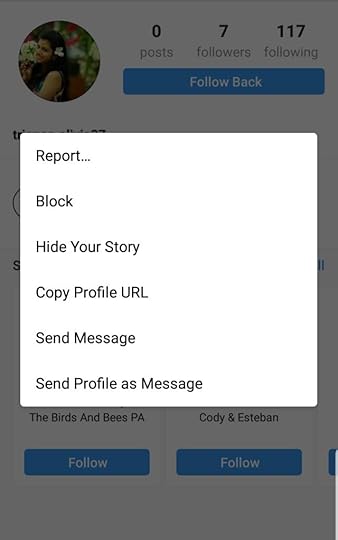
To report an account, click the three dots on the upper-right corner of its profile then choose “spam.” Reporting the account won’t remove it from your followers list and won’t stop it from visiting your profile. If you want to sever all ties, you must either remove the bot or block it.
Commence the Great Bot Purge
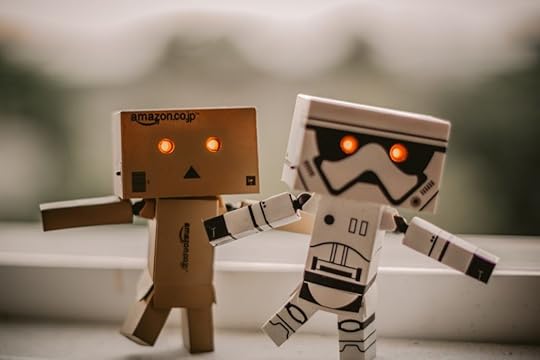
Bot accounts have pestered users for years, creating such an annoyance that Instagram is finally removing fake likes and follows generate by bots. But that great bot purge doesn’t occur overnight. If you want to take matters into your own hands, remember what I taught you: remove, block, or report.
Anne Felicitas, editor at AdvertiseMint, company for Facebook ads
The post Pestered by Instagram Bots? Here’s What You Can Do appeared first on AdvertiseMint.
These Snapchat Advertising Updates Will Bring Cheer This Year
 November 30, 2018
November 30, 2018Anna Hubbel, writer at AdvertiseMint, Facebook advertising agency

Snapchat is coming down the chimney with gifts for advertisers. Snap recently released two new updates to help advertisers better reach their audiences: a Lens Creative Partners Program and a Snapchat Ads Shopify app.
Lens Creative Partners Program
The Lens Creative Partner Program includes, at this time, more than 30 certified lens creators that advertisers can turn to for their augmented reality lens creation needs.
AR lenses allow advertisers to create unique experiences for Snapchat users while also incorporating branded content. The juxtaposition of branded content and personalized content allows advertisers to reach viral marketing exposure.
According to Tech Crunch, the bulk of certified creators currently participating in the program are located in the United States. Some are in the United Kingdom, Canada, and Australia. Over the next few weeks, Snap plans to launch the program in more regions, with expectations to add more than 100 creators to the list in the coming months.
“To be certified, creators had to be experienced in developing quality AR and complete a rigorous course about the development process, creative best practices, ad policies and buy models of sponsored AR Lenses on Snapchat,” Snap wrote in its blog post announcement.
The Lens Creative Partners Program is a great resource for advertisers who don’t have the time or resources to create AR lenses in-house. For advertisers that do have the ability to have in-house developers create unique AR lenses, there’s the Lens Studio AR developer tool, which was launched about a year ago.
Snapchat Ads Shopify App
Shopify now offers an app that allows advertisers to manage two integral Snapchat for Business products on a convenient app platform: the Snap Pixel and Product Catalogs.
Snap Pixel is a metrics tool that allows advertisers to measure campaign performance. The Shopify app makes it easy to deploy the Pixel quickly and conveniently view important metrics from mobile devices.
Product Catalogs is a tool that syncs products from your store with Snapchat to create a catalog featuring your products for more engaging ads. Advertisers can use the Shopify app to easily create a catalog for their Snapchat campaigns.
Between the Lens Creative Partners Program and the Shopify app, Snapchat advertisers’ spirits will be bright this holiday season.
Written by Anna Hubbel, writer at AdvertiseMint, Facebook advertising agency
The post These Snapchat Advertising Updates Will Bring Cheer This Year appeared first on AdvertiseMint.
November 29, 2018
Your Handy Dandy Guide to Creating Instagram Stories Effects
 November 29, 2018
November 29, 2018Anna Hubbel, writer at AdvertiseMint, Facebook ad agency

Creativity is always at your fingertips if you want it. In the words of Maya Angelou, “You can’t use up creativity. The more you use, the more you have.”
Social media is a growing canvas for creativity. A perfect example is the Spark AR platform, which allows creators and developers to make interactive, augmented reality experiences for mobile-using Facebook and Instagram users. Previously called the Camera Effects Platform, Spark AR was first introduced in April 2017 and expanded to Instagram earlier this year. As a result, you can now create effects for Instagram Stories.
This article will serve as your guide for creating successful effects for your Instagram Stories marketing campaign. It will help you expand your creative reach to the world of augmented reality so you can engage with your audiences in more unique and immersive ways.
Spark AR: The Basics
To create camera effects for Instagram, you need to use the Spark AR Studio tool. At this time, this desktop tool is only available for MacOS. It allows you to perform authoring and compositing actions to create AR experiences. You will need to download Spark AR Studio to your desktop. You also need a Facebook account to log in to Spark AR. If you want to publish effects to Instagram, you need an Instagram account.
Creative Guidelines
Spark AR offers these creative tips for your Instagram effect:
Design for repeat use. Make an effect that can be used in a variety of contexts, that is relevant all year round.
Get it started quickly. Get to the essence of your effect within the first few seconds. Don’t risk losing your audience’s attention.
Avoid text. If you must include text, keep it minimal. Let users add their own text and stickers to your effect. Otherwise, you’re encroaching on their space.
Avoid obscuring faces. Again, you don’t want to encroach on users’ screen space. Users typically still want to see their faces in their Stories. Your effect should supplement their experience, not overthrow it.
Make it social. Users enjoy making Stories with their friends. Make your effect friend-friendly by adding support for multiple people in the screen.
Avoid the screen’s edges. To prevent UI from obscuring your effect, make sure your effect isn’t too close to the edges of the phone screen.
Avoid commerciality. Unless it is part of the real-world environment, avoid obvious branding in your effect. For example, refrain from logos, text, dates, URLs, and other commercial elements.
Respect creative licenses. Spark AR stipulates in its Terms that you must have the appropriate licensing rights to all the content in your effect.
The best AR experiences help users have fun, look cool, or participate in a cultural moment.
Technical Guidelines
According to Spark AR’s guidelines, there are three technical areas you should look at when testing your effect:
Design and Interactions. Your effect should be simple to use. Gestures should be intuitive and touch interactions should be obvious. There should only be one or two main interactions needed to master the effect.
Capabilities. Do not over-stack capabilities in your effect. It could cause your effect to perform slower or fail on older devices.
Touch Gestures. Make sure any screen gestures in your effect do not contradict or interrupt basic commands users are accustomed to on their mobile devices. Avoid full-screen gestures by instead attaching smaller gestures to specific objects in the scene.
Keep these technical guidelines in mind to create an effect that delivers only positive AR experiences.
Community Guidelines
You must adhere to Spark AR’s Community Guidelines to promote a safe and authentic digital environment for creativity. For camera effects, it is especially important to account for the following:
Well-being: Effects must not encourage bullying, self-harm, or violence.
Cultural Sensitivity: Effects must not alter physical appearances to match another ethnicity or support negative stereotypes.
The Spark AR Studio platform is intended for positive and safe experiences. Make sure your effect does not violate that purpose in any way.
Publishing Your AR Effect to Instagram
Once you finish creating your effect, you can publish it directly through the Spark AR Studio platform. Simply choose Instagram as the effect’s destination. Spark AR allows you to upload effects up to 4 MB in size for Instagram. After you have upload your effect to Spark, you can either specify a release date or publish it immediately after approval.
Before it can go live, your effect must be reviewed and approved. This is to ensure it is in compliance with Spark AR Platform Policies. The review process can take up to a week to complete. When your effect is approved, you will receive a link you can share across social media and your website to get the word out and encourage people to try it. The link opens on mobile devices to your effect in the Instagram camera.
After your effect goes live, users will be able to locate it within the Instagram camera. If a user shares your effect in Instagram Stories or Direct, those who see it can click a “Try It” link to use it in their own camera.
Once your effect is out there, you want to know how well it’s doing. Spark AR gives you access to the following metrics:
Impressions: The total number of times an effect was displayed on screen.
Story Impressions: The number of times an effect is displayed in Instagram Stories.
Camera Impressions: The number of times an effect is displayed while a person is trying it in the Instagram camera.
To stop your effect, navigate to the “Delivery” toggle in the Spark AR platform.
Testing and Support
You can test and preview your effect on a device through the Spark AR Studio Player, which is a mobile app. The app is available in the App Store and the Google Play Store. You can tether the app to the Spark AR platform on your desktop to view what your effect looks like on a mobile device.
Instagram recommends testing your effect multiple times across a range of iOS and Android devices.
There are various resources to help you navigate the effect creation process:
Documentation portal
Spark AR Studio FAQs
Spark AR Community
Branding Guidelines
Spark AR Platform Policies
Spark AR Is Your Creative Canvas
Spark AR Studio is ready to work for you. Dare to be unique and innovative, sharing your creativity with the world of augmented reality. You’re only steps away from connecting with your audience through new, immersive experiences.
So what are you waiting for?
Written by Anna Hubbel, writer at AdvertiseMint, Facebook ad agency
The post Your Handy Dandy Guide to Creating Instagram Stories Effects appeared first on AdvertiseMint.
November 28, 2018
Make Holiday Marketing Merry with These Business Tools
 November 27, 2018
November 27, 2018Anna Hubbel, writer at AdvertiseMint, Facebook advertising company
 Drew Coffman / Unsplash
Drew Coffman / UnsplashIt’s both the most wonderful and the most stressful time of the year if you’re an advertiser. But it doesn’t have to be. If you want your holiday digital marketing campaign to succeed, there are a few business tools you should use, so it’s much easier on your schedule. With your schedule freed up, you can be more efficient with your time, making your campaigns far more likely to succeed. Here’s the list of business tools that you should check twice before getting deep into your holiday campaign.
ManyChat Automated Messages
Instantaneously communicating with your customers is crucial during the holiday season. Purchase intent is more fleeting when potential customers are searching for the perfect gift, so it’s important to reach them at that pivotal moment. A great tool that helps is ManyChat.
ManyChat is an automation tool for Facebook Messenger that lets you create a bot that delivers automated messages to your customers for marketing, sales, and support. You can create a bot that sends promotional messages like special holiday discounts, offer shopping assistance, and even sell specific products.
Let’s say you own a clothing retail store, and your customers, who are interested in your products online, haven’t made the move to purchase. A ManyChat bot can send those customers messages with links to the product to remind them of their interest and to make it easy for them to buy the product directly through Messenger. Your bot could also offer a special discount if the customers buy immediately. That extra nudge might be all that it takes to get them to buy your product.
Aesthetic By Science, a fitness-based community in Bulgaria, used a ManyChat bot, and the results were astounding. In just three hours, the brand sold $5,000 in t-shirts. Aesthetic’s bot allowed users to buy directly through Facebook Messenger.
MailChimp Email Marketing Messages

Email marketing is especially useful during the holidays because you can promote special offers in alluring ways. A tool for email marketing is MailChimp, which allows you to create automated email campaigns to reach your existing customers as they create their holiday shopping lists. Using MailChimp’s automated email features frees up your time to focus on other areas of your business during the busy holiday season.
The beauty of MailChimp is it allows you to send automated email messages customized for the individual customer based on where she is on the shopping journey. For example, if shoppers are on your website, and they add an item to their carts but then abandon the carts without following through on the purchase, you can create an automated MailChimp email that will remind shoppers that they left an item in their carts.
You can also take advantage of MailChimp’s automated emails by offering exclusive deals to customers on your email list. Give them special treatment, show them extra love this holiday season without taking extra time out of your schedule.
Topo Designs, a retail company based in Colorado, used MailChimp to encourage shoppers to return to their abandoned carts. Topo used a simple automated email reminder that included a link to the cart. Over time, Topo would offer a discount to entice shoppers to return and make a purchase. As a result, the company saw a 20 percent click rate.
Hootsuite Social Media Scheduling
You cannot expect to succeed during the holidays without a social media marketing strategy. But managing all of your business’s social accounts can be overwhelming this time of year. That’s where scheduling tools like Hootsuite come in handy.
Hootsuite allows you to schedule posts across multiple social media accounts without manually publishing from each account every time you share a post. You can plan your holiday messages to publish throughout the week in advance, allowing Hootsuite to do the rest.
For example, you want to do a countdown to Christmas throughout the month of December. Pick a day to create a series of unique holiday posts, select which day and time you want each post to publish, then schedule it. You can have all your social media tasks finished for the month with time to spare for your other holiday marketing responsibilities.
Axel Koster used Hootsuite in his social media strategy to grow Australia’s Manhattan Group recruitment agency. The Hootsuite platform helped him attain more than half a million followers and become one of the 10 most-followed recruiters on Twitter. He became a master of social media management.
Facebook’s Custom and Lookalike Audiences

No amount of holiday advertising is going to do you any good if it’s not reaching the right audience. With so much content coming through on News Feed every second, it can be especially challenging to reach the right audience with your Facebook advertising campaign. Fortunately, Facebook has tools to help you do it, such as Custom and Lookalike Audiences.
Facebook’s Custom Audience tool lets you upload an existing customer list when specifying your target audience for your ad campaign. This is useful because it ensures that your ads will be delivered to people who expressed interest in your business. During the holiday season, those customers are more likely to buy from you again.
For example, if you have a list of customers you’ve garnered from rewards sign-ups at the physical location for your jewelry store, you can upload that list to Facebook to make a Custom Audience. Those customers have already bought jewelry from you in the past, so they are more likely to be interested in buying from you again during the holidays when an ad for your business pops up in their News Feeds. Having that Custom Audience handy makes it easier to generate holiday sales.
A Lookalike Audience helps you acquire new customers that have traits similar to those of your existing customers. This tool delivers your ads to like-minded customers so your ads aren’t reaching people who are less likely to buy from you.
Using the jewelry store example again, you can create a Lookalike Audience using the information from your Custom Audience to reach new customers. If your Custom Audience includes a lot of young men (buying for their wives or girlfriends) who live in a specific geographic area, your Lookalike Audience would target male Facebook users who have not yet purchased from you but live in the same or surrounding area.
Google’s Ad Strength Tool
If you plan to advertise with Google this season, you could give the company’s new Ad Strength tool a spin to make A/B testing much easier. The Ad Strength tool lets you measure an ad’s effectiveness before you publish it. It shows the strength of your Responsive Search or Display ads on a poor to excellent scale based on relevance, quality, and diversity within the ad copy. This unique tool helps you quickly learn which ads perform best, ensuring that you aren’t wasting any time on ads that won’t generate optimal results.
For example, you are trying to decide between “Shop Our Best Holiday Deals on Vacuum Cleaners” or “Best Vacuum Prices of the Season” for the headline of your Google ad. The Ad Strength tool will tell you which headline is more effective without going through a long, drawn-out trial-and-error process.
Master the Holidays

Your success during the holidays will set the tone for your business in the new year, so it’s crucial to give your holiday campaign all you got. But you don’t have to do it alone. These business tools will have you rockin’ around the Christmas tree with confidence, efficiency, and profits in your pocket, allowing you to buy your own holiday gifts for the ones you love.
Written by Anna Hubbel, writer at AdvertiseMint, Facebook advertising company
The post Make Holiday Marketing Merry with These Business Tools appeared first on AdvertiseMint.
November 27, 2018
Local Auto Dealers Should Know These Key Tips for Facebook Ads
 November 27, 2018
November 27, 2018Anna Hubbel, writer at AdvertiseMint, Facebook ads company
 Goh Rhy Yan / Unsplash
Goh Rhy Yan / UnsplashThe auto industry is all about the rush, action, and competition. It’s also full of pressure to be the best and prove it to potential customers. In such a highly competitive industry, auto dealerships are faced with the challenge of standing out in the marketing game. That’s where Facebook comes in.
From unique targeting capabilities to creative ad format options, Facebook is the best social media platform for local auto dealerships who want optimal reach. It offers unique ways to reach both existing customers and new ones who live nearby. That being said, not everyone knows how to market well on Facebook. That’s where I come in.
I may not be a professional car salesman, but I do know a thing or two about Facebook advertising. In this article, I give you my top tips for local auto dealers who want to advertise on Facebook. By the time you finish reading, you’ll be ready to get into gear and stand out above the others. Here is my top Facebook ad advice for local auto dealers.
Use Vertical Format for Videos
Video is the best way to tell a story and get customers excited about your vehicle. But most Facebook users watch video on their mobile devices, so your video needs to be convenient to watch; otherwise, customers aren’t going to waste their time on it. That’s why you want to make your video in vertical format, as opposed to horizontal format. Video that’s formatted horizontally requires users to rotate their mobile devices in order to view the video in fullscreen. Vertical video, on the other hand, eliminates that extra step, so users get the best viewing experience.
You want to make the best use of the vertical space to captivate your audience. You can do this by breaking up the video into sections from top to bottom. For example, you can do a split screen, with one video playing above a different one below, each playing simultaneously. Or you can have informative text on the top half of the screen and the footage of the vehicle on the bottom half. You can also keep it simple yet thrilling, filling the screen with the vehicle you’re promoting in action. The goal is to be creative and innovative, to wow your viewers.
Feature Multiple Products with the Carousel Format
An auto dealership has more than one vehicle model to sell. Rather than creating a separate ad for each model, use Facebook’s Carousel format to showcase the variety of cars you have in stock. This ad format is both convenient and sophisticated, giving your selection a professional look with high-quality images while also allowing potential buyers to easily browse what’s available.
To use the Carousel format effectively, feature high-quality images or video that attract your audience. Professional lighting and high resolution are essential in achieving this standard; anything less diminishes trust in your dealership’s overall quality. The images should primarily feature the vehicles you are promoting to avoid ambiguity and to also drive more interest in buying. When your audience sees your Carousel ad, they should know what to expect when they click it to learn more.
 Image Courtesy of Bridgewater Chevrolet
Image Courtesy of Bridgewater ChevroletBridgewater Chevrolet uses a combination of photos and video in this Carousel ad for the 2018 Silverado. There are several good elements in this ad. The images are crisp and professional, showcasing one of its trucks in a location that matches the vehicle and showcasing the others in a variety of angles to give more information about the trucks. The text above and below, next to the Learn More call-to-action, tells you exactly what’s in the image. This ad is an excellent example of how dealerships can use the Carousel format.
Target Local Customers with Location Targeting
Customers don’t like to travel far for their auto buying needs, so auto dealerships rely on customers who live nearby. Therefore, your Facebook ad should target those customers; otherwise, users who don’t live nearby, who are unlikely to buy from your dealership, will see your ad and not convert, which does nothing for your return on investment. Luckily, Facebook allows you to target local customers with location targeting.
When creating your Facebook ad and specifying your audience, you can indicate the location you want to target. Below is an example of what that might look like.
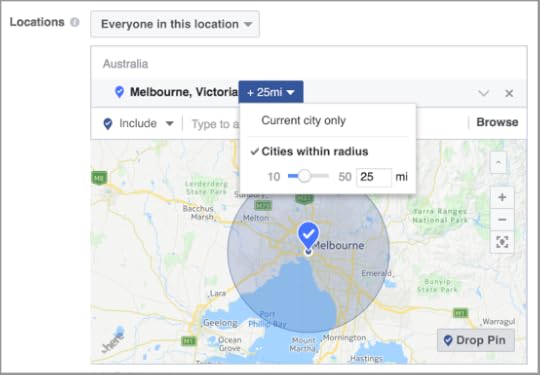 Image Courtesy of Facebook
Image Courtesy of FacebookLocation targeting makes it easy to deliver your ads to nearby customers who are shopping around, attracting them to your dealership. When they see how close you are, they’ll be sure to express interest in what you have to offer.
Use a Custom Audience to Target Leads
Whether through online or offline sign-ups or contact forms, you’ve likely generated a list of leads that have already expressed interest in your dealership. Capitalize on those leads by creating a Custom Audience. A Custom Audience allows you to upload an existing list of leads to target when creating your Facebook ad. It helps you deliver relevant ads about your dealership to users who know who you are, who are more likely to buy. Below is what it looks like when you’re creating a Custom Audience for your Facebook ad.
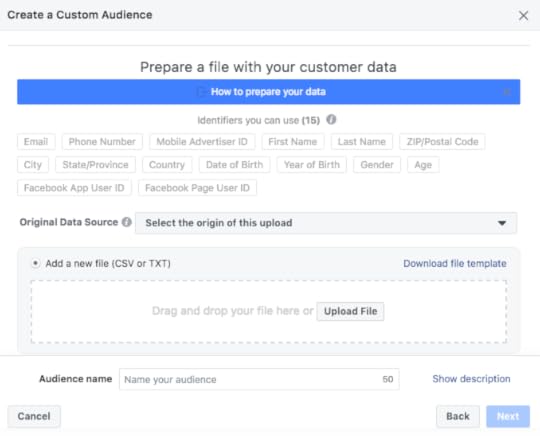 Image Courtesy of Facebook
Image Courtesy of FacebookCustom Audiences are a great way to generate conversions for your dealership because they’re made with leads you’ve already collected. When those users see your Facebook ad, they’ll easily recognize your dealership and, hopefully, convert.
Expand Targeting with Lookalike Audience
Custom Audiences are well and good for reaching existing leads, but what about reaching new ones? That’s what Lookalike Audiences are for. Lookalike Audiences resemble the traits of your Custom Audience, except they include only users who have never interacted with your business before. This lets you expand your targeting and bring in more sales. Below is what it looks like when you create a Lookalike Audience based on a previously uploaded Custom Audience.
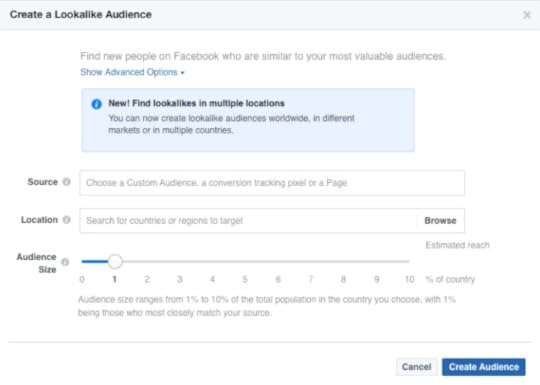 Image Courtesy of Facebook
Image Courtesy of FacebookLookalike Audiences make the venture for new customers less daunting because they target users who look very similar to people who have already shown interest in your dealership. This handy feature makes acquiring new customers less of a shot in the dark.
Retarget Users Who Clicked Your Ad
If someone clicks your Facebook ad once, the chances are higher that they’d do it again, especially when they’re shopping around for a new vehicle. The auto buying process is often a long one and requires a lot of visiting and revisiting a variety of dealerships. Make it easy for them to revisit your dealership by retargeting users who clicked your Facebook ad.
You can use Facebook’s Custom Audience feature to retarget users who have previously clicked on your ad, specifying which criteria to target by, as in the example below.
 Image Courtesy of Ad Espresso
Image Courtesy of Ad EspressoBy retargeting users who have previously clicked your Facebook ad, you’re reminding them throughout their auto buying journey that they’ve already looked at you once, so why not give you another look?
Exclude Users Who Already Converted
There’s nothing more annoying than getting ads from a dealership you just bought a vehicle from. When a customer has converted and bought from your dealership or signed up to learn more about your vehicles by clicking on your ad, you don’t want to pester them with more ads. Otherwise, you risk losing their loyalty and may even drive them to a different dealership the next time they want to buy. To avoid this scenario, when specifying your target audience for your Facebook ad, make sure to exclude users who have already converted.
To do this, simply create a Custom Audience based on users who have already converted, then select “Exclude” for that audience in your targeting settings, such as in the example below. By excluding users who have already converted, you help the dealership-customer relationship stay strong.
 Image Courtesy of Facebook
Image Courtesy of FacebookIt’s Time to Conquer the Auto Industry
Facebook advertising is just as competitive as the auto industry, so combining the two is a unique challenge. But local dealerships have the advantage of highlighting their location as the best reason to buy from them. That only works, however, if you know how to use Facebook’s tools to deliver your ads to customers based on location and target only customers who live nearby.
I hope you will use the advice in this article as a guide for your dealership’s Facebook marketing strategy. The truck is now in your garage. Put your dealership on the map and start using Facebook advertising to help rack up those sales!
Anna Hubbel , writer at AdvertiseMint, Facebook ads company
The post Local Auto Dealers Should Know These Key Tips for Facebook Ads appeared first on AdvertiseMint.
November 26, 2018
Instagram Tests New Profile Design That Highlights Bio
 November 26, 2018
November 26, 2018Anne Felicitas, editor at AdvertiseMint, Facebook advertising agency
 Photo courtesy of Instagram-press.com
Photo courtesy of Instagram-press.comIf you’re worried that no one pays enough attention to your bio, this Instagram redesign will surely put you at ease, maybe even compel you to do a celebratory dance.
In a post on its press page, Instagram announced that it is testing a redesign of the app’s profile. Although the redesign includes several changes, one striking difference is the bio’s placement. In the current version, the follower list appears, in large bold fold, above the bio. In the new version, the bio dominates the profile, appearing above the follower list.
This change emphasizes the bio rather than the follower count, turning the Instagram profile into a better web traffic tool. Those who use Instagram for business include their websites on their bios, hoping that followers will visit their sites. With the redesign placing bios higher in the page, web traffic may increase.
Mutual followers is another pleasing addition to the design. While the current design shows two tabs separating followers and the accounts you’re following, the new design also includes a mutual tab, listing the followers you and another account share. This is a welcome change to anyone who often add connections of connections on Instagram.
Finally, a change that may please some and not others, Instagram will do away with the three icons above your profile feed, replacing them with five tabs, Grid, Posts, Shop, IGTV, and Tagged. Replacing icons with words makes the profile user-friendly: we no longer have to figure out the meaning of each ambiguous symbol.
Adding IGTV, which rolled out in June, to the tabs is also a notable change, a move goading users to visit the unpopular video hub more often.
Instagram is testing a profile redesign, but before you do your celebratory dance, wait for these designs to officially roll out first. Let’s not get too excited.
Written by Anne Felicitas, editor at AdvertiseMint, Facebook advertising agency
The post Instagram Tests New Profile Design That Highlights Bio appeared first on AdvertiseMint.
November 20, 2018
Instagram Is Stripping Accounts of Fake Likes and Follows
 November 20, 2018
November 20, 2018Anne Felicitas, editor at AdvertiseMint, Facebook advertising agency
 Jakob Owens / Unsplash
Jakob Owens / UnsplashYou didn’t think this day would come, but here it is. Buying those fake Instagram likes and follows is now going to bite you in the derrière.
As announced by The Verge, Instagram is implementing its Community Guidelines and Terms of Use by stripping accounts of fake likes and follows bought from third-party apps. Instagram’s machine-learning tool finds accounts that increase followers and engagement then automatically removes those fake likes and follows.
Instagram will notify the accounts that use those third-party apps about the removal. It will also require those accounts to change their passwords in case the apps compromised their account securities.
Instagram’s Community Guidelines emphasize the importance of creating genuine interactions, urging users to keep the platform free of spammy behavior by “not artificially collecting likes, followers, or shares.”
Keeping the social media app spam-free is especially important now, when marketers, advertisers, and influencers rely on the platform to grow brand presence and revenues. While some are willing to play by the rules (paying for ads and growing followers and engagement organically), some are not, relying on engagement groups and bot farms to beef up their profiles.
While Instagram purges accounts of fake likes and follows, it’s time to change your marketing strategy. You either pay to play or put in the hours to organically acquire real followers and genuine likes.
Written by Anne Felicitas, editor at AdvertiseMint, Facebook advertising agency
The post Instagram Is Stripping Accounts of Fake Likes and Follows appeared first on AdvertiseMint.



